Credit Card
REST API
Payment Mode, Countries and Currencies
Payment Mode |
|
|---|---|
Countries |
Depends on the licensed area of the financial institution/acquirer. Wirecard Bank, for example, is licensed to process payments globally. |
Currencies |
VISA and MC support basically all currencies. For more information, go to their respective manuals. JCB and UPI require an explicit setup of transaction currencies as part of the acquirer license agreement. |
Communication Formats
This table illustrates how credit card notifications are encoded and which formats and methods can be used for requests and responses.
Requests |
Format |
XML |
|---|---|---|
Methods |
POST |
|
Responses |
Format |
XML |
Methods |
POST |
|
IPN Encodement |
Please follow the instructions given at Instant Payment Notification to set up IPN. |
|
Test Credentials
URL (Endpoint) |
|
|---|
Refer to one of the following tables to complete your test credentials:
Merchant Account ID (MAID) |
1b3be510-a992-48aa-8af9-6ba4c368a0ac |
|---|---|
Merchant Account Name |
Wirecard CC/EFT Simu3D no CVC |
Username to access Test Account |
70000-APIDEMO-CARD |
Password to access Test Account |
ohysS0-dvfMx |
Secret Key |
33a67608-9822-43c2-acc1-faf2947b1be5 |
Mobile SDK Applicable |
No |
Merchant Account ID (MAID) |
9105bb4f-ae68-4768-9c3b-3eda968f57ea |
|---|---|
Merchant Account Name |
Wirecard CC/EFT Simu3D no CVC |
Username to access Test Account |
70000-APILUHN-CARD |
Password to access Test Account |
8mhwavKVb91T |
Secret Key |
d1efed51-4cb9-46a5-ba7b-0fdc87a66544 |
Mobile SDK Applicable |
Yes |
Merchant Account ID (MAID) |
33f6d473-3036-4ca5-acb5-8c64dac862d1 |
|---|---|
Merchant Account Name |
Wirecard CC/EFT Simu3D no CVC |
Username to access Test Account |
70000-APILUHN-CARD |
Password to access Test Account |
8mhwavKVb91T |
Secret Key |
9e0130f6-2e1e-4185-b0d5-dc69079c75cc |
Mobile SDK Applicable |
Yes |
Merchant Account ID (MAID) |
7a6dd74f-06ab-4f3f-a864-adc52687270a |
|---|---|
Merchant Account Name |
Wirecard CC/EFT Simu3D no CVC |
Username to access Test Account |
70000-APIDEMO-CARD |
Password to access Test Account |
ohysS0-dvfMx |
Secret Key |
a8c3fce6-8df7-4fd6-a1fd-62fa229c5e55 |
Mobile SDK Applicable |
No |
Merchant Account ID (MAID) |
07edc10b-d3f9-4d12-901f-0db7f4c7e75c |
|---|---|
Merchant Account Name |
Wirecard CC/EFT Simu3D no CVC |
Username to access Test Account |
70000-APILUHN-CARD |
Password to access Test Account |
8mhwavKVb91T |
Secret Key |
65f1d302-b2ac-4c52-8e31-5cc5351a258b |
Mobile SDK Applicable |
Yes |
Merchant Account ID (MAID) |
cad16b4a-abf2-450d-bcb8-1725a4cef443 |
|---|---|
Merchant Account Name |
Wirecard CC/EFT Simu3D no CVC |
Username to access Test Account |
70000-APILUHN-CARD |
Password to access Test Account |
8mhwavKVb91T |
Secret Key |
b3b131ad-ea7e-48bc-9e71-78d0c6ea579d |
Mobile SDK Applicable |
Yes |
Merchant Account ID (MAID) |
86687a11-3f9b-4f30-be54-8f22998b6177 |
|---|---|
Merchant Account Name |
Merchant-Test-Accounts |
Username to access Test Account |
70000-APILUHN-CARD |
Password to access Test Account |
8mhwavKVb91T |
Secret Key |
dce5ebea-28f0-4fce-b087-85465a138a83 |
Mobile SDK Applicable |
Yes |
Merchant Account ID (MAID) |
1d08d0ea-535e-4b1a-b50b-d1591e97b8ea |
|---|---|
Merchant Account Name |
Merchant-Test-Accounts |
Username to access Test Account |
70000-APILUHN-CARD |
Password to access Test Account |
8mhwavKVb91T |
Secret Key |
1ddab375-08da-4704-83da-36610518efcf |
Mobile SDK Applicable |
Yes |
Merchant Account ID (MAID) |
ba90c606-5d0b-45b9-9902-9b0542bba3a4 |
|---|---|
Merchant Account Name |
Merchant-Test-Accounts |
Username to access Test Account |
70000-APILUHN-CARD |
Password to access Test Account |
8mhwavKVb91T |
Secret Key |
b30bf3cc-f365-4929-89e9-d1cbde890f84 |
Mobile SDK Applicable |
Yes |
Payment Solutions
As payment solutions the Wirecard Payment Gateway provides Pay by Link via API and Invoice via Email. They both are currently only used with a Payment Page integration.
You can find
-
Pay by Link via API at Wirecard Payment Page v1 and Wirecard Payment Page v2
-
Invoice via Email at Wirecard Payment Page v1
Transaction Types
This section describes Credit Card transaction types that can be used with the Wirecard Payment Gateway. For each transaction type we provide a Credit Card specific introduction. We explain the transaction type’s availability and restrictions. We look at the conditions or preconditions required to process this transaction type.
You get the best knowledge of our transaction types when you send an XML request to our endpoint. We describe the content and structure of these requests in the section "Sending Data". For reference we also provide a response that can be expected. Where applicable we set up a flow of subsequent transaction types (e.g. authorization > capture-authorization). Refer to the complete field list for credit card transactions.
In <statuses> of the response you will find a number that represents a status code.
Update of Refund Transactions for Mastercard and Visa
-
Faster, easier refund processing.
-
No changes in the refund-request (refund-capture, refund-purchase).
-
Enhanced consumer experience: Successful refunds show up immediately in your consumers' bank statements.
We are updating refund transactions for credit card (Mastercard and Visa).
With the update, the response to a refund-request returns the authorization-code as follows:
-
If your refund-request is successful, the
authorization-codecontains a 6-digit value. -
If the issuer declines the refund-request, the
authorization-codedoes not contain a value. Please refer tostatuses.status.codefor more details.
|
In Wirecard Payment Gateways, this feature will be fully functional as of 25 May 2020 for eCommerce, POS and MOTO. The For Mastercard and Visa, the online refund mandate takes effect on 17 July 2020 for all merchants except airlines. The previously scheduled date (17 April 2020) had to be postponed due to the current COVID-19 situation. |
List of Transaction Types
Please read about details for the transaction types authorization, capture-authorization and purchase.
Reserves funds from the cardholder’s account. Typically, the limit ranges from three to thirty days to conduct a capture-authorization, depending on the acquirer and card brand. |
|
Verifies the card’s validity without leaving an authorized amount. |
|
Reserves additional funds from the cardholder’s account following an authorization. Typically, the limit ranges from three to thirty days to conduct a capture-authorization, depending on the acquirer and card brand. This transaction type is not included in default configuration. |
|
Reserves funds from the cardholder’s account. Typically, the limit ranges from three to thirty days to conduct a capture-preauthorization, depending on the acquirer and card brand. Mastercard allows up to 30 days to conduct a capture-preauthorization depending on the configuration. |
|
Takes funds from the cardholder’s account. Must follow an authorization or authorization-supplementary chain. Typically, a capture-authorization captures either part of or the full authorized amount. If you want to capture an amount higher than initially authorized, your merchant account needs to be configured accordingly (details see overcapturing). |
|
check-enrollment consists of a single request/response communication that verifies, if the card number is eligible and participates in the 3D program. |
|
check-payer-response forwards the PARes, which is a digitally signed XML document to WPG for validation. |
|
check-risk |
Checks the risk profile of the transaction information, without submitting a payment. This transaction type is not included in default configuration. |
credit |
Moves funds from the merchant account to the cardholder’s account. |
enrollment |
Enrolls a credit card for a loyalty program. |
original-credit |
Moves funds to the cardholder’s account, without referring to an eligible purchase or capture (i.e. non-referenced). This transaction type can be used for gambling and non-gambling processes. |
Takes funds from the cardholder’s account. A one-step process to conduct two transaction types: authorization and capture. |
|
referenced-authorization |
Reserves funds from the cardholder’s account. Identical to a authorization except for the fact that it refers to a previous authorization in the context of recurring transactions. See details for referencing a transaction. |
Takes funds from the cardholder’s account. Identical to a purchase except for the fact that it refers to a previous purchase in the context of recurring transactions. |
|
Moves funds to the cardholder’s account, referring to an eligible capture. |
|
Moves funds to the cardholder’s account, referring to an eligible purchase. |
|
Frees reserved funds from the cardholder’s account due to an authorization or a chain of authorization-supplementary. |
|
void-authorization-supplementary |
Voids an upwardly adjustment of an existing authorization. |
Frees reserved funds from the cardholder’s account due to a capture. |
|
void-credit |
Frees reserved funds from the cardholder’s account due to a credit. |
void-original-credit |
Frees reserved funds from the cardholder’s account due to an original-credit. |
Frees reserved funds from the cardholder’s account due to a preauthorization. |
|
Frees reserved funds from the cardholder’s account due to a purchase. |
|
void-refund |
Frees reserved funds from the cardholder’s account due to a refund. |
void-refund-capture |
Frees reserved funds from the cardholder’s account due to a refund-capture. |
Frees reserved funds from the cardholder’s account due to a refund-purchase. |
void vs. refund
It is often the case that the merchants must withdraw an online shopping process. When the consumer wants to buy a product or service online, Wirecard Payment Gateway (WPG) initiates a payment process. When the merchants withdraw this process, they can stop the process in two ways. Either with a void or a refund.
A void is only possible as long as no money transfer has been initiated. As soon as WPG has initiated the payment flow to the acquirer the merchants must return the funds to the consumer via a refund process.
Voiding a transaction requires a reference to the transaction that shall be voided.
The void transaction contains a <parent-transaction-id> that refers to
the <transaction-id> of the transaction that shall be voided.
Here is an example how to void a capture.
Refunding a transaction requires a reference to the transaction that shall be refunded.
The refund transaction contains a <parent-transaction-id> that refers
to the <transaction-id> of the transaction that shall be refunded.
Here is an example how to refund a capture.
OCT Eligibility Check
Wirecard Payment Gateway uses the transaction type authorization-only, to find out whether the card in use is eligible for original credit transactions (OCT). If you want to use this eligibility check contact merchant support for details.
authorization
authorization checks the consumer’s account for credibility and reserves a fixed amount of funds. Reservation means that Wirecard Payment Gateway informs the card holder’s issuer about the upcoming transaction. The reservation lasts from three to thirty days, depending on the acquirer and card brand. Within that time the merchants can prepare the selected products or services for shipping. Once the merchants initiate the shipping, they also initiate a capture-authorization which will transfer the authorized amount from the issuer to the acquirer.
|
authorization, preauthorization or final-authorization The functionality of an authorization as described in this section can also be configured as preauthorization or final-authorization. Which one shall be your choice, strongly depends on your business case, the acquirer and the credit card brand. Please consult your sales representative for details. |
Consumers order a dishwasher for 500 EUR online. authorization checks the consumers' account immediately and reserves 500 EUR. When the merchants start the shipping process, a capture-authorization will transfer the 500 EUR from the consumers' to the merchants' account.
authorization is generally available.
Every authorization request has a time limit depending on the card schemes. The limit refers to the period of time from sending an authorization to sending a capture-authorization. Typically, the limit ranges from three to thirty days, depending on the acquirer and card brand. It is recommended to check the card schemes for details. An authorization may be denied. Some reasons (among others) for the denial are:
-
The consumer’s credit limit is reached.
-
The card was blocked.
-
A fraud case is suspected by the issuer.
-
The card itself expired.
An authorization reserves funds on the cardholder’s account. It may be followed by a void-authorization or a capture-authorization. As an authorization merely reserves funds there is only a void possible but no refund.
A capture-authorization may be followed by either a void-capture or a refund-capture.
See details for void and refund.
We only list samples for requests and responses. Notifications follow the general structure described in General Platform Features.
Are you using Postman to send the requests?
-
If yes, you can use the samples as provided below (Request Header and Request Sample).
-
If no, please replace
{{$guid}}with a globally unique ID in<request-id>.
In <statuses> of the response you will find a number that represents a
status code.
If the credit card is used for the first time, the authorization request will contain the clear card data. The first response immediately replaces the explicit card data with a token. The token will be used from then on.
Read how a token replaces the clear credit card data.
Handling clear card data requires a strong degree of PCI DSS compliance. If your PCI DSS compliance is not sufficient, you can use our Wirecard Payment Page v2.
We provide detailed descriptions of all credit card fields.
Authorization: Basic NzAwMDAtQVBJTFVITi1DQVJEOjhtaHdhdktWYjkxVA==
Content-Type: application/xml<?xml version="1.0" encoding="UTF-8" standalone="yes"?>
<payment xmlns="http://www.elastic-payments.com/schema/payment">
<merchant-account-id>9105bb4f-ae68-4768-9c3b-3eda968f57ea</merchant-account-id>
<request-id>{{$guid}}</request-id>
<transaction-type>authorization</transaction-type>
<requested-amount currency="USD">2.50</requested-amount>
<account-holder>
<device>
<fingerprint>D205933_it27sqacgghmsvge83790ocrj7_16432733</fingerprint>
</device>
<first-name>John</first-name>
<last-name>Doe</last-name>
<email>john.doe@wirecard.com</email>
<phone>5555555555</phone>
<address>
<street1>123 anystreet</street1>
<city>Brantford</city>
<state>ON</state>
<country>CA</country>
<postal-code>M4P1E8</postal-code>
</address>
</account-holder>
<card>
<account-number>4271149787014678</account-number>
<expiration-month>12</expiration-month>
<expiration-year>2020</expiration-year>
<card-security-code>123</card-security-code>
<card-type>visa</card-type>
</card>
<ip-address>127.0.0.1</ip-address>
<order-number>7049</order-number>
<order-detail>Test Product</order-detail>
<payment-methods>
<payment-method name="creditcard"/>
</payment-methods>
</payment>We provide detailed descriptions of all credit card fields.
<card-token> data replaces the <card> data in the initial response
when using the credit card for the first time.
|
<?xml version="1.0" encoding="UTF-8" standalone="yes"?>
<payment xmlns="http://www.elastic-payments.com/schema/payment" xmlns:ns2="http://www.elastic-payments.com/schema/epa/transaction" self="https://api-test.wirecard.com:443/engine/rest/merchants/9105bb4f-ae68-4768-9c3b-3eda968f57ea/payments/3d01299c-c28b-471b-976f-18249cc9d544">
<merchant-account-id ref="https://api-test.wirecard.com:443/engine/rest/config/merchants/9105bb4f-ae68-4768-9c3b-3eda968f57ea">9105bb4f-ae68-4768-9c3b-3eda968f57ea</merchant-account-id>
<transaction-id>3d01299c-c28b-471b-976f-18249cc9d544</transaction-id>
<request-id>0a58d654-d0b0-40ca-bb19-f1eb4933d7cd</request-id>
<transaction-type>authorization</transaction-type>
<transaction-state>success</transaction-state>
<completion-time-stamp>2018-12-06T15:18:55.000Z</completion-time-stamp>
<statuses>
<status code="201.0000" description="3d-acquirer:The resource was successfully created." severity="information"/>
</statuses>
<csc-code>P</csc-code>
<requested-amount currency="USD">2.50</requested-amount>
<account-holder>
<first-name>John</first-name>
<last-name>Doe</last-name>
<email>john.doe@wirecard.com</email>
<phone>5555555555</phone>
<address>
<street1>123 anystreet</street1>
<city>Brantford</city>
<state>ON</state>
<country>CA</country>
<postal-code>M4P1E8</postal-code>
</address>
</account-holder>
<card-token>
<token-id>4127352795354678</token-id>
<masked-account-number>427114******4678</masked-account-number>
</card-token>
<ip-address>127.0.0.1</ip-address>
<order-number>7049</order-number>
<order-detail>Test Product</order-detail>
<descriptor></descriptor>
<payment-methods>
<payment-method name="creditcard"/>
</payment-methods>
<authorization-code>570549</authorization-code>
<api-id>elastic-api</api-id>
<provider-account-id>70001</provider-account-id>
</payment>If the credit card is already known to the merchant, the authorization request will not contain the clear card data. It will contain the token data instead.
Read how a token replaces the clear credit card data.
We provide detailed descriptions of all credit card fields.
Authorization: Basic NzAwMDAtQVBJTFVITi1DQVJEOjhtaHdhdktWYjkxVA==
Content-Type: application/xml<?xml version="1.0" encoding="UTF-8" standalone="yes"?>
<payment xmlns="http://www.elastic-payments.com/schema/payment">
<merchant-account-id>9105bb4f-ae68-4768-9c3b-3eda968f57ea</merchant-account-id>
<request-id>{{$guid}}</request-id>
<transaction-type>authorization</transaction-type>
<requested-amount currency="USD">2.50</requested-amount>
<account-holder>
<device>
<fingerprint>D205933_it27sqacgghmsvge83790ocrj7_16432733</fingerprint>
</device>
<first-name>John</first-name>
<last-name>Doe</last-name>
<email>john.doe@wirecard.com</email>
<phone>5555555555</phone>
<address>
<street1>123 anystreet</street1>
<city>Brantford</city>
<state>ON</state>
<country>CA</country>
<postal-code>M4P1E8</postal-code>
</address>
</account-holder>
<card-token>
<token-id>4845276539271999</token-id>
<masked-account-number>456396******1999</masked-account-number>
</card-token>
<ip-address>127.0.0.1</ip-address>
<order-number>7049</order-number>
<order-detail>Test Product</order-detail>
<payment-methods>
<payment-method name="creditcard"/>
</payment-methods>
</payment>We provide detailed descriptions of all credit card fields.
<?xml version="1.0" encoding="UTF-8" standalone="yes"?>
<payment xmlns="http://www.elastic-payments.com/schema/payment" xmlns:ns2="http://www.elastic-payments.com/schema/epa/transaction" self="https://api-test.wirecard.com:443/engine/rest/merchants/9105bb4f-ae68-4768-9c3b-3eda968f57ea/payments/0036ec58-3011-4b9f-acf3-2f6f8b3f9753">
<merchant-account-id ref="https://api-test.wirecard.com:443/engine/rest/config/merchants/9105bb4f-ae68-4768-9c3b-3eda968f57ea">9105bb4f-ae68-4768-9c3b-3eda968f57ea</merchant-account-id>
<transaction-id>0036ec58-3011-4b9f-acf3-2f6f8b3f9753</transaction-id>
<request-id>3aedafa7-21c7-4620-b1b1-620e81107b6d</request-id>
<transaction-type>authorization</transaction-type>
<transaction-state>success</transaction-state>
<completion-time-stamp>2018-12-10T11:07:05.000Z</completion-time-stamp>
<statuses>
<status code="201.0000" description="3d-acquirer:The resource was successfully created." severity="information"/>
</statuses>
<requested-amount currency="USD">2.50</requested-amount>
<account-holder>
<first-name>John</first-name>
<last-name>Doe</last-name>
<email>john.doe@wirecard.com</email>
<phone>5555555555</phone>
<address>
<street1>123 anystreet</street1>
<city>Brantford</city>
<state>ON</state>
<country>CA</country>
<postal-code>M4P1E8</postal-code>
</address>
</account-holder>
<card-token>
<token-id>4845276539271999</token-id>
<masked-account-number>456396******1999</masked-account-number>
</card-token>
<ip-address>127.0.0.1</ip-address>
<order-number>7049</order-number>
<order-detail>Test Product</order-detail>
<descriptor></descriptor>
<custom-fields>
<custom-field field-name="elastic-api.card_id" field-value="dc947622-551b-11e8-a4ae-3cfdfe334962"/>
</custom-fields>
<payment-methods>
<payment-method name="creditcard"/>
</payment-methods>
<authorization-code>967507</authorization-code>
<api-id>elastic-api</api-id>
<provider-account-id>70001</provider-account-id>
</payment>A successful authorization response can be followed by a void-authorization (details see void).
A void-authorization request must reference a successful authorization response.
We provide detailed descriptions of all credit card fields.
Authorization: Basic NzAwMDAtQVBJTFVITi1DQVJEOjhtaHdhdktWYjkxVA==
Content-Type: application/xml<?xml version="1.0" encoding="UTF-8" standalone="yes"?>
<payment xmlns="http://www.elastic-payments.com/schema/payment">
<merchant-account-id>9105bb4f-ae68-4768-9c3b-3eda968f57ea</merchant-account-id>
<request-id>{{$guid}}</request-id>
<transaction-type>void-authorization</transaction-type>
<parent-transaction-id>0036ec58-3011-4b9f-acf3-2f6f8b3f9753</parent-transaction-id>
<ip-address>127.0.0.1</ip-address>
</payment>We provide detailed descriptions of all credit card fields.
<?xml version="1.0" encoding="UTF-8" standalone="yes"?>
<payment xmlns="http://www.elastic-payments.com/schema/payment" xmlns:ns2="http://www.elastic-payments.com/schema/epa/transaction" self="https://api-test.wirecard.com:443/engine/rest/merchants/9105bb4f-ae68-4768-9c3b-3eda968f57ea/payments/242f9dc0-04ec-450c-8246-489d32e3590e">
<merchant-account-id ref="https://api-test.wirecard.com:443/engine/rest/config/merchants/9105bb4f-ae68-4768-9c3b-3eda968f57ea">9105bb4f-ae68-4768-9c3b-3eda968f57ea</merchant-account-id>
<transaction-id>242f9dc0-04ec-450c-8246-489d32e3590e</transaction-id>
<request-id>a99a9b2b-ad21-4233-bab0-d6a2c0bf3517</request-id>
<transaction-type>void-authorization</transaction-type>
<transaction-state>success</transaction-state>
<completion-time-stamp>2018-12-17T14:59:43.000Z</completion-time-stamp>
<statuses>
<status code="201.0000" description="3d-acquirer:The resource was successfully created." severity="information"/>
</statuses>
<requested-amount currency="USD">2.50</requested-amount>
<parent-transaction-id>878d86d2-f85e-43da-8305-4dcaa347b36f</parent-transaction-id>
<account-holder>
<first-name>John</first-name>
<last-name>Doe</last-name>
<email>john.doe@wirecard.com</email>
<phone>5555555555</phone>
<address>
<street1>123 anystreet</street1>
<city>Brantford</city>
<state>ON</state>
<country>CA</country>
<postal-code>M4P1E8</postal-code>
</address>
</account-holder>
<card-token>
<token-id>4845276539271999</token-id>
<masked-account-number>456396******1999</masked-account-number>
</card-token>
<ip-address>127.0.0.1</ip-address>
<order-number>7049</order-number>
<order-detail>Test Product</order-detail>
<custom-fields>
<custom-field field-name="elastic-api.card_id" field-value="dc947622-551b-11e8-a4ae-3cfdfe334962"/>
</custom-fields>
<payment-methods>
<payment-method name="creditcard"/>
</payment-methods>
<parent-transaction-amount currency="USD">2.500000</parent-transaction-amount>
<authorization-code>106806</authorization-code>
<api-id>elastic-api</api-id>
<provider-account-id>70001</provider-account-id>
</payment>capture-authorization
A capture-authorization transfers an authorized amount from the consumer bank account to the acquirer (merchant’s bank account).
See authorization.
A capture-authorization must be initiated in a defined period of time after a successful authorization (details see authorization).
|
Captured Amount Typically, a capture-authorization captures either part of or the full authorized amount. |
|
Overcapturing There is also the option to capture an amount that is up to 40% higher than initially authorized. To enable this option, your merchant account needs to be configured accordingly. Please contact merchant support. |
A capture-authorization follows an authorization.
A void-capture or a refund-capture follows a capture-authorization.
See details for void and refund.
We only list samples for requests and responses. Notifications follow the general structure described in General Platform Features.
Are you using Postman to send the requests?
-
If yes, you can use the samples as provided below (Request Header and Request Sample).
-
If no, please replace
{{$guid}}with a globally unique ID in<request-id>.
In <statuses> of the response you will find a number that represents a
status code.
Request
Fields
We provide detailed descriptions of all credit card fields.
Sample
Authorization: Basic NzAwMDAtQVBJTFVITi1DQVJEOjhtaHdhdktWYjkxVA==
Content-Type: application/xml<?xml version="1.0" encoding="UTF-8" standalone="yes"?>
<payment xmlns="http://www.elastic-payments.com/schema/payment">
<merchant-account-id>9105bb4f-ae68-4768-9c3b-3eda968f57ea</merchant-account-id>
<request-id>{{$guid}}</request-id>
<transaction-type>authorization</transaction-type>
<requested-amount currency="USD">2.50</requested-amount>
<account-holder>
<device>
<fingerprint>D205933_it27sqacgghmsvge83790ocrj7_16432733</fingerprint>
</device>
<first-name>John</first-name>
<last-name>Doe</last-name>
<email>john.doe@wirecard.com</email>
<phone>5555555555</phone>
<address>
<street1>123 anystreet</street1>
<city>Brantford</city>
<state>ON</state>
<country>CA</country>
<postal-code>M4P1E8</postal-code>
</address>
</account-holder>
<card-token>
<token-id>4845276539271999</token-id>
<masked-account-number>456396******1999</masked-account-number>
</card-token>
<ip-address>127.0.0.1</ip-address>
<order-number>7049</order-number>
<order-detail>Test Product</order-detail>
<payment-methods>
<payment-method name="creditcard"/>
</payment-methods>
</payment>Response
Fields
We provide detailed descriptions of all credit card fields.
Sample
<?xml version="1.0" encoding="UTF-8" standalone="yes"?>
<payment xmlns="http://www.elastic-payments.com/schema/payment" xmlns:ns2="http://www.elastic-payments.com/schema/epa/transaction" self="https://api-test.wirecard.com:443/engine/rest/merchants/9105bb4f-ae68-4768-9c3b-3eda968f57ea/payments/df92ce59-a39c-4e2d-a5d6-c3f952826acd">
<merchant-account-id ref="https://api-test.wirecard.com:443/engine/rest/config/merchants/9105bb4f-ae68-4768-9c3b-3eda968f57ea">9105bb4f-ae68-4768-9c3b-3eda968f57ea</merchant-account-id>
<transaction-id>df92ce59-a39c-4e2d-a5d6-c3f952826acd</transaction-id>
<request-id>127869ec-cfce-4bc8-959a-d48866e3001d</request-id>
<transaction-type>authorization</transaction-type>
<transaction-state>success</transaction-state>
<completion-time-stamp>2018-12-21T10:45:58.000Z</completion-time-stamp>
<statuses>
<status code="201.0000" description="3d-acquirer:The resource was successfully created." severity="information"/>
</statuses>
<requested-amount currency="USD">2.50</requested-amount>
<account-holder>
<first-name>John</first-name>
<last-name>Doe</last-name>
<email>john.doe@wirecard.com</email>
<phone>5555555555</phone>
<address>
<street1>123 anystreet</street1>
<city>Brantford</city>
<state>ON</state>
<country>CA</country>
<postal-code>M4P1E8</postal-code>
</address>
</account-holder>
<card-token>
<token-id>4845276539271999</token-id>
<masked-account-number>456396******1999</masked-account-number>
</card-token>
<ip-address>127.0.0.1</ip-address>
<order-number>7049</order-number>
<order-detail>Test Product</order-detail>
<descriptor></descriptor>
<custom-fields>
<custom-field field-name="elastic-api.card_id" field-value="dc947622-551b-11e8-a4ae-3cfdfe334962"/>
</custom-fields>
<payment-methods>
<payment-method name="creditcard"/>
</payment-methods>
<authorization-code>570271</authorization-code>
<api-id>elastic-api</api-id>
<provider-account-id>70001</provider-account-id>
</payment>A successful authorization may be followed by a
-
void-authorization (details see void).
-
capture-authorization (details see Referencing by Transaction ID).
Request
Fields
We provide detailed descriptions of all credit card fields.
Sample
Authorization: Basic NzAwMDAtQVBJTFVITi1DQVJEOjhtaHdhdktWYjkxVA==
Content-Type: application/xml<?xml version="1.0" encoding="UTF-8" standalone="yes"?>
<payment xmlns="http://www.elastic-payments.com/schema/payment">
<merchant-account-id>9105bb4f-ae68-4768-9c3b-3eda968f57ea</merchant-account-id>
<request-id>{{$guid}}</request-id>
<transaction-type>capture-authorization</transaction-type>
<parent-transaction-id>df92ce59-a39c-4e2d-a5d6-c3f952826acd</parent-transaction-id>
<requested-amount currency="USD">2.50</requested-amount>
<ip-address>127.0.0.1</ip-address>
</payment>Response
Fields
We provide detailed descriptions of all credit card fields.
Sample
<?xml version="1.0" encoding="UTF-8" standalone="yes"?>
<payment xmlns="http://www.elastic-payments.com/schema/payment" xmlns:ns2="http://www.elastic-payments.com/schema/epa/transaction" self="https://api-test.wirecard.com:443/engine/rest/merchants/9105bb4f-ae68-4768-9c3b-3eda968f57ea/payments/76c1fcbf-860e-4793-88b8-b1eed6f22ab0">
<merchant-account-id ref="https://api-test.wirecard.com:443/engine/rest/config/merchants/9105bb4f-ae68-4768-9c3b-3eda968f57ea">9105bb4f-ae68-4768-9c3b-3eda968f57ea</merchant-account-id>
<transaction-id>76c1fcbf-860e-4793-88b8-b1eed6f22ab0</transaction-id>
<request-id>91cdfbd6-2a54-4c5c-b29c-3b4f727586a6</request-id>
<transaction-type>capture-authorization</transaction-type>
<transaction-state>success</transaction-state>
<completion-time-stamp>2018-12-21T10:54:45.000Z</completion-time-stamp>
<statuses>
<status code="201.0000" description="3d-acquirer:The resource was successfully created." severity="information"/>
</statuses>
<requested-amount currency="USD">2.50</requested-amount>
<parent-transaction-id>df92ce59-a39c-4e2d-a5d6-c3f952826acd</parent-transaction-id>
<account-holder>
<first-name>John</first-name>
<last-name>Doe</last-name>
<email>john.doe@wirecard.com</email>
<phone>5555555555</phone>
<address>
<street1>123 anystreet</street1>
<city>Brantford</city>
<state>ON</state>
<country>CA</country>
<postal-code>M4P1E8</postal-code>
</address>
</account-holder>
<card-token>
<token-id>4845276539271999</token-id>
<masked-account-number>456396******1999</masked-account-number>
</card-token>
<ip-address>127.0.0.1</ip-address>
<order-number>7049</order-number>
<order-detail>Test Product</order-detail>
<custom-fields>
<custom-field field-name="elastic-api.card_id" field-value="dc947622-551b-11e8-a4ae-3cfdfe334962"/>
</custom-fields>
<payment-methods>
<payment-method name="creditcard"/>
</payment-methods>
<parent-transaction-amount currency="USD">2.500000</parent-transaction-amount>
<authorization-code>570271</authorization-code>
<api-id>elastic-api</api-id>
<provider-account-id>70001</provider-account-id>
</payment>A successful capture-authorization may be followed by a
-
void-capture (details see void).
-
refund-capture (details see refund).
A void-capture request must reference a successful capture-authorization response.
Request
Fields
We provide detailed descriptions of all credit card fields.
Sample
Authorization: Basic NzAwMDAtQVBJTFVITi1DQVJEOjhtaHdhdktWYjkxVA==
Content-Type: application/xml<?xml version="1.0" encoding="UTF-8" standalone="yes"?>
<payment xmlns="http://www.elastic-payments.com/schema/payment">
<merchant-account-id>9105bb4f-ae68-4768-9c3b-3eda968f57ea</merchant-account-id>
<request-id>{{$guid}}</request-id>
<transaction-type>void-capture</transaction-type>
<parent-transaction-id>76c1fcbf-860e-4793-88b8-b1eed6f22ab0</parent-transaction-id>
<ip-address>127.0.0.1</ip-address>
</payment>Response
Fields
We provide detailed descriptions of all credit card fields.
Sample
<?xml version="1.0" encoding="UTF-8" standalone="yes"?>
<payment xmlns="http://www.elastic-payments.com/schema/payment" xmlns:ns2="http://www.elastic-payments.com/schema/epa/transaction" self="https://api-test.wirecard.com:443/engine/rest/merchants/9105bb4f-ae68-4768-9c3b-3eda968f57ea/payments/86198107-a392-4df6-92d3-6bf7a8525e71">
<merchant-account-id ref="https://api-test.wirecard.com:443/engine/rest/config/merchants/9105bb4f-ae68-4768-9c3b-3eda968f57ea">9105bb4f-ae68-4768-9c3b-3eda968f57ea</merchant-account-id>
<transaction-id>86198107-a392-4df6-92d3-6bf7a8525e71</transaction-id>
<request-id>b90d6b19-bb56-4272-b794-a6cc94148c6d</request-id>
<transaction-type>void-capture</transaction-type>
<transaction-state>success</transaction-state>
<completion-time-stamp>2018-12-21T11:02:12.000Z</completion-time-stamp>
<statuses>
<status code="201.0000" description="3d-acquirer:The resource was successfully created." severity="information"/>
</statuses>
<requested-amount currency="USD">2.50</requested-amount>
<parent-transaction-id>76c1fcbf-860e-4793-88b8-b1eed6f22ab0</parent-transaction-id>
<account-holder>
<first-name>John</first-name>
<last-name>Doe</last-name>
<email>john.doe@wirecard.com</email>
<phone>5555555555</phone>
<address>
<street1>123 anystreet</street1>
<city>Brantford</city>
<state>ON</state>
<country>CA</country>
<postal-code>M4P1E8</postal-code>
</address>
</account-holder>
<card-token>
<token-id>4845276539271999</token-id>
<masked-account-number>456396******1999</masked-account-number>
</card-token>
<ip-address>127.0.0.1</ip-address>
<order-number>7049</order-number>
<order-detail>Test Product</order-detail>
<custom-fields>
<custom-field field-name="elastic-api.card_id" field-value="dc947622-551b-11e8-a4ae-3cfdfe334962"/>
</custom-fields>
<payment-methods>
<payment-method name="creditcard"/>
</payment-methods>
<parent-transaction-amount currency="USD">2.500000</parent-transaction-amount>
<authorization-code>570271</authorization-code>
<api-id>elastic-api</api-id>
<provider-account-id>70001</provider-account-id>
</payment>A refund-capture request must reference a successful capture-authorization response.
Request
Fields
We provide detailed descriptions of all credit card fields.
Sample
Authorization: Basic NzAwMDAtQVBJTFVITi1DQVJEOjhtaHdhdktWYjkxVA==
Content-Type: application/xml<?xml version="1.0" encoding="UTF-8" standalone="yes"?>
<payment xmlns="http://www.elastic-payments.com/schema/payment">
<merchant-account-id>9105bb4f-ae68-4768-9c3b-3eda968f57ea</merchant-account-id>
<request-id>{{$guid}}</request-id>
<transaction-type>refund-capture</transaction-type>
<parent-transaction-id>dce8eb51-d520-48b5-8ae5-897297da6f10</parent-transaction-id>
<ip-address>127.0.0.1</ip-address>
</payment>Response
Fields
We provide detailed descriptions of all credit card fields.
Sample
<?xml version="1.0" encoding="UTF-8" standalone="yes"?>
<payment xmlns="http://www.elastic-payments.com/schema/payment" xmlns:ns2="http://www.elastic-payments.com/schema/epa/transaction" self="https://api-test.wirecard.com:443/engine/rest/merchants/9105bb4f-ae68-4768-9c3b-3eda968f57ea/payments/49fc219a-4821-4e0d-8c26-d9b78c4d0a7e">
<merchant-account-id ref="https://api-test.wirecard.com:443/engine/rest/config/merchants/9105bb4f-ae68-4768-9c3b-3eda968f57ea">9105bb4f-ae68-4768-9c3b-3eda968f57ea</merchant-account-id>
<transaction-id>49fc219a-4821-4e0d-8c26-d9b78c4d0a7e</transaction-id>
<request-id>1db35de9-4414-4159-9852-ffef29d4a195</request-id>
<transaction-type>refund-capture</transaction-type>
<transaction-state>success</transaction-state>
<completion-time-stamp>2018-12-21T11:35:50.000Z</completion-time-stamp>
<statuses>
<status code="201.0000" description="3d-acquirer:The resource was successfully created." severity="information"/>
</statuses>
<requested-amount currency="USD">2.50</requested-amount>
<parent-transaction-id>dce8eb51-d520-48b5-8ae5-897297da6f10</parent-transaction-id>
<account-holder>
<first-name>John</first-name>
<last-name>Doe</last-name>
<email>john.doe@wirecard.com</email>
<phone>5555555555</phone>
<address>
<street1>123 anystreet</street1>
<city>Brantford</city>
<state>ON</state>
<country>CA</country>
<postal-code>M4P1E8</postal-code>
</address>
</account-holder>
<card-token>
<token-id>4127352795354678</token-id>
<masked-account-number>427114******4678</masked-account-number>
</card-token>
<ip-address>127.0.0.1</ip-address>
<order-number>7049</order-number>
<order-detail>Test Product</order-detail>
<custom-fields>
<custom-field field-name="elastic-api.card_id" field-value="d37b0e36-d712-11e5-96d8-005056a96a54"/>
</custom-fields>
<payment-methods>
<payment-method name="creditcard"/>
</payment-methods>
<parent-transaction-amount currency="USD">2.500000</parent-transaction-amount>
<authorization-code>080119</authorization-code>
<api-id>elastic-api</api-id>
<provider-account-id>70001</provider-account-id>
</payment>purchase
purchase transfers the transaction amount without preceding reservation from the consumer directly to the merchant. With this transaction type merchants collect the money immediately while selling goods or providing a service to the consumers. Merchants use purchase in most of the cases to process POS transactions. It is also used for immediate online payments, such as software downloads.
Merchants can also perform recurring payments using the transaction type purchase. The first payment of a recurring payment process starts with the transaction type purchase which is followed by referenced-purchase transactions.
Single Payment
For POS payments, purchase is used when consumers hire a taxi and pay the taxi fare with their credit card. Or the consumers shop in a department store or grocery store and pay at the check out using their credit card.
In an online shopping process, purchase is used when consumers download software, a movie or audio files.
Recurring Payment
When consumers subscribe to a magazine or pay an insurance, they face periodically repeating payments for a certain period of time. When consumers want to pay online, merchants can arrange this type of payment with the transaction type referenced-purchase referencing a purchase transaction.
No restrictions apply to this transaction type. A purchase is generally available.
A void-purchase can stop a successfully completed purchase (merchant received a success purchase notification) as long as the funds transfer has not been initiated. The same logic applies to void a refund-purchase. That means, a void-refund-purchase can stop a refund-purchase. If merchants want to cancel the purchase after the funds transfer was initiated, they must do it with a refund-purchase.
A referenced-purchase is only possible, if there is a preceding
successful purchase transaction to refer to, which contains a
<periodic-type> and a <sequence-type>.
A purchase can be a stand-alone transaction. It may be followed by a void-purchase, a referenced-purchase or a refund-purchase. A refund-purchase may be followed by a void-refund-purchase.
See details for void and refund.
We only list samples for requests and responses. Notifications follow the general structure described in General Platform Features.
Are you using Postman to send the requests?
-
If yes, you can use the samples as provided below (Request Header and Request Sample).
-
If no, replace
{{$guid}}with a globally unique ID in<request-id>.
In <statuses> of the response you will find a number that represents a
status code.
Request
If the credit card is used for the first time, the purchase request will contain the explicit card data. The first response immediately replaces the explicit card data with a token. The token will be used from then on.
Read how a token replaces the clear credit card data.
Handling explicit card data requires a strong degree of PCI DSS compliance. If your PCI DSS compliance is not sufficient, you can use our Wirecard Payment Page v2.
Fields
We provide detailed descriptions of all credit card fields.
Sample
Authorization: Basic NzAwMDAtQVBJTFVITi1DQVJEOjhtaHdhdktWYjkxVA==
Content-Type: application/xml<?xml version="1.0" encoding="UTF-8" standalone="yes"?>
<payment xmlns="http://www.elastic-payments.com/schema/payment">
<merchant-account-id>9105bb4f-ae68-4768-9c3b-3eda968f57ea</merchant-account-id>
<request-id>{{$guid}}</request-id>
<transaction-type>purchase</transaction-type>
<requested-amount currency="USD">5.01</requested-amount>
<account-holder>
<first-name>John</first-name>
<last-name>Doe</last-name>
<email>john.doe@wirecard.com</email>
<phone></phone>
<address>
<street1>123 anystreet</street1>
<city>Brantford</city>
<state>ON</state>
<country>CA</country>
<postal-code>M4P1E8</postal-code>
</address>
</account-holder>
<card>
<account-number>4271149787014678</account-number>
<expiration-month>12</expiration-month>
<expiration-year>2020</expiration-year>
<card-type>visa</card-type>
<card-security-code>123</card-security-code>
</card>
<order-number>44152</order-number>
<order-detail>Test Product</order-detail>
<ip-address>127.0.0.1</ip-address>
<payment-methods>
<payment-method name="creditcard"/>
</payment-methods>
</payment>Response
Fields
We provide detailed descriptions of all credit card fields.
<card-token> data replaces the <card> data in the initial response
when using the credit card for the first time.
|
Sample
<?xml version="1.0" encoding="UTF-8" standalone="yes"?>
<payment xmlns="http://www.elastic-payments.com/schema/payment" self="https://api-test.wirecard.com:443/engine/rest/merchants/9105bb4f-ae68-4768-9c3b-3eda968f57ea/payments/a3296ada-7d63-4131-9b5d-c6d985bb5a48">
<merchant-account-id ref="https://api-test.wirecard.com:443/engine/rest/config/merchants/9105bb4f-ae68-4768-9c3b-3eda968f57ea">9105bb4f-ae68-4768-9c3b-3eda968f57ea</merchant-account-id>
<transaction-id>a3296ada-7d63-4131-9b5d-c6d985bb5a48</transaction-id>
<request-id>8fb52775-77f1-4124-aa7c-60ba672cc7cf</request-id>
<transaction-type>purchase</transaction-type>
<transaction-state>success</transaction-state>
<completion-time-stamp>2018-11-26T10:11:39.000Z</completion-time-stamp>
<statuses>
<status code="201.0000" description="3d-acquirer:The resource was successfully created." severity="information"/>
</statuses>
<csc-code>P</csc-code>
<requested-amount currency="USD">5.01</requested-amount>
<account-holder>
<first-name>John</first-name>
<last-name>Doe</last-name>
<email>john.doe@wirecard.com</email>
<phone></phone>
<address>
<street1>123 anystreet</street1>
<city>Brantford</city>
<state>ON</state>
<country>CA</country>
<postal-code>M4P1E8</postal-code>
</address>
</account-holder>
<card-token>
<token-id>4127352795354678</token-id>
<masked-account-number>427114******4678</masked-account-number>
</card-token>
<ip-address>127.0.0.1</ip-address>
<order-number>44152</order-number>
<order-detail>Test Product</order-detail>
<descriptor></descriptor>
<payment-methods>
<payment-method name="creditcard"/>
</payment-methods>
<authorization-code>585422</authorization-code>
<api-id>elastic-api</api-id>
<provider-account-id>70001</provider-account-id>
</payment>Request
If the credit card is already known to the merchant, a token already exists and can be used from the beginning.
Read how a token replaces the clear credit card data.
Fields
We provide detailed descriptions of all credit card fields.
Sample
Authorization: Basic NzAwMDAtQVBJTFVITi1DQVJEOjhtaHdhdktWYjkxVA==
Content-Type: application/xml<?xml version="1.0" encoding="UTF-8" standalone="yes"?>
<payment xmlns="http://www.elastic-payments.com/schema/payment">
<merchant-account-id>9105bb4f-ae68-4768-9c3b-3eda968f57ea</merchant-account-id>
<request-id>{{$guid}}</request-id>
<transaction-type>purchase</transaction-type>
<requested-amount currency="USD">1.01</requested-amount>
<account-holder>
<first-name>John</first-name>
<last-name>Doe</last-name>
<email>john.doe@example.com</email>
<phone></phone>
<address>
<street1>Example Street 1</street1>
<city>Example City</city>
<country>DE</country>
</address>
</account-holder>
<card-token>
<token-id>4845276539271999</token-id>
<masked-account-number>456396******1999</masked-account-number>
</card-token>
<ip-address>127.0.0.1</ip-address>
</payment>Response
Fields
We provide detailed descriptions of all credit card fields.
Sample
<?xml version="1.0" encoding="UTF-8" standalone="yes"?>
<payment xmlns="http://www.elastic-payments.com/schema/payment" xmlns:ns2="http://www.elastic-payments.com/schema/epa/transaction" self="https://api-test.wirecard.com:443/engine/rest/merchants/9105bb4f-ae68-4768-9c3b-3eda968f57ea/payments/36fc8d02-4ceb-483c-a3ff-929543452df7">
<merchant-account-id ref="https://api-test.wirecard.com:443/engine/rest/config/merchants/9105bb4f-ae68-4768-9c3b-3eda968f57ea">9105bb4f-ae68-4768-9c3b-3eda968f57ea</merchant-account-id>
<transaction-id>36fc8d02-4ceb-483c-a3ff-929543452df7</transaction-id>
<request-id>c6de9490-9815-42c0-b98b-830e7067782b</request-id>
<transaction-type>purchase</transaction-type>
<transaction-state>success</transaction-state>
<completion-time-stamp>2018-11-28T09:04:42.000Z</completion-time-stamp>
<statuses>
<status code="201.0000" description="3d-acquirer:The resource was successfully created." severity="information"/>
</statuses>
<requested-amount currency="USD">1.01</requested-amount>
<account-holder>
<first-name>John</first-name>
<last-name>Doe</last-name>
<email>john.doe@example.com</email>
<phone></phone>
<address>
<street1>Example Street 1</street1>
<city>Example City</city>
<country>DE</country>
</address>
</account-holder>
<card-token>
<token-id>4845276539271999</token-id>
<masked-account-number>456396******1999</masked-account-number>
</card-token>
<ip-address>127.0.0.1</ip-address>
<descriptor></descriptor>
<custom-fields>
<custom-field field-name="elastic-api.card_id" field-value="dc947622-551b-11e8-a4ae-3cfdfe334962"/>
</custom-fields>
<authorization-code>038588</authorization-code>
<api-id>elastic-api</api-id>
<provider-account-id>70001</provider-account-id>
</payment>A successful purchase response can be followed by
-
a void-purchase (details see void).
-
a refund-purchase (details see refund).
Recurring transactions can be referenced using
<parent-transaction-id>.
The following sample set describes a flow of recurring purchase
transactions which are connected via <parent-transaction-id>.
The Initial Transaction
The initial transaction is a purchase. It contains a <periodic>:
<periodic-type> = recurring and <sequence-type> = first.
The Recurring Transactions
There can be multiple recurring transactions. Each recurring transaction
is a referenced-purchase. It contains a <periodic>:
<periodic-type> = recurring and <sequence-type> = recurring.
The Final Transaction
The final transaction is a referenced-purchase. It contains a
<periodic>: <periodic-type> = recurring and <sequence-type> =
final.
The <parent-transaction-id>
<parent-transaction-id> of the referenced-purchase is always the
same as <transaction-id> of the initial purchase.
Workflow
purchase Request (recurring/first)
Fields
We provide detailed descriptions of all credit card fields.
Sample
Authorization: Basic NzAwMDAtQVBJTFVITi1DQVJEOjhtaHdhdktWYjkxVA==
Content-Type: application/xml<?xml version="1.0" encoding="UTF-8" standalone="yes"?>
<payment xmlns="http://www.elastic-payments.com/schema/payment">
<merchant-account-id>9105bb4f-ae68-4768-9c3b-3eda968f57ea</merchant-account-id>
<request-id>{{$guid}}</request-id>
<transaction-type>purchase</transaction-type>
<requested-amount currency="USD">5.01</requested-amount>
<account-holder>
<first-name>John</first-name>
<last-name>Doe</last-name>
<email>john.doe@wirecard.com</email>
<phone></phone>
<address>
<street1>123 anystreet</street1>
<city>Brantford</city>
<state>ON</state>
<country>CA</country>
<postal-code>M4P1E8</postal-code>
</address>
</account-holder>
<card>
<account-number>4271149787014678</account-number>
<expiration-month>12</expiration-month>
<expiration-year>2020</expiration-year>
<card-type>visa</card-type>
<card-security-code>123</card-security-code>
</card>
<order-number>44152</order-number>
<order-detail>Test Product</order-detail>
<ip-address>127.0.0.1</ip-address>
<periodic>
<periodic-type>recurring</periodic-type>
<sequence-type>first</sequence-type>
</periodic>
<payment-methods>
<payment-method name="creditcard"/>
</payment-methods>
</payment>purchase Response (recurring/first)
Fields
We provide detailed descriptions of all credit card fields.
Sample
<?xml version="1.0" encoding="UTF-8" standalone="yes"?>
<payment xmlns="http://www.elastic-payments.com/schema/payment" xmlns:ns2="http://www.elastic-payments.com/schema/epa/transaction" self="https://api-test.wirecard.com:443/engine/rest/merchants/9105bb4f-ae68-4768-9c3b-3eda968f57ea/payments/cad0c8c0-867a-451e-b820-ed65f48c0c3a">
<merchant-account-id ref="https://api-test.wirecard.com:443/engine/rest/config/merchants/9105bb4f-ae68-4768-9c3b-3eda968f57ea">9105bb4f-ae68-4768-9c3b-3eda968f57ea</merchant-account-id>
<transaction-id>cad0c8c0-867a-451e-b820-ed65f48c0c3a</transaction-id>
<request-id>9ed3cebf-79f2-4055-95f3-0edbdc33752b</request-id>
<transaction-type>purchase</transaction-type>
<transaction-state>success</transaction-state>
<completion-time-stamp>2018-11-28T12:30:38.000Z</completion-time-stamp>
<statuses>
<status code="201.0000" description="3d-acquirer:The resource was successfully created." severity="information"/>
</statuses>
<csc-code>P</csc-code>
<requested-amount currency="USD">5.01</requested-amount>
<account-holder>
<first-name>John</first-name>
<last-name>Doe</last-name>
<email>john.doe@wirecard.com</email>
<phone></phone>
<address>
<street1>123 anystreet</street1>
<city>Brantford</city>
<state>ON</state>
<country>CA</country>
<postal-code>M4P1E8</postal-code>
</address>
</account-holder>
<card-token>
<token-id>4127352795354678</token-id>
<masked-account-number>427114******4678</masked-account-number>
</card-token>
<ip-address>127.0.0.1</ip-address>
<order-number>44152</order-number>
<order-detail>Test Product</order-detail>
<descriptor></descriptor>
<payment-methods>
<payment-method name="creditcard"/>
</payment-methods>
<authorization-code>871877</authorization-code>
<api-id>elastic-api</api-id>
<periodic>
<periodic-type>recurring</periodic-type>
<sequence-type>first</sequence-type>
</periodic>
<provider-account-id>70001</provider-account-id>
</payment>referenced-purchase Request (recurring/recurring)
Fields
We provide detailed descriptions of all credit card fields.
Sample
Authorization: Basic NzAwMDAtQVBJTFVITi1DQVJEOjhtaHdhdktWYjkxVA==
Content-Type: application/xml<?xml version="1.0" encoding="UTF-8" standalone="yes"?>
<payment xmlns="http://www.elastic-payments.com/schema/payment">
<merchant-account-id>9105bb4f-ae68-4768-9c3b-3eda968f57ea</merchant-account-id>
<request-id>{{$guid}}</request-id>
<transaction-type>referenced-purchase</transaction-type>
<parent-transaction-id>cad0c8c0-867a-451e-b820-ed65f48c0c3a</parent-transaction-id>
<requested-amount currency="USD">5.01</requested-amount>
<periodic>
<periodic-type>recurring</periodic-type>
<sequence-type>recurring</sequence-type>
</periodic>
</payment>referenced-purchase Response (recurring/recurring)
Fields
We provide detailed descriptions of all credit card fields.
Sample
<?xml version="1.0" encoding="UTF-8" standalone="yes"?>
<payment xmlns="http://www.elastic-payments.com/schema/payment" xmlns:ns2="http://www.elastic-payments.com/schema/epa/transaction" self="https://api-test.wirecard.com:443/engine/rest/merchants/9105bb4f-ae68-4768-9c3b-3eda968f57ea/payments/e3baaaf8-3417-4650-998c-058557e5847e">
<merchant-account-id ref="https://api-test.wirecard.com:443/engine/rest/config/merchants/9105bb4f-ae68-4768-9c3b-3eda968f57ea">9105bb4f-ae68-4768-9c3b-3eda968f57ea</merchant-account-id>
<transaction-id>e3baaaf8-3417-4650-998c-058557e5847e</transaction-id>
<request-id>1f38bbc0-247a-46c2-b4b5-5b669747c93e</request-id>
<transaction-type>referenced-purchase</transaction-type>
<transaction-state>success</transaction-state>
<completion-time-stamp>2019-01-11T07:33:19.000Z</completion-time-stamp>
<statuses>
<status code="201.0000" description="3d-acquirer:The resource was successfully created." severity="information"/>
</statuses>
<requested-amount currency="USD">5.01</requested-amount>
<parent-transaction-id>cad0c8c0-867a-451e-b820-ed65f48c0c3a</parent-transaction-id>
<account-holder>
<first-name>John</first-name>
<last-name>Doe</last-name>
<email>john.doe@wirecard.com</email>
<phone></phone>
<address>
<street1>123 anystreet</street1>
<city>Brantford</city>
<state>ON</state>
<country>CA</country>
<postal-code>M4P1E8</postal-code>
</address>
</account-holder>
<card-token>
<token-id>4127352795354678</token-id>
<masked-account-number>427114******4678</masked-account-number>
</card-token>
<ip-address>127.0.0.1</ip-address>
<order-number>44152</order-number>
<order-detail>Test Product</order-detail>
<payment-methods>
<payment-method name="creditcard"/>
</payment-methods>
<parent-transaction-amount currency="USD">5.010000</parent-transaction-amount>
<authorization-code>384949</authorization-code>
<api-id>elastic-api</api-id>
<periodic>
<periodic-type>recurring</periodic-type>
<sequence-type>recurring</sequence-type>
</periodic>
<provider-account-id>70001</provider-account-id>
</payment>referenced-purchase Request (recurring/final)
Fields
We provide detailed descriptions of all credit card fields.
Sample
Authorization: Basic NzAwMDAtQVBJTFVITi1DQVJEOjhtaHdhdktWYjkxVA==
Content-Type: application/xml<?xml version="1.0" encoding="UTF-8" standalone="yes"?>
<payment xmlns="http://www.elastic-payments.com/schema/payment">
<merchant-account-id>9105bb4f-ae68-4768-9c3b-3eda968f57ea</merchant-account-id>
<request-id>{{$guid}}</request-id>
<transaction-type>referenced-purchase</transaction-type>
<parent-transaction-id>cad0c8c0-867a-451e-b820-ed65f48c0c3a</parent-transaction-id>
<requested-amount currency="USD">5.01</requested-amount>
<periodic>
<periodic-type>recurring</periodic-type>
<sequence-type>final</sequence-type>
</periodic>
</payment>referenced-purchase Response (recurring/final)
Fields
We provide detailed descriptions of all credit card fields.
Sample
<?xml version="1.0" encoding="UTF-8" standalone="yes"?>
<payment xmlns="http://www.elastic-payments.com/schema/payment" xmlns:ns2="http://www.elastic-payments.com/schema/epa/transaction" self="https://api-test.wirecard.com:443/engine/rest/merchants/9105bb4f-ae68-4768-9c3b-3eda968f57ea/payments/d9736b05-efe1-46ec-ac27-9e842d5a0785">
<merchant-account-id ref="https://api-test.wirecard.com:443/engine/rest/config/merchants/9105bb4f-ae68-4768-9c3b-3eda968f57ea">9105bb4f-ae68-4768-9c3b-3eda968f57ea</merchant-account-id>
<transaction-id>d9736b05-efe1-46ec-ac27-9e842d5a0785</transaction-id>
<request-id>0e0b9e60-8c84-42df-ae6e-cf8dfb7f907f</request-id>
<transaction-type>referenced-purchase</transaction-type>
<transaction-state>success</transaction-state>
<completion-time-stamp>2019-01-11T07:39:22.000Z</completion-time-stamp>
<statuses>
<status code="201.0000" description="3d-acquirer:The resource was successfully created." severity="information"/>
</statuses>
<requested-amount currency="USD">5.01</requested-amount>
<parent-transaction-id>cad0c8c0-867a-451e-b820-ed65f48c0c3a</parent-transaction-id>
<account-holder>
<first-name>John</first-name>
<last-name>Doe</last-name>
<email>john.doe@wirecard.com</email>
<phone></phone>
<address>
<street1>123 anystreet</street1>
<city>Brantford</city>
<state>ON</state>
<country>CA</country>
<postal-code>M4P1E8</postal-code>
</address>
</account-holder>
<card-token>
<token-id>4127352795354678</token-id>
<masked-account-number>427114******4678</masked-account-number>
</card-token>
<ip-address>127.0.0.1</ip-address>
<order-number>44152</order-number>
<order-detail>Test Product</order-detail>
<payment-methods>
<payment-method name="creditcard"/>
</payment-methods>
<parent-transaction-amount currency="USD">5.010000</parent-transaction-amount>
<authorization-code>167472</authorization-code>
<api-id>elastic-api</api-id>
<periodic>
<periodic-type>recurring</periodic-type>
<sequence-type>final</sequence-type>
</periodic>
<provider-account-id>70001</provider-account-id>
</payment>A void-purchase must reference a successful purchase response.
| A void-purchase shall be used only, if the payment was processed in an online shop and not at a POS. |
We only list field descriptions for requests and responses. Notifications follow the general structure described in General Platform Features.
Request
Fields
We provide detailed descriptions of all credit card fields.
Sample
Authorization: Basic NzAwMDAtQVBJTFVITi1DQVJEOjhtaHdhdktWYjkxVA==
Content-Type: application/xml<?xml version="1.0" encoding="UTF-8" standalone="yes"?>
<payment xmlns="http://www.elastic-payments.com/schema/payment">
<merchant-account-id>9105bb4f-ae68-4768-9c3b-3eda968f57ea</merchant-account-id>
<request-id>{{$guid}}</request-id>
<transaction-type>void-purchase</transaction-type>
<parent-transaction-id>36fc8d02-4ceb-483c-a3ff-929543452df7</parent-transaction-id>
<ip-address>127.0.0.1</ip-address>
</payment>Response
Fields
We provide detailed descriptions of all credit card fields.
Sample
<?xml version="1.0" encoding="UTF-8" standalone="yes"?>
<payment xmlns="http://www.elastic-payments.com/schema/payment" self="https://api-test.wirecard.com:443/engine/rest/merchants/9105bb4f-ae68-4768-9c3b-3eda968f57ea/payments/baf93d19-15ec-11e5-87be-00163e5411b5">
<merchant-account-id ref="https://api-test.wirecard.com:443/engine/rest/merchants/9105bb4f-ae68-4768-9c3b-3eda968f57ea">9105bb4f-ae68-4768-9c3b-3eda968f57ea</merchant-account-id>
<transaction-id>baf93d19-15ec-11e5-87be-00163e5411b5</transaction-id>
<request-id>{{$guid}}</request-id>
<transaction-type>void-purchase</transaction-type>
<transaction-state>success</transaction-state>
<completion-time-stamp>2015-06-18T19:03:41.000Z</completion-time-stamp>
<statuses>
<status code="201.0000" description="3d-acquirer:The resource was successfully created." severity="information" provider-transaction-id="C847532143465422040880"/>
</statuses>
<requested-amount currency="USD">1.01</requested-amount>
<account-holder>
<first-name>John</first-name>
<last-name>Doe</last-name>
<email>john.doe@wirecard.com</email>
<phone></phone>
<address>
<street1>123 anystreet</street1>
<city>Brantford</city>
<state>ON</state>
<country>CA</country>
<postal-code>M4P1E8</postal-code>
</address>
</account-holder>
<card-token>
<token-id>4119529611183494</token-id>
<masked-account-number>414720******3494</masked-account-number>
</card-token>
<ip-address>127.0.0.1</ip-address>
<order-number>5114</order-number>
<order-detail>Test Product</order-detail>
<payment-methods>
<payment-method name="creditcard"/>
</payment-methods>
<authorization-code>940987</authorization-code>
<api-id>elastic-api</api-id>
</payment>Merchants use a refund-purchase to refund a purchase or parts of it after the funds transfer was initiated.
A refund-purchase must reference a successful purchase response.
We only list field descriptions for requests and responses. Notifications follow the general structure described in General Platform Features.
Request
Fields
We provide detailed descriptions of all credit card fields.
Sample
Authorization: Basic NzAwMDAtQVBJTFVITi1DQVJEOjhtaHdhdktWYjkxVA==
Content-Type: application/xml<?xml version="1.0" encoding="UTF-8" standalone="yes"?>
<payment xmlns="http://www.elastic-payments.com/schema/payment">
<merchant-account-id>9105bb4f-ae68-4768-9c3b-3eda968f57ea</merchant-account-id>
<request-id>{{$guid}}</request-id>
<transaction-type>refund-purchase</transaction-type>
<parent-transaction-id>36fc8d02-4ceb-483c-a3ff-929543452df7</parent-transaction-id>
<ip-address>127.0.0.1</ip-address>
</payment>Response
Fields
We provide detailed descriptions of all credit card fields.
Sample
<?xml version="1.0" encoding="UTF-8" standalone="yes"?>
<payment xmlns="http://www.elastic-payments.com/schema/payment" self="https://api-test.wirecard.com:443/engine/rest/merchants/9105bb4f-ae68-4768-9c3b-3eda968f57ea/payments/01a62281-15e4-11e5-87be-00163e5411b5">
<merchant-account-id ref="https://api-test.wirecard.com:443/engine/rest/merchants/9105bb4f-ae68-4768-9c3b-3eda968f57ea">9105bb4f-ae68-4768-9c3b-3eda968f57ea</merchant-account-id>
<transaction-id>01a62281-15e4-11e5-87be-00163e5411b5</transaction-id>
<request-id>${response}</request-id>
<transaction-type>refund-purchase</transaction-type>
<transaction-state>success</transaction-state>
<completion-time-stamp>2015-06-18T18:01:14.000Z</completion-time-stamp>
<statuses>
<status code="201.0000" description="3d-acquirer:The resource was successfully created." severity="information" provider-transaction-id="C851766143465047366859"/>
</statuses>
<requested-amount currency="USD">1.01</requested-amount>
<account-holder>
<first-name>John</first-name>
<last-name>Doe</last-name>
<email>john.doe@wirecard.com</email>
<phone></phone>
<address>
<street1>123 anystreet</street1>
<city>Brantford</city>
<state>ON</state>
<country>CA</country>
<postal-code>M4P1E8</postal-code>
</address>
</account-holder>
<card-token>
<token-id>4266575172147814</token-id>
<masked-account-number>413496******7814</masked-account-number>
</card-token>
<ip-address>127.0.0.1</ip-address>
<payment-methods>
<payment-method name="creditcard"/>
</payment-methods>
<authorization-code>136208</authorization-code>
<api-id>elastic-api</api-id>
</payment>A successful refund-purchase response can be followed by a void-refund-purchase (details see void).
With this transaction type you can void a successful refund-purchase until the funds transfer has been triggered.
Request
Fields
We provide detailed descriptions of all credit card fields.
Sample
Authorization: Basic NzAwMDAtQVBJTFVITi1DQVJEOjhtaHdhdktWYjkxVA==
Content-Type: application/xml<?xml version="1.0" encoding="UTF-8" standalone="yes"?>
<payment xmlns="http://www.elastic-payments.com/schema/payment">
<merchant-account-id>9105bb4f-ae68-4768-9c3b-3eda968f57ea</merchant-account-id>
<request-id>{{$guid}}</request-id>
<transaction-type>void-refund-purchase</transaction-type>
<parent-transaction-id>01a62281-15e4-11e5-87be-00163e5411b5</parent-transaction-id>
<ip-address>127.0.0.1</ip-address>
</payment>Response
Fields
We provide detailed descriptions of all credit card fields.
Sample
<?xml version="1.0" encoding="UTF-8" standalone="yes"?>
<payment xmlns="http://www.elastic-payments.com/schema/payment" xmlns:ns2="http://www.elastic-payments.com/schema/epa/transaction" self="https://api-test.wirecard.com:443/engine/rest/merchants/9105bb4f-ae68-4768-9c3b-3eda968f57ea/payments/9ff6eb1f-d729-4b93-bad2-75300abd3168">
<merchant-account-id ref="https://api-test.wirecard.com:443/engine/rest/config/merchants/9105bb4f-ae68-4768-9c3b-3eda968f57ea">9105bb4f-ae68-4768-9c3b-3eda968f57ea</merchant-account-id>
<transaction-id>9ff6eb1f-d729-4b93-bad2-75300abd3168</transaction-id>
<request-id>5cffdb9b-91ce-4ddb-945e-961a025e6582</request-id>
<transaction-type>void-refund-purchase</transaction-type>
<transaction-state>success</transaction-state>
<completion-time-stamp>2018-12-27T12:09:51.000Z</completion-time-stamp>
<statuses>
<status code="201.0000" description="3d-acquirer:The resource was successfully created." severity="information"/>
</statuses>
<requested-amount currency="USD">1.01</requested-amount>
<parent-transaction-id>87fffba5-0824-4bba-843f-ed7574ae2022</parent-transaction-id>
<account-holder>
<first-name>John</first-name>
<last-name>Doe</last-name>
<email>john.doe@example.com</email>
<phone>5555555555</phone>
<address>
<street1>Example Street 1</street1>
<city>Example City</city>
<state>ON</state>
<country>DE</country>
<postal-code>M4P1E8</postal-code>
</address>
</account-holder>
<card-token>
<token-id>4845276539271999</token-id>
<masked-account-number>456396******1999</masked-account-number>
</card-token>
<ip-address>127.0.0.1</ip-address>
<custom-fields>
<custom-field field-name="elastic-api.card_id" field-value="dc947622-551b-11e8-a4ae-3cfdfe334962"/>
</custom-fields>
<payment-methods>
<payment-method name="creditcard"/>
</payment-methods>
<parent-transaction-amount currency="USD">1.010000</parent-transaction-amount>
<authorization-code>550452</authorization-code>
<api-id>elastic-api</api-id>
<provider-account-id>70001</provider-account-id>
</payment>Fields
This is the general field reference for credit card transactions.
-
Format: XML
-
POST requests and responses
We provide the request and the response fields in two separate sections:
The fields are ordered hierarchically and in separate tables. payment is the top parent element and all fields that are part of payment are listed in the payment table.
Some fields listed in this table are complex type fields, e.g. payment.account-holder. Complex type fields are parents to further fields. We offer separate field tables for all parent elements and their respective fields.
| The tables are sorted alphabetically. Use Ctrl + F if you are looking for a specific field. |
For example, payment.account-holder is a parent of address. Click on the link in the table to view the fields contained in a complex type field.
Field Definitions
Each field table contains the following columns:
| Field definitions may vary by transaction type. Deviations from standard field definitions are given with the respective transaction type. |
XML Elements
Click the X in the respective column for request and response fields.
Please refer to our XSD for the structural relationship between these fields.
| Field | Request | Response |
|---|---|---|
|
||
|
||
|
||
|
||
|
||
|
||
|
||
|
||
|
||
|
||
|
||
|
||
|
||
|
||
|
||
|
||
|
||
|
||
|
||
|
||
|
||
|
||
|
||
|
||
|
||
|
||
|
||
|
||
|
||
|
||
|
Request
payment.You can find additional payment fields in the Response > payment section.
| Field | M/O | Data Type | Size | Description |
|---|---|---|---|---|
|
M/O |
String |
36 |
Unique identifier assigned to each merchant account.
Mandatory unless |
|
M/O |
String |
36 |
Used to resolve the merchant account based on a number of resolving rules. Mandatory unless |
|
M |
String |
150 |
The identification number of the request. It must be unique for each request. |
|
M |
Decimal |
18.3 |
The total amount that is requested in a transaction. In the case of a refund, this is what you request. In the case of a chargeback, this is the amount that is being contested. |
|
M |
String |
3 |
The currency of the requested transaction amount. |
|
M |
String |
30 |
Determines a transaction’s behavior during transaction processing and merchant settlement, e.g.
|
|
O |
String |
64 |
The descriptor is the text representing an order on the consumer’s bank statement issued by their credit card company. |
|
O |
String |
65535 |
Merchant side order details. |
|
O |
String |
32 |
The order number which you can provide. |
|
M/O |
String |
50 |
The ID of the consumer. |
|
M/O |
String |
36 |
Unique identifier for a preceding transaction. This is mandatory to assign a transaction to a previous one, e.g. to capture a preceding authorization. |
|
O |
String |
36 |
A unique ID assigned to a group of related transactions. For example, an authorization, capture, and refund will all share the same |
|
O |
String |
36 |
The
|
|
O |
String |
45 |
The global (internet) IP address of the consumer’s device. |
|
O |
Enumeration |
7 |
A transfer type of non-gambling Original Credit Transaction (OCT).
|
|
O |
String |
256 |
The URL to which the consumer is redirected during payment processing. This is normally a page on your website. Enter a value in the request if you want to send your consumer to a different page than defined in your integration. |
|
O |
String |
256 |
The URL to which the consumer is redirected after a successful payment. This is normally a success confirmation page on your website. Enter a value in the request if you want to send your consumer to a different page than defined in your integration. |
|
O |
String |
256 |
The URL to which the consumer is redirected after the payment has been canceled. This is normally a page on your website. Enter a value in the request if you want to send your consumer to a different page than defined in your integration. |
|
O |
String |
256 |
The URL to which the consumer is redirected after an unsuccessful payment. This is normally a page on your website notifying the consumer of a failed payment, often suggesting the option to try another payment method. Enter a value in the request if you want to send your consumer to a different page than defined in your integration. |
|
O |
String |
6 |
Code of the language the payment page is rendered in. Typically used in conjunction with Hosted Payment Page. |
|
O |
Enumeration |
n/a |
Channel through which the account holder information was collected.
|
|
O |
Enumeration |
2 |
|
|
O |
Enumeration |
Accepted values:
|
|
account-holder.account-holder is a child of payment.
With the account-holder you can provide detailed information about the consumer.
The cardinality of the account-holder fields can vary, depending on the use case. You can find the details below in the description of the individual fields.
|
| Field | M/O | Data Type | Size | Description |
|---|---|---|---|---|
|
O |
Date |
Consumer’s birth date. |
|
|
M/O |
String |
156 |
Consumer’s email address as given in your shop. |
|
M/O |
String |
32 |
First name of the consumer. |
|
M/O |
String |
32 |
Last name of the consumer. |
|
O |
Enumeration |
1 |
Consumer’s gender.
|
|
O |
String |
64 |
Consumer identifier in your shop. Requests that contain payment information from the same consumer in the same shop must contain the same string. |
|
O |
String |
18 |
Mobile phone number provided by the consumer. |
|
M/O |
String |
18 |
Phone number provided by the consumer. |
|
O |
String |
18 |
Work phone number provided by the consumer. |
|
O |
String |
14 |
Consumer’s social security number. |
|
O |
String |
14 |
This is the tax-number of the consumer. |
account-info.account-info is a child of payment.account-holder.
account-info fields are used with 3D Secure 2. With account-info you can provide detailed information about the consumer. Please provide all the account-info data in your 3D Secure 2 request to make fraud prevention easier.
| Field | M/O | Data Type | Size | Description |
|---|---|---|---|---|
|
O |
Enumeration |
2 |
Type of consumer login in your shop.
|
|
O |
Timestamp |
20 |
Date and time (UTC) of the consumer login to your shop. |
|
O |
Date |
10 |
Date that the consumer’s card was added to their account in your shop for card-on-file payments (one-click checkout). |
|
O |
Numeric |
9 |
Number of cards the consumer has attempted to add to their account in your shop for card-on-file payments (one-click checkout) in the past 24 hours. |
|
O |
Enumeration |
2 |
Specifies whether this transaction shall be subject to Strong Customer Authentication (SCA).
If the element is not provided, the ACS will interpret this as |
|
O |
Date |
10 |
Registration date (UTC) of the consumer’s account in your shop. |
|
O |
Date |
10 |
Date that the consumer last changed/reset their password in your shop. |
|
O |
Number |
9 |
Number of successful orders by the consumer in your shop within the past six months. |
|
O |
Date |
10 |
Date that the consumer first used this shipping address in your shop. |
|
O |
Boolean |
Indicates if you know of suspicious activities by the consumer (e.g. previous fraud). |
|
|
O |
Number |
9 |
Number of transactions (successful, failed, and canceled) that the consumer has attempted in the past 24 hours. Does not include merchant-initiated transactions. |
|
O |
Number |
9 |
Number of transactions (successful, failed, and canceled) that the consumer has attempted in the past year. Does not include merchant-initiated transactions. |
|
O |
Date |
10 |
Date that the consumer last made changes to their account in your shop, e.g. changes to billing and shipping address, new payment account, new email address. |
address.address is a child of
-
payment.account-holder. The account holder’s address is used as the billing address.
-
payment.shipping. The account holder can use a different address for shipping.
-
payment.airline-industry. The address of the ticket issuer.
| Data can be provided optionally but it is strongly recommended to provide as much as possible. |
| Field | M/O | Data Type | Size | Description |
|---|---|---|---|---|
|
M/O |
String |
50 |
Line 1 of the street of the consumer’s address.
|
|
O |
String |
50 |
Line 2 of the street of the consumer’s address.
|
|
O |
String |
50 |
Line 3 of the street of the consumer’s address.
|
|
M/O |
String |
50 |
City of the consumer’s address.
|
|
M/O |
String |
2 |
Country of the consumer’s address.
|
|
M/O |
String |
16 |
ZIP/postal code of the consumer’s address.
|
|
M/O |
String |
3 |
State/province of the consumer’s address. |
|
O |
String |
12 |
Block number of the consumer’s billing address. |
|
O |
String |
3 |
Level (floor) of the consumer’s billing address. |
|
O |
String |
12 |
Unit of the consumer’s billing address. |
airline-industry.airline-industry is a child of payment.
| Field | M/O | Data Type | Size | Description |
|---|---|---|---|---|
|
O |
String |
3 |
Agency code assigned by IATA. |
|
O |
String |
64 |
The agency name. |
|
O |
String |
3 |
Airline code assigned by IATA. |
|
O |
String |
64 |
Name of the airline. |
|
O |
Decimal |
7.2 |
This field must contain the net amount of the purchase transaction in the specified currency for which the tax is levied. Two decimal places are allowed. Use |
|
O |
String |
3 |
The number of passengers on the airline transaction. |
|
O |
String |
10 |
The file key of the Passenger Name Record (PNR). This information is mandatory for transactions with AirPlus UATP cards. |
|
O |
String |
64 |
Email address of the airline transaction passenger. |
|
O |
String |
45 |
IP Address of the airline transaction passenger. |
|
O |
String |
32 |
The name of the airline transaction passenger. |
|
O |
String |
32 |
The phone number of the airline transaction passenger. |
|
O |
String |
10 |
Passenger name file ID for the airline transaction. |
|
O |
String |
32 |
The reservation code of the Airline Transaction passenger. |
|
O |
String |
2 |
Airline ticket check digit. |
|
O |
Date |
Date the ticket was issued. Format: |
|
|
O |
String |
11 |
Airline ticket number, including the check digit. If no airline ticket number (IATA) is used, the element field must be populated with |
|
O |
Enumeration |
1 |
Indicates that the airline transaction is restricted.
|
audit.audit is a child of payment. Audit data is displayed in WEP for each transaction it has been send with.
| Field | M/O | Data Type | Size | Description |
|---|---|---|---|---|
|
O |
String |
30 |
Optional information that references the application or Wirecard Payment Gateway a transaction is processed with. |
|
O |
String |
128 |
Optional information that identifies the origin/user of the payment request. Audit user is sent by frontend applications referencing the user processing transactions or follow-up operations using the application. |
browser.browser is a child of payment.
| Field | M/O | Data Type | Size | Description |
|---|---|---|---|---|
|
O |
String |
2048 |
HTTP Accept Header as retrieved from the consumer’s browser in the HTTP request. If the string is longer than 2048, it must be truncated. We strongly recommend to provide this field if you want to prevent rejection from the ACS server. |
|
O |
Enumeration |
2 |
Dimensions of the challenge window as displayed to the consumer. The ACS replies with content that is formatted to correctly render in this window to provide the best possible user experience.
|
|
O |
Number |
2 |
Value representing the bit depth of the color palette for displaying images, in bits per pixel. Obtained from consumer’s browser using the
|
|
M/O |
String |
45 |
IP address of the consumer’s browser, obtained by payment page during payment.
|
|
O |
Boolean |
Boolean that represents the ability of the consumer’s browser to execute Java. |
|
|
O |
String |
8 |
Value representing the browser language as defined in IETF BCP47. |
|
O |
String |
12 |
Total height and width of the consumer’s screen in pixels. |
|
O |
String |
5 |
Time difference in minutes between UTC and the local time of the consumer’s browser. Value is returned from the |
|
O |
String |
256 |
User agent as retrieved from the cardholder’s browser in the HTTP request. We strongly recommend to provide this field if you want to prevent rejection from the ACS server. |
card.card is a child of payment. card details are sent only in the first transaction request when the card is used for the first time. Due to PCI DSS compliance, card details are immediately replaced by a token. Beginning with the first response, this token is used for every consecutive transaction (request and response) that is performed
with this credit card. Token data is provided with the card-token element.
Only the transaction type detokenize returns expiration-month, expiration-year and card-type in a response. All the other transaction types return elements of card-token in the response.
|
| Field | M/O | Data Type | Size | Description |
|---|---|---|---|---|
|
M/O |
String |
36 |
The embossed or encoded number that identifies the card issuer to which a transaction is to be routed and the account to which it is to be charged unless specific instructions indicate otherwise. In the case of a credit card, this is the primary account number. |
|
O |
Enumeration |
2 |
The type of account, e.g. for a multi-account card product.
Include this field
Otherwise, the field is optional. |
|
M/O |
String |
4 |
A security feature for credit or debit card transactions, providing increased protection against credit card or debit card fraud. The card security code is located on the back of credit or debit cards and is typically a separate group of 3 digits to the right of the signature strip. |
|
M/O |
String |
15 |
Card brand, e.g. Mandatory for credit card transactions. |
|
M/O |
Numeric |
2 |
The 2-digit representation of the expiration month of the |
|
M/O |
Numeric |
4 |
The 4-digit representation of the expiration year of the |
|
M/O |
Boolean |
This flag is set to |
|
O |
String |
79 |
"Track" of information on a credit card that usually contains credit card number, expiration date and consumer name. |
|
O |
String |
40 |
"Track" of information on a credit card that usually contains credit card number and expiration date. |
|
card-emv.card-emv a child of payment.card.
It is used for card present transactions. You can find additional card-emv fields in the Response > card-emv section.
| Field | M/O | Data Type | Size | Description |
|---|---|---|---|---|
|
M/O |
String |
999 |
The ICC System Related Data field contains information required by the acquirer to complete an EMV transaction with an issuer. The authorization request cryptogram is sent during an authorization request and contains data from the chip card presented. |
|
M/O |
String |
5 |
card-pin.card-pin is a child of payment.card. card-pin is used for card present payments.
Consumer’s Personal Identification Number data are always encrypted.
A card present payment process can be initiated by a POS terminal (PIN pad) transaction processed online (and/or offline). The terminal accepts, encrypts and forwards the cardholder’s PIN.
All card-pin fields are mandatory for payment processes with online PIN.
|
| Field | M/O | Data Type | Size | Description |
|---|---|---|---|---|
|
M |
String |
24 |
Encrypted PIN generated by the PIN pad. |
|
M |
String |
6 |
PIN data encoding method.
|
|
M |
String |
5 |
PIN block format according to ISO 9564.
|
card-raw.card-raw is a child of payment.card.
card-raw data is used, when the consumer uses a mobile device in a card present payment process.
For mobile device initiated transactions, there is typically a backend server that integrates to the Wirecard Payment Gateway for payment transactions processing. This is to ensure that the credentials connecting to the gateway are not published in mass consumer devices.
If card-raw.data is submitted, all the other card-raw fields below are mandatory.
|
| Field | M/O | Data Type | Size | Description |
|---|---|---|---|---|
|
O |
String |
256 |
Encrypted card details directly from card reader. |
|
M/O |
String |
6 |
Raw card data encoding method.
|
|
M/O |
String |
30 |
Raw data format. |
card-token.card-token is a child of payment and is the substitute for card. Due to
PCI DSS compliance, card data must not be sent in payment transactions. The Wirecard Payment Gateway replaces card immediately with a token in the transaction response for the first use of a credit card.
| Field | M/O | Data Type | Size | Description |
|---|---|---|---|---|
|
O |
String |
36 |
The masked version of |
|
O |
String |
36 |
Identifier used for the credit card in the external system which is used in mapping to |
|
M/O |
String |
36 |
The token corresponding to the |
credit-sender-data.credit-sender-data is a child of payment.
credit-sender-data is used in OCT non gambling payment processes only.
With this element you can send money to the consumer. This can be the case, if you are
-
an insurance company and have to pay out money to the consumer (insurance case).
-
the government and have to pay back taxes.
| Field | M/O | Data Type | Size | Description |
|---|---|---|---|---|
|
M/O |
String |
35 |
Mandatory for cross-border transactions. |
|
M/O |
String |
35 |
Mandatory for cross-border transactions. |
|
O |
String |
19 |
Maximum size for Visa: 16 |
|
M/O |
String |
20 |
Mastercard: Mandatory |
|
M/O |
String |
50 |
Mastercard: Optional |
|
M/O |
String |
25 |
Mastercard: Optional |
|
M/O |
String |
3 |
Mastercard: Optional |
|
O |
String |
2 |
Allowed characters:
Visa:
|
|
M/O |
String |
35 |
Mastercard: Mandatory |
|
M/O |
String |
24 |
Mastercard: Mandatory |
|
O |
String |
10 |
No specific requirements for Mastercard and Visa. |
|
M/O |
String |
2 |
Mastercard: Mandatory if sender country is US or Canada. |
cruise-industry.cruise-industry is a child of payment.
| Field | M/O | Data Type | Size | Description |
|---|---|---|---|---|
|
O |
String |
8 |
Agent code assigned by IATA. |
|
O |
String |
3 |
Carrier code assigned by IATA. |
|
O |
Date |
Cruise departure date also known as the sail date. Format: |
|
|
O |
Date |
Cruise return date also known as the sail end date. Format: |
|
|
O |
String |
20 |
Name of the city where the lodging property is located. |
|
O |
String |
10 |
Country code where the lodging property is located. |
|
O |
String |
100 |
Lodging name booked for the cruise. |
|
O |
String |
10 |
Region code where the lodging property is located. |
|
O |
Decimal |
18.2 |
Total cost of the cruise. Use |
|
O |
Number |
3 |
Duration of the cruise in days. |
|
O |
String |
100 |
Name of the passenger. |
|
O |
String |
15 |
Ticket number, including the check digit. |
|
O |
Enumeration |
10 |
This indicates if the package includes car rental, airline flight, both or neither.
|
custom-field.custom-field is a child of payment.custom-fields.
In the response > custom-field section you can find examples for ready-to-use custom-field.
| Field | M/O | Data Type | Size | Description |
|---|---|---|---|---|
@ |
O |
String |
36 |
Merchant-defined name of the custom field. |
@ |
O |
String |
256 |
Content of the merchant-defined custom field. In this field you can send additional information. |
device.device is a child of payment.
| Field | M/O | Data Type | Size | Description |
|---|---|---|---|---|
|
O |
String |
4096 |
Information collected about a remote computing device for the purpose of identification. Fingerprints can be used to fully or partially identify individual users or devices even when cookies are turned off. |
encryption-context.encryption-context is a child of
payment.card.card-pin and payment.card.card-raw are used for card present payments.
All encryption-context fields are mandatory for payment processes with online PIN.
|
| Field | M/O | Data Type | Size | Description |
|---|---|---|---|---|
|
M/O |
String |
10 |
Encryption context algorithm. |
|
M/O |
String |
30 |
Encryption context parameter (hex encoded) to determine the key for decryption. |
|
M/O |
String |
5 |
Encryption context padding. |
|
M/O |
String |
40 |
Encryption context value. |
|
M/O |
String |
3 |
Encryption context version. |
gift-card.gift-card is a child of payment.risk-info.gift-cards.
| Field | M/O | Data Type | Size | Description |
|---|---|---|---|---|
|
O |
Number |
2 |
For prepaid and gift card purchase only. Identifies individual gift cards. Information about up to 10 gift cards can be sent in one request. |
|
O |
Decimal |
18.2 |
For prepaid and gift card purchase only. The amount paid with a specific gift card. The field allows decimal values (e.g. 10.50). |
|
O |
String |
3 |
For prepaid and gift card purchase only. The ISO 4217 three-digit currency code of the gift card. |
iso.For card present transactions.
| Field | M/O | Data Type | Size | Description |
|---|---|---|---|---|
|
O |
String |
15 |
Merchant identifier for card present device processing. |
|
M |
String |
16 |
Terminal identifier for card present device processing. |
|
M |
String |
4 |
Specifies the method by which the PAN was entered, according to the first two digits of the ISO 8583:1987 POS Entry Mode. |
|
O |
String |
5 |
Max. terminal PIN length. |
loyalty-card.loyalty-card is a child of payment.
It is used with loyalty programs.
| Field | M/O | Data Type | Size | Description |
|---|---|---|---|---|
|
M/O |
String |
36 |
VOP: Unique ID which is returned in the response of Enroll Card. The Mandatory for MCLS Enroll Card or VOP Add Card. You cannot send it in a VOP Enroll Card. |
|
O |
String |
36 |
Promotional code associated with the enrollment of the consumer. Issuer sets the loyalty program promotion code to upper case upon receipt. |
|
M/O |
String |
36 |
The issuer bank provides this code. |
notification.notification is a child of payment.notifications.
notification is used to set up Instant Payment Notification (IPN). It is highly recommended to use IPN. IPN informs you about the outcome of the individual payment processes. By including notification in the request you can overwrite the merchant account configuration.
| Field | M/O | Data Type | Size | Description |
|---|---|---|---|---|
|
O |
String |
12 |
Status of a transaction that triggers an Instant Payment Notification. |
|
O |
String |
256 |
URL to be used for the instant payment notification. Overwrites the notification URL set during merchant configuration. |
order-item.order-item is a child of payment.order-items. This is a field for order’s items. You fill in the content. Order item amount always includes tax. Tax can be specified either by tax-amount or by tax-rate.
| Field | M/O | Data Type | Size | Description |
|---|---|---|---|---|
|
O |
Number |
Item’s price per unit. |
|
|
O |
String |
EAN or other article identifier for you. |
|
|
O |
String |
Name of the item in the basket. |
|
|
O |
Number |
Total count of items in the order. |
|
|
O |
Number |
Item’s tax rate per unit. |
payment-method.payment-method is a child of payment.payment-methods. The element payment-method specifies the payment method used for a transaction.
| Field | M/O | Data Type | Size | Description |
|---|---|---|---|---|
|
M |
String |
15 |
Name of the payment method selected by the consumer, e.g. |
|
O |
String |
256 |
The URL to be used for proceeding with the payment process on provider side. |
periodic.periodic is a child of payment.
periodic references recurring transactions such as payments of a subscription or an installment.
For all recurring payments the fields periodic-type and sequence-type must be provided with a value.
| Field | M/O | Data Type | Size | Description |
|---|---|---|---|---|
|
M/O |
Number |
3 |
Indicates the maximum number of authorizations permitted for installment payments. Mandatory only for installment payments with |
|
M/O |
Enumeration |
9 |
Indicates the recurring payment type.
|
|
M/O |
Date |
10 |
Date after which recurring payments with this card are no longer allowed. Accepted format: YYYY-MM-DD. Mandatory only for installment payments with |
|
M/O |
Number |
4 |
Indicates the minimum number of days between individual authorizations. Mandatory only for recurring payments (installments or subscriptions) with |
|
M/O |
Enumeration |
9 |
Indicates the phase of a recurring transaction.
|
risk-info.risk-info is a child of payment.
| Field | M/O | Data Type | Size | Description |
|---|---|---|---|---|
|
O |
Enumeration |
2 |
The consumer is placing an order for merchandise that is not yet available and will be released in the future.
|
|
O |
String |
254 |
The consumer’s email address used for electronic delivery of digital goods. |
|
O |
Enumeration |
2 |
The approximate delivery time.
|
|
O |
Date |
10 |
Expected shipping date for pre-ordered goods. |
|
O |
Enumeration |
2 |
Specifies whether the consumer has previously ordered the same item.
|
segment.segment is a child of airline-industry.itinerary and cruise-industry.itinerary. Itinerary segment data is used e.g. within airline industry and cruise industry to specify itineraries of the flight.
Up to 99 itinerary segments can be defined.
| Field | M/O | Data Type | Size | Description |
|---|---|---|---|---|
|
M/O |
String |
3 |
The arrival airport code of the Itinerary Segment. IATA assigns the airport codes. Mandatory if itinerary is provided. |
|
M/O |
String |
32 |
The arrival city code of the Itinerary Segment. IATA assigns the airport codes. Mandatory if itinerary is provided. |
|
M/O |
String |
The arrival date for a given leg. Mandatory, if itinerary is provided. Format: |
|
|
M/O |
String |
2 |
The 2-letter airline code (e.g. |
|
M/O |
String |
3 |
The departure airport code. IATA assigns the airport codes. Mandatory if itinerary is provided. |
|
M/O |
String |
32 |
The departure City Code of the Itinerary Segment. IATA assigns the airport codes. Mandatory, if itinerary is provided. |
|
M/O |
Date |
The departure date for a given leg. Mandatory, if itinerary is provided. Format: |
|
|
O |
String |
3 |
Used to distinguish between First Class, Business Class and Economy Class, but also used to distinguish between different fares and booking. |
|
O |
String |
6 |
Represents a specific fare and class of service with letters, numbers, or a combination of both. |
|
O |
String |
6 |
The flight number of the itinerary segment. |
|
O |
Enumeration |
1 |
Accepted values:
|
|
O |
Decimal |
18.6 |
The amount of the value added tax levied on the transaction amount in the specified currency. |
tax-amount/@currency |
O |
String |
3 |
The currency of the value added tax (VAT) amount levied on the transaction amount. |
shipping.shipping is a child of payment. For 3D Secure 2 transactions it is highly recommended to send shipping data in any case, as a complete set of shipping data reduces the likelihood of a challenge.
| Field | M/O | Data Type | Size | Description |
|---|---|---|---|---|
|
M/O |
String |
32 |
The first name given in the consumer’s shipping information. |
|
M/0 |
String |
32 |
The last name given in the consumer’s shipping information. |
|
O |
String |
32 |
Phone number given in the consumer’s shipping information. |
|
O |
String |
64 |
Email address given in the consumer’s shipping information. |
|
O |
String |
36 |
Company that handles the return delivery. |
|
O |
String |
64 |
The delivery tracking number of the return. |
|
O |
String |
2000 |
URL for tracking the delivery of the return. |
|
O |
String |
64 |
Company that delivers the order to the recipient. |
|
O |
Enumeration |
The shipping method chosen by the consumer.
|
|
|
O |
String |
64 |
The shipping tracking number. |
|
O |
String |
2000 |
URL for tracking the shipping. |
sub-merchant-info.sub-merchant-info is a child of payment. sub-merchant-info fields are required for the Payment Facilitator. If you want to use sub-merchant-info, all the fields in this table are mandatory in the first request of a transaction flow. We recommend to send sub-merchant-info with each transaction step during the payment process. Otherwise, some transactions cannot be completed successfully.
state is an exception. See state description for details.
sub-merchant-info fields may only contain standard ASCII characters.
|
| Field | M/O | Data Type | Size | Description |
|---|---|---|---|---|
|
M/O |
String |
36 |
Unique ID of the sub-merchant. |
|
M/O |
String |
64 |
Sub-merchant’s name |
|
M/O |
String |
3 |
Country in which the sub-merchant is located. |
|
M/O |
String |
32 |
Mandatory if |
|
M/O |
String |
32 |
City in which the sub-merchant is located. |
|
M/O |
String |
38 |
Street in which the sub-merchant is located. |
|
M/O |
String |
16 |
Postal code of the sub-merchant’s address. |
|
M/O |
String |
8 or 11 |
Unique identifier of the Payment Facilitator.
For details contact Merchant Support. |
three-d.three-d is a child of payment. Additional fields can be found in the response > three-d section.
| Fieldname | M/O | Data Type | Size | Description |
|---|---|---|---|---|
|
M/O |
String |
2048 |
Issuer URL. You need to direct the enrollment-check request via the cardholder’s browser to this URL. It is returned only if the cardholder is enrolled in the 3D Secure program. |
|
O |
String |
1 |
Indicates that the transaction request should proceed with the 3D Secure 1 workflow if the consumer is enrolled. Otherwise, the transaction proceeds without 3D Secure 1. This field is used for transactions with the Hosted Payment Page (Wirecard Payment Page v1). |
|
M/O |
String |
1 |
Status of the 3D Secure check. |
|
M/O |
String |
1024 |
A cryptographic value generated by the issuer. Used for
Mandatory for 3D Secure 2 payments. |
|
M/O |
String |
36 |
Universally unique transaction identifier assigned by the Directory Server to identify a single transaction. |
|
M/O |
String |
2 |
Indicates the status of the VERes. |
|
M/O |
String |
16000 |
A base64-encoded request message created for cards participating in the 3D Secure program. The PaReq is returned by the issuer’s ACS via the VISA or Mastercard directory to the Wirecard Payment Gateway and from there passed on to you. |
|
M/O |
String |
2048 |
Issuer URL. You need to direct the enrollment-check request via the consumer’s browser to this URL. It is returned only if the cardholder is enrolled in the 3D Secure program. |
|
O |
Enumeration |
2 |
Indicates the type of 3RI request.
|
|
O |
String |
36 |
Universally unique transaction identifier assigned by the 3DS server to identify a single transaction. |
|
O |
String |
Mapping of EMVCo error messages to Wirecard Payment Gateway messages. |
|
|
O |
Enumeration |
5 |
Identifies the version of 3D Secure authentication used for the transaction.
Uses default value |
|
M/O |
String |
36 |
The unique transaction identifier. |
Response
payment.Here you can find the payment element fields which are sent in the response only.
| Field | Data Type | Size | Description |
|---|---|---|---|
|
String |
36 |
This is the unique identifier for a transaction. |
|
String |
12 |
This is the status of a transaction. |
|
Timestamp |
20 |
This is the timestamp of completion of request. |
|
String |
24 |
This is the result of address validation. |
|
String |
1 |
Code indicating Card Verification Value (CVC/CVV) verification results.
|
|
String |
36 |
The API ID is always returned in the notification. |
|
String |
256 |
The instrument country retrieves the issuer country of a certain credit card. It returns a two-digit country code, such as
|
avs.avs is a child of payment.
The Address Verification System (AVS) is an advanced credit card security service that is integrated in the Wirecard credit card processing network to help thwart identity theft. When a user makes an online purchase with a credit card, their billing address is required. The house number and postal code of the billing address is compared to the billing address held on file by the card issuing bank. If the address does not match, the transaction can be declined. AVS is an on-demand service which is configured by Wirecard.
See the complete list of the Wirecard Response Codes.
| Field | Data Type | Size | Description |
|---|---|---|---|
|
String |
5 |
AVS result code. |
|
String |
256 |
AVS result message. |
|
String |
5 |
AVS provider result code. |
|
String |
256 |
AVS provider result message. |
card-data.card-data is a child of payment.
It is used with the issuers' loyalty programs.
card-data is a child of payment.
| Field | Data Type | Size | Description |
|---|---|---|---|
|
String |
50 |
Name of the card issuer.
|
custom-field.custom-field is a child of payment.custom-fields.
Wirecard can configure custom-field for you. For possible field values see the following selected examples. If you need the values of other card products, please contact our Merchant Support.
| As the fields ─ shown here ─ are already defined, Datatype and Size information is not necessary. Please refer to custom-field for details. |
| Field | Description |
|---|---|
|
Accepted values:
|
|
For possible response values, see the following selected examples. If you need the values of other card products, please contact our Merchant Support. Visa:
Mastercard:
|
|
Possible response values:
|
card-emv.card-emv a child of the request element payment.card.
It is used for card present transactions. Here we show the response fields of card-emv.
| Field | Data Type | Size | Description |
|---|---|---|---|
|
String |
999 |
The ICC System Related Data field contains information from an issuer to the acquirer to complete the EMV transaction. The authorization response cryptogram is sent in an authorization response and contains data from the issuer to be verified by the card. |
|
String |
5 |
Encoding method of the response EMV data. |
loyalty-card.loyalty-card is a child of payment.
It is used with the issuers' loyalty programs.
loyalty-card is a child of payment.
| Field | Data Type | Size | Description |
|---|---|---|---|
|
String |
36 |
The loyalty program assigns an ID for the consumer’s card account. |
|
String |
36 |
The issuer bank supplies a unique ID for a consumer’s account. |
status.status is a child of payment.statuses.
status informs you about the result of the previously sent request. They can use this information to redirect consumers to the respective response page (success page or failure page).
| Field | Data Type | Size | Description |
|---|---|---|---|
@code |
String |
12 |
This is the code of the status of a transaction. |
@description |
String |
256 |
This is the description of the status code of a transaction. |
@severity |
Enumeration |
20 |
This field gives information about the severity. It can be either |
three-d.three-d is a child of payment.
| Field | Data Type | Size | Description |
|---|---|---|---|
|
String |
2048 |
Liability shift can be enabled for 3D Secure consumers. |
Payment Features
Tokenization
Tokenization defines a process through which sensitive data, such as credit card number, is replaced with a surrogate value known as a "token". This token serves as a reference or surrogate value for the original credit card data.
Tokenization enables the merchant to use credit card data based on PCI DSS regulations, during a payment process.
It is a service provided by Wirecard for its customers. The token, generated by Wirecard, reduces the merchant’s PCI DSS Scope. That means, merchants do not have to store sensitive primary account numbers.
There are two options of using tokenization:
-
Sending a Credit Card Transaction with Credit Card Data:
Wirecard Payment Gateway takes the credit card data and encrypts the data. These data are stored in a secured encrypted area inside Wirecard Data Warehouse and are for use only in the encrypted state and secured environment.
In other words: Every card number that accompanies a transaction in Wirecard Payment Gateway is subsequently tokenized. Regardless of the outcome of the transaction, any subsequent transaction with these credit card data uses its assigned token instead of the clear card account values. This means the merchant system never needs to store the sensitive card information, helping to reduce PCI DSS compliance issues. -
Sending an Explicit Request with the Transaction Type Tokenize or Detokenize.
A transaction with this transaction type encrypts or decrypts credit card data for later reuse. The sender only gets back a token-ID. This token-ID can be reused many times as unique identifier for this specific credit card without sending or storing credit card data on shop side.
What is the difference between these two options?
| Sending a Credit Card Transaction with Credit Card Data | Sending an Explicit Request with the Transaction Type tokenize or detokenize |
|---|---|
always initiates a payment process and encrypts credit card data |
encrypts credit card data only |
does not initiate a payment process |
The merchant sends an initial request to Wirecard Payment Gateway.
This could be an authorization, for example. This request contains all
data concerning the goods, shipping etc, as well as the consumer’s
credit card data.
After the request of an authorization transaction was processed
successfully, the response will not contain the information of the
Credit Card <data> tag. The <data> tag will be replaced with
a token-id in the <card-token> tag. As soon as
the token-id is created, the token-id represents this
special credit card.
With that token-id any recurring or other follow up transaction
for this special credit card can be processed. As there is no additional
encryption required, the use of the token-id reduces interaction
and accelerates the credit card payment process. Especially from PCI DSS
perspective, it is less critical.
e.g. A capture-authorization as follow up transaction in the workflow does not need the <data> tag of the Credit Card but only the token-id.
When using credit card, Wirecard Payment Gateway offers two different options to reference transactions. It depends on the merchant’s individual business needs and business processes, which type of referencing should be used.
Look at the following table to understand the pros and cons of referencing with a token or with the parent-transaction-id.
| parent-transaction-id | token-id | |
|---|---|---|
Pro |
Can be used for all alternative payment methods and credit card. |
|
Recurring transactions can always reference to a FIRST transaction. |
Once created, the token can be reused as often as needed. |
|
Referencing is possible to a previous transaction during the life cycle of a payment process. |
Credit card check is only performed once (with the first transaction). Makes the payment process faster. |
|
Reference is possible even on older transactions. |
Reference is valid ad long as the credit card is valid. |
|
Con |
Referencing only within one life cycle of a payment process. |
Can only be used with credit card. |
When used with credit card all card checks have to be performed with every new transaction step. |
If card has expired, new token will be needed, even if the card number remains the same. |
| When processing credit card transactions, the merchant must be PCI DSS compliant. |
If the merchant only hands through a payment process (using a token) and does not store card holder data, it reduces the merchant’s applicable controls required for PCI DSS validation.
If the merchant wants to store card holder data (using
parent-transaction-id), it increases the merchant’s applicable controls
required for PCI DSS validation.
The following table describes, which data can be stored and which data must not be stored to be PCI DSS compliant.
Data Element |
Storage permitted? |
Data needs to be unreadable (in line with PCI DSS requirements)? |
||
Account Data |
Card holder data |
Primary Account Number (PAN) |
YES |
YES |
Card holder name |
YES |
NO |
||
Service code |
YES |
NO |
||
Expiration date |
YES |
NO |
||
Sensitive Authentication Data |
Full track data |
NO |
Doesn’t apply |
|
CAV2/CVC2/CVV2/CID |
NO |
Doesn’t apply |
||
PIN/PIN Block |
NO |
Doesn’t apply |
||
Referencing by token-id
Referencing based on a token can be performed by using the Field
<token-id>.
With that feature it is possible to refer a NEW transaction to an
already submitted initial transaction. In the initial transaction the
cluster of the <card> tag will be summarized in a token-id.
This token-id will be used in any subsequent transaction, which is
based on this initial transaction. The token-id can be seen as a
black box which guarantees a correct correlation of subsequent
transactions without transmitting the complete card data repeatedly.
Transaction Sequence |
Transaction Type |
Token-ID |
<card-token> |
|
|---|---|---|---|---|
Token Definition |
Value |
|||
Initial transaction (Request) |
authorization |
the |
1234567890987654 |
empty |
Response on initial transaction |
authorization |
uses token-id value generated from |
1234567890987654 |
|
Any subsequent transaction of this initial transaction |
purchase |
uses token-id value generated from |
1234567890987654 |
|
See the samples for an overview of a payment process consisting of the transaction types authorization and purchase using a token.
The transaction type tokenize converts credit card information into a token that can be used in subsequent payment transactions, instead of the actual credit card information.
Workflow
Fields
The following fields must be sent either in the request or the response (M = Mandatory, O = Optional). For details of the affected fields see the field table.
| Field | Request | Response |
|---|---|---|
merchant-account-id |
M |
M |
transaction-id |
M |
|
request-id |
M |
M |
transaction-type |
M |
|
ip-address |
O |
|
statuses.status |
M |
|
status@code |
M |
|
status@description |
M |
|
status@severity |
M |
|
account-holder.first-name |
O |
M |
account-holder.last-name |
O |
M |
account-holder.email |
O |
M |
account-holder.gender |
O |
M |
account-holder.date-of-birth |
O |
M |
account-holder.phone |
O |
M |
card.account-number |
M |
|
card.expiration-month |
M |
|
card.expiration-year |
O |
|
card.card-type |
M |
|
card-token.token-id |
M |
|
card-token.token-ext-id |
O |
|
card-token.masked-account-number |
O |
|
Samples
For transaction process details see the Tokenize samples.
The transaction type detokenize is the inverse of the transaction type tokenize. With the transaction type detokenize a token-id is provided to retrieve the original credit card information.
Fields
The following fields must be sent either in the request or the response (M = Mandatory, O = Optional). For details of the affected fields see the field table.
| Field | Request | Response |
|---|---|---|
merchant-account-id |
M |
M |
transaction-id |
M |
|
request-id |
M |
M |
transaction-type |
M |
|
ip-address |
O |
|
statuses.status |
M |
|
status@code |
M |
|
status@description |
M |
|
status@severity |
M |
|
account-holder.first-name |
M |
O |
account-holder.last-name |
M |
O |
account-holder.email |
M |
O |
account-holder.gender |
M |
O |
account-holder.date-of-birth |
M |
O |
account-holder.phone |
M |
O |
card.account-number |
M |
|
card.expiration-month |
M |
|
card.expiration-year |
O |
|
card.card-type |
M |
|
card-token.token-id |
M |
M |
card-token.token-ext-id |
O |
O |
card-token.masked-account-number |
O |
|
Samples
For transaction process details see the detokenize samples.
|
The transaction type detokenize is not included in default configuration. For further information please contact: support@wirecard.com |
Dynamic Descriptor
With the Dynamic Descriptor, merchants can itemize sales more clearly to the benefit of their customers, back office and consumer care management.
As merchants can add sales-specific information to electronic settlement requests, consumers have a better understanding of what they purchased. This increases their level of satisfaction and reduces the number of chargebacks. Known as a dynamic descriptor, the details can be included in any settlement transaction, be it e-commerce, POS or MOTO.
Merchant Name and Merchant Location are usually displayed on the cardholder’s bank statement. These fields or parts of them are used for presenting the dynamic data on the cardholder’s statement.
Apart from such static data, the merchant can add transaction information to better reference their sales. For example, the merchant may use invoice number, booking ID or transaction ID. This data is typically passed along to the merchant. As this field has a fixed length, the longer the merchant name is, the smaller the number of digits allocated to dynamic information will be.
Digits Allocation
Card Brand |
Field |
Digits |
VISA |
Name |
25 |
Location |
13 |
|
Master Card |
Name |
22 |
Location |
13 |
|
JCB |
Name |
25 |
Location |
13 |
| Merchants are advised to consider all these parameters before setting a dynamic descriptor, because any text exceeding the permissible length is cut off and discarded. |
Please be aware that industry-specific restrictions apply by card schemes.
Please also note that it is up to the issuer to decide which data provided in the dynamic descriptor is printed on the cardholder’s statement. Wirecard can thus not guarantee that the dynamic descriptor data submitted to the issuers via the scheme networks is fully printed on the cardholder’s statement.
Wirecard Bank (WDB) receives the transaction data from the Wirecard Payment Gateway, looks up the merchant address, consolidates static address details and dynamic sales data (including Merchant Name and Merchant Location) and routes the information along with the settlement request to the issuer. To what level the routed details will later appear on the customer’s card statement may vary from issuer to issuer.
When a merchant sends a transaction request with a dynamic descriptor, the data provided in the reserved transaction field tag expands the address information registered in the card acquirer’s MID database.
The dynamic descriptor is created for settlement transaction types such
as purchase, capture or credit. authorization is not supported.
|
Workflow
-
The consumer shops at the merchant’s site and enters his card details at checkout.
-
The merchant system records the data and posts an XML request with the default identifiers including the descriptor text (entered in one of the <Transaction-ID>, <Order Number>, <Request ID> or <Descriptor> tag) to the Wirecard Payment Gateway.
-
Wirecard Payment Gateway processes the request and forwards the transaction details to the acquirer (e.g. Wirecard Bank).
-
The acquirer acquires the card and sales details, reads the related identifier values, looks up the merchant’s name and business details in the MID database and complements the merchant data with the data sent in one of the transaction identifier tag fields.
-
The aquirer routes the settlement request including the dynamic text to the issuer.
-
The issuer processes the request, debits the consumer’s account and adds a new debit item with the dynamic descriptor to the credit card statement.
Payment Facilitator
The Payment Facilitator model allows a Payment Service Provider with a Payment Facilitator license to aggregate credit card payments, collect funds resulting from credit card traffic and settle sub merchants directly.
Requests in Payment Facilitator traffic require additional sub
merchant information in the
sub-merchant-info
tag of each first request in the transaction flow (e.g.
check-enrollment, authorization-only, authorization or
purchase).
The sub merchant information is mandatory for MasterCard, Visa, UPI and JCB traffic.
For each transaction flow the first request must contain sub-merchant-info. For the following steps sub-merchant-info is not
mandatory. We recommend to send sub-merchant-info in every step. This avoids complexity in implementation.
|
For details contact Merchant Support.
Recurring Transaction
To submit a
recurring transaction
the merchant must submit a request with the transaction
type authorization-only, authorization or purchase including
the
PERIODIC TYPE
element and a
SEQUENCE TYPE.
Aside from the standard Periodic Types, Credit Card can also be used
with the Periodic Types ucof and ci.
ucof
The Unscheduled Credential on File (ucof) allows the merchant to
reference a regularly based transaction (like an unlimited periodic
payment or an installment payment) to an already successfully submitted
transaction. ucof is a transaction using a stored credential for a
fixed or variable amount that does not occur on a scheduled or regularly
occurring transaction date, where the cardholder has provided consent
for the merchant to initiate one or more future transactions. An example
of such transaction is an account auto-top up transaction.
ci
The periodic type ci (Consumer Initiated) allows the merchant to
identify that the cardholder himself initiated the transaction and
whether this is an initial (first) or subsequent (recurring) one. As
soon as this is subsequent merchant initiated transaction (e.g. the
cardholder used an account on merchant side ) and the corresponding
information is sent to Wirecard Payment Gateway, CVV could be omitted
within the transaction and Visa will still approve it. So this will lead
to higher approve rate in the future.
Read, which restrictions have to be met to use a recurring transaction.
See request/response samples for Recurring Transaction.
Shopping Online/Via an App
Establish Stored Credential/First Transaction
-
Cardholder consent is obtained:
merchant-tokenization-flagset totrue -
Cardholder provides the Credit Card data including CVV/CVC2 code (required):
periodic/periodic-type = 'ci'included in the transaction andperiodic/sequence-type = 'first' -
Merchant sends the transaction to Wirecard Payment Gateway
<payment xmlns="http://www.elastic-payments.com/schema/payment">
<periodic>
<periodic-type>ci</periodic-type>
<sequence-type>first</sequence-type>
</periodic>
<merchant-account-id>32bb900b-265b-414f-9971-23f7a0542434</merchant-account-id>
<request-id>{{$guid}}</request-id>
<transaction-type>authorization</transaction-type>
<requested-amount currency="USD">1.02</requested-amount>
<account-holder>
<first-name>John</first-name>
<last-name>Doe</last-name>
<email>john.doe@wirecard.com</email>
<phone></phone>
</account-holder>
<card>
<account-number>4147460000000002</account-number>
<expiration-month>12</expiration-month>
<expiration-year>2020</expiration-year>
<card-type>visa</card-type>
<card-security-code>123</card-security-code>
<merchant-tokenization-flag>true</merchant-tokenization-flag>
</card>
<ip-address>127.0.0.1</ip-address>
</payment>Subsequent Cardholder Initiated Purchase
-
Cardholder consent is obtained:
merchant-tokenization-flagset totrue -
Cardholder data is saved within a cardholder’s account (CVV is not required)
-
Cardholder uses the account to make a purchase:
periodic/periodic-type = 'ci'included in the transaction andperiodic/sequence-type = 'recurring' -
Merchant sends the transaction to Wirecard Payment Gateway
<payment xmlns="http://www.elastic-payments.com/schema/payment">
<periodic>
<periodic-type>ci</periodic-type>
<sequence-type>recurring</sequence-type>
</periodic>
<merchant-account-id>32bb900b-265b-414f-9971-23f7a0542434</merchant-account-id>
<request-id>{{$guid}}</request-id>
<transaction-type>authorization</transaction-type>
<requested-amount currency="USD">1.02</requested-amount>
<parent-transaction-id>0c036ea9-3aef-41e6-82d4-d16514379bee</parent-transaction-id>
<account-holder>
<first-name>John</first-name>
<last-name>Doe</last-name>
<email>john.doe@wirecard.com</email>
<phone></phone>
</account-holder>
<card-token>
<token-id>4628584608610002</token-id>
</card-token>
<card>
<merchant-tokenization-flag>true</merchant-tokenization-flag>
</card>
<ip-address>127.0.0.1</ip-address>
</payment>Guest Account/Single Transaction
-
Since Cardholder doesn’t create a account, Cardholder data is not being saved: the default value for
merchant-tokenization-flagisfalse -
Cardholder provides the Credit Card data including CVV/CVC2 code (required)
-
Merchant sends the transaction to Wirecard Payment Gateway
<payment xmlns="http://www.elastic-payments.com/schema/payment">
<merchant-account-id>32bb900b-265b-414f-9971-23f7a0542434</merchant-account-id>
<request-id>{{$guid}}</request-id>
<transaction-type>authorization</transaction-type>
<requested-amount currency="USD">1.02</requested-amount>
<account-holder>
<first-name>John</first-name>
<last-name>Doe</last-name>
<email>john.doe@wirecard.com</email>
<phone></phone>
</account-holder>
<card>
<account-number>4147460000000002</account-number>
<expiration-month>12</expiration-month>
<expiration-year>2020</expiration-year>
<card-type>visa</card-type>
<card-security-code>123</card-security-code>
</card>
<ip-address>127.0.0.1</ip-address>
</payment>Recurring (R) or Installment (I) Transaction
First Recurring or Installment
-
Cardholder consent is obtained:
merchant-tokenization-flagset totrue -
Cardholder would like to initiate Recurring or Installment payments
-
Cardholder provides the Credit Card data including CVV/CVC2 code:
periodic/periodic-type = 'installment'/'recurring'included in the transaction andperiodic/sequence-type = 'first' -
Merchant sends the transaction to Wirecard Payment Gateway
<payment xmlns="http://www.elastic-payments.com/schema/payment">
<periodic>
<periodic-type>recurring</periodic-type>
<sequence-type>first</sequence-type>
</periodic>
<merchant-account-id>32bb900b-265b-414f-9971-23f7a0542434</merchant-account-id>
<request-id>{{$guid}}</request-id>
<transaction-type>authorization</transaction-type>
<requested-amount currency="USD">1.02</requested-amount>
<parent-transaction-id>0c036ea9-3aef-41e6-82d4-d16514379bee</parent-transaction-id>
<account-holder>
<first-name>John</first-name>
<last-name>Doe</last-name>
<email>john.doe@wirecard.com</email>
<phone></phone>
</account-holder>
<card>
<account-number>4147460000000002</account-number>
<expiration-month>12</expiration-month>
<expiration-year>2020</expiration-year>
<card-type>visa</card-type>
<card-security-code>123</card-security-code>
<merchant-tokenization-flag>true</merchant-tokenization-flag>
</card>
<ip-address>127.0.0.1</ip-address>
</payment>Subsequent Recurring or Installment
Merchant Initiated Transaction
-
Merchant initiates a subsequent Recurring or Installment payment:
periodic/periodic-type = 'installment'/'recurring'included in the transaction andperiodic/sequence-type = 'recurring' -
Merchant sends the transaction to Wirecard Payment Gateway
<payment xmlns="http://www.elastic-payments.com/schema/payment">
<periodic>
<periodic-type>recurring</periodic-type>
<sequence-type>recurring</sequence-type>
</periodic>
<merchant-account-id>32bb900b-265b-414f-9971-23f7a0542434</merchant-account-id>
<request-id>{{$guid}}</request-id>
<transaction-type>authorization</transaction-type>
<requested-amount currency="USD">1.02</requested-amount>
<parent-transaction-id>0c036ea9-3aef-41e6-82d4-d16514379bee</parent-transaction-id>
<account-holder>
<first-name>John</first-name>
<last-name>Doe</last-name>
<email>john.doe@wirecard.com</email>
<phone></phone>
</account-holder>
<card-token>
<token-id>4628584608610002</token-id>
</card-token>
<card>
<merchant-tokenization-flag>true</merchant-tokenization-flag>
</card>
<ip-address>127.0.0.1</ip-address>
</payment>ucof
Example: auto-top up for transit or mobile - date is irregular, i.e. not known as usage driven
-
Cardholder consent is obtained:
merchant-tokenization-flagset totrue -
Cardholder would like to initiate ucof payments
-
Cardholder provides the Credit Card data including CVV/CVC2 code:
periodic/periodic-type = 'ucof'included in the transaction andperiodic/sequence-type = 'first' -
Merchant sends the transaction to Wirecard Payment Gateway
<payment xmlns="http://www.elastic-payments.com/schema/payment">
<periodic>
<periodic-type>ucof</periodic-type>
<sequence-type>first</sequence-type>
</periodic>
<merchant-account-id>32bb900b-265b-414f-9971-23f7a0542434</merchant-account-id>
<request-id>{{$guid}}</request-id>
<transaction-type>authorization</transaction-type>
<requested-amount currency="USD">1.02</requested-amount>
<account-holder>
<first-name>John</first-name>
<last-name>Doe</last-name>
<email>john.doe@wirecard.com</email>
<phone></phone>
</account-holder>
<card>
<account-number>4147460000000002</account-number>
<expiration-month>12</expiration-month>
<expiration-year>2020</expiration-year>
<card-type>visa</card-type>
<card-security-code>123</card-security-code>
<merchant-tokenization-flag>true</merchant-tokenization-flag>
</card>
<ip-address>127.0.0.1</ip-address>
</payment>Merchant Initiated Transaction
-
Merchant initiates a subsequent UCOF payment:
periodic/periodic-type = 'ucof'included in the transaction andperiodic/sequence-type = 'recurring' -
Merchant sends the transaction to Wirecard Payment Gateway
<payment xmlns="http://www.elastic-payments.com/schema/payment">
<periodic>
<periodic-type>ucof</periodic-type>
<sequence-type>recurring</sequence-type>
</periodic>
<merchant-account-id>32bb900b-265b-414f-9971-23f7a0542434</merchant-account-id>
<request-id>{{$guid}}</request-id>
<transaction-type>authorization</transaction-type>
<requested-amount currency="USD">1.02</requested-amount>
<parent-transaction-id>0c036ea9-3aef-41e6-82d4-d16514379bee</parent-transaction-id>
<account-holder>
<first-name>John</first-name>
<last-name>Doe</last-name>
<email>john.doe@wirecard.com</email>
<phone></phone>
</account-holder>
<card-token>
<token-id>4628584608610002</token-id>
</card-token>
<card>
<merchant-tokenization-flag>true</merchant-tokenization-flag>
</card>
<ip-address>127.0.0.1</ip-address>
</payment>In an offline transaction process it is possible to have a
non-referenced capture authorization. The Wirecard Payment Gateway can
support such a type of transaction when using a special
capture-authorization Credit Card transaction.
A transaction is considered non-referenced capture when it meets all the following four conditions in the payment XML request:
-
The transaction type is
capture-authorization -
payment-methodis Credit Card -
parent-transaction-idis empty (no tag present) -
authorization-codeis present (can have empty value)
If all conditions are met, then the transaction is sent to Wirecard Payment Gateway.
The most exceptional fact in this process is, that it is missing the
Parent-Transaction-ID. By default capture-authorization takes most
of its properties from the parent transaction.
Even though no parent transaction is available, captures which have not
been referenced by Wirecard Payment Gateway can be processed. Cases
like this will be handled a non-referenced capture-authorization
transaction type. In that case all fields must be supplied with the
capture-authorization request.
Account Updater is a feature facilitating recurring credit card payments. It informs the merchant about changes of cardholders' credit card details.
It saves the cardholders the hassle of manually updating credit card details for each individual subscription. All types of recurring credit card payments can continue seamlessly even if
-
the cardholder’s credit card has expired.
-
the cardholder has a new credit card.
Furthermore, Account Updater informs the merchant when
-
a credit card account is closed.
-
the cardholder withdraws the authorization for their credit card to be charged.
-
they need to contact the cardholder for clarification.
| You must have an existing commercial agreement with the cardholder to receive these updates. |
-
Visa
-
Mastercard
Account Updater also covers brand flips between these two.
Recurring payments need a transaction-id of a preceding transaction to refer to (i.e. parent-transaction-id). If credit card details change, Account Updater updates the corresponding transaction-id and returns the updated transaction-id to the merchant.
To activate and configure Account Updater, contact merchant support.
Updating account information requires action on the merchant side (step 1 and step 6):
-
Upload request file:
-
Log in to the SFTP server with your SFTP credentials. If you do not have the appropriate URL or credentials, contact merchant support.
-
Open folder
FLIX. If there is noFLIXfolder, contact merchant support.
TheFLIXfolder contains two customized subfolders:from …andto …. -
Open subfolder
from …. -
Open subfolder
new. -
Upload the request file to the SFTP server.
-
-
- 4. Account Updater retrieves the request file from the SFTP server and updates it with scheme data, which are continuously updated by the issuers. This may take up to 3 days.
-
Account Updater exports the response file to the
FLIX/to …/newsubfolder and sends a notification email to the merchant. -
Log in to the SFTP server with your SFTP credentials. Open subfolder
FLIX/to …/newto download the response file.
Both the request file and the response file are plain text files without extension.
The fields within the files are seperated by ;. All fields are mandatory, unless otherwise indicated.
Default encoding is UTF-8.
The request file contains original transaction-id information.
The request file name must have a specific format:
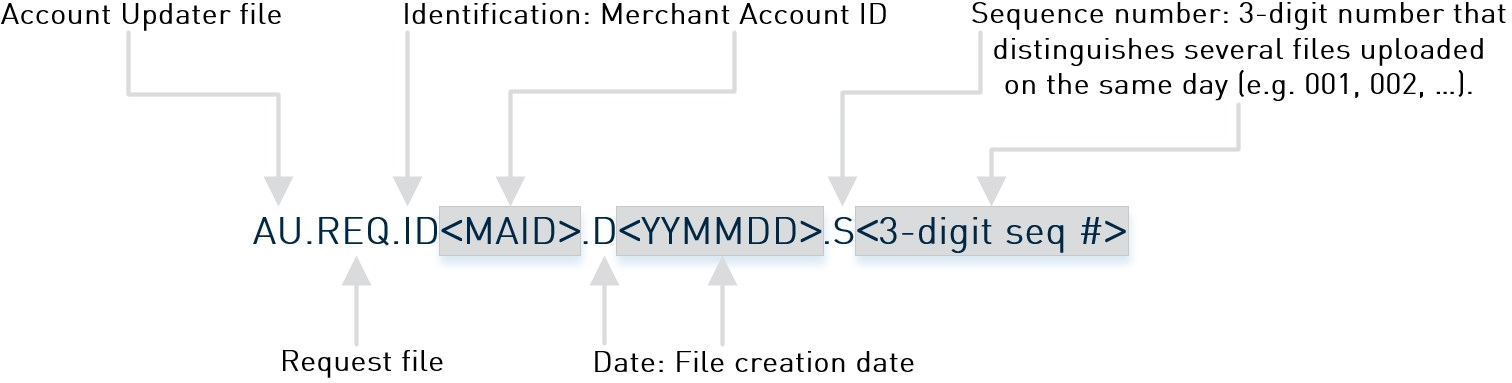
e.g. AU.REQ.ID000000317588D017.D191015.S001
Request File Syntax:
Header line syntax (line 1):
H;MAID;batch-ID;email;Merchant Proprietary Info
-
H:
Indicates a header line. -
MAID:
Merchant Account ID -
batch-ID:
Internal merchant file ID used to match request and response files. -
email:
Once the response file is ready to be downloaded, or if the request file is invalid, Account Updater sends a notification email to the address entered here.
The email address in the request file can differ from the default email address configured at Account Updater setup. -
Merchant Proprietary Info:
Optional field. Contains any information you want to be included in the request header. It will be mirrored in the response.
Detail lines syntax (records):
D;rfu;rfu;rfu;transacion-id;rfu;Merchant Proprietary Info Detail
-
D:
Indicates a detail line. -
rfu:
Reserved for future use. Must be left blank. -
transaction-id:
Retrieved from an existing transaction. Thistransaction-idwill be checked by Account Updater and supplemented with a newtransaction-idif credit card details have changed. -
Merchant Proprietary Info Detail:
Optional field. Contains any information you want to be included in the record. It will be mirrored in the response.
F;n
-
F:
Indicates a footer line. -
n:
Total number of lines (including header, details and footer).
Sample Request File (Success):
H;000000317588D017;123;notification.address@merchant.com;ProprietaryInformation for this batch
D;;;;C020929259567753216841;;proprietaryInfoa7e94047e4494f0698b4
D;;;;C057225169441625488387;;proprietaryInfodf2cfd1ce8c84b08bf25
D;;;;C073152725565823862026;;proprietaryInfo3ea5484f848f451488fc
D;;;;C081533725758083421254;;proprietaryInfo96d19d4010d14aabbc94
D;;;;C077647318514033592579;;proprietaryInfo2a5936061c984e14834c
F;7Sample Request File (Error):
H;6787AD3256EA;1234;notification.address@merchant.com;ProprietaryInformation for this batch
D;;;;;;ProprietaryInformation for this record
D;;;;C0992801501001007160912;;ProprietaryInformation for this record
F;4The response file has the same name as the corresponding request file, only with "REQ" replaced by "RES":
AU.RES.ID<MAID>.D<YYMMDD>.S<3-digit seq #>
It contains
-
updated
transaction-idinformation (i.e. information on credit card details changes) in case of success. -
response codes, describing the credit card details changes in case of success.
-
error messages, describing the error reason (e.g. missing transaction-id) in case of failure.
Response File Syntax:
Header line syntax (line 1):
H;MAID;batch-ID;email;Merchant Proprietary Info
-
H:
Indicates a header line. -
MAID:
Merchant Account ID -
batch-ID:
Internal merchant file ID used to match request and response files. -
email:
Specified only in case of an error. -
Merchant Proprietary Info:
Optional field. Contains any information you want to be included in the request header. It will be mirrored in the response.
If a record is invalid (e.g. invalid or missing transaction-id), Account Updater creates a response error file that contains all invalid records (see error handling). In this case, the response error file header contains also the email address to which Account Updater sent the notification that an error occured. |
Detail lines syntax (records):
D;rfu;rfu;rfu;rfu;transacion-id;rfu;rfu;rfu;rfu;new-transaction-id;response-code;rfu;Merchant Proprietary-Info
-
D:
Indicates a detail line. -
rfu:
Reserved for future use. -
transaction-id:
Retrieved from an existing transaction. Thistransaction-idwill be checked by Account Updater and supplemented with thenew-transaction-idif credit card details have changed. -
new-transaction-id:
Newtransaction-idretrieved from updated credit card details. Use thistransaction-idto reference to in recurring payments. -
response-code:-
V: Valid credit card. No changes. -
A: Update: Match made, credit card replaced. -
C: Contact: Match made, credit card canceled. -
E: Expiry: Match made, expiration date updated. -
P: Unknown VISA credit card number - participating BIN/issuer. -
N: Unknown VISA credit card number - non-participating BIN/issuer. -
U: Unknown Mastercard credit card number. -
Q: Contact the cardholder for additional account information.
-
-
Merchant Proprietary Info:
Optional field. Contains any information you want to be included in the record. Mirrored from request.
If a record is invalid (e.g. missing transaction-id), Account Updater does not return a response-code. Instead, an error message is appended to the end of the line.
|
The footer has the same syntax as in the request file.
Sample Response File (Success):
H;000000317588D017;123;ProprietaryInformation for this batch
D;;;;;C073152725565823862026;;;;C074539155801779830647;A;;proprietaryInfo3ea5484f848f451488fc
D;;;;;C020929259567753216841;;;;C074539155801779830647;A;;proprietaryInfoa7e94047e4494f0698b4
D;;;;;C081533725758083421254;;;;C074539155801779830647;E;;proprietaryInfo96d19d4010d14aabbc94
D;;;;;C077647318514033592579;;;;C074539155801779830647;C;;proprietaryInfo2a5936061c984e14834c
D;;;;;C057225169441625488387;;;;C074539155801779830647;A;;proprietaryInfodf2cfd1ce8c84b08bf25
F;7Sample Response File (Error):
H;6787AD3256EA;1234;notification.address@merchant.com;ProprietaryInformation for this batch
D;;;;;;ProprietaryInformation for this record;Missing transaction id
F;3-
Invalid request file:
Invalid request files can not be processed. Account Updater copies invalid request files to the subfolder /
FLIX/fromMerchant/errorand sends an email notification to the email adress configured by merchant support or given in the request file header.
Possible reasons:-
invalid format
-
invalid header
-
invalid footer
-
invalid file name
-
-
Invalid or missing
transaction-id:A
transaction-idis invalid if it cannot be matched with a credit card number.
If one or moretransaction-ids are invalid or missing, Account Updater-
creates a response error file that contains all invalid records
-
saves it in /
FLIX/toMerchant/error -
sends an email notification to the email adress configured by merchant support or given in the request file header.
Invalid records are marked accordingly in the response error file.
Even if a request file contains invalid or missing transaction-ids, records with validtransaction-ids are processed as normal, and you can retrieve a response success file fromFLIX/to …/new. -
Loyalty Programs
Visa and Mastercard provide these loyalty programs for your consumers:
-
Visa's Visa Offers Platform (VOP)
-
Mastercard's Mastercard® Card Linked Services (MCLS).
These programs allow you to enroll your consumers' cards and let them earn loyalty points based on the payments made with their cards. Both platforms have additional functionalities for you to connect to, such as loyalty calculation and redemption.
Enroll a card in the corresponding loyalty program with the transaction type enrollment.
| The transaction type enrollment for loyalty programs must not be confused with the transaction type check-enrollment for 3DS2 payment processes. |
Endpoint |
|
|---|---|
Merchant Account ID (MAID) |
f82ea856-be50-4899-988d-697574df65f0 |
Username |
61613-VisaOffers |
Password |
woU6xxn17HhSi- |
Secret Key |
d40ec430-89eb-4c52-ba2c-98d9e8910fb3 |
Endpoint |
|
|---|---|
Merchant Account ID (MAID) |
3a645860-9f9d-4846-83a3-aa3451f842c4 |
Username |
61613-MCRewards |
Password |
TqlXmquI8jB2 |
Secret Key |
ca0cd974-8523-4bba-8cca-0572f9f30c74 |
Transaction type must be enrollment.
|
If you want to enroll in the loyalty programs with a tokenized card, you can send a Tokenize Card request first. |
With VOP you can add additional cards to the same consumer’s account. Card type must be visa and transaction type must be enrollment.
|
If you want to add a tokenized Visa card, you can send a Tokenize Card request first. |
Most of the request fields used for the loyalty programs are the same as the Credit Card request fields.
Loyalty program specific field information is given here.
| Field | M/O | Data Type | Size | Description |
|---|---|---|---|---|
|
M/O |
String |
50 |
The ID of the consumer. |
account-holder.account-holder is a child of payment.
With account-holder you can provide detailed information about the consumer.
The cardinality of the account-holder fields can vary, depending on which field you use.At least one of the following must be present if used with VOP: payment.consumer-id, email or phone.
|
| Field | M/O | Data Type | Size | Description |
|---|---|---|---|---|
|
M/O |
String |
156 |
Consumer’s email address as given in your shop. |
|
M/O |
String |
18 |
Phone number provided by the consumer. |
|
M/O |
String |
64 |
Country identifying information for the consumer. |
loyalty-card.loyalty-card is a child of payment.
It is used with loyalty programs.
| Field | M/O | Data Type | Size | Description |
|---|---|---|---|---|
|
M/O |
String |
36 |
VOP: Unique ID which is returned in the response of Enroll Card. The Mandatory for MCLS Enroll Card or VOP Add Card. You cannot send it in a VOP Enroll Card. |
|
O |
String |
36 |
Promotional code associated with the enrollment of the consumer. Issuer sets the loyalty program promotion code to upper case upon receipt. |
|
M/O |
String |
36 |
The issuer bank provides this code. |
Most of the response fields used for the loyalty programs are the same as the Credit Card response fields.
Loyalty program specific field information is given here.
card-data.card-data is a child of payment.
| Field | Data Type | Size | Description |
|---|---|---|---|
|
String |
50 |
Name of the card issuer.
|
loyalty-card.loyalty-card is a child of payment.
| Field | Data Type | Size | Description |
|---|---|---|---|
|
String |
36 |
The loyalty program assigns an ID for the consumer’s card account. |
|
String |
36 |
The issuer bank supplies a unique ID for a consumer’s account. |
For a successful test always use a new set of payment.card values in each VOP or MCLS request.For your convenience you can use this credit card generator for Visa and Mastercard. |
<payment xmlns="http://www.elastic-payments.com/schema/payment">
<merchant-account-id>f82ea856-be50-4899-988d-697574df65f0</merchant-account-id>
<request-id>{{$guid}}</request-id>
<transaction-type>enrollment</transaction-type>
<payment-methods>
<payment-method name="creditcard"/>
</payment-methods>
<account-holder>
<email>{{$guid}}@email.com</email>
<phone-country-code>1</phone-country-code>
</account-holder>
<card>
<card-type>visa</card-type>
<account-number>4200000000000018</account-number>
<expiration-year>2023</expiration-year>
<expiration-month>01</expiration-month>
</card>
</payment><?xml version="1.0" encoding="UTF-8" standalone="yes"?>
<payment xmlns="http://www.elastic-payments.com/schema/payment" self="https://api-test.wirecard.com:443/engine/rest/merchants/f82ea856-be50-4899-988d-697574df65f0/payments/98b62d32-d977-410c-b9b5-d130f5a2e679">
<merchant-account-id ref="https://api-test.wirecard.com:443/engine/rest/config/merchants/f82ea856-be50-4899-988d-697574df65f0">f82ea856-be50-4899-988d-697574df65f0</merchant-account-id>
<transaction-id>98b62d32-d977-410c-b9b5-d130f5a2e679</transaction-id>
<request-id>0c99fca1-c286-4d97-9568-8856e808c04d</request-id>
<transaction-type>enrollment</transaction-type>
<transaction-state>success</transaction-state>
<completion-time-stamp>2019-08-29T14:14:28.000Z</completion-time-stamp>
<statuses>
<status code="201.0000" description="loyalty:The resource was successfully created." severity="information"/>
</statuses>
<account-holder>
<email>98589c51-234e-41c5-a33b-90afe08031f7@email.com</email>
<phone-country-code>1</phone-country-code>
</account-holder>
<loyalty-card>
<user-id>7fe54e18-f251-4130-9f6b-0536afc86ee7</user-id>
<card-id>32be4a4e-67ca-e911-b9b9-005056ab64a1</card-id>
</loyalty-card>
<card-data>
<issuer-name></issuer-name>
</card-data>
<card-token>
<token-id>4523377393220018</token-id>
<masked-account-number>420000******0018</masked-account-number>
</card-token>
<descriptor></descriptor>
<payment-methods>
<payment-method name="creditcard"/>
</payment-methods>
<api-id>elastic-api</api-id>
<instrument-country>US</instrument-country>
</payment><payment xmlns="http://www.elastic-payments.com/schema/payment">
<merchant-account-id>f82ea856-be50-4899-988d-697574df65f0</merchant-account-id>
<request-id>{{$guid}}</request-id>
<transaction-type>enrollment</transaction-type>
<payment-methods>
<payment-method name="creditcard"/>
</payment-methods>
<card>
<card-type>visa</card-type>
<account-number>4444111155553333</account-number>
<expiration-year>2022</expiration-year>
<expiration-month>12</expiration-month>
</card>
<loyalty-card>
<user-id>7fe54e18-f251-4130-9f6b-0536afc86ee7</user-id>
</loyalty-card>
</payment><?xml version="1.0" encoding="UTF-8" standalone="yes"?>
<payment xmlns="http://www.elastic-payments.com/schema/payment" xmlns:ns2="http://www.elastic-payments.com/schema/epa/transaction" self="http://localhost:8080/engine/rest/merchants/ff39e6fd-35f4-11e5-9e9b-f81654632328/payments/670fcd9c-92b1-40ad-8643-6801075fd326">
<merchant-account-id ref="http://localhost:8080/engine/rest/config/merchants/ff39e6fd-35f4-11e5-9e9b-f81654632328">ff39e6fd-35f4-11e5-9e9b-f81654632328</merchant-account-id>
<transaction-id>670fcd9c-92b1-40ad-8643-6801075fd326</transaction-id>
<request-id>49995104-ac8a-464c-b0c1-f4269cb29cae</request-id>
<transaction-type>enrollment</transaction-type>
<transaction-state>success</transaction-state>
<completion-time-stamp>2018-08-17T11:28:14.000+02:00</completion-time-stamp>
<statuses>
<status code="201.0000" description="loyality:The resource was successfully created." severity="information"/>
</statuses>
<card-data>
<issuer-name>Barclays Bank PLC</issuer-name>
</card-data>
<card-token>
<token-id>4516758689083333</token-id>
<masked-account-number>444411******3333</masked-account-number>
</card-token>
<descriptor>demo descriptor</descriptor>
<payment-methods>
<payment-method name="creditcard"/>
</payment-methods>
<api-id>elastic-api</api-id>
<instrument-country>GB</instrument-country>
<loyalty-card>
<user-id>7fe54e18-f251-4130-9f6b-0536afc86ee7</user-id>
<card-id>e31b778d-c4f5-4b63-83d2-eac4d4d37ade</card-id>
</loyalty-card>
</payment><payment xmlns="http://www.elastic-payments.com/schema/payment">
<merchant-account-id>f82ea856-be50-4899-988d-697574df65f0</merchant-account-id>
<request-id>{{$guid}}</request-id>
<transaction-type>tokenize</transaction-type>
<requested-amount currency="EUR">5.00</requested-amount>
<account-holder>
<first-name>Manon</first-name>
<last-name>Mertens</last-name>
<email>m.mertens@example.com</email>
<address>
<street1>Rue de la Loi 1</street1>
<city>Brussels</city>
<country>BE</country>
<postal-code>1000</postal-code>
</address>
</account-holder>
<card>
<account-number>4200000000000018</account-number>
<expiration-month>1</expiration-month>
<expiration-year>2023</expiration-year>
<card-security-code>018</card-security-code>
<card-type>visa</card-type>
</card>
<payment-methods>
<payment-method name="creditcard"/>
</payment-methods>
<three-d/>
</payment><?xml version="1.0" encoding="UTF-8" standalone="yes"?>
<payment xmlns="http://www.elastic-payments.com/schema/payment" self="https://api-test.wirecard.com:443/engine/rest/merchants/1b3be510-a992-48aa-8af9-6ba4c368a0ac/payments/1f4b55b9-0e34-40c9-b7e0-3d6e3d05a8e8">
<merchant-account-id ref="https://api-test.wirecard.com:443/engine/rest/config/merchants/1b3be510-a992-48aa-8af9-6ba4c368a0ac">1b3be510-a992-48aa-8af9-6ba4c368a0ac</merchant-account-id>
<transaction-id>1f4b55b9-0e34-40c9-b7e0-3d6e3d05a8e8</transaction-id>
<request-id>0be5a58e-dc46-4fea-9142-aa1e0c235164</request-id>
<transaction-type>tokenize</transaction-type>
<transaction-state>success</transaction-state>
<completion-time-stamp>2019-08-30T09:27:12.000Z</completion-time-stamp>
<statuses>
<status code="201.0000" description="The resource was successfully created." severity="information"/>
</statuses>
<requested-amount currency="EUR">5.00</requested-amount>
<account-holder>
<first-name>Manon</first-name>
<last-name>Mertens</last-name>
<email>m.mertens@example.com</email>
<address>
<street1>Rue de la Loi 1</street1>
<city>Brussels</city>
<country>BE</country>
<postal-code>1000</postal-code>
</address>
</account-holder>
<card-token>
<token-id>4242796444090018</token-id>
<masked-account-number>420000******0018</masked-account-number>
</card-token>
<payment-methods>
<payment-method name="creditcard"/>
</payment-methods>
<api-id>elastic-api</api-id>
</payment>
Use the token-id you received in the VOP Tokenize Card response.
|
<payment xmlns="http://www.elastic-payments.com/schema/payment">
<merchant-account-id>f82ea856-be50-4899-988d-697574df65f0</merchant-account-id>
<request-id>{{$guid}}</request-id>
<transaction-type>enrollment</transaction-type>
<payment-methods>
<payment-method name="creditcard"/>
</payment-methods>
<consumer-id>1234567</consumer-id>
<card-token>
<token-id>4242796444090018</token-id>
</card-token>
</payment><?xml version="1.0" encoding="UTF-8" standalone="yes"?>
<payment xmlns="http://www.elastic-payments.com/schema/payment" xmlns:ns2="http://www.elastic-payments.com/schema/epa/transaction" self="http://localhost:8080/engine/rest/merchants/ff39e6fd-35f4-11e5-9e9b-f81654632328/payments/6ff0b237-9cd1-4d2e-97cd-4aca1a60a89c">
<merchant-account-id ref="http://localhost:8080/engine/rest/config/merchants/ff39e6fd-35f4-11e5-9e9b-f81654632328">ff39e6fd-35f4-11e5-9e9b-f81654632328</merchant-account-id>
<transaction-id>6ff0b237-9cd1-4d2e-97cd-4aca1a60a89c</transaction-id>
<request-id>c7ea688a-7c5b-4566-9d16-cb3f0df31dcc</request-id>
<transaction-type>enrollment</transaction-type>
<transaction-state>success</transaction-state>
<completion-time-stamp>2018-08-17T11:28:00.000+02:00</completion-time-stamp>
<statuses>
<status code="201.0000" description="loyality:The resource was successfully created." severity="information"/>
</statuses>
<card-data>
<issuer-name>Barclays Bank PLC</issuer-name>
</card-data>
<card-token>
<token-id>4242796444090018</token-id>
<masked-account-number>420000******0018</masked-account-number>
</card-token>
<descriptor>demo descriptor</descriptor>
<payment-methods>
<payment-method name="creditcard"/>
</payment-methods>
<api-id>elastic-api</api-id>
<consumer-id>1234567</consumer-id>
<instrument-country>GB</instrument-country>
<loyalty-card>
<user-id>9h373dc1-3d44-431d-8cf0-8719700613k2</user-id>
<card-id>2d87111e-00d1-45a2-91eb-2ec20fcfa92s</card-id>
</loyalty-card>
</payment><payment xmlns="http://www.elastic-payments.com/schema/payment">
<merchant-account-id>f82ea856-be50-4899-988d-697574df65f0</merchant-account-id>
<request-id>{{$guid}}</request-id>
<transaction-type>enrollment</transaction-type>
<payment-methods>
<payment-method name="creditcard"/>
</payment-methods>
<card-token>
<token-id>4516758689085824</token-id>
</card-token>
<loyalty-card>
<user-id>9h373dc1-3d44-431d-8cf0-8719700613k2</user-id>
</loyalty-card>
</payment><?xml version="1.0" encoding="UTF-8" standalone="yes"?>
<payment xmlns="http://www.elastic-payments.com/schema/payment" xmlns:ns2="http://www.elastic-payments.com/schema/epa/transaction" self="http://localhost:8080/engine/rest/merchants/ff39e6fd-35f4-11e5-9e9b-f81654632328/payments/670fcd9c-92b1-40ad-8643-6801075fd326">
<merchant-account-id ref="http://localhost:8080/engine/rest/config/merchants/ff39e6fd-35f4-11e5-9e9b-f81654632328">ff39e6fd-35f4-11e5-9e9b-f81654632328</merchant-account-id>
<transaction-id>870fcd9c-92b1-40ad-8643-6801075fd3167</transaction-id>
<request-id>d7ea688a-4566-7c5b-9d16-cd4f0dh32dkl</request-id>
<transaction-type>enrollment</transaction-type>
<transaction-state>success</transaction-state>
<completion-time-stamp>2018-08-17T11:28:14.000+02:00</completion-time-stamp>
<statuses>
<status code="201.0000" description="loyality:The resource was successfully created." severity="information"/>
</statuses>
<card-data>
<issuer-name>Barclays Bank PLC</issuer-name>
</card-data>
<card-token>
<token-id>4516758689085824</token-id>
<masked-account-number>444411******7777</masked-account-number>
</card-token>
<descriptor>demo descriptor</descriptor>
<payment-methods>
<payment-method name="creditcard"/>
</payment-methods>
<api-id>elastic-api</api-id>
<instrument-country>GB</instrument-country>
<loyalty-card>
<user-id>9h373dc1-3d44-431d-8cf0-8719700613k2</user-id>
<card-id>e31b778d-c4f5-4b63-83d2-eac4d4d37ade</card-id>
</loyalty-card>
</payment>
The user-id must be unique for each enrollment.
|
<?xml version="1.0" encoding="UTF-8" standalone="yes"?>
<payment xmlns="http://www.elastic-payments.com/schema/payment">
<merchant-account-id>3a645860-9f9d-4846-83a3-aa3451f842c4</merchant-account-id>
<request-id>{{$guid}}</request-id>
<transaction-type>enrollment</transaction-type>
<account-holder>
<first-name>Manon</first-name>
<last-name>Mertens</last-name>
<email>m.mertens@example.com</email>
<phone></phone>
<address>
<street1>Rue de la Loi 1</street1>
<city>Brussels</city>
<country>BE</country>
</address>
</account-holder>
<card>
<account-number>5498340000110138</account-number>
<expiration-month>01</expiration-month>
<expiration-year>2021</expiration-year>
<card-type>mastercard</card-type>
<card-security-code>123</card-security-code>
</card>
<loyalty-card>
<user-id>MTF5498340000110138</user-id>
<promotion-code>SHOPBACKVN</promotion-code>
<product-code>MCCSHOPBACK</product-code>
</loyalty-card>
<ip-address>127.0.0.1</ip-address>
<payment-methods>
<payment-method name="creditcard"/>
</payment-methods>
</payment><?xml version="1.0" encoding="UTF-8" standalone="yes"?>
<payment xmlns="http://www.elastic-payments.com/schema/payment" self="https://api-test.wirecard.com:443/engine/rest/merchants/3a645860-9f9d-4846-83a3-aa3451f842c4/payments/09b7a8f0-2565-43f9-8385-1a0e5f8f6cc2">
<merchant-account-id ref="https://api-test.wirecard.com:443/engine/rest/config/merchants/3a645860-9f9d-4846-83a3-aa3451f842c4">3a645860-9f9d-4846-83a3-aa3451f842c4</merchant-account-id>
<transaction-id>09b7a8f0-2565-43f9-8385-1a0e5f8f6cc2</transaction-id>
<request-id>f70fb019-e239-4793-b312-e7352c9eff96</request-id>
<transaction-type>enrollment</transaction-type>
<transaction-state>success</transaction-state>
<completion-time-stamp>2020-06-24T08:25:30.000Z</completion-time-stamp>
<statuses>
<status code="201.0000" description="loyalty:The resource was successfully created." severity="information"/>
</statuses>
<account-holder>
<first-name>Manon</first-name>
<last-name>Mertens</last-name>
<email>m.mertens@example.com</email>
<phone></phone>
<address>
<street1>Rue de la Loi 1</street1>
<city>Brussels</city>
<country>BE</country>
</address>
</account-holder>
<loyalty-card>
<user-id>MTF5498340000110138</user-id>
<card-id>00713548870075448843</card-id>
</loyalty-card>
<card>
<expiration-month>10</expiration-month>
<expiration-year>2021</expiration-year>
<card-type>mastercard</card-type>
</card>
<card-token>
<token-id>5922008592030225</token-id>
<masked-account-number>549834******0138</masked-account-number>
</card-token>
<ip-address>127.0.0.1</ip-address>
<descriptor></descriptor>
<payment-methods>
<payment-method name="creditcard"/>
</payment-methods>
<api-id>elastic-api</api-id>
<instrument-country>FR</instrument-country>
</payment><?xml version="1.0" encoding="UTF-8" standalone="yes"?>
<payment xmlns="http://www.elastic-payments.com/schema/payment">
<merchant-account-id>3a645860-9f9d-4846-83a3-aa3451f842c4</merchant-account-id>
<request-id>{{$guid}}</request-id>
<transaction-type>tokenize</transaction-type>
<account-holder>
<first-name>Manon</first-name>
<last-name>Mertens</last-name>
<email>m.mertens@example.com</email>
<phone></phone>
<address>
<street1>Rue de la Loi 1</street1>
<city>Brussels</city>
<country>BE</country>
</address>
</account-holder>
<card>
<account-number>5566239528773442</account-number>
<expiration-month>12</expiration-month>
<expiration-year>2020</expiration-year>
<card-type>mastercard</card-type>
<card-security-code>338</card-security-code>
</card>
<ip-address>127.0.0.1</ip-address>
<payment-methods>
<payment-method name="creditcard"/>
</payment-methods>
</payment><?xml version="1.0" encoding="UTF-8" standalone="yes"?>
<payment xmlns="http://www.elastic-payments.com/schema/payment" self="https://api-test.wirecard.com:443/engine/rest/merchants/3a645860-9f9d-4846-83a3-aa3451f842c4/payments/ea65d5c6-3650-41ef-a366-c9f251c319f8">
<merchant-account-id ref="https://api-test.wirecard.com:443/engine/rest/config/merchants/3a645860-9f9d-4846-83a3-aa3451f842c4">3a645860-9f9d-4846-83a3-aa3451f842c4</merchant-account-id>
<transaction-id>ea65d5c6-3650-41ef-a366-c9f251c319f8</transaction-id>
<request-id>58c91353-16ac-4fb4-ae42-1c990a897446</request-id>
<transaction-type>tokenize</transaction-type>
<transaction-state>success</transaction-state>
<completion-time-stamp>2020-06-24T08:36:40.000Z</completion-time-stamp>
<statuses>
<status code="201.0000" description="The resource was successfully created." severity="information"/>
</statuses>
<account-holder>
<first-name>Manon</first-name>
<last-name>Mertens</last-name>
<email>m.mertens@example.com</email>
<phone></phone>
<address>
<street1>Rue de la Loi 1</street1>
<city>Brussels</city>
<country>BE</country>
</address>
</account-holder>
<card>
<expiration-month>12</expiration-month>
<expiration-year>2020</expiration-year>
<card-type>mastercard</card-type>
</card>
<card-token>
<token-id>5412005276353442</token-id>
<masked-account-number>556623******3442</masked-account-number>
</card-token>
<ip-address>127.0.0.1</ip-address>
<payment-methods>
<payment-method name="creditcard"/>
</payment-methods>
<api-id>elastic-api</api-id>
</payment>
Use the token-id you received in the MCLS Tokenize Card response.The user-id must be unique for each enrollment.
|
<?xml version="1.0" encoding="UTF-8" standalone="yes"?>
<payment xmlns="http://www.elastic-payments.com/schema/payment">
<merchant-account-id>3a645860-9f9d-4846-83a3-aa3451f842c4</merchant-account-id>
<request-id>{{$guid}}</request-id>
<transaction-type>enrollment</transaction-type>
<payment-methods>
<payment-method name="creditcard"/>
</payment-methods>
<card-token>
<token-id>5412005276353442</token-id>
</card-token>
<loyalty-card>
<user-id>MTF5498341000110138</user-id>
<promotion-code>SHOPBACKVN</promotion-code>
<product-code>MCCSHOPBACK</product-code>
</loyalty-card>
</payment><?xml version="1.0" encoding="UTF-8" standalone="yes"?>
<payment xmlns="http://www.elastic-payments.com/schema/payment" self="https://api-test.wirecard.com:443/engine/rest/merchants/3a645860-9f9d-4846-83a3-aa3451f842c4/payments/067557a3-f7b9-44c7-a404-85d68a00453b">
<merchant-account-id ref="https://api-test.wirecard.com:443/engine/rest/config/merchants/3a645860-9f9d-4846-83a3-aa3451f842c4">3a645860-9f9d-4846-83a3-aa3451f842c4</merchant-account-id>
<transaction-id>067557a3-f7b9-44c7-a404-85d68a00453b</transaction-id>
<request-id>57138b00-9dac-4325-b551-0e79b22bfffa</request-id>
<transaction-type>enrollment</transaction-type>
<transaction-state>success</transaction-state>
<completion-time-stamp>2020-06-24T08:41:00.000Z</completion-time-stamp>
<statuses>
<status code="201.0000" description="loyalty:The resource was successfully created." severity="information"/>
</statuses>
<account-holder>
<first-name>Manon</first-name>
<last-name>Mertens</last-name>
<email>m.mertens@example.com</email>
<phone></phone>
<address>
<street1>Rue de la Loi 1</street1>
<city>Brussels</city>
<country>BE</country>
</address>
</account-holder>
<loyalty-card>
<user-id>MTF5498341000110138</user-id>
<card-id>00713548910075448847</card-id>
</loyalty-card>
<card>
<expiration-month>12</expiration-month>
<expiration-year>2020</expiration-year>
<card-type>mastercard</card-type>
</card>
<card-token>
<token-id>5412005276353442</token-id>
<masked-account-number>556623******3442</masked-account-number>
</card-token>
<descriptor></descriptor>
<custom-fields>
<custom-field field-name="elastic-api.card_id" field-value="24e71631-4387-4cda-a9b7-e8cabe157d48"/>
</custom-fields>
<payment-methods>
<payment-method name="creditcard"/>
</payment-methods>
<api-id>elastic-api</api-id>
</payment>Samples
On this page you can find all the XML and NVP samples available for Credit Card payment.
Running the Test Samples
Postman is a handy tool to send a request to our endpoints. We optimized our samples assuming you are using Postman.
-
Endpoint and Method:
Request type:POST
Enter the endpoint.
Depending on payment method and transaction, the testing endpoint is either
https://api-test.wirecard.com/engine/rest/payments/
or
https://api-test.wirecard.com/engine/rest/paymentmethods/. -
Authorization:
Select Authorization TypeBasic Authand enter the test credentials (Username/Password). -
Body:
SelectrawandXML (application/xml).
Enter the sample request (in XML format).
The correct headers are generated automatically and appended to the request once you click Send.
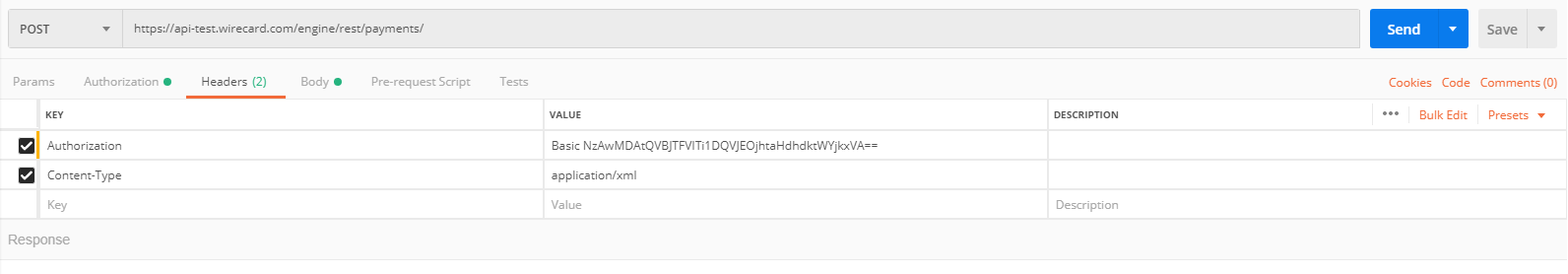
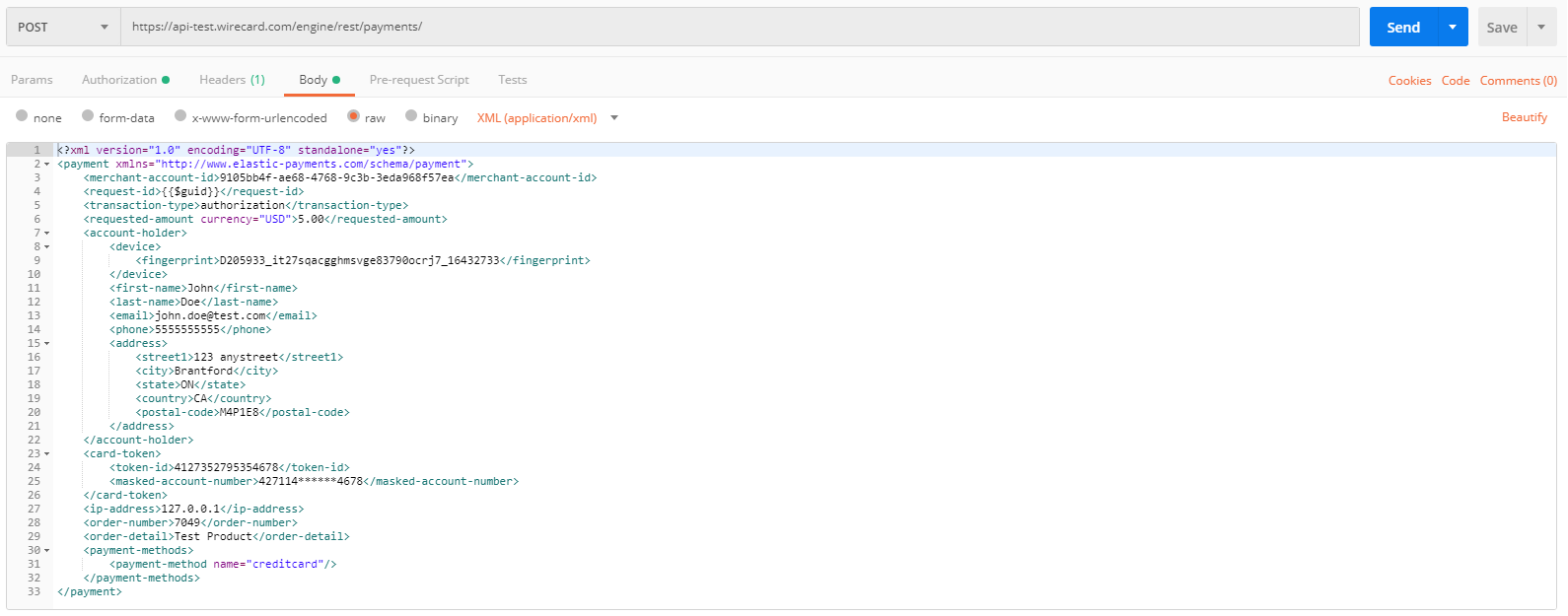
If you do not use Postman, use the test credentials as provided in the
corresponding transaction type sample and make sure you replace
{{$guid}} with a unique value in <request-id>. This value has to
be replaced each time before sending the request.
Preauthorization
<?xml version="1.0" encoding="UTF-8" standalone="yes"?>
<payment xmlns="http://www.elastic-payments.com/schema/payment">
<merchant-account-id>9105bb4f-ae68-4768-9c3b-3eda968f57ea</merchant-account-id>
<request-id>{{$guid}}</request-id>
<transaction-type>preauthorization</transaction-type>
<requested-amount currency="USD">1.00</requested-amount>
<account-holder>
<first-name>John</first-name>
<last-name>Doe</last-name>
<email>john.doe@wirecard.com</email>
<phone>5555555555</phone>
<address>
<street1>123 anystreet</street1>
<city>Brantford</city>
<state>ON</state>
<country>CA</country>
<postal-code>M4P1E8</postal-code>
</address>
</account-holder>
<card>
<account-number>4271149787014678</account-number>
<expiration-month>12</expiration-month>
<expiration-year>2020</expiration-year>
<card-type>visa</card-type>
<card-security-code>123</card-security-code>
</card>
<order-number>29469</order-number>
<order-detail>Test Product</order-detail>
<ip-address>127.0.0.1</ip-address>
<notifications>
<notification url="{{notification_endpoint}}"/>
</notifications>
<payment-methods>
<payment-method name="creditcard"/>
</payment-methods>
</payment><?xml version="1.0" encoding="UTF-8" standalone="yes"?>
<payment xmlns="http://www.elastic-payments.com/schema/payment" self="https://api-test.wirecard.com:443/engine/rest/merchants/9105bb4f-ae68-4768-9c3b-3eda968f57ea/payments/098ba8a0-d751-4d4b-a442-dec46a7b3d3b">
<merchant-account-id ref="https://api-test.wirecard.com:443/engine/rest/config/merchants/9105bb4f-ae68-4768-9c3b-3eda968f57ea">9105bb4f-ae68-4768-9c3b-3eda968f57ea</merchant-account-id>
<transaction-id>098ba8a0-d751-4d4b-a442-dec46a7b3d3b</transaction-id>
<request-id>82f9fc09-5757-4cb9-90e4-9fdd243fa512</request-id>
<transaction-type>preauthorization</transaction-type>
<transaction-state>success</transaction-state>
<completion-time-stamp>2019-11-05T08:30:28.000Z</completion-time-stamp>
<statuses>
<status code="201.0000" description="3d-acquirer:The resource was successfully created." severity="information"/>
</statuses>
<csc-code>P</csc-code>
<requested-amount currency="USD">1.00</requested-amount>
<account-holder>
<first-name>John</first-name>
<last-name>Doe</last-name>
<email>john.doe@wirecard.com</email>
<phone>5555555555</phone>
<address>
<street1>123 anystreet</street1>
<city>Brantford</city>
<state>ON</state>
<country>CA</country>
<postal-code>M4P1E8</postal-code>
</address>
</account-holder>
<card-token>
<token-id>4127352795354678</token-id>
<masked-account-number>427114******4678</masked-account-number>
</card-token>
<ip-address>127.0.0.1</ip-address>
<order-number>29469</order-number>
<order-detail>Test Product</order-detail>
<descriptor>
</descriptor>
<notifications>
<notification url="{{notification_endpoint}}">
</notification>
</notifications>
<payment-methods>
<payment-method name="creditcard"/>
</payment-methods>
<authorization-code>643109</authorization-code>
<api-id>elastic-api</api-id>
<provider-account-id>70001</provider-account-id>
</payment><?xml version="1.0" encoding="UTF-8" standalone="yes"?>
<payment xmlns="http://www.elastic-payments.com/schema/payment">
<merchant-account-id>a6959af7-78e1-42a7-a0dc-da4a565cb715</merchant-account-id>
<transaction-id>0ab05588-1901-11e5-87be-00163e5411b5</transaction-id>
<request-id>${response}</request-id>
<transaction-type>preauthorization</transaction-type>
<transaction-state>success</transaction-state>
<completion-time-stamp>2019-06-22T17:06:38.000Z</completion-time-stamp>
<statuses>
<status code="201.0000" description="3d-acquirer:The resource was successfully created." severity="information" provider-transaction-id="C845105143499279768882"/>
</statuses>
<requested-amount currency="USD">1.01</requested-amount>
<account-holder>
<first-name>John</first-name>
<last-name>Doe</last-name>
<email>john.doe@wirecard.com</email>
<phone>5555555555</phone>
<address>
<street1>123 anystreet</street1>
<city>Brantford</city>
<state>ON</state>
<country>CA</country>
<postal-code>M4P1E8</postal-code>
</address>
</account-holder>
<card-token>
<token-id>4990489254104678</token-id>
<masked-account-number>427114******4678</masked-account-number>
</card-token>
<ip-address>127.0.0.1</ip-address>
<order-number>32995</order-number>
<order-detail>Test Product</order-detail>
<descriptor>demo descriptor</descriptor>
<notifications>
<notification url="http://requestb.in/120zdah1">
</notification>
</notifications>
<payment-methods>
<payment-method name="creditcard"/>
</payment-methods>
<authorization-code>101914</authorization-code>
<api-id>elastic-api</api-id>
</payment><?xml version="1.0" encoding="UTF-8" standalone="yes"?>
<payment xmlns="http://www.elastic-payments.com/schema/payment">
<merchant-account-id>9105bb4f-ae68-4768-9c3b-3eda968f57ea</merchant-account-id>
<request-id>{{$guid}}</request-id>
<transaction-type>preauthorization</transaction-type>
<requested-amount currency="USD">1.00</requested-amount>
<account-holder>
<first-name>John</first-name>
<last-name>Doe</last-name>
<email>john.doe@wirecard.com</email>
<phone>5555555555</phone>
<address>
<street1>123 anystreet</street1>
<city>Brantford</city>
<state>ON</state>
<country>CA</country>
<postal-code>M4P1E8</postal-code>
</address>
</account-holder>
<card>
<account-number>4271149787014678</account-number>
<expiration-month>12</expiration-month>
<expiration-year>2020</expiration-year>
<card-type></card-type>
<card-security-code>123</card-security-code>
</card>
<order-number>41404</order-number>
<order-detail>Test Product</order-detail>
<ip-address>127.0.0.1</ip-address>
<payment-methods>
<payment-method name="creditcard"/>
</payment-methods>
</payment><?xml version="1.0" encoding="UTF-8" standalone="yes"?>
<payment xmlns="http://www.elastic-payments.com/schema/payment" self="https://api-test.wirecard.com:443/engine/rest/merchants/9105bb4f-ae68-4768-9c3b-3eda968f57ea/payments/e2f04f3f-15dc-11e5-87be-00163e5411b5">
<merchant-account-id ref="https://api-test.wirecard.com:443/engine/rest/merchants/9105bb4f-ae68-4768-9c3b-3eda968f57ea">9105bb4f-ae68-4768-9c3b-3eda968f57ea</merchant-account-id>
<transaction-id>e2f04f3f-15dc-11e5-87be-00163e5411b5</transaction-id>
<request-id>${response}</request-id>
<transaction-type>preauthorization</transaction-type>
<transaction-state>failed</transaction-state>
<completion-time-stamp>2019-06-18T17:10:14.000Z</completion-time-stamp>
<statuses>
<status code="400.1005" description="The Card Type has not been provided or is incorrect." severity="warning"/>
</statuses>
<requested-amount currency="USD">1.00</requested-amount>
<account-holder>
<first-name>John</first-name>
<last-name>Doe</last-name>
<email>john.doe@wirecard.com</email>
<phone>5555555555</phone>
<address>
<street1>123 anystreet</street1>
<city>Brantford</city>
<state>ON</state>
<country>CA</country>
<postal-code>M4P1E8</postal-code>
</address>
</account-holder>
<card-token>
<token-id>4990489254104678</token-id>
<masked-account-number>427114******4678</masked-account-number>
</card-token>
<ip-address>127.0.0.1</ip-address>
<order-number>41404</order-number>
<order-detail>Test Product</order-detail>
<payment-methods>
<payment-method name="creditcard"/>
</payment-methods>
<api-id>elastic-api</api-id>
</payment><?xml version="1.0" encoding="UTF-8" standalone="yes"?>
<payment xmlns="http://www.elastic-payments.com/schema/payment">
<merchant-account-id>a6959af7-78e1-42a7-a0dc-da4a565cb715</merchant-account-id>
<transaction-id>7109f7a3-1901-11e5-87be-00163e5411b5</transaction-id>
<request-id>${response}</request-id>
<transaction-type>preauthorization</transaction-type>
<transaction-state>failed</transaction-state>
<completion-time-stamp>2019-06-22T17:09:30.000Z</completion-time-stamp>
<statuses>
<status code="500.2497" description="3d-acquirer:The Requested Amount is below the minimum required." severity="error" provider-transaction-id="C834181143499296946799"/>
</statuses>
<requested-amount currency="USD">0.00</requested-amount>
<account-holder>
<first-name>John</first-name>
<last-name>Doe</last-name>
<email>john.doe@wirecard.com</email>
<phone>5555555555</phone>
<address>
<street1>123 anystreet</street1>
<city>Brantford</city>
<state>ON</state>
<country>CA</country>
<postal-code>M4P1E8</postal-code>
</address>
</account-holder>
<card-token>
<token-id>4990489254104678</token-id>
<masked-account-number>427114******4678</masked-account-number>
</card-token>
<ip-address>127.0.0.1</ip-address>
<order-number>6648</order-number>
<order-detail>Test Product</order-detail>
<descriptor>demo descriptor</descriptor>
<notifications>
<notification url="http://requestb.in/120zdah1">
</notification>
</notifications>
<payment-methods>
<payment-method name="creditcard"/>
</payment-methods>
<authorization-code></authorization-code>
<api-id>elastic-api</api-id>
</payment>merchant_account_id=faa8bda7-808f-4008-b218-6c9cd6f0b385&request_id=demo-7397&transaction_type=preauthorization&requested_amount_currency=USD&requested_amount=1.01&first_name=John&last_name=Doe&email=john.doe@wirecard.com&phone=&address_street1=123 anystreet&address_street2=Suite 999&address_city=Toronto&address_state=ON&address_country=CA&address_postal_code=M4P1E8&account_number=4271149787014678&expiration_month=12&expiration_year=2025&card_type=visa&card_security_code=123&ip_address=127.0.0.1&order_number=32888&order_detail=Test Product&payment_method=creditcardorder_number=32888&api_id=elastic-api&descriptor=demo+descriptor&transaction_type=preauthorization&completion_time_stamp=20190618171326&status_code_1=201.0000&status_severity_1=information&self=https%3A%2F%2Fapi-test.wirecard.com:443%2Fengine%2Frest%2Fmerchants%2Ffaa8bda7-808f-4008-b218-6c9cd6f0b385%2Fpayments%2F54bd1f8f-15dd-11e5-87be-00163e5411b5&token_id=4990489254104678&transaction_state=success&transaction_id=54bd1f8f-15dd-11e5-87be-00163e5411b5&first_name=John&merchant_account_id=faa8bda7-808f-4008-b218-6c9cd6f0b385&order_detail=Test+Product&request_id=demo-7397&requested_amount=1.01&requested_amount_currency=USD&masked_account_number=427114******4678&email=john.doe%40wirecard.com&status_description_1=3d-acquirer%3AThe+resource+was+successfully+created.&provider_transaction_id_1=C865149143464760663368&last_name=Doe&authorization_code=609873&payment_method=creditcardmerchant_account_id=faa8bda7-808f-4008-b218-6c9cd6f0b385&request_id=demo-48733&transaction_type=preauthorization&requested_amount_currency=USD&requested_amount=1.00&first_name=John&last_name=Doe&email=john.doe@wirecard.com&phone=&address_street1=123 anystreet&address_street2=Suite 999&address_city=Toronto&address_state=ON&address_country=CA&address_postal_code=M4P1E8&account_number=4271149787014678&expiration_month=13&expiration_year=2025&card_type=visa&card_security_code=123&ip_address=127.0.0.1&order_number=20189&order_detail=Test Product&payment_method=creditcardorder_number=20189&api_id=elastic-api&transaction_type=preauthorization&completion_time_stamp=20190618171502&status_code_1=400.1003&status_severity_1=error&self=https%3A%2F%2Fapi-test.wirecard.com:443%2Fengine%2Frest%2Fmerchants%2Ffaa8bda7-808f-4008-b218-6c9cd6f0b385%2Fpayments%2F8e648989-15dd-11e5-87be-00163e5411b5&token_id=4990489254104678&transaction_state=failed&transaction_id=8e648989-15dd-11e5-87be-00163e5411b5&first_name=John&merchant_account_id=faa8bda7-808f-4008-b218-6c9cd6f0b385&order_detail=Test+Product&request_id=demo-48733&requested_amount=1.00&requested_amount_currency=USD&masked_account_number=427114******4678&email=john.doe%40wirecard.com&status_description_1=The+Expiration+Month+is+invalid.++Please+check+your+input+and+try+again.&last_name=Doe&payment_method=creditcardAuthorization
authorization samples
merchant_account_id=cbae28e3-f8da-442a-b8d4-50393da6bcba&request_id=unique for each request&transaction_type=authorization&requested_amount_currency=USD&requested_amount=1.00&first_name=John&last_name=Doe&email=john.doe@wirecard.com&phone=5555555555&address_street1=123 anystreet&address_street2=Suite 312&address_city=Toronto&address_state=ON&address_country=CA&address_postal_code=M4P1E8&account_number=4271149787014678&expiration_month=12&expiration_year=2025&card_type=visa&card_security_code=123&ip_address=127.0.0.1&order_number=35185&order_detail=Test Product&payment_method=creditcardorder_number=35185&api_id=elastic-api&phone=5555555555&descriptor=demo+descriptor&transaction_type=authorization&completion_time_stamp=20150617211048&status_code_1=201.0000&status_severity_1=information&self=https%3A%2F%2Fapi-test.wirecard.com:443%2Fengine%2Frest%2Fmerchants%2Fcbae28e3-f8da-442a-b8d4-50393da6bcba%2Fpayments%2F526b1a57-1535-11e5-87be-00163e5411b5&token_id=4990489254104678&transaction_state=success&transaction_id=526b1a57-1535-11e5-87be-00163e5411b5&first_name=John&merchant_account_id=cbae28e3-f8da-442a-b8d4-50393da6bcba&order_detail=Test+Product&request_id=${response}&requested_amount=1.00&requested_amount_currency=USD&masked_account_number=427114******4678&email=john.doe%40wirecard.com&status_description_1=3d-acquirer%3AThe+resource+was+successfully+created.&provider_transaction_id_1=C920863143457544752444&last_name=Doe&authorization_code=662294&payment_method=creditcardmerchant_account_id=faa8bda7-808f-4008-b218-6c9cd6f0b385&request_id=unique for each request&transaction_type=authorization&requested_amount_currency=USD&requested_amount=7.07&first_name=John&last_name=Doe&email=john.doe@wirecard.com&phone=&address_street1=123 anystreet&address_street2=Suite 999&address_city=Toronto&address_state=ON&address_country=CA&address_postal_code=M4P1E8&account_number=4271149787014678&expiration_month=01&expiration_year=2015&card_type=visa&card_security_code=123&ip_address=127.0.0.1&order_number=16992&order_detail=Test Product&payment_method=creditcardorder_number=16992&api_id=elastic-api&transaction_type=authorization&completion_time_stamp=20190618152747&status_code_1=400.1003&status_severity_1=error&self=https%3A%2F%2Fapi-test.wirecard.com:443%2Fengine%2Frest%2Fmerchants%2Ffaa8bda7-808f-4008-b218-6c9cd6f0b385%2Fpayments%2F92db9afe-15ce-11e5-87be-00163e5411b5&token_id=4990489254104678&transaction_state=failed&transaction_id=92db9afe-15ce-11e5-87be-00163e5411b5&first_name=John&merchant_account_id=faa8bda7-808f-4008-b218-6c9cd6f0b385&order_detail=Test+Product&request_id=response&requested_amount=7.07&requested_amount_currency=USD&masked_account_number=427114******4678&email=john.doe%40wirecard.com&status_description_1=The+Expiration+Month+is+invalid.++Please+check+your+input+and+try+again.&last_name=Doe&payment_method=creditcardTokenization
<?xml version="1.0" encoding="UTF-8" standalone="yes"?>
<payment xmlns="http://www.elastic-payments.com/schema/payment">
<merchant-account-id>9105bb4f-ae68-4768-9c3b-3eda968f57ea</merchant-account-id>
<request-id>{{$guid}}</request-id>
<transaction-type>tokenize</transaction-type>
<account-holder>
<first-name>John</first-name>
<last-name>Doe</last-name>
<email>john.doe@wirecard.com</email>
<phone>555 555 5555</phone>
<address>
<street1>123 anystreet</street1>
<street2>apt 2</street2>
<city>Brantford</city>
<state>ON</state>
<country>CA</country>
<postal-code>M4P1E8</postal-code>
</address>
</account-holder>
<card>
<account-number>4271149787014678</account-number>
<expiration-month>12</expiration-month>
<expiration-year>2020</expiration-year>
<card-type>visa</card-type>
</card>
<ip-address>127.0.0.1</ip-address>
<notifications>
<notification url="{{notification_endpoint}}"></notification>
</notifications>
<payment-methods>
<payment-method name="creditcard"/>
</payment-methods>
</payment><?xml version="1.0" encoding="UTF-8" standalone="yes"?>
<payment xmlns="http://www.elastic-payments.com/schema/payment" self="https://api-test.wirecard.com:443/engine/rest/merchants/9105bb4f-ae68-4768-9c3b-3eda968f57ea/payments/827b05cb-0b71-409a-abf8-d3eb41dae50f">
<merchant-account-id ref="https://api-test.wirecard.com:443/engine/rest/config/merchants/9105bb4f-ae68-4768-9c3b-3eda968f57ea">9105bb4f-ae68-4768-9c3b-3eda968f57ea</merchant-account-id>
<transaction-id>827b05cb-0b71-409a-abf8-d3eb41dae50f</transaction-id>
<request-id>c5ffdd56-876c-487b-8786-8efb86f819dc</request-id>
<transaction-type>tokenize</transaction-type>
<transaction-state>success</transaction-state>
<completion-time-stamp>2019-11-05T08:30:27.000Z</completion-time-stamp>
<statuses>
<status code="201.0000" description="The resource was successfully created." severity="information"/>
</statuses>
<account-holder>
<first-name>John</first-name>
<last-name>Doe</last-name>
<email>john.doe@wirecard.com</email>
<phone>555 555 5555</phone>
<address>
<street1>123 anystreet</street1>
<street2>apt 2</street2>
<city>Brantford</city>
<state>ON</state>
<country>CA</country>
<postal-code>M4P1E8</postal-code>
</address>
</account-holder>
<card-token>
<token-id>4127352795354678</token-id>
<masked-account-number>427114******4678</masked-account-number>
</card-token>
<ip-address>127.0.0.1</ip-address>
<notifications>
<notification url="{{notification_endpoint}}">
</notification>
</notifications>
<payment-methods>
<payment-method name="creditcard"/>
</payment-methods>
<api-id>elastic-api</api-id>
</payment><?xml version="1.0" encoding="UTF-8" standalone="yes"?>
<payment xmlns="http://www.elastic-payments.com/schema/payment">
<merchant-account-id>9105bb4f-ae68-4768-9c3b-3eda968f57ea</merchant-account-id>
<transaction-id>06230acc-18fe-11e5-87be-00163e5411b5</transaction-id>
<request-id>${response}</request-id>
<transaction-type>tokenize</transaction-type>
<transaction-state>success</transaction-state>
<completion-time-stamp>2019-06-22T16:45:00.000Z</completion-time-stamp>
<statuses>
<status code="201.0000" description="The resource was successfully created." severity="information"/>
</statuses>
<account-holder>
<first-name>John</first-name>
<last-name>Doe</last-name>
<email>john.doe@wirecard.com</email>
<phone>555 555 5555</phone>
<address>
<street1>123 anystreet</street1>
<city>Brantford</city>
<state>ON</state>
<country>CA</country>
<postal-code>M4P1E8</postal-code>
</address>
</account-holder>
<card-token>
<token-id>4634770387971111</token-id>
<masked-account-number>444433******1111</masked-account-number>
</card-token>
<ip-address>127.0.0.1</ip-address>
<order-number>6217</order-number>
<order-detail>Test Product</order-detail>
<notifications>
<notification url="http://requestb.in/vybvxjvy">
</notification>
</notifications>
<payment-methods>
<payment-method name="creditcard"/>
</payment-methods>
<api-id>elastic-api</api-id>
</payment><?xml version="1.0" encoding="UTF-8" standalone="yes"?>
<payment xmlns="http://www.elastic-payments.com/schema/payment">
<merchant-account-id>9105bb4f-ae68-4768-9c3b-3eda968f57ea</merchant-account-id>
<request-id>{{$guid}}</request-id>
<transaction-type>tokenize</transaction-type>
<account-holder>
<first-name>John</first-name>
<last-name>Doe</last-name>
<email>john.doe@wirecard.com</email>
<phone>555 555 5555</phone>
<address>
<street1>123 anystreet</street1>
<street2>apt 2</street2>
<city>Brantford</city>
<state>ON</state>
<country>CA</country>
<postal-code>M4P1E8</postal-code>
</address>
</account-holder>
<card>
<account-number>4271149787014678</account-number>
<expiration-month>12</expiration-month>
<expiration-year>2012</expiration-year>
<card-type>visa</card-type>
</card>
<ip-address>127.0.0.1</ip-address>
<payment-methods>
<payment-method name="creditcard"/>
</payment-methods>
</payment><?xml version="1.0" encoding="UTF-8" standalone="yes"?>
<payment xmlns="http://www.elastic-payments.com/schema/payment" self="https://api-test.wirecard.com:443/engine/rest/merchants/9105bb4f-ae68-4768-9c3b-3eda968f57ea/payments/6300800b-15e7-11e5-87be-00163e5411b5">
<merchant-account-id ref="https://api-test.wirecard.com:443/engine/rest/merchants/9105bb4f-ae68-4768-9c3b-3eda968f57ea">9105bb4f-ae68-4768-9c3b-3eda968f57ea</merchant-account-id>
<transaction-id>6300800b-15e7-11e5-87be-00163e5411b5</transaction-id>
<request-id>${response}</request-id>
<transaction-type>tokenize</transaction-type>
<transaction-state>failed</transaction-state>
<completion-time-stamp>2019-06-18T18:25:24.000Z</completion-time-stamp>
<statuses>
<status code="400.1004" description="The Expiration Year is invalid. Please check your input and try again." severity="error"/>
</statuses>
<account-holder>
<first-name>John</first-name>
<last-name>Doe</last-name>
<email>john.doe@wirecard.com</email>
<phone>555 555 5555</phone>
<address>
<street1>123 anystreet</street1>
<street2>apt 2</street2>
<city>Brantford</city>
<state>ON</state>
<country>CA</country>
<postal-code>M4P1E8</postal-code>
</address>
</account-holder>
<ip-address>127.0.0.1</ip-address>
<payment-methods>
<payment-method name="creditcard"/>
</payment-methods>
<api-id>elastic-api</api-id>
</payment><?xml version="1.0" encoding="UTF-8" standalone="yes"?>
<payment xmlns="http://www.elastic-payments.com/schema/payment">
<merchant-account-id>9105bb4f-ae68-4768-9c3b-3eda968f57ea</merchant-account-id>
<transaction-id>89b65f4e-18ff-11e5-87be-00163e5411b5</transaction-id>
<request-id>${response}</request-id>
<transaction-type>tokenize</transaction-type>
<transaction-state>failed</transaction-state>
<completion-time-stamp>2019-06-22T16:55:51.000Z</completion-time-stamp>
<statuses>
<status code="400.1004" description="The Expiration Year is invalid. Please check your input and try again." severity="error"/>
</statuses>
<account-holder>
<first-name>John</first-name>
<last-name>Doe</last-name>
<email>john.doe@wirecard.com</email>
<phone>555 555 5555</phone>
<address>
<street1>123 anystreet</street1>
<city>Brantford</city>
<state>ON</state>
<country>CA</country>
<postal-code>M4P1E8</postal-code>
</address>
</account-holder>
<ip-address>127.0.0.1</ip-address>
<order-number>47473</order-number>
<order-detail>Test Product</order-detail>
<notifications>
<notification url="http://requestb.in/120zdah1">
</notification>
</notifications>
<payment-methods>
<payment-method name="creditcard"/>
</payment-methods>
<api-id>elastic-api</api-id>
</payment>first_name=John&card_type=visa&transaction_type=tokenize&expiration_month=12&account_number=4271149787014678&expiration_year=2025&ip_address=127.0.0.1&last_name=Doe&email=test@test.com&phone=555 555 5555&street1=123 anystreet&street2=apt 2&city=Brantford&state=ON&country=CA&request_id=demo-18329&merchant_account_id=faa8bda7-808f-4008-b218-6c9cd6f0b385&postal_code=M4P1E8&&merchant_crm_id=salesforce-76156street2=apt+2&merchant_crm_id=salesforce-76156&street1=123+anystreet&api_id=elastic-api&phone=555+555+5555&transaction_type=tokenize&state=ON&completion_time_stamp=20190618164724&status_code_1=201.0000&status_severity_1=information&self=https%3A%2F%2Fapi-test.wirecard.com:443%2Fengine%2Frest%2Fmerchants%2Ffaa8bda7-808f-4008-b218-6c9cd6f0b385%2Fpayments%2Fb1ee41a5-15d9-11e5-87be-00163e5411b5&token_id=4990489254104678&transaction_state=success&transaction_id=b1ee41a5-15d9-11e5-87be-00163e5411b5&country=CA&city=Brantford&merchant_account_id=faa8bda7-808f-4008-b218-6c9cd6f0b385&first_name=John&request_id=demo-18329&masked_account_number=427114******4678&email=test%40test.com&status_description_1=The+resource+was+successfully+created.&postal_code=M4P1E8&last_name=Doefirst_name=John&card_type=visa&transaction_type=tokenize&expiration_month=12&account_number=4271149787014678&expiration_year=2012&ip_address=127.0.0.1&last_name=Doe&email=test@test.com&phone=555 555 5555&street1=123 anystreet&street2=apt 2&city=Brantford&state=ON&country=CA&request_id=demo-21560&merchant_account_id=faa8bda7-808f-4008-b218-6c9cd6f0b385&postal_code=M4P1E8&&merchant_crm_id=salesforce-76156street2=apt+2&merchant_crm_id=salesforce-76156&street1=123+anystreet&api_id=elastic-api&phone=555+555+5555&transaction_type=tokenize&state=ON&completion_time_stamp=20190618182632&status_code_1=400.1004&status_severity_1=error&self=https%3A%2F%2Fapi-test.wirecard.com:443%2Fengine%2Frest%2Fmerchants%2Ffaa8bda7-808f-4008-b218-6c9cd6f0b385%2Fpayments%2F8b878ef7-15e7-11e5-87be-00163e5411b5&transaction_state=failed&transaction_id=8b878ef7-15e7-11e5-87be-00163e5411b5&country=CA&city=Brantford&merchant_account_id=faa8bda7-808f-4008-b218-6c9cd6f0b385&first_name=John&request_id=demo-21560&email=test%40test.com&status_description_1=The+Expiration+Year+is+invalid.++Please+check+your+input+and+try+again.&postal_code=M4P1E8&last_name=DoeDetokenization
<?xml version="1.0" encoding="UTF-8" standalone="yes"?>
<payment xmlns="http://www.elastic-payments.com/schema/payment">
<merchant-account-id>9105bb4f-ae68-4768-9c3b-3eda968f57ea</merchant-account-id>
<request-id>{{$guid}}</request-id>
<transaction-type>detokenize</transaction-type>
<card-token>
<token-id>4127352795354678</token-id>
</card-token>
<notifications>
<notification url="{{notification_endpoint}}"></notification>
</notifications>
<payment-methods>
<payment-method name="creditcard"/>
</payment-methods>
</payment><?xml version="1.0" encoding="UTF-8" standalone="yes"?>
<payment xmlns="http://www.elastic-payments.com/schema/payment" self="https://api-test.wirecard.com:443/engine/rest/merchants/9105bb4f-ae68-4768-9c3b-3eda968f57ea/payments/5e91addc-3b17-4667-adb7-c34dc87ee252">
<merchant-account-id ref="https://api-test.wirecard.com:443/engine/rest/config/merchants/9105bb4f-ae68-4768-9c3b-3eda968f57ea">9105bb4f-ae68-4768-9c3b-3eda968f57ea</merchant-account-id>
<transaction-id>5e91addc-3b17-4667-adb7-c34dc87ee252</transaction-id>
<request-id>d6772fc5-cfec-448c-ad8c-1e23af6705b3</request-id>
<transaction-type>detokenize</transaction-type>
<transaction-state>success</transaction-state>
<completion-time-stamp>2019-11-05T08:30:27.000Z</completion-time-stamp>
<statuses>
<status code="201.0000" description="The resource was successfully created." severity="information"/>
</statuses>
<account-holder>
<first-name>John</first-name>
<last-name>Doe</last-name>
<email>john.doe@wirecard.com</email>
<phone>555 555 5555</phone>
<address>
<street1>123 anystreet</street1>
<street2>apt 2</street2>
<city>Brantford</city>
<state>ON</state>
<country>CA</country>
<postal-code>M4P1E8</postal-code>
</address>
</account-holder>
<card>
<account-number>4271149787014678</account-number>
<expiration-month>12</expiration-month>
<expiration-year>2020</expiration-year>
<card-type>visa</card-type>
</card>
<card-token>
<token-id>4127352795354678</token-id>
</card-token>
<notifications>
<notification url="{{notification_endpoint}}">
</notification>
</notifications>
<payment-methods>
<payment-method name="creditcard"/>
</payment-methods>
<api-id>elastic-api</api-id>
</payment><?xml version="1.0" encoding="UTF-8" standalone="yes"?>
<payment xmlns="http://www.elastic-payments.com/schema/payment">
<merchant-account-id>a6959af7-78e1-42a7-a0dc-da4a565cb715</merchant-account-id>
<transaction-id>06d5809a-18fe-11e5-87be-00163e5411b5</transaction-id>
<request-id>${response}</request-id>
<transaction-type>detokenize</transaction-type>
<transaction-state>success</transaction-state>
<completion-time-stamp>2019-06-22T16:45:02.000Z</completion-time-stamp>
<statuses>
<status code="201.0000" description="The resource was successfully created." severity="information"/>
</statuses>
<account-holder>
<first-name>John</first-name>
<last-name>Doe</last-name>
<email>john.doe@wirecard.com</email>
<phone>555 555 5555</phone>
<address>
<street1>123 anystreet</street1>
<city>Brantford</city>
<state>ON</state>
<country>CA</country>
<postal-code>M4P1E8</postal-code>
</address>
</account-holder>
<card-token>
<token-id>4634770387971111</token-id>
</card-token>
<notifications>
<notification url="http://requestb.in/vybvxjvy">
</notification>
</notifications>
<payment-methods>
<payment-method name="creditcard"/>
</payment-methods>
<api-id>elastic-api</api-id>
</payment><?xml version="1.0" encoding="UTF-8" standalone="yes"?>
<payment xmlns="http://www.elastic-payments.com/schema/payment">
<merchant-account-id>8d97b958-2d15-450e-979e-222250672c72</merchant-account-id>
<request-id>{{$guid}}</request-id>
<transaction-type>detokenize</transaction-type>
<card-token>
<token-id>499048925410467</token-id>
</card-token>
<payment-methods>
<payment-method name="creditcard"/>
</payment-methods>
</payment><?xml version="1.0" encoding="UTF-8" standalone="yes"?>
<payment xmlns="http://www.elastic-payments.com/schema/payment" self="https://api-test.wirecard.com:443/engine/rest/merchants/8d97b958-2d15-450e-979e-222250672c72/payments/29b7cab3-15d9-11e5-87be-00163e5411b5">
<merchant-account-id ref="https://api-test.wirecard.com:443/engine/rest/merchants/8d97b958-2d15-450e-979e-222250672c72">8d97b958-2d15-450e-979e-222250672c72</merchant-account-id>
<transaction-id>29b7cab3-15d9-11e5-87be-00163e5411b5</transaction-id>
<request-id>${response}</request-id>
<transaction-type>detokenize</transaction-type>
<transaction-state>failed</transaction-state>
<completion-time-stamp>2019-06-18T16:43:35.000Z</completion-time-stamp>
<statuses>
<status code="400.1028" description="The Token or Account Number is invalid. Please check your input and try again" severity="error"/>
</statuses>
<payment-methods>
<payment-method name="creditcard"/>
</payment-methods>
<api-id>elastic-api</api-id>
</payment><?xml version="1.0" encoding="UTF-8" standalone="yes"?>
<payment xmlns="http://www.elastic-payments.com/schema/payment">
<merchant-account-id>a6959af7-78e1-42a7-a0dc-da4a565cb715</merchant-account-id>
<transaction-id>b027a929-18fe-11e5-87be-00163e5411b5</transaction-id>
<request-id>${response}</request-id>
<transaction-type>detokenize</transaction-type>
<transaction-state>failed</transaction-state>
<completion-time-stamp>2019-06-22T16:49:46.000Z</completion-time-stamp>
<statuses>
<status code="400.1028" description="The Token or Account Number is invalid. Please check your input and try again" severity="error"/>
</statuses>
<notifications>
<notification url="http://requestb.in/vybvxjvy">
</notification>
</notifications>
<payment-methods>
<payment-method name="creditcard"/>
</payment-methods>
<api-id>elastic-api</api-id>
</payment>transaction_type=detokenize&ip_address=127.0.0.1&request_id=demo-14087&merchant_account_id=faa8bda7-808f-4008-b218-6c9cd6f0b385&token_id=4990489254104678&payment_method=creditcardphone=555+555+5555&transaction_type=detokenize&status_severity_1=information&status_code_1=201.0000&completion_time_stamp=20190618164544&state=ON&self=https%3A%2F%2Fapi-test.wirecard.com:443%2Fengine%2Frest%2Fmerchants%2Ffaa8bda7-808f-4008-b218-6c9cd6f0b385%2Fpayments%2F763b2a72-15d9-11e5-87be-00163e5411b5&transaction_state=success&token_id=4990489254104678&city=Brantford&first_name=John&merchant_account_id=faa8bda7-808f-4008-b218-6c9cd6f0b385&expiration_month=12&status_description_1=The+resource+was+successfully+created.&expiration_year=2025&merchant_crm_id=salesforce-76156&street2=apt+2&api_id=elastic-api&street1=123+anystreet&account_number=4271149787014678&transaction_id=763b2a72-15d9-11e5-87be-00163e5411b5&country=CA&request_id=demo-14087&card_type=visa&email=test%40test.com&postal_code=M4P1E8&last_name=Doe&payment_method=creditcardtransaction_type=detokenize&ip_address=127.0.0.1&request_id=demo-49528&merchant_account_id=faa8bda7-808f-4008-b218-6c9cd6f0b385&token_id=499048925410467&payment_method=creditcardapi_id=elastic-api&merchant_account_id=faa8bda7-808f-4008-b218-6c9cd6f0b385&request_id=demo-49528&status_description_1=The+Token+or+Account+Number+is+invalid.++Please+check+your+input+and+try+again&transaction_type=detokenize&status_severity_1=error&status_code_1=400.1028&completion_time_stamp=20190618164724&self=https%3A%2F%2Fapi-test.wirecard.com:443%2Fengine%2Frest%2Fmerchants%2Ffaa8bda7-808f-4008-b218-6c9cd6f0b385%2Fpayments%2Fb22f9292-15d9-11e5-87be-00163e5411b5&transaction_state=failed&payment_method=creditcard&transaction_id=b22f9292-15d9-11e5-87be-00163e5411b5Payment Process Using a Token
Read how a token replaces the clear credit card data.
Find authorization samples that illustrate the use of a token.
Authorization Only
<?xml version="1.0" encoding="UTF-8" standalone="yes"?>
<payment xmlns="http://www.elastic-payments.com/schema/payment">
<merchant-account-id>9105bb4f-ae68-4768-9c3b-3eda968f57ea</merchant-account-id>
<request-id>{{$guid}}</request-id>
<transaction-type>authorization-only</transaction-type>
<requested-amount currency="USD">0.00</requested-amount>
<account-holder>
<first-name>John</first-name>
<last-name>Doe</last-name>
<email>john.doe@wirecard.com</email>
<phone>5555555555</phone>
<address>
<street1>123 anystreet</street1>
<city>Brantford</city>
<state>ON</state>
<country>CA</country>
<postal-code>M4P1E8</postal-code>
</address>
</account-holder>
<card>
<account-number>4271149787014678</account-number>
<expiration-month>12</expiration-month>
<expiration-year>2020</expiration-year>
<card-type>visa</card-type>
<card-security-code>123</card-security-code>
</card>
<order-number>26423</order-number>
<order-detail>Test Product</order-detail>
<ip-address>127.0.0.1</ip-address>
<notifications>
<notification url="{{notification_endpoint}}"/>
</notifications>
<payment-methods>
<payment-method name="creditcard"/>
</payment-methods>
</payment><?xml version="1.0" encoding="UTF-8" standalone="yes"?>
<payment xmlns="http://www.elastic-payments.com/schema/payment" self="https://api-test.wirecard.com:443/engine/rest/merchants/9105bb4f-ae68-4768-9c3b-3eda968f57ea/payments/df4c6bf1-0ffb-4dbe-9bfb-4fd64e980375">
<merchant-account-id ref="https://api-test.wirecard.com:443/engine/rest/config/merchants/9105bb4f-ae68-4768-9c3b-3eda968f57ea">9105bb4f-ae68-4768-9c3b-3eda968f57ea</merchant-account-id>
<transaction-id>df4c6bf1-0ffb-4dbe-9bfb-4fd64e980375</transaction-id>
<request-id>86c200e9-12a6-4beb-b032-ca95b08d5081</request-id>
<transaction-type>authorization-only</transaction-type>
<transaction-state>success</transaction-state>
<completion-time-stamp>2019-11-05T08:30:32.000Z</completion-time-stamp>
<statuses>
<status code="201.0000" description="3d-acquirer:The resource was successfully created." severity="information"/>
</statuses>
<csc-code>P</csc-code>
<requested-amount currency="USD">0.00</requested-amount>
<account-holder>
<first-name>John</first-name>
<last-name>Doe</last-name>
<email>john.doe@wirecard.com</email>
<phone>5555555555</phone>
<address>
<street1>123 anystreet</street1>
<city>Brantford</city>
<state>ON</state>
<country>CA</country>
<postal-code>M4P1E8</postal-code>
</address>
</account-holder>
<card-token>
<token-id>4127352795354678</token-id>
<masked-account-number>427114******4678</masked-account-number>
</card-token>
<ip-address>127.0.0.1</ip-address>
<order-number>26423</order-number>
<order-detail>Test Product</order-detail>
<descriptor>
</descriptor>
<notifications>
<notification url="{{notification_endpoint}}">
</notification>
</notifications>
<payment-methods>
<payment-method name="creditcard"/>
</payment-methods>
<authorization-code>391474</authorization-code>
<api-id>elastic-api</api-id>
<provider-account-id>70001</provider-account-id>
</payment><?xml version="1.0" encoding="UTF-8" standalone="yes"?>
<payment xmlns="http://www.elastic-payments.com/schema/payment">
<merchant-account-id>a6959af7-78e1-42a7-a0dc-da4a565cb715</merchant-account-id>
<transaction-id>56cb6fa3-18ec-11e5-87be-00163e5411b5</transaction-id>
<request-id>${response}</request-id>
<transaction-type>authorization-only</transaction-type>
<transaction-state>success</transaction-state>
<completion-time-stamp>2019-06-22T14:38:26.000Z</completion-time-stamp>
<statuses>
<status code="201.0000" description="3d-acquirer:The resource was successfully created." severity="information" provider-transaction-id="C914801143498390570906"/>
</statuses>
<requested-amount currency="USD">0.00</requested-amount>
<account-holder>
<first-name>John</first-name>
<last-name>Doe</last-name>
<email>john.doe@wirecard.com</email>
<phone>5555555555</phone>
<address>
<street1>123 anystreet</street1>
<city>Brantford</city>
<state>ON</state>
<country>CA</country>
<postal-code>M4P1E8</postal-code>
</address>
</account-holder>
<card-token>
<token-id>4990489254104678</token-id>
<masked-account-number>427114******4678</masked-account-number>
</card-token>
<ip-address>127.0.0.1</ip-address>
<order-number>42288</order-number>
<order-detail>Test Product</order-detail>
<descriptor>demo descriptor</descriptor>
<notifications>
<notification url="http://requestb.in/vybvxjvy">
</notification>
</notifications>
<payment-methods>
<payment-method name="creditcard"/>
</payment-methods>
<authorization-code>123264</authorization-code>
<api-id>elastic-api</api-id>
</payment><?xml version="1.0" encoding="UTF-8" standalone="yes"?>
<payment xmlns="http://www.elastic-payments.com/schema/payment">
<merchant-account-id>9105bb4f-ae68-4768-9c3b-3eda968f57ea</merchant-account-id>
<request-id>{{$guid}}</request-id>
<transaction-type>authorization-only</transaction-type>
<requested-amount currency="USD">0.00</requested-amount>
<account-holder>
<first-name>John</first-name>
<last-name>Doe</last-name>
<email>john.doe@wirecard.com</email>
<phone></phone>
<address>
<street1>123 anystreet</street1>
<city>Brantford</city>
<state>ON</state>
<country>CA</country>
<postal-code>M4P1E8</postal-code>
</address>
</account-holder>
<card>
<account-number>4271149787014678</account-number>
<expiration-month>12</expiration-month>
<expiration-year>2012</expiration-year>
<card-type>visa</card-type>
<card-security-code>123</card-security-code>
</card>
<order-number>7462</order-number>
<order-detail>Test Product</order-detail>
<ip-address>127.0.0.1</ip-address>
<payment-methods>
<payment-method name="creditcard"/>
</payment-methods>
</payment><?xml version="1.0" encoding="UTF-8" standalone="yes"?>
<payment xmlns="http://www.elastic-payments.com/schema/payment" self="https://api-test.wirecard.com:443/engine/rest/merchants/9105bb4f-ae68-4768-9c3b-3eda968f57ea/payments/9f3cf204-15cf-11e5-87be-00163e5411b5">
<merchant-account-id ref="https://api-test.wirecard.com:443/engine/rest/merchants/9105bb4f-ae68-4768-9c3b-3eda968f57ea">faa8bda7-808f-4008-b218-6c9cd6f0b385</merchant-account-id>
<transaction-id>9f3cf204-15cf-11e5-87be-00163e5411b5</transaction-id>
<request-id>${response}</request-id>
<transaction-type>authorization-only</transaction-type>
<transaction-state>failed</transaction-state>
<completion-time-stamp>2019-06-18T15:35:17.000Z</completion-time-stamp>
<statuses>
<status code="400.1004" description="The Expiration Year is invalid. Please check your input and try again." severity="error"/>
</statuses>
<requested-amount currency="USD">0.00</requested-amount>
<account-holder>
<first-name>John</first-name>
<last-name>Doe</last-name>
<email>john.doe@wirecard.com</email>
<phone></phone>
<address>
<street1>123 anystreet</street1>
<city>Brantford</city>
<state>ON</state>
<country>CA</country>
<postal-code>M4P1E8</postal-code>
</address>
</account-holder>
<card-token>
<token-id>4990489254104678</token-id>
<masked-account-number>427114******4678</masked-account-number>
</card-token>
<ip-address>127.0.0.1</ip-address>
<order-number>7462</order-number>
<order-detail>Test Product</order-detail>
<payment-methods>
<payment-method name="creditcard"/>
</payment-methods>
<api-id>elastic-api</api-id>
</payment><?xml version="1.0" encoding="UTF-8" standalone="yes"?>
<payment xmlns="http://www.elastic-payments.com/schema/payment">
<merchant-account-id>a6959af7-78e1-42a7-a0dc-da4a565cb715</merchant-account-id>
<transaction-id>9a33ab0a-18ec-11e5-87be-00163e5411b5</transaction-id>
<request-id>${response}</request-id>
<transaction-type>authorization-only</transaction-type>
<transaction-state>failed</transaction-state>
<completion-time-stamp>2019-06-22T14:40:18.000Z</completion-time-stamp>
<statuses>
<status code="400.1114" description="The Requested Amount is above the maximim required for this Merchant Account." severity="error"/>
</statuses>
<requested-amount currency="USD">1.00</requested-amount>
<account-holder>
<first-name>John</first-name>
<last-name>Doe</last-name>
<email>john.doe@wirecard.com</email>
<phone>5555555555</phone>
<address>
<street1>123 anystreet</street1>
<city>Brantford</city>
<state>ON</state>
<country>CA</country>
<postal-code>M4P1E8</postal-code>
</address>
</account-holder>
<card-token>
<token-id>4990489254104678</token-id>
<masked-account-number>427114******4678</masked-account-number>
</card-token>
<ip-address>127.0.0.1</ip-address>
<order-number>20577</order-number>
<order-detail>Test Product</order-detail>
<notifications>
<notification url="http://requestb.in/vybvxjvy">
</notification>
</notifications>
<payment-methods>
<payment-method name="creditcard"/>
</payment-methods>
<api-id>elastic-api</api-id>
</payment>merchant_account_id=cbae28e3-f8da-442a-b8d4-50393da6bcba&request_id=unique for each request&transaction_type=authorization-only&requested_amount_currency=USD&requested_amount=0.00&first_name=John&last_name=Doe&email=john.doe@wirecard.com&phone=5555555555&address_street1=123 anystreet&address_street2=Suite 312&address_city=Toronto&address_state=ON&address_country=CA&address_postal_code=M4P1E8&account_number=4271149787014678&expiration_month=12&expiration_year=2025&card_type=visa&card_security_code=123&ip_address=127.0.0.1&order_number=14785&order_detail=Test Product&payment_method=creditcardorder_number=14785&api_id=elastic-api&phone=5555555555&descriptor=demo+descriptor&transaction_type=authorization-only&completion_time_stamp=20150617211513&status_code_1=201.0000&status_severity_1=information&self=https%3A%2F%2Fapi-test.wirecard.com:443%2Fengine%2Frest%2Fmerchants%2Fcbae28e3-f8da-442a-b8d4-50393da6bcba%2Fpayments%2Ff0ecfc98-1535-11e5-87be-00163e5411b5&token_id=4990489254104678&transaction_state=success&transaction_id=f0ecfc98-1535-11e5-87be-00163e5411b5&first_name=John&merchant_account_id=cbae28e3-f8da-442a-b8d4-50393da6bcba&order_detail=Test+Product&request_id=response&requested_amount=0.00&requested_amount_currency=USD&masked_account_number=427114******4678&email=john.doe%40wirecard.com&status_description_1=3d-acquirer%3AThe+resource+was+successfully+created.&provider_transaction_id_1=C971478143457571321250&last_name=Doe&authorization_code=123040&payment_method=creditcardmerchant_account_id=faa8bda7-808f-4008-b218-6c9cd6f0b385&request_id=unique for each request&transaction_type=authorization-only&requested_amount_currency=USD&requested_amount=0.00&first_name=John&last_name=Doe&email=john.doe@wirecard.com&phone=&address_street1=123 anystreet&address_street2=Suite 999&address_city=Toronto&address_state=ON&address_country=CA&address_postal_code=M4P1E8&account_number=4271149787014678&expiration_month=01&expiration_year=2015&card_type=visa&card_security_code=123&ip_address=127.0.0.1&order_number=7405&order_detail=Test Product&payment_method=creditcardorder_number=7405&api_id=elastic-api&transaction_type=authorization-only&completion_time_stamp=20190618153640&status_code_1=400.1003&status_severity_1=error&self=https%3A%2F%2Fapi-test.wirecard.com:443%2Fengine%2Frest%2Fmerchants%2Ffaa8bda7-808f-4008-b218-6c9cd6f0b385%2Fpayments%2Fd04ae67c-15cf-11e5-87be-00163e5411b5&token_id=4990489254104678&transaction_state=failed&transaction_id=d04ae67c-15cf-11e5-87be-00163e5411b5&first_name=John&merchant_account_id=faa8bda7-808f-4008-b218-6c9cd6f0b385&order_detail=Test+Product&request_id=response&requested_amount=0.00&requested_amount_currency=USD&masked_account_number=427114******4678&email=john.doe%40wirecard.com&status_description_1=The+Expiration+Month+is+invalid.++Please+check+your+input+and+try+again.&last_name=Doe&payment_method=creditcardAuthorization Supplementary
This transaction type is not included in default configuration.
<?xml version="1.0" encoding="UTF-8" standalone="yes"?>
<payment xmlns="http://www.elastic-payments.com/schema/payment">
<merchant-account-id>6b444396-ad2d-4cf5-b14f-9e4aa0fbae4f</merchant-account-id>
<request-id>{{$guid}}</request-id>
<transaction-type>authorization-supplementary</transaction-type>
<requested-amount currency="USD">2.01</requested-amount>
<parent-transaction-id>c301a631-14c8-4520-9e65-2b64dfb461ca</parent-transaction-id>
<ip-address>127.0.0.1</ip-address>
</payment><?xml version="1.0" encoding="UTF-8" standalone="yes"?>
<payment xmlns="http://www.elastic-payments.com/schema/payment" self="https://api-test.wirecard.com:443/engine/rest/merchants/6b444396-ad2d-4cf5-b14f-9e4aa0fbae4f/payments/d458b021-fe79-4662-85fd-f037f2dd2b42">
<merchant-account-id ref="https://api-test.wirecard.com:443/engine/rest/config/merchants/6b444396-ad2d-4cf5-b14f-9e4aa0fbae4f">6b444396-ad2d-4cf5-b14f-9e4aa0fbae4f</merchant-account-id>
<transaction-id>d458b021-fe79-4662-85fd-f037f2dd2b42</transaction-id>
<request-id>edde2c5d-3b88-4368-8690-70927e58940a</request-id>
<transaction-type>authorization-supplementary</transaction-type>
<transaction-state>success</transaction-state>
<completion-time-stamp>2019-11-05T08:30:37.000Z</completion-time-stamp>
<statuses>
<status code="201.0000" description="3d-acquirer:The resource was successfully created." severity="information"/>
</statuses>
<requested-amount currency="USD">2.01</requested-amount>
<parent-transaction-id>c301a631-14c8-4520-9e65-2b64dfb461ca</parent-transaction-id>
<account-holder>
<first-name>John</first-name>
<last-name>Doe</last-name>
<email>john.doe@wirecard.com</email>
<phone>5555555555</phone>
<address>
<street1>123 anystreet</street1>
<city>Brantford</city>
<state>ON</state>
<country>CA</country>
<postal-code>M4P1E8</postal-code>
</address>
</account-holder>
<card-token>
<token-id>4127352795354678</token-id>
<masked-account-number>427114******4678</masked-account-number>
</card-token>
<ip-address>127.0.0.1</ip-address>
<order-number>29469</order-number>
<order-detail>Test Product</order-detail>
<notifications>
<notification url="{{notification_endpoint}}"/>
</notifications>
<payment-methods>
<payment-method name="creditcard"/>
</payment-methods>
<parent-transaction-amount currency="USD">1.000000</parent-transaction-amount>
<authorization-code>933706</authorization-code>
<api-id>elastic-api</api-id>
<provider-account-id>0000003171B068FF</provider-account-id>
</payment><?xml version="1.0" encoding="UTF-8" standalone="yes"?>
<payment xmlns="http://www.elastic-payments.com/schema/payment">
<merchant-account-id>9cf2d63d-9a78-47d3-8949-97e83661c9d0</merchant-account-id>
<transaction-id>e5d9b2c9-18f7-11e5-87be-00163e5411b5</transaction-id>
<request-id>${response}</request-id>
<transaction-type>authorization-supplementary</transaction-type>
<transaction-state>success</transaction-state>
<completion-time-stamp>2019-06-22T16:01:09.000Z</completion-time-stamp>
<statuses>
<status code="201.0000" description="3d-acquirer:The resource was successfully created." severity="information"/>
</statuses>
<requested-amount currency="USD">1.00</requested-amount>
<account-holder>
<first-name>John</first-name>
<last-name>Doe</last-name>
<email>john.doe@wirecard.com</email>
<phone>5555555555</phone>
<address>
<street1>123 anystreet</street1>
<city>Brantford</city>
<state>ON</state>
<country>CA</country>
<postal-code>M4P1E8</postal-code>
</address>
</account-holder>
<card-token>
<token-id>4990489254104678</token-id>
<masked-account-number>427114******4678</masked-account-number>
</card-token>
<ip-address>127.0.0.1</ip-address>
<order-number>7689</order-number>
<order-detail>Test Product</order-detail>
<notifications>
<notification url="http://requestb.in/vybvxjvy"/>
</notifications>
<payment-methods>
<payment-method name="creditcard"/>
</payment-methods>
<authorization-code>153620</authorization-code>
<api-id>elastic-api</api-id>
</payment><?xml version="1.0" encoding="UTF-8" standalone="yes"?>
<payment xmlns="http://www.elastic-payments.com/schema/payment">
<merchant-account-id>9cf2d63d-9a78-47d3-8949-97e83661c9d0</merchant-account-id>
<request-id>{{$guid}}</request-id>
<transaction-type>authorization-supplementary</transaction-type>
<requested-amount currency="USD"></requested-amount>
<parent-transaction-id>0400e18d-15f2-11e5-87be-00163e5411b5</parent-transaction-id>
<ip-address>127.0.0.1</ip-address>
</payment><?xml version="1.0" encoding="UTF-8" standalone="yes"?>
<payment xmlns="http://www.elastic-payments.com/schema/payment" self="https://api-test.wirecard.com:443/engine/rest/merchants/9cf2d63d-9a78-47d3-8949-97e83661c9d0/payments/061801ba-15f2-11e5-87be-00163e5411b5">
<merchant-account-id ref="https://api-test.wirecard.com:443/engine/rest/merchants/9cf2d63d-9a78-47d3-8949-97e83661c9d0">9cf2d63d-9a78-47d3-8949-97e83661c9d0</merchant-account-id>
<transaction-id>061801ba-15f2-11e5-87be-00163e5411b5</transaction-id>
<request-id>${response}</request-id>
<transaction-type>authorization-supplementary</transaction-type>
<transaction-state>failed</transaction-state>
<completion-time-stamp>2019-06-18T19:41:33.000Z</completion-time-stamp>
<statuses>
<status code="400.1011" description="The Requested Amount has not been provided. Please check your input and try again." severity="error"/>
</statuses>
<requested-amount currency="USD"/>
<account-holder>
<first-name>John</first-name>
<last-name>Doe</last-name>
<email>john.doe@wirecard.com</email>
<phone></phone>
<address>
<street1>123 anystreet</street1>
<city>Brantford</city>
<state>ON</state>
<country>CA</country>
</address>
</account-holder>
<card-token>
<token-id>4634770387971111</token-id>
<masked-account-number>444433******1111</masked-account-number>
</card-token>
<ip-address>127.0.0.1</ip-address>
<payment-methods>
<payment-method name="creditcard"/>
</payment-methods>
<api-id>elastic-api</api-id>
</payment><?xml version="1.0" encoding="UTF-8" standalone="yes"?>
<payment xmlns="http://www.elastic-payments.com/schema/payment">
<merchant-account-id>9cf2d63d-9a78-47d3-8949-97e83661c9d0</merchant-account-id>
<transaction-id>563d3908-18f8-11e5-87be-00163e5411b5</transaction-id>
<request-id>${response}</request-id>
<transaction-type>authorization-supplementary</transaction-type>
<transaction-state>failed</transaction-state>
<completion-time-stamp>2019-06-22T16:04:18.000Z</completion-time-stamp>
<statuses>
<status code="400.1011"
description="The Requested Amount has not been provided. Please check your input and try again." severity="error"/>
</statuses>
<requested-amount currency="USD"/>
<account-holder>
<first-name>John</first-name>
<last-name>Doe</last-name>
<email>john.doe@wirecard.com</email>
<phone>5555555555</phone>
<address>
<street1>123 anystreet</street1>
<city>Brantford</city>
<state>ON</state>
<country>CA</country>
<postal-code>M4P1E8</postal-code>
</address>
</account-holder>
<card-token>
<token-id>4990489254104678</token-id>
<masked-account-number>427114******4678</masked-account-number>
</card-token>
<ip-address>127.0.0.1</ip-address>
<order-number>5090</order-number>
<order-detail>Test Product</order-detail>
<notifications>
<notification url="http://requestb.in/vybvxjvy"/>
</notifications>
<payment-methods>
<payment-method name="creditcard"/>
</payment-methods>
<api-id>elastic-api</api-id>
</payment>merchant_account_id=9cf2d63d-9a78-47d3-8949-97e83661c9d0&request_id=unique for each request&transaction_type=authorization-supplementary&parent_transaction_id=508d9dcd-15f2-11e5-87be-00163e5411b5&requested_amount_currency=USD&requested_amount=7.07&ip_address=127.0.0.1order_number=30387&api_id=elastic-api&transaction_type=authorization-supplementary&completion_time_stamp=20190618194341&status_code_1=201.0000&status_severity_1=information&self=https%3A%2F%2Fapi-test.wirecard.com:443%2Fengine%2Frest%2Fmerchants%2F9cf2d63d-9a78-47d3-8949-97e83661c9d0%2Fpayments%2F51cf9999-15f2-11e5-87be-00163e5411b5&token_id=4990489254104678&transaction_state=success&transaction_id=51cf9999-15f2-11e5-87be-00163e5411b5&first_name=John&merchant_account_id=9cf2d63d-9a78-47d3-8949-97e83661c9d0&order_detail=Test+Product&request_id=$response&requested_amount=7.07&requested_amount_currency=USD&masked_account_number=427114******4678&email=john.doe%40wirecard.com&status_description_1=3d-acquirer%3AThe+resource+was+successfully+created.&last_name=Doe&authorization_code=170700&payment_method=creditcardmerchant_account_id=9cf2d63d-9a78-47d3-8949-97e83661c9d0&request_id=unique for each request&transaction_type=authorization-supplementary&parent_transaction_id=&requested_amount_currency=USD&requested_amount=7.07&ip_address=127.0.0.1api_id=elastic-api&transaction_type=authorization-supplementary&completion_time_stamp=20190618194432&status_code_1=400.1021&status_severity_1=error&self=https%3A%2F%2Fapi-test.wirecard.com:443%2Fengine%2Frest%2Fmerchants%2F9cf2d63d-9a78-47d3-8949-97e83661c9d0%2Fpayments%2F70af7a09-15f2-11e5-87be-00163e5411b5&transaction_state=failed&transaction_id=70af7a09-15f2-11e5-87be-00163e5411b5&merchant_account_id=9cf2d63d-9a78-47d3-8949-97e83661c9d0&request_id=demo-6625&requested_amount=7.07&requested_amount_currency=USD&status_description_1=The+Parent+Transaction+Id+is+required%2C+and+not+provided.++Please+check+your+input+and+try+again.&api_id=elastic-api&transaction_type=authorization-supplementary&completion_time_stamp=20190618194432&status_code_1=400.1021&status_severity_1=error&self=https%3A%2F%2Fapi-test.wirecard.com:443%2Fengine%2Frest%2Fmerchants%2F9cf2d63d-9a78-47d3-8949-97e83661c9d0%2Fpayments%2F70af7a09-15f2-11e5-87be-00163e5411b5&transaction_state=failed&transaction_id=70af7a09-15f2-11e5-87be-00163e5411b5&merchant_account_id=9cf2d63d-9a78-47d3-8949-97e83661c9d0&request_id=response&requested_amount=7.07&requested_amount_currency=USD&status_description_1=The+Parent+Transaction+Id+is+required%2C+and+not+provided.++Please+check+your+input+and+try+again.Capture Authorization
merchant_account_id=faa8bda7-808f-4008-b218-6c9cd6f0b385&request_id=demo-7638&transaction_type=capture-authorization&parent_transaction_id=578ae35d-15cd-11e5-87be-00163e5411b5&requested_amount_currency=USD&requested_amount=7.07&ip_address=127.0.0.1order_number=16014&api_id=elastic-api&transaction_type=capture-authorization&completion_time_stamp=20190618151902&status_code_1=201.0000&status_severity_1=information&self=https%3A%2F%2Fapi-test.wirecard.com:443%2Fengine%2Frest%2Fmerchants%2Ffaa8bda7-808f-4008-b218-6c9cd6f0b385%2Fpayments%2F58c5bf3f-15cd-11e5-87be-00163e5411b5&token_id=4990489254104678&transaction_state=success&transaction_id=58c5bf3f-15cd-11e5-87be-00163e5411b5&first_name=John&merchant_account_id=faa8bda7-808f-4008-b218-6c9cd6f0b385&order_detail=Test+Product&request_id=demo-7638&requested_amount=7.07&requested_amount_currency=USD&masked_account_number=427114******4678&email=john.doe%40wirecard.com&status_description_1=3d-acquirer%3AThe+resource+was+successfully+created.&provider_transaction_id_1=C805833143464074127151&last_name=Doe&authorization_code=418157&payment_method=creditcardmerchant_account_id=faa8bda7-808f-4008-b218-6c9cd6f0b385&request_id=demo-40862&transaction_type=capture-authorization&parent_transaction_id=578ae35d-15cd-11e5-87be-00163e5411b&requested_amount_currency=USD&requested_amount=7.07&ip_address=127.0.0.1api_id=elastic-api&transaction_type=capture-authorization&completion_time_stamp=20190618152238&status_code_1=400.1020&status_severity_1=error&self=https%3A%2F%2Fapi-test.wirecard.com:443%2Fengine%2Frest%2Fmerchants%2Ffaa8bda7-808f-4008-b218-6c9cd6f0b385%2Fpayments%2Fda9c1044-15cd-11e5-87be-00163e5411b5&transaction_state=failed&transaction_id=da9c1044-15cd-11e5-87be-00163e5411b5&merchant_account_id=faa8bda7-808f-4008-b218-6c9cd6f0b385&request_id=demo-40862&requested_amount=7.07&requested_amount_currency=USD&status_description_1=The+Parent+Transaction+Id+does+not+exist.++Please+check+your+input+and+try+again.Referenced Authorization
<?xml version="1.0" encoding="UTF-8" standalone="yes"?>
<payment xmlns="http://www.elastic-payments.com/schema/payment">
<merchant-account-id>9105bb4f-ae68-4768-9c3b-3eda968f57ea</merchant-account-id>
<request-id>{{$guid}}</request-id>
<transaction-type>referenced-authorization</transaction-type>
<parent-transaction-id>c0a8392f-695c-4817-910e-5fab90978952</parent-transaction-id>
<requested-amount currency="USD">3.00</requested-amount>
<ip-address>127.0.0.1</ip-address>
</payment><?xml version="1.0" encoding="UTF-8" standalone="yes"?>
<payment xmlns="http://www.elastic-payments.com/schema/payment" self="https://api-test.wirecard.com:443/engine/rest/merchants/9105bb4f-ae68-4768-9c3b-3eda968f57ea/payments/17abfcfc-f72a-4ab8-a793-e32444d8ca63">
<merchant-account-id ref="https://api-test.wirecard.com:443/engine/rest/config/merchants/9105bb4f-ae68-4768-9c3b-3eda968f57ea">9105bb4f-ae68-4768-9c3b-3eda968f57ea</merchant-account-id>
<transaction-id>17abfcfc-f72a-4ab8-a793-e32444d8ca63</transaction-id>
<request-id>63f6c0cb-8090-44cc-b6a3-966218de597f</request-id>
<transaction-type>referenced-authorization</transaction-type>
<transaction-state>success</transaction-state>
<completion-time-stamp>2019-11-05T08:30:34.000Z</completion-time-stamp>
<statuses>
<status code="201.0000" description="3d-acquirer:The resource was successfully created." severity="information"/>
</statuses>
<requested-amount currency="USD">3.00</requested-amount>
<parent-transaction-id>c0a8392f-695c-4817-910e-5fab90978952</parent-transaction-id>
<account-holder>
<first-name>John</first-name>
<last-name>Doe</last-name>
<email>john.doe@wirecard.com</email>
<phone>5555555555</phone>
<address>
<street1>123 anystreet</street1>
<city>Brantford</city>
<state>ON</state>
<country>CA</country>
<postal-code>M4P1E8</postal-code>
</address>
</account-holder>
<card-token>
<token-id>4127352795354678</token-id>
<masked-account-number>427114******4678</masked-account-number>
</card-token>
<ip-address>127.0.0.1</ip-address>
<order-number>26423</order-number>
<order-detail>Test Product</order-detail>
<notifications>
<notification url="{{notification_endpoint}}"/>
</notifications>
<payment-methods>
<payment-method name="creditcard"/>
</payment-methods>
<parent-transaction-amount currency="USD">1.000000</parent-transaction-amount>
<authorization-code>864949</authorization-code>
<api-id>elastic-api</api-id>
<periodic>
<periodic-type>recurring</periodic-type>
</periodic>
<provider-account-id>70001</provider-account-id>
</payment><?xml version="1.0" encoding="UTF-8" standalone="yes"?>
<payment xmlns="http://www.elastic-payments.com/schema/payment">
<merchant-account-id>9105bb4f-ae68-4768-9c3b-3eda968f57ea</merchant-account-id>
<transaction-id>60b0d6de-1902-11e5-87be-00163e5411b5</transaction-id>
<request-id>${response}</request-id>
<transaction-type>referenced-authorization</transaction-type>
<transaction-state>success</transaction-state>
<completion-time-stamp>2019-06-22T17:16:12.000Z</completion-time-stamp>
<statuses>
<status code="201.0000" description="3d-acquirer:The resource was successfully created." severity="information" provider-transaction-id="C848152143499337157088"/>
</statuses>
<requested-amount currency="USD">10.00</requested-amount>
<account-holder>
<first-name>John</first-name>
<last-name>Doe</last-name>
<email>john.doe@wirecard.com</email>
<phone>5555555555</phone>
<address>
<street1>123 anystreet</street1>
<city>Brantford</city>
<state>ON</state>
<country>CA</country>
<postal-code>M4P1E8</postal-code>
</address>
</account-holder>
<card-token>
<token-id>4990489254104678</token-id>
<masked-account-number>427114******4678</masked-account-number>
</card-token>
<ip-address>127.0.0.1</ip-address>
<order-number>48817</order-number>
<order-detail>Test Product</order-detail>
<notifications>
<notification url="http://requestb.in/120zdah1"/>
</notifications>
<payment-methods>
<payment-method name="creditcard"/>
</payment-methods>
<authorization-code>596052</authorization-code>
<api-id>elastic-api</api-id>
<periodic>
<periodic-type>recurring</periodic-type>
</periodic>
</payment><?xml version="1.0" encoding="UTF-8" standalone="yes"?>
<payment xmlns="http://www.elastic-payments.com/schema/payment">
<merchant-account-id>9105bb4f-ae68-4768-9c3b-3eda968f57ea</merchant-account-id>
<request-id>{{$guid}}</request-id>
<transaction-type>referenced-authorization</transaction-type>
<parent-transaction-id></parent-transaction-id>
<requested-amount currency="USD">2.50</requested-amount>
<ip-address>127.0.0.1</ip-address>
</payment><?xml version="1.0" encoding="UTF-8" standalone="yes"?>
<payment xmlns="http://www.elastic-payments.com/schema/payment" self="https://api-test.wirecard.com:443/engine/rest/merchants/9105bb4f-ae68-4768-9c3b-3eda968f57ea/payments/be4b6167-15df-11e5-87be-00163e5411b5">
<merchant-account-id ref="https://api-test.wirecard.com:443/engine/rest/merchants/9105bb4f-ae68-4768-9c3b-3eda968f57ea">9105bb4f-ae68-4768-9c3b-3eda968f57ea</merchant-account-id>
<transaction-id>be4b6167-15df-11e5-87be-00163e5411b5</transaction-id>
<request-id>${response}</request-id>
<transaction-type>referenced-authorization</transaction-type>
<transaction-state>failed</transaction-state>
<completion-time-stamp>2019-06-18T17:30:41.000Z</completion-time-stamp>
<statuses>
<status code="400.1021" description="The Parent Transaction Id is required, and not provided. Please check your input and try again." severity="error"/>
<status code="400.1020" description="The Parent Transaction Id does not exist. Please check your input and try again." severity="error"/>
</statuses>
<requested-amount currency="USD">2.50</requested-amount>
<ip-address>127.0.0.1</ip-address>
<api-id>elastic-api</api-id>
</payment><?xml version="1.0" encoding="UTF-8" standalone="yes"?>
<payment xmlns="http://www.elastic-payments.com/schema/payment">
<merchant-account-id>9105bb4f-ae68-4768-9c3b-3eda968f57ea</merchant-account-id>
<transaction-id>539d3626-1903-11e5-87be-00163e5411b5</transaction-id>
<request-id>${response}</request-id>
<transaction-type>referenced-authorization</transaction-type>
<transaction-state>failed</transaction-state>
<completion-time-stamp>2019-06-22T17:22:58.000Z</completion-time-stamp>
<statuses>
<status code="400.1021" description="The Parent Transaction Id is required, and not provided. Please check your input and try again." severity="error"/>
<status code="400.1020" description="The Parent Transaction Id does not exist. Please check your input and try again." severity="error"/>
</statuses>
<requested-amount currency="USD">10.00</requested-amount>
<ip-address>127.0.0.1</ip-address>
<notifications>
<notification url="http://requestb.in/120zdah1"/>
</notifications>
<api-id>elastic-api</api-id>
</payment>merchant_account_id=9105bb4f-ae68-4768-9c3b-3eda968f57ea&request_id=demo-45714&transaction_type=referenced-authorization&parent_transaction_id=ea095df6-15df-11e5-87be-00163e5411b5&requested_amount_currency=USD&requested_amount=7.07&ip_address=127.0.0.1order_number=11219&api_id=elastic-api&transaction_type=referenced-authorization&completion_time_stamp=20190618173246&status_code_1=201.0000&status_severity_1=information&self=https%3A%2F%2Fapi-test.wirecard.com:443%2Fengine%2Frest%2Fmerchants%2Ffaa8bda7-808f-4008-b218-6c9cd6f0b385%2Fpayments%2F07cb1e4d-15e0-11e5-87be-00163e5411b5&token_id=4990489254104678&transaction_state=success&transaction_id=07cb1e4d-15e0-11e5-87be-00163e5411b5&first_name=John&merchant_account_id=9105bb4f-ae68-4768-9c3b-3eda968f57ea&order_detail=Test+Product&request_id=demo-45714&requested_amount=7.07&requested_amount_currency=USD&masked_account_number=427114******4678&email=john.doe%40wirecard.com&status_description_1=3d-acquirer%3AThe+resource+was+successfully+created.&provider_transaction_id_1=C818580143464876584015&last_name=Doe&authorization_code=703675&periodic_type=recurring&payment_method=creditcardmerchant_account_id=9105bb4f-ae68-4768-9c3b-3eda968f57ea&request_id=demo-9832&transaction_type=referenced-authorization&parent_transaction_id=39433085-15e0-11e5-87be-00163e5411b51&requested_amount_currency=USD&requested_amount=7.07&ip_address=127.0.0.1api_id=elastic-api&transaction_type=referenced-authorization&completion_time_stamp=20190618173410&status_code_1=400.1020&status_severity_1=error&self=https%3A%2F%2Fapi-test.wirecard.com:443%2Fengine%2Frest%2Fmerchants%2Ffaa8bda7-808f-4008-b218-6c9cd6f0b385%2Fpayments%2F3a9505ea-15e0-11e5-87be-00163e5411b5&transaction_state=failed&transaction_id=3a9505ea-15e0-11e5-87be-00163e5411b5&merchant_account_id=9105bb4f-ae68-4768-9c3b-3eda968f57ea&request_id=demo-9832&requested_amount=7.07&requested_amount_currency=USD&status_description_1=The+Parent+Transaction+Id+does+not+exist.++Please+check+your+input+and+try+again.Referenced Purchase
merchant_account_id=faa8bda7-808f-4008-b218-6c9cd6f0b385&request_id=demo-7672&transaction_type=referenced-purchase&parent_transaction_id=39eae959-15e2-11e5-87be-00163e5411b5&requested_amount_currency=USD&requested_amount=7.07&ip_address=127.0.0.1 order_number=22942&api_id=elastic-api&transaction_type=referenced-purchase&completion_time_stamp=20190618174831&status_code_1=201.0000&status_severity_1=information&self=https%3A%2F%2Fapi-test.wirecard.com:443%2Fengine%2Frest%2Fmerchants%2Ffaa8bda7-808f-4008-b218-6c9cd6f0b385%2Fpayments%2F3b5ad305-15e2-11e5-87be-00163e5411b5&token_id=4990489254104678&transaction_state=success&transaction_id=3b5ad305-15e2-11e5-87be-00163e5411b5&first_name=John&merchant_account_id=faa8bda7-808f-4008-b218-6c9cd6f0b385&order_detail=Test+Product&request_id=demo-7672&requested_amount=7.07&requested_amount_currency=USD&masked_account_number=427114******4678&email=john.doe%40wirecard.com&status_description_1=3d-acquirer%3AThe+resource+was+successfully+created.&provider_transaction_id_1=C858659143464971113150&last_name=Doe&authorization_code=472252&periodic_type=recurring&payment_method=creditcardmerchant_account_id=faa8bda7-808f-4008-b218-6c9cd6f0b385&request_id=demo-9132&transaction_type=referenced-purchase&parent_transaction_id=&requested_amount_currency=USD&requested_amount=7.07&ip_address=127.0.0.1api_id=elastic-api&transaction_type=referenced-purchase&completion_time_stamp=20190618175001&status_code_1=400.1021&status_severity_1=error&self=https%3A%2F%2Fapi-test.wirecard.com:443%2Fengine%2Frest%2Fmerchants%2Ffaa8bda7-808f-4008-b218-6c9cd6f0b385%2Fpayments%2F71615edb-15e2-11e5-87be-00163e5411b5&transaction_state=failed&transaction_id=71615edb-15e2-11e5-87be-00163e5411b5&merchant_account_id=faa8bda7-808f-4008-b218-6c9cd6f0b385&request_id=demo-9132&requested_amount=7.07&requested_amount_currency=USD&status_description_1=The+Parent+Transaction+Id+is+required%2C+and+not+provided.++Please+check+your+input+and+try+again.Purchase
merchant_account_id=faa8bda7-808f-4008-b218-6c9cd6f0b385&request_id=demo-44142&transaction_type=purchase&requested_amount_currency=USD&requested_amount=1.00&first_name=John&last_name=Doe&email=john.doe@wirecard.com&phone=&address_street1=123 anystreet&address_street2=Suite 999&address_city=Toronto&address_state=ON&address_country=CA&address_postal_code=M4P1E8&account_number=4271149787014678&expiration_month=12&expiration_year=2025&card_type=visa&card_security_code=123&ip_address=127.0.0.1&order_number=34004&order_detail=Test Product&payment_method=creditcardorder_number=34004&api_id=elastic-api&descriptor=demo+descriptor&transaction_type=purchase&completion_time_stamp=20190618171924&status_code_1=201.0000&status_severity_1=information&self=https%3A%2F%2Fapi-test.wirecard.com:443%2Fengine%2Frest%2Fmerchants%2Ffaa8bda7-808f-4008-b218-6c9cd6f0b385%2Fpayments%2F28fb2e71-15de-11e5-87be-00163e5411b5&token_id=4990489254104678&transaction_state=success&transaction_id=28fb2e71-15de-11e5-87be-00163e5411b5&first_name=John&merchant_account_id=faa8bda7-808f-4008-b218-6c9cd6f0b385&order_detail=Test+Product&request_id=demo-44142&requested_amount=1.00&requested_amount_currency=USD&masked_account_number=427114******4678&email=john.doe%40wirecard.com&status_description_1=3d-acquirer%3AThe+resource+was+successfully+created.&provider_transaction_id_1=C835675143464796269077&last_name=Doe&authorization_code=189432&payment_method=creditcardmerchant_account_id=faa8bda7-808f-4008-b218-6c9cd6f0b385&request_id=demo-3602&transaction_type=purchase&requested_amount_currency=&requested_amount=1.00&first_name=John&last_name=Doe&email=john.doe@wirecard.com&phone=&address_street1=123 anystreet&address_street2=Suite 999&address_city=Toronto&address_state=ON&address_country=CA&address_postal_code=M4P1E8&account_number=4271149787014678&expiration_month=12&expiration_year=2025&card_type=visa&card_security_code=123&ip_address=127.0.0.1&order_number=34721&order_detail=Test Product&payment_method=creditcardorder_number=34721&api_id=elastic-api&transaction_type=purchase&completion_time_stamp=20190618172010&status_code_1=400.1012&status_severity_1=error&self=https%3A%2F%2Fapi-test.wirecard.com:443%2Fengine%2Frest%2Fmerchants%2Ffaa8bda7-808f-4008-b218-6c9cd6f0b385%2Fpayments%2F45ce4abb-15de-11e5-87be-00163e5411b5&token_id=4990489254104678&transaction_state=failed&transaction_id=45ce4abb-15de-11e5-87be-00163e5411b5&first_name=John&merchant_account_id=faa8bda7-808f-4008-b218-6c9cd6f0b385&order_detail=Test+Product&request_id=demo-3602&requested_amount=1.00&masked_account_number=427114******4678&email=john.doe%40wirecard.com&status_description_1=The+Requested+Amount+Currency+has+not+been+provided.++Please+check+your+input+and+try+again.&last_name=Doe&payment_method=creditcardCredit
<?xml version="1.0" encoding="UTF-8" standalone="yes"?>
<payment xmlns="http://www.elastic-payments.com/schema/payment">
<merchant-account-id>9105bb4f-ae68-4768-9c3b-3eda968f57ea</merchant-account-id>
<request-id>{{$guid}}</request-id>
<transaction-type>credit</transaction-type>
<requested-amount currency="USD">1.11</requested-amount>
<account-holder>
<first-name>John</first-name>
<last-name>Doe</last-name>
<email>john.doe@wirecard.com</email>
<phone></phone>
<address>
<street1>123 anystreet</street1>
<city>Brantford</city>
<state>ON</state>
<country>CA</country>
</address>
</account-holder>
<card>
<account-number>5413330300001006</account-number>
<expiration-month>01</expiration-month>
<expiration-year>2023</expiration-year>
<card-type>mastercard</card-type>
<card-security-code>001</card-security-code>
</card>
<ip-address>127.0.0.1</ip-address>
<payment-methods>
<payment-method name="creditcard"/>
</payment-methods>
</payment><?xml version="1.0" encoding="UTF-8" standalone="yes"?>
<payment xmlns="http://www.elastic-payments.com/schema/payment" self="https://api-test.wirecard.com:443/engine/rest/merchants/9105bb4f-ae68-4768-9c3b-3eda968f57ea/payments/843c029f-97ec-4657-bf23-6b91ddf45012">
<merchant-account-id ref="https://api-test.wirecard.com:443/engine/rest/config/merchants/9105bb4f-ae68-4768-9c3b-3eda968f57ea">9105bb4f-ae68-4768-9c3b-3eda968f57ea</merchant-account-id>
<transaction-id>843c029f-97ec-4657-bf23-6b91ddf45012</transaction-id>
<request-id>27b574cc-1ff7-4c7c-808a-bd8b6eba84f2</request-id>
<transaction-type>credit</transaction-type>
<transaction-state>success</transaction-state>
<completion-time-stamp>2019-11-05T08:30:47.000Z</completion-time-stamp>
<statuses>
<status code="201.0000" description="3d-acquirer:The resource was successfully created." severity="information"/>
</statuses>
<csc-code>M</csc-code>
<requested-amount currency="USD">1.11</requested-amount>
<account-holder>
<first-name>John</first-name>
<last-name>Doe</last-name>
<email>john.doe@wirecard.com</email>
<phone>
</phone>
<address>
<street1>123 anystreet</street1>
<city>Brantford</city>
<state>ON</state>
<country>CA</country>
</address>
</account-holder>
<card-token>
<token-id>5168216323601006</token-id>
<masked-account-number>541333******1006</masked-account-number>
</card-token>
<ip-address>127.0.0.1</ip-address>
<descriptor>
</descriptor>
<payment-methods>
<payment-method name="creditcard"/>
</payment-methods>
<authorization-code>400359</authorization-code>
<api-id>elastic-api</api-id>
<provider-account-id>70001</provider-account-id>
</payment><?xml version="1.0" encoding="UTF-8" standalone="yes"?>
<payment xmlns="http://www.elastic-payments.com/schema/payment">
<merchant-account-id>33f6d473-3036-4ca5-acb5-8c64dac862d1</merchant-account-id>
<transaction-id>cf3bad21-18fc-11e5-87be-00163e5411b5</transaction-id>
<request-id>${response}</request-id>
<transaction-type>credit</transaction-type>
<transaction-state>success</transaction-state>
<completion-time-stamp>2019-06-22T16:36:20.000Z</completion-time-stamp>
<statuses>
<status code="201.0000" description="3d-acquirer:The resource was successfully created." severity="information" provider-transaction-id="C864084143499097995956"/>
</statuses>
<requested-amount currency="USD">1.01</requested-amount>
<account-holder>
<first-name>John</first-name>
<last-name>Doe</last-name>
<email>john.doe@wirecard.com</email>
<phone>5555555555</phone>
<address>
<street1>123 anystreet</street1>
<city>Brantford</city>
<state>ON</state>
<country>CA</country>
<postal-code>M4P1E8</postal-code>
</address>
</account-holder>
<card-token>
<token-id>4990489254104678</token-id>
<masked-account-number>427114******4678</masked-account-number>
</card-token>
<ip-address>127.0.0.1</ip-address>
<order-number>33207</order-number>
<order-detail>Test Product</order-detail>
<descriptor>demo descriptor</descriptor>
<notifications>
<notification url="http://requestb.in/vybvxjvy">
</notification>
</notifications>
<payment-methods>
<payment-method name="creditcard"/>
</payment-methods>
<authorization-code>667378</authorization-code>
<api-id>elastic-api</api-id>
</payment><?xml version="1.0" encoding="UTF-8" standalone="yes"?>
<payment xmlns="http://www.elastic-payments.com/schema/payment">
<merchant-account-id>33f6d473-3036-4ca5-acb5-8c64dac862d1</merchant-account-id>
<request-id>{{$guid}}</request-id>
<transaction-type>credit</transaction-type>
<requested-amount currency="USD">1.01</requested-amount>
<account-holder>
<first-name>John</first-name>
<last-name>Doe</last-name>
<email>john.doe@wirecard.com</email>
<phone></phone>
<address>
<street1>123 anystreet</street1>
<city>Brantford</city>
<state>ON</state>
<country>CA</country>
</address>
</account-holder>
<card>
<account-number>4271149787014678</account-number>
<expiration-month>12</expiration-month>
<expiration-year>2012</expiration-year>
<card-type>visa</card-type>
<card-security-code>123</card-security-code>
</card>
<ip-address>127.0.0.1</ip-address>
<payment-methods>
<payment-method name="creditcard"/>
</payment-methods>
</payment><?xml version="1.0" encoding="UTF-8" standalone="yes"?>
<payment xmlns="http://www.elastic-payments.com/schema/payment" self="https://api-test.wirecard.com:443/engine/rest/merchants/33f6d473-3036-4ca5-acb5-8c64dac862d1/payments/bdae26bb-15d7-11e5-87be-00163e5411b5">
<merchant-account-id ref="https://api-test.wirecard.com:443/engine/rest/merchants/33f6d473-3036-4ca5-acb5-8c64dac862d1">33f6d473-3036-4ca5-acb5-8c64dac862d1</merchant-account-id>
<transaction-id>bdae26bb-15d7-11e5-87be-00163e5411b5</transaction-id>
<request-id>${response}</request-id>
<transaction-type>credit</transaction-type>
<transaction-state>failed</transaction-state>
<completion-time-stamp>2019-06-18T16:33:25.000Z</completion-time-stamp>
<statuses>
<status code="400.1004" description="The Expiration Year is invalid. Please check your input and try again." severity="error"/>
</statuses>
<requested-amount currency="USD">1.01</requested-amount>
<account-holder>
<first-name>John</first-name>
<last-name>Doe</last-name>
<email>john.doe@wirecard.com</email>
<phone></phone>
<address>
<street1>123 anystreet</street1>
<city>Brantford</city>
<state>ON</state>
<country>CA</country>
</address>
</account-holder>
<card-token>
<token-id>4990489254104678</token-id>
<masked-account-number>427114******4678</masked-account-number>
</card-token>
<ip-address>127.0.0.1</ip-address>
<payment-methods>
<payment-method name="creditcard"/>
</payment-methods>
<api-id>elastic-api</api-id>
</payment><?xml version="1.0" encoding="UTF-8" standalone="yes"?>
<payment xmlns="http://www.elastic-payments.com/schema/payment">
<merchant-account-id>33f6d473-3036-4ca5-acb5-8c64dac862d1</merchant-account-id>
<transaction-id>042a6f31-18fd-11e5-87be-00163e5411b5</transaction-id>
<request-id>${response}</request-id>
<transaction-type>credit</transaction-type>
<transaction-state>failed</transaction-state>
<completion-time-stamp>2019-06-22T16:37:48.000Z</completion-time-stamp>
<statuses>
<status code="400.1005" description="The Card Type has not been provided or is incorrect." severity="warning"/>
</statuses>
<requested-amount currency="USD">1.01</requested-amount>
<account-holder>
<first-name>John</first-name>
<last-name>Doe</last-name>
<email>john.doe@wirecard.com</email>
<phone>5555555555</phone>
<address>
<street1>123 anystreet</street1>
<city>Brantford</city>
<state>ON</state>
<country>CA</country>
<postal-code>M4P1E8</postal-code>
</address>
</account-holder>
<card-token>
<token-id>4990489254104678</token-id>
<masked-account-number>427114******4678</masked-account-number>
</card-token>
<ip-address>127.0.0.1</ip-address>
<order-number>46953</order-number>
<order-detail>Test Product</order-detail>
<notifications>
<notification url="http://requestb.in/vybvxjvy">
</notification>
</notifications>
<payment-methods>
<payment-method name="creditcard"/>
</payment-methods>
<api-id>elastic-api</api-id>
</payment>merchant_account_id=33f6d473-3036-4ca5-acb5-8c64dac862d1&request_id=demo-4018&transaction_type=credit&requested_amount_currency=USD&requested_amount=1.01&first_name=John&last_name=Doe&email=john.doe@wirecard.com&phone=&address_street1=123 anystreet&address_street2=Suite 999&address_city=Toronto&address_state=ON&address_country=CA&address_postal_code=M4P1E8&account_number=4271149787014678&expiration_month=12&expiration_year=2025&card_type=visa&card_security_code=123&ip_address=127.0.0.1&order_number=41777&order_detail=Test Product&payment_method=creditcardorder_number=41777&api_id=elastic-api&descriptor=demo+descriptor&transaction_type=credit&completion_time_stamp=20190618163156&status_code_1=201.0000&status_severity_1=information&self=https%3A%2F%2Fapi-test.wirecard.com:443%2Fengine%2Frest%2Fmerchants%2Ffaa8bda7-808f-4008-b218-6c9cd6f0b385%2Fpayments%2F888904ef-15d7-11e5-87be-00163e5411b5&token_id=4990489254104678&transaction_state=success&transaction_id=888904ef-15d7-11e5-87be-00163e5411b5&first_name=John&merchant_account_id=33f6d473-3036-4ca5-acb5-8c64dac862d1&order_detail=Test+Product&request_id=demo-4018&requested_amount=1.01&requested_amount_currency=USD&masked_account_number=427114******4678&email=john.doe%40wirecard.com&status_description_1=3d-acquirer%3AThe+resource+was+successfully+created.&provider_transaction_id_1=C889405143464511640830&last_name=Doe&authorization_code=149579&payment_method=creditcardmerchant_account_id=33f6d473-3036-4ca5-acb5-8c64dac862d1&request_id=demo-3495&transaction_type=credit&requested_amount_currency=USD&requested_amount=1.01&first_name=John&last_name=Doe&email=john.doe@wirecard.com&phone=&address_street1=123 anystreet&address_street2=Suite 999&address_city=Toronto&address_state=ON&address_country=CA&address_postal_code=M4P1E8&account_number=4271149787014678&expiration_month=02&expiration_year=2015&card_type=visa&card_security_code=123&ip_address=127.0.0.1&order_number=45012&order_detail=Test Product&payment_method=creditcardorder_number=45012&api_id=elastic-api&transaction_type=credit&completion_time_stamp=20190618163523&status_code_1=400.1003&status_severity_1=error&self=https%3A%2F%2Fapi-test.wirecard.com:443%2Fengine%2Frest%2Fmerchants%2Ffaa8bda7-808f-4008-b218-6c9cd6f0b385%2Fpayments%2F0432020a-15d8-11e5-87be-00163e5411b5&token_id=4990489254104678&transaction_state=failed&transaction_id=0432020a-15d8-11e5-87be-00163e5411b5&first_name=John&merchant_account_id=33f6d473-3036-4ca5-acb5-8c64dac862d1&order_detail=Test+Product&request_id=demo-3495&requested_amount=1.01&requested_amount_currency=USD&masked_account_number=427114******4678&email=john.doe%40wirecard.com&status_description_1=The+Expiration+Month+is+invalid.++Please+check+your+input+and+try+again.&last_name=Doe&payment_method=creditcardOriginal Credit
<?xml version="1.0" encoding="UTF-8" standalone="yes"?>
<payment xmlns="http://www.elastic-payments.com/schema/payment">
<merchant-account-id>86687a11-3f9b-4f30-be54-8f22998b6177</merchant-account-id>
<request-id>{{$guid}}</request-id>
<transaction-type>original-credit</transaction-type>
<requested-amount currency="EUR">1.11</requested-amount>
<account-holder>
<first-name>John</first-name>
<last-name>Doe</last-name>
<email>john.doe@wirecard.com</email>
<phone></phone>
<address>
<street1>123 anystreet</street1>
<city>Brantford</city>
<state>ON</state>
<country>CA</country>
</address>
</account-holder>
<card>
<account-number>4012000100000007</account-number>
<expiration-month>01</expiration-month>
<expiration-year>2023</expiration-year>
<card-type>visa</card-type>
<card-security-code>007</card-security-code>
</card>
<ip-address>127.0.0.1</ip-address>
<payment-methods>
<payment-method name="creditcard"/>
</payment-methods>
</payment><?xml version="1.0" encoding="UTF-8" standalone="yes"?>
<payment xmlns="http://www.elastic-payments.com/schema/payment" self="https://api-test.wirecard.com:443/engine/rest/merchants/86687a11-3f9b-4f30-be54-8f22998b6177/payments/7e940b86-b621-4286-a740-463ce4b3ff6a">
<merchant-account-id ref="https://api-test.wirecard.com:443/engine/rest/config/merchants/86687a11-3f9b-4f30-be54-8f22998b6177">86687a11-3f9b-4f30-be54-8f22998b6177</merchant-account-id>
<transaction-id>7e940b86-b621-4286-a740-463ce4b3ff6a</transaction-id>
<request-id>7cb4cee4-4d48-466f-846e-013d7ffc7693</request-id>
<transaction-type>original-credit</transaction-type>
<transaction-state>success</transaction-state>
<completion-time-stamp>2019-11-05T08:30:49.000Z</completion-time-stamp>
<statuses>
<status code="201.0000" description="3d-acquirer:The resource was successfully created." severity="information"/>
</statuses>
<requested-amount currency="EUR">1.11</requested-amount>
<account-holder>
<first-name>John</first-name>
<last-name>Doe</last-name>
<email>john.doe@wirecard.com</email>
<phone>
</phone>
<address>
<street1>123 anystreet</street1>
<city>Brantford</city>
<state>ON</state>
<country>CA</country>
</address>
</account-holder>
<card-token>
<token-id>4332596410400007</token-id>
<masked-account-number>401200******0007</masked-account-number>
</card-token>
<ip-address>127.0.0.1</ip-address>
<descriptor>
</descriptor>
<payment-methods>
<payment-method name="creditcard"/>
</payment-methods>
<authorization-code>689187</authorization-code>
<api-id>elastic-api</api-id>
<provider-account-id>00000031734B7BC5</provider-account-id>
</payment><?xml version="1.0" encoding="UTF-8" standalone="yes"?>
<payment xmlns="http://www.elastic-payments.com/schema/payment">
<merchant-account-id>9cf2d63d-9a78-47d3-8949-97e83661c9d0</merchant-account-id>
<transaction-id>f6f86e3e-18ff-11e5-87be-00163e5411b5</transaction-id>
<request-id>${response}</request-id>
<transaction-type>original-credit</transaction-type>
<transaction-state>success</transaction-state>
<completion-time-stamp>2019-06-22T16:58:54.000Z</completion-time-stamp>
<statuses>
<status code="201.0000" description="3d-acquirer:The resource was successfully created." severity="information"/>
</statuses>
<requested-amount currency="USD">1.01</requested-amount>
<account-holder>
<first-name>John</first-name>
<last-name>Doe</last-name>
<email>john.doe@wirecard.com</email>
<phone>5555555555</phone>
<address>
<street1>123 anystreet</street1>
<city>Brantford</city>
<state>ON</state>
<country>CA</country>
<postal-code>M4P1E8</postal-code>
</address>
</account-holder>
<card-token>
<token-id>4990489254104678</token-id>
<masked-account-number>427114******4678</masked-account-number>
</card-token>
<ip-address>127.0.0.1</ip-address>
<order-number>23444</order-number>
<order-detail>Test Product</order-detail>
<descriptor></descriptor>
<notifications>
<notification url="http://requestb.in/120zdah1">
</notification>
</notifications>
<payment-methods>
<payment-method name="creditcard"/>
</payment-methods>
<authorization-code>153620</authorization-code>
<api-id>elastic-api</api-id>
</payment><?xml version="1.0" encoding="UTF-8" standalone="yes"?>
<payment xmlns="http://www.elastic-payments.com/schema/payment">
<merchant-account-id>9cf2d63d-9a78-47d3-8949-97e83661c9d0</merchant-account-id>
<request-id>{{$guid}}</request-id>
<transaction-type>original-credit</transaction-type>
<requested-amount currency="USD">1.01</requested-amount>
<account-holder>
<first-name>John</first-name>
<last-name>Doe</last-name>
<email>john.doe@wirecard.com</email>
<phone></phone>
<address>
<street1>123 anystreet</street1>
<city>Brantford</city>
<state>ON</state>
<country>CA</country>
<postal-code>M4P1E8</postal-code>
</address>
</account-holder>
<card>
<account-number>4556372307220080</account-number>
<expiration-month>05</expiration-month>
<expiration-year>2012</expiration-year>
<card-type>visa</card-type>
<card-security-code>123</card-security-code>
</card>
<order-number>5857</order-number>
<order-detail>Test Product</order-detail>
<ip-address>127.0.0.1</ip-address>
<payment-methods>
<payment-method name="creditcard"/>
</payment-methods>
</payment><?xml version="1.0" encoding="UTF-8" standalone="yes"?>
<payment xmlns="http://www.elastic-payments.com/schema/payment" self="https://api-test.wirecard.com:443/engine/rest/merchants/9cf2d63d-9a78-47d3-8949-97e83661c9d0/payments/8e392924-15fc-11e5-87be-00163e5411b5">
<merchant-account-id ref="https://api-test.wirecard.com:443/engine/rest/merchants/9cf2d63d-9a78-47d3-8949-97e83661c9d0">9cf2d63d-9a78-47d3-8949-97e83661c9d0</merchant-account-id>
<transaction-id>8e392924-15fc-11e5-87be-00163e5411b5</transaction-id>
<request-id>${response}</request-id>
<transaction-type>original-credit</transaction-type>
<transaction-state>failed</transaction-state>
<completion-time-stamp>2019-06-18T20:56:56.000Z</completion-time-stamp>
<statuses>
<status code="400.1004" description="The Expiration Year is invalid. Please check your input and try again." severity="error"/>
</statuses>
<requested-amount currency="USD">1.01</requested-amount>
<account-holder>
<first-name>John</first-name>
<last-name>Doe</last-name>
<email>john.doe@wirecard.com</email>
<phone></phone>
<address>
<street1>123 anystreet</street1>
<city>Brantford</city>
<state>ON</state>
<country>CA</country>
<postal-code>M4P1E8</postal-code>
</address>
</account-holder>
<card-token>
<token-id>4500619497300080</token-id>
<masked-account-number>455637******0080</masked-account-number>
</card-token>
<ip-address>127.0.0.1</ip-address>
<order-number>5857</order-number>
<order-detail>Test Product</order-detail>
<payment-methods>
<payment-method name="creditcard"/>
</payment-methods>
<api-id>elastic-api</api-id>
</payment><?xml version="1.0" encoding="UTF-8" standalone="yes"?>
<payment xmlns="http://www.elastic-payments.com/schema/payment">
<merchant-account-id>9cf2d63d-9a78-47d3-8949-97e83661c9d0</merchant-account-id>
<transaction-id>89473f0b-1900-11e5-87be-00163e5411b5</transaction-id>
<request-id>${response}</request-id>
<transaction-type>original-credit</transaction-type>
<transaction-state>failed</transaction-state>
<completion-time-stamp>2019-06-22T17:02:59.000Z</completion-time-stamp>
<statuses>
<status code="400.1003" description="The Expiration Month is invalid. Please check your input and try again." severity="error"/>
</statuses>
<requested-amount currency="USD">1.01</requested-amount>
<account-holder>
<first-name>John</first-name>
<last-name>Doe</last-name>
<email>john.doe@wirecard.com</email>
<phone>5555555555</phone>
<address>
<street1>123 anystreet</street1>
<city>Brantford</city>
<state>ON</state>
<country>CA</country>
<postal-code>M4P1E8</postal-code>
</address>
</account-holder>
<card-token>
<token-id>4990489254104678</token-id>
<masked-account-number>427114******4678</masked-account-number>
</card-token>
<ip-address>127.0.0.1</ip-address>
<order-number>18252</order-number>
<order-detail>Test Product</order-detail>
<notifications>
<notification url="http://requestb.in/120zdah1">
</notification>
</notifications>
<payment-methods>
<payment-method name="creditcard"/>
</payment-methods>
<api-id>elastic-api</api-id>
</payment>merchant_account_id=9cf2d63d-9a78-47d3-8949-97e83661c9d0&request_id=demo-47613&transaction_type=original-credit&requested_amount_currency=USD&requested_amount=1.00&first_name=John&last_name=Doe&email=john.doe@wirecard.com&phone=&address_street1=123 anystreet&address_street2=Suite 999&address_city=Toronto&address_state=ON&address_country=CA&address_postal_code=M4P1E8&account_number=4271149787014678&expiration_month=12&expiration_year=2025&card_type=visa&card_security_code=123&ip_address=127.0.0.1&order_number=15650&order_detail=Test Product&payment_method=creditcardorder_number=15650&api_id=elastic-api&transaction_type=original-credit&completion_time_stamp=20190618205824&status_code_1=201.0000&status_severity_1=information&self=https%3A%2F%2Fapi-test.wirecard.com:443%2Fengine%2Frest%2Fmerchants%2F9cf2d63d-9a78-47d3-8949-97e83661c9d0%2Fpayments%2Fc2bbb12c-15fc-11e5-87be-00163e5411b5&token_id=4990489254104678&transaction_state=success&transaction_id=c2bbb12c-15fc-11e5-87be-00163e5411b5&first_name=John&merchant_account_id=9cf2d63d-9a78-47d3-8949-97e83661c9d0&order_detail=Test+Product&request_id=demo-47613&requested_amount=1.00&requested_amount_currency=USD&masked_account_number=427114******4678&email=john.doe%40wirecard.com&status_description_1=3d-acquirer%3AThe+resource+was+successfully+created.&last_name=Doe&authorization_code=153620&payment_method=creditcardmerchant_account_id=9cf2d63d-9a78-47d3-8949-97e83661c9d0&request_id=demo-34148&transaction_type=original-credit&requested_amount_currency=USD&requested_amount=1.00&first_name=John&last_name=Doe&email=john.doe@wirecard.com&phone=&address_street1=123 anystreet&address_street2=Suite 999&address_city=Toronto&address_state=ON&address_country=CA&address_postal_code=M4P1E8&account_number=4271149787014678&expiration_month=12&expiration_year=2012&card_type=visa&card_security_code=123&ip_address=127.0.0.1&order_number=26600&order_detail=Test Product&payment_method=creditcardorder_number=26600&api_id=elastic-api&transaction_type=original-credit&completion_time_stamp=20190618210004&status_code_1=400.1004&status_severity_1=error&self=https%3A%2F%2Fapi-test.wirecard.com:443%2Fengine%2Frest%2Fmerchants%2F9cf2d63d-9a78-47d3-8949-97e83661c9d0%2Fpayments%2Ffe3eaaa5-15fc-11e5-87be-00163e5411b5&token_id=4990489254104678&transaction_state=failed&transaction_id=fe3eaaa5-15fc-11e5-87be-00163e5411b5&first_name=John&merchant_account_id=9cf2d63d-9a78-47d3-8949-97e83661c9d0&order_detail=Test+Product&request_id=demo-34148&requested_amount=1.00&requested_amount_currency=USD&masked_account_number=427114******4678&email=john.doe%40wirecard.com&status_description_1=The+Expiration+Year+is+invalid.++Please+check+your+input+and+try+again.&last_name=Doe&payment_method=creditcardRefund Capture
merchant_account_id=9105bb4f-ae68-4768-9c3b-3eda968f57ea&request_id=demo-1757&transaction_type=refund-capture&parent_transaction_id=64a827c6-15e3-11e5-87be-00163e5411b5&ip_address=127.0.0.1order_number=12031&api_id=elastic-api&transaction_type=refund-capture&completion_time_stamp=20190618175657&status_code_1=201.0000&status_severity_1=information&self=https%3A%2F%2Fapi-test.wirecard.com:443%2Fengine%2Frest%2Fmerchants%2Ffaa8bda7-808f-4008-b218-6c9cd6f0b385%2Fpayments%2F6760dea2-15e3-11e5-87be-00163e5411b5&token_id=4981966848653502&transaction_state=success&transaction_id=6760dea2-15e3-11e5-87be-00163e5411b5&first_name=John&merchant_account_id=9105bb4f-ae68-4768-9c3b-3eda968f57ea&order_detail=Test+Product&request_id=demo-1757&requested_amount=1.01&requested_amount_currency=USD&masked_account_number=402400******3502&email=john.doe%40wirecard.com&status_description_1=3d-acquirer%3AThe+resource+was+successfully+created.&provider_transaction_id_1=C829684143465021443125&last_name=Doe&authorization_code=947315&payment_method=creditcardmerchant_account_id=9105bb4f-ae68-4768-9c3b-3eda968f57ea&request_id=demo-42818&transaction_type=refund-capture&parent_transaction_id=92e8d1dc-15e3-11e5-87be-00163e5411b52&ip_address=127.0.0.1api_id=elastic-api&merchant_account_id=9105bb4f-ae68-4768-9c3b-3eda968f57ea&request_id=demo-42818&status_description_1=The+Parent+Transaction+Id+does+not+exist.++Please+check+your+input+and+try+again.&transaction_type=refund-capture&status_severity_1=error&status_code_1=400.1020&completion_time_stamp=20190618175809&self=https%3A%2F%2Fapi-test.wirecard.com:443%2Fengine%2Frest%2Fmerchants%2Ffaa8bda7-808f-4008-b218-6c9cd6f0b385%2Fpayments%2F945c7c04-15e3-11e5-87be-00163e5411b5&transaction_state=failed&transaction_id=945c7c04-15e3-11e5-87be-00163e5411b5Refund Purchase
merchant_account_id=9105bb4f-ae68-4768-9c3b-3eda968f57ea&request_id=demo-43221&transaction_type=refund-purchase&parent_transaction_id=1d669cb4-15e6-11e5-87be-00163e5411b5&payment_ip_address=127.0.0.1order_number=1766&api_id=elastic-api&transaction_type=refund-purchase&completion_time_stamp=20190618181622&status_code_1=201.0000&status_severity_1=information&self=https%3A%2F%2Fapi-test.wirecard.com:443%2Fengine%2Frest%2Fmerchants%2Ffaa8bda7-808f-4008-b218-6c9cd6f0b385%2Fpayments%2F1f51c7ba-15e6-11e5-87be-00163e5411b5&token_id=4990489254104678&transaction_state=success&transaction_id=1f51c7ba-15e6-11e5-87be-00163e5411b5&first_name=John&merchant_account_id=9105bb4f-ae68-4768-9c3b-3eda968f57ea&order_detail=Test+Product&request_id=demo-43221&requested_amount=1.00&requested_amount_currency=USD&masked_account_number=427114******4678&email=john.doe%40wirecard.com&status_description_1=3d-acquirer%3AThe+resource+was+successfully+created.&provider_transaction_id_1=C884821143465138227789&last_name=Doe&authorization_code=509813&payment_method=creditcardmerchant_account_id=9105bb4f-ae68-4768-9c3b-3eda968f57ea&request_id=demo-28439&transaction_type=refund-purchase&parent_transaction_id=d5566a93-15e5-11e5-87be-00163e5411b5&requested_amount_currency=USD&requested_amount=7.07&payment_ip_address=127.0.0.1order_number=49641&api_id=elastic-api&transaction_type=refund-purchase&completion_time_stamp=20190618181419&status_code_1=400.1027&status_severity_1=error&self=https%3A%2F%2Fapi-test.wirecard.com:443%2Fengine%2Frest%2Fmerchants%2Ffaa8bda7-808f-4008-b218-6c9cd6f0b385%2Fpayments%2Fd689d373-15e5-11e5-87be-00163e5411b5&token_id=4990489254104678&transaction_state=failed&transaction_id=d689d373-15e5-11e5-87be-00163e5411b5&first_name=John&merchant_account_id=9105bb4f-ae68-4768-9c3b-3eda968f57ea&order_detail=Test+Product&request_id=demo-28439&requested_amount=7.07&requested_amount_currency=USD&masked_account_number=427114******4678&email=john.doe%40wirecard.com&status_description_1=The+Requested+Amount+exceeds+the+Parent+Transaction+Amount.++Please+check+your+input+and+try+again.&last_name=Doe&payment_method=creditcardVoid Authorization
merchant_account_id=9105bb4f-ae68-4768-9c3b-3eda968f57ea&request_id=demo-8707&transaction_type=void-authorization&parent_transaction_id=a33c4b21-15e8-11e5-87be-00163e5411b5&ip_address=127.0.0.1order_number=13823&api_id=elastic-api&transaction_type=void-authorization&completion_time_stamp=20190618183425&status_code_1=201.0000&status_severity_1=information&self=https%3A%2F%2Fapi-test.wirecard.com:443%2Fengine%2Frest%2Fmerchants%2Ffaa8bda7-808f-4008-b218-6c9cd6f0b385%2Fpayments%2Fa4645826-15e8-11e5-87be-00163e5411b5&token_id=4990489254104678&transaction_state=success&transaction_id=a4645826-15e8-11e5-87be-00163e5411b5&first_name=John&merchant_account_id=9105bb4f-ae68-4768-9c3b-3eda968f57ea&order_detail=Test+Product&request_id=demo-8707&requested_amount=1.00&requested_amount_currency=USD&masked_account_number=427114******4678&email=john.doe%40wirecard.com&status_description_1=3d-acquirer%3AThe+resource+was+successfully+created.&provider_transaction_id_1=C837603143465246465595&last_name=Doe&authorization_code=872895&payment_method=creditcardmerchant_account_id=9105bb4f-ae68-4768-9c3b-3eda968f57ea&request_id=demo-39943&transaction_type=void-authorization&parent_transaction_id=79ee10fb-15e8-11e5-87be-00163e5411b5&requested_amount_currency=USD&requested_amount=7.07&ip_address=127.0.0.1order_number=46750&api_id=elastic-api&transaction_type=void-authorization&completion_time_stamp=20190618183314&status_code_1=400.1027&status_severity_1=error&self=https%3A%2F%2Fapi-test.wirecard.com:443%2Fengine%2Frest%2Fmerchants%2Ffaa8bda7-808f-4008-b218-6c9cd6f0b385%2Fpayments%2F7b0fd3c2-15e8-11e5-87be-00163e5411b5&token_id=4990489254104678&transaction_state=failed&transaction_id=7b0fd3c2-15e8-11e5-87be-00163e5411b5&first_name=John&merchant_account_id=9105bb4f-ae68-4768-9c3b-3eda968f57ea&order_detail=Test+Product&request_id=demo-39943&requested_amount=7.07&requested_amount_currency=USD&masked_account_number=427114******4678&email=john.doe%40wirecard.com&status_description_1=The+Requested+Amount+exceeds+the+Parent+Transaction+Amount.++Please+check+your+input+and+try+again.&last_name=Doe&payment_method=creditcardVoid Authorization Supplementary
<?xml version="1.0" encoding="UTF-8" standalone="yes"?>
<payment xmlns="http://www.elastic-payments.com/schema/payment">
<merchant-account-id>6b444396-ad2d-4cf5-b14f-9e4aa0fbae4f</merchant-account-id>
<request-id>{{$guid}}</request-id>
<transaction-type>void-auth-supplementary</transaction-type>
<parent-transaction-id>d458b021-fe79-4662-85fd-f037f2dd2b42</parent-transaction-id>
<ip-address>127.0.0.1</ip-address>
</payment><?xml version="1.0" encoding="UTF-8" standalone="yes"?>
<payment xmlns="http://www.elastic-payments.com/schema/payment" self="https://api-test.wirecard.com:443/engine/rest/merchants/6b444396-ad2d-4cf5-b14f-9e4aa0fbae4f/payments/2fd6be40-9cac-4314-9ec5-1e23b855fe3f">
<merchant-account-id ref="https://api-test.wirecard.com:443/engine/rest/config/merchants/6b444396-ad2d-4cf5-b14f-9e4aa0fbae4f">6b444396-ad2d-4cf5-b14f-9e4aa0fbae4f</merchant-account-id>
<transaction-id>2fd6be40-9cac-4314-9ec5-1e23b855fe3f</transaction-id>
<request-id>fdaf28e0-4287-4a8c-b16e-b1ed256dbe8f</request-id>
<transaction-type>void-auth-supplementary</transaction-type>
<transaction-state>success</transaction-state>
<completion-time-stamp>2019-11-05T08:30:38.000Z</completion-time-stamp>
<statuses>
<status code="201.0000" description="3d-acquirer:The resource was successfully created." severity="information"/>
</statuses>
<requested-amount currency="USD">2.01</requested-amount>
<parent-transaction-id>d458b021-fe79-4662-85fd-f037f2dd2b42</parent-transaction-id>
<account-holder>
<first-name>John</first-name>
<last-name>Doe</last-name>
<email>john.doe@wirecard.com</email>
<phone>5555555555</phone>
<address>
<street1>123 anystreet</street1>
<city>Brantford</city>
<state>ON</state>
<country>CA</country>
<postal-code>M4P1E8</postal-code>
</address>
</account-holder>
<card-token>
<token-id>4127352795354678</token-id>
<masked-account-number>427114******4678</masked-account-number>
</card-token>
<ip-address>127.0.0.1</ip-address>
<order-number>29469</order-number>
<order-detail>Test Product</order-detail>
<notifications>
<notification url="{{notification_endpoint}}"/>
</notifications>
<payment-methods>
<payment-method name="creditcard"/>
</payment-methods>
<parent-transaction-amount currency="USD">2.010000</parent-transaction-amount>
<authorization-code>154045</authorization-code>
<api-id>elastic-api</api-id>
<provider-account-id>0000003171B068FF</provider-account-id>
</payment><?xml version="1.0" encoding="UTF-8" standalone="yes"?>
<payment xmlns="http://www.elastic-payments.com/schema/payment">
<merchant-account-id>9cf2d63d-9a78-47d3-8949-97e83661c9d0</merchant-account-id>
<transaction-id>1e1e90eb-1913-11e5-87be-00163e5411b5</transaction-id>
<request-id>demo-33137</request-id>
<transaction-type>void-auth-supplementary</transaction-type>
<transaction-state>success</transaction-state>
<completion-time-stamp>2019-06-22T19:16:00.000Z</completion-time-stamp>
<statuses>
<status code="201.0000" description="3d-acquirer:The resource was successfully created." severity="information"/>
</statuses>
<requested-amount currency="USD">10.00</requested-amount>
<account-holder>
<first-name>John</first-name>
<last-name>Doe</last-name>
<email>john.doe@wirecard.com</email>
<phone>5555555555</phone>
<address>
<street1>123 anystreet</street1>
<city>Brantford</city>
<state>ON</state>
<country>CA</country>
<postal-code>M4P1E8</postal-code>
</address>
</account-holder>
<card-token>
<token-id>4990489254104678</token-id>
<masked-account-number>427114******4678</masked-account-number>
</card-token>
<ip-address>127.0.0.1</ip-address>
<order-number>9455</order-number>
<order-detail>Test Product</order-detail>
<notifications>
<notification url="http://requestb.in/120zdah1"/>
</notifications>
<payment-methods>
<payment-method name="creditcard"/>
</payment-methods>
<authorization-code>153620</authorization-code>
<api-id>elastic-api</api-id>
</payment><?xml version="1.0" encoding="UTF-8" standalone="yes"?>
<payment xmlns="http://www.elastic-payments.com/schema/payment">
<merchant-account-id>9cf2d63d-9a78-47d3-8949-97e83661c9d0</merchant-account-id>
<request-id>{{$guid}}</request-id>
<transaction-type>void-auth-supplementary</transaction-type>
<requested-amount currency="USD">5.00</requested-amount>
<parent-transaction-id>a3ecd41e-15f3-11e5-87be-00163e5411b5</parent-transaction-id>
<ip-address>127.0.0.1</ip-address>
</payment><?xml version="1.0" encoding="UTF-8" standalone="yes"?>
<payment xmlns="http://www.elastic-payments.com/schema/payment" self="https://api-test.wirecard.com:443/engine/rest/merchants/9cf2d63d-9a78-47d3-8949-97e83661c9d0/payments/a5581683-15f3-11e5-87be-00163e5411b5">
<merchant-account-id ref="https://api-test.wirecard.com:443/engine/rest/merchants/9cf2d63d-9a78-47d3-8949-97e83661c9d0">9cf2d63d-9a78-47d3-8949-97e83661c9d0</merchant-account-id>
<transaction-id>a5581683-15f3-11e5-87be-00163e5411b5</transaction-id>
<request-id>demo-45651</request-id>
<transaction-type>void-auth-supplementary</transaction-type>
<transaction-state>failed</transaction-state>
<completion-time-stamp>2019-06-18T19:53:10.000Z</completion-time-stamp>
<statuses>
<status code="400.1027" description="The Requested Amount exceeds the Parent Transaction Amount. Please check your input and try again." severity="error"/>
</statuses>
<requested-amount currency="USD">5.00</requested-amount>
<account-holder>
<first-name>John</first-name>
<last-name>Doe</last-name>
<email>john.doe@wirecard.com</email>
<phone></phone>
<address>
<street1>123 anystreet</street1>
<city>Brantford</city>
<state>ON</state>
<country>CA</country>
<postal-code>M4P1E8</postal-code>
</address>
</account-holder>
<card-token>
<token-id>4500619497300080</token-id>
<masked-account-number>455637******0080</masked-account-number>
</card-token>
<ip-address>127.0.0.1</ip-address>
<order-number>7184</order-number>
<order-detail>Test Product</order-detail>
<payment-methods>
<payment-method name="creditcard"/>
</payment-methods>
<api-id>elastic-api</api-id>
</payment><?xml version="1.0" encoding="UTF-8" standalone="yes"?>
<payment xmlns="http://www.elastic-payments.com/schema/payment">
<merchant-account-id>9cf2d63d-9a78-47d3-8949-97e83661c9d0</merchant-account-id>
<transaction-id>4c7203e8-1913-11e5-87be-00163e5411b5</transaction-id>
<request-id>demo-40179</request-id>
<transaction-type>void-auth-supplementary</transaction-type>
<transaction-state>failed</transaction-state>
<completion-time-stamp>2019-06-22T19:17:18.000Z</completion-time-stamp>
<statuses>
<status code="400.1027" description="The Requested Amount exceeds the Parent Transaction Amount. Please check your input and try again." severity="error"/>
</statuses>
<requested-amount currency="USD">10.00</requested-amount>
<account-holder>
<first-name>John</first-name>
<last-name>Doe</last-name>
<email>john.doe@wirecard.com</email>
<phone>5555555555</phone>
<address>
<street1>123 anystreet</street1>
<city>Brantford</city>
<state>ON</state>
<country>CA</country>
<postal-code>M4P1E8</postal-code>
</address>
</account-holder>
<card-token>
<token-id>4990489254104678</token-id>
<masked-account-number>427114******4678</masked-account-number>
</card-token>
<ip-address>127.0.0.1</ip-address>
<order-number>24738</order-number>
<order-detail>Test Product</order-detail>
<notifications>
<notification url="http://requestb.in/120zdah1"/>
</notifications>
<payment-methods>
<payment-method name="creditcard"/>
</payment-methods>
<api-id>elastic-api</api-id>
</payment>merchant_account_id=9cf2d63d-9a78-47d3-8949-97e83661c9d0&request_id=demo-22563&transaction_type=void-auth-supplementary&parent_transaction_id=246e1248-15f4-11e5-87be-00163e5411b5&ip_address=127.0.0.1order_number=3491&api_id=elastic-api&transaction_type=void-auth-supplementary&completion_time_stamp=20190618195645&status_code_1=201.0000&status_severity_1=information&self=https%3A%2F%2Fapi-test.wirecard.com:443%2Fengine%2Frest%2Fmerchants%2F9cf2d63d-9a78-47d3-8949-97e83661c9d0%2Fpayments%2F2565c000-15f4-11e5-87be-00163e5411b5&token_id=4981966848653502&transaction_state=success&transaction_id=2565c000-15f4-11e5-87be-00163e5411b5&first_name=John&merchant_account_id=9cf2d63d-9a78-47d3-8949-97e83661c9d0&order_detail=Test+Product&request_id=demo-22563&requested_amount=1.01&requested_amount_currency=USD&masked_account_number=402400******3502&email=john.doe%40wirecard.com&status_description_1=3d-acquirer%3AThe+resource+was+successfully+created.&last_name=Doe&authorization_code=546118&payment_method=creditcardmerchant_account_id=9cf2d63d-9a78-47d3-8949-97e83661c9d0&request_id=demo-27667&transaction_type=void-auth-supplementary&requested_amount_currency=USD&requested_amount=2.01&parent_transaction_id=038cfc25-15f4-11e5-87be-00163e5411b5&ip_address=127.0.0.1order_number=5218&api_id=elastic-api&transaction_type=void-auth-supplementary&completion_time_stamp=20190618195549&status_code_1=400.1027&status_severity_1=error&self=https%3A%2F%2Fapi-test.wirecard.com:443%2Fengine%2Frest%2Fmerchants%2F9cf2d63d-9a78-47d3-8949-97e83661c9d0%2Fpayments%2F048fb4ae-15f4-11e5-87be-00163e5411b5&token_id=4981966848653502&transaction_state=failed&transaction_id=048fb4ae-15f4-11e5-87be-00163e5411b5&first_name=John&merchant_account_id=9cf2d63d-9a78-47d3-8949-97e83661c9d0&order_detail=Test+Product&request_id=demo-27667&requested_amount=2.01&requested_amount_currency=USD&masked_account_number=402400******3502&email=john.doe%40wirecard.com&status_description_1=The+Requested+Amount+exceeds+the+Parent+Transaction+Amount.++Please+check+your+input+and+try+again.&last_name=Doe&payment_method=creditcardVoid Capture
merchant_account_id=faa8bda7-808f-4008-b218-6c9cd6f0b385&request_id=demo-20379&transaction_type=void-capture&parent_transaction_id=bb7c7ad1-15e9-11e5-87be-00163e5411b5&ip_address=127.0.0.1order_number=27453&api_id=elastic-api&transaction_type=void-capture&completion_time_stamp=20190618184214&status_code_1=201.0000&status_severity_1=information&self=https%3A%2F%2Fapi-test.wirecard.com:443%2Fengine%2Frest%2Fmerchants%2Ffaa8bda7-808f-4008-b218-6c9cd6f0b385%2Fpayments%2Fbcaa3520-15e9-11e5-87be-00163e5411b5&token_id=4981966848653502&transaction_state=success&transaction_id=bcaa3520-15e9-11e5-87be-00163e5411b5&first_name=John&merchant_account_id=faa8bda7-808f-4008-b218-6c9cd6f0b385&order_detail=Test+Product&request_id=demo-20379&requested_amount=1.01&requested_amount_currency=USD&masked_account_number=402400******3502&email=john.doe%40wirecard.com&status_description_1=3d-acquirer%3AThe+resource+was+successfully+created.&provider_transaction_id_1=C818025143465293449405&last_name=Doe&authorization_code=628886&payment_method=creditcardmerchant_account_id=faa8bda7-808f-4008-b218-6c9cd6f0b385&request_id=demo-38411&transaction_type=void-capture&parent_transaction_id=8fa610c6-15e9-11e5-87be-00163e5411b52&ip_address=127.0.0.1api_id=elastic-api&merchant_account_id=faa8bda7-808f-4008-b218-6c9cd6f0b385&request_id=demo-38411&status_description_1=The+Parent+Transaction+Id+does+not+exist.++Please+check+your+input+and+try+again.&transaction_type=void-capture&status_severity_1=error&status_code_1=400.1020&completion_time_stamp=20190618184100&self=https%3A%2F%2Fapi-test.wirecard.com:443%2Fengine%2Frest%2Fmerchants%2Ffaa8bda7-808f-4008-b218-6c9cd6f0b385%2Fpayments%2F90c731f5-15e9-11e5-87be-00163e5411b5&transaction_state=failed&transaction_id=90c731f5-15e9-11e5-87be-00163e5411b5Void Credit
<?xml version="1.0" encoding="UTF-8" standalone="yes"?>
<payment xmlns="http://www.elastic-payments.com/schema/payment">
<merchant-account-id>9105bb4f-ae68-4768-9c3b-3eda968f57ea</merchant-account-id>
<request-id>{{$guid}}</request-id>
<transaction-type>void-credit</transaction-type>
<parent-transaction-id>843c029f-97ec-4657-bf23-6b91ddf45012</parent-transaction-id>
<ip-address>127.0.0.1</ip-address>
</payment><?xml version="1.0" encoding="UTF-8" standalone="yes"?>
<payment xmlns="http://www.elastic-payments.com/schema/payment" self="https://api-test.wirecard.com:443/engine/rest/merchants/9105bb4f-ae68-4768-9c3b-3eda968f57ea/payments/bfc54571-a954-4f57-88dc-266ba20e6d62">
<merchant-account-id ref="https://api-test.wirecard.com:443/engine/rest/config/merchants/9105bb4f-ae68-4768-9c3b-3eda968f57ea">9105bb4f-ae68-4768-9c3b-3eda968f57ea</merchant-account-id>
<transaction-id>bfc54571-a954-4f57-88dc-266ba20e6d62</transaction-id>
<request-id>4ae7d99c-507c-46e5-91c4-4aab1aa54503</request-id>
<transaction-type>void-credit</transaction-type>
<transaction-state>success</transaction-state>
<completion-time-stamp>2019-11-05T08:30:48.000Z</completion-time-stamp>
<statuses>
<status code="201.0000" description="3d-acquirer:The resource was successfully created." severity="information"/>
</statuses>
<requested-amount currency="USD">1.11</requested-amount>
<parent-transaction-id>843c029f-97ec-4657-bf23-6b91ddf45012</parent-transaction-id>
<account-holder>
<first-name>John</first-name>
<last-name>Doe</last-name>
<email>john.doe@wirecard.com</email>
<phone>
</phone>
<address>
<street1>123 anystreet</street1>
<city>Brantford</city>
<state>ON</state>
<country>CA</country>
</address>
</account-holder>
<card-token>
<token-id>5168216323601006</token-id>
<masked-account-number>541333******1006</masked-account-number>
</card-token>
<ip-address>127.0.0.1</ip-address>
<payment-methods>
<payment-method name="creditcard"/>
</payment-methods>
<parent-transaction-amount currency="USD">1.110000</parent-transaction-amount>
<authorization-code>261339</authorization-code>
<api-id>elastic-api</api-id>
<provider-account-id>70001</provider-account-id>
</payment><?xml version="1.0" encoding="UTF-8" standalone="yes"?>
<payment xmlns="http://www.elastic-payments.com/schema/payment">
<merchant-account-id>a6959af7-78e1-42a7-a0dc-da4a565cb715</merchant-account-id>
<transaction-id>82158399-1912-11e5-87be-00163e5411b5</transaction-id>
<request-id>demo-39021</request-id>
<transaction-type>void-credit</transaction-type>
<transaction-state>success</transaction-state>
<completion-time-stamp>2019-06-22T19:11:40.000Z</completion-time-stamp>
<statuses>
<status code="201.0000" description="3d-acquirer:The resource was successfully created." severity="information" provider-transaction-id="C894138143500029946490"/>
</statuses>
<requested-amount currency="USD">2.01</requested-amount>
<account-holder>
<first-name>John</first-name>
<last-name>Doe</last-name>
<email>john.doe@wirecard.com</email>
<phone>5555555555</phone>
<address>
<street1>123 anystreet</street1>
<city>Brantford</city>
<state>ON</state>
<country>CA</country>
<postal-code>M4P1E8</postal-code>
</address>
</account-holder>
<card-token>
<token-id>4990489254104678</token-id>
<masked-account-number>427114******4678</masked-account-number>
</card-token>
<ip-address>127.0.0.1</ip-address>
<order-number>45019</order-number>
<order-detail>Test Product</order-detail>
<notifications>
<notification url="http://requestb.in/120zdah1"/>
</notifications>
<payment-methods>
<payment-method name="creditcard"/>
</payment-methods>
<authorization-code>789160</authorization-code>
<api-id>elastic-api</api-id>
</payment><?xml version="1.0" encoding="UTF-8" standalone="yes"?>
<payment xmlns="http://www.elastic-payments.com/schema/payment">
<merchant-account-id>faa8bda7-808f-4008-b218-6c9cd6f0b385</merchant-account-id>
<request-id>{{$guid}}</request-id>
<transaction-type>void-credit</transaction-type>
<parent-transaction-id>22b606ca-15ea-11e5-87be-00163e5411b5</parent-transaction-id>
<requested-amount currency="USD">2.50</requested-amount>
<ip-address>127.0.0.1</ip-address>
</payment><?xml version="1.0" encoding="UTF-8" standalone="yes"?>
<payment xmlns="http://www.elastic-payments.com/schema/payment" self="https://api-test.wirecard.com:443/engine/rest/merchants/faa8bda7-808f-4008-b218-6c9cd6f0b385/payments/24a511d1-15ea-11e5-87be-00163e5411b5">
<merchant-account-id ref="https://api-test.wirecard.com:443/engine/rest/merchants/faa8bda7-808f-4008-b218-6c9cd6f0b385">faa8bda7-808f-4008-b218-6c9cd6f0b385</merchant-account-id>
<transaction-id>24a511d1-15ea-11e5-87be-00163e5411b5</transaction-id>
<request-id>demo-24924</request-id>
<transaction-type>void-credit</transaction-type>
<transaction-state>failed</transaction-state>
<completion-time-stamp>2019-06-18T18:45:08.000Z</completion-time-stamp>
<statuses>
<status code="400.1027" description="The Requested Amount exceeds the Parent Transaction Amount. Please check your input and try again." severity="error"/>
</statuses>
<requested-amount currency="USD">2.50</requested-amount>
<account-holder>
<first-name>John</first-name>
<last-name>Doe</last-name>
<email>john.doe@wirecard.com</email>
<phone></phone>
<address>
<street1>123 anystreet</street1>
<city>Brantford</city>
<state>ON</state>
<country>CA</country>
<postal-code>M4P1E8</postal-code>
</address>
</account-holder>
<card-token>
<token-id>4119529611183494</token-id>
<masked-account-number>414720******3494</masked-account-number>
</card-token>
<ip-address>127.0.0.1</ip-address>
<order-number>11190</order-number>
<order-detail>Test Product</order-detail>
<payment-methods>
<payment-method name="creditcard"/>
</payment-methods>
<api-id>elastic-api</api-id>
</payment><?xml version="1.0" encoding="UTF-8" standalone="yes"?>
<payment xmlns="http://www.elastic-payments.com/schema/payment">
<merchant-account-id>a6959af7-78e1-42a7-a0dc-da4a565cb715</merchant-account-id>
<transaction-id>e95775ab-1911-11e5-87be-00163e5411b5</transaction-id>
<request-id>demo-36311</request-id>
<transaction-type>void-credit</transaction-type>
<transaction-state>failed</transaction-state>
<completion-time-stamp>2019-06-22T19:07:22.000Z</completion-time-stamp>
<statuses>
<status code="400.1027" description="The Requested Amount exceeds the Parent Transaction Amount. Please check your input and try again." severity="error"/>
</statuses>
<requested-amount currency="USD">10.00</requested-amount>
<account-holder>
<first-name>John</first-name>
<last-name>Doe</last-name>
<email>john.doe@wirecard.com</email>
<phone>5555555555</phone>
<address>
<street1>123 anystreet</street1>
<city>Brantford</city>
<state>ON</state>
<country>CA</country>
<postal-code>M4P1E8</postal-code>
</address>
</account-holder>
<card-token>
<token-id>4990489254104678</token-id>
<masked-account-number>427114******4678</masked-account-number>
</card-token>
<ip-address>127.0.0.1</ip-address>
<order-number>45019</order-number>
<order-detail>Test Product</order-detail>
<notifications>
<notification url="http://requestb.in/120zdah1"/>
</notifications>
<payment-methods>
<payment-method name="creditcard"/>
</payment-methods>
<api-id>elastic-api</api-id>
</payment>merchant_account_id=faa8bda7-808f-4008-b218-6c9cd6f0b385&request_id=demo-20232&transaction_type=void-credit&parent_transaction_id=5688b4d9-15ea-11e5-87be-00163e5411b5&ip_address=127.0.0.1order_number=6423&api_id=elastic-api&transaction_type=void-credit&completion_time_stamp=20190618184635&status_code_1=201.0000&status_severity_1=information&self=https%3A%2F%2Fapi-test.wirecard.com:443%2Fengine%2Frest%2Fmerchants%2Ffaa8bda7-808f-4008-b218-6c9cd6f0b385%2Fpayments%2F57a0d3a6-15ea-11e5-87be-00163e5411b5&token_id=4990489254104678&transaction_state=success&transaction_id=57a0d3a6-15ea-11e5-87be-00163e5411b5&first_name=John&merchant_account_id=faa8bda7-808f-4008-b218-6c9cd6f0b385&order_detail=Test+Product&request_id=demo-20232&requested_amount=1.00&requested_amount_currency=USD&masked_account_number=427114******4678&email=john.doe%40wirecard.com&status_description_1=3d-acquirer%3AThe+resource+was+successfully+created.&provider_transaction_id_1=C867730143465319472997&last_name=Doe&authorization_code=500622&payment_method=creditcardmerchant_account_id=faa8bda7-808f-4008-b218-6c9cd6f0b385&request_id=demo-30709&transaction_type=void-credit&parent_transaction_id=f6ab5f61-15ea-11e5-87be-00163e5411b5&requested_amount_currency=USD&requested_amount=7.07&ip_address=127.0.0.1order_number=25981&api_id=elastic-api&transaction_type=void-credit&completion_time_stamp=20190618185102&status_code_1=400.1027&status_severity_1=error&self=https%3A%2F%2Fapi-test.wirecard.com:443%2Fengine%2Frest%2Fmerchants%2Ffaa8bda7-808f-4008-b218-6c9cd6f0b385%2Fpayments%2Ff7d95b41-15ea-11e5-87be-00163e5411b5&token_id=4990489254104678&transaction_state=failed&transaction_id=f7d95b41-15ea-11e5-87be-00163e5411b5&first_name=John&merchant_account_id=faa8bda7-808f-4008-b218-6c9cd6f0b385&order_detail=Test+Product&request_id=demo-30709&requested_amount=7.07&requested_amount_currency=USD&masked_account_number=427114******4678&email=john.doe%40wirecard.com&status_description_1=The+Requested+Amount+exceeds+the+Parent+Transaction+Amount.++Please+check+your+input+and+try+again.&last_name=Doe&payment_method=creditcardVoid Original Credit
<?xml version="1.0" encoding="UTF-8" standalone="yes"?>
<payment xmlns="http://www.elastic-payments.com/schema/payment">
<merchant-account-id>86687a11-3f9b-4f30-be54-8f22998b6177</merchant-account-id>
<request-id>{{$guid}}</request-id>
<transaction-type>void-original-credit</transaction-type>
<parent-transaction-id>7e940b86-b621-4286-a740-463ce4b3ff6a</parent-transaction-id>
<ip-address>127.0.0.1</ip-address>
</payment><?xml version="1.0" encoding="UTF-8" standalone="yes"?>
<payment xmlns="http://www.elastic-payments.com/schema/payment" self="https://api-test.wirecard.com:443/engine/rest/merchants/86687a11-3f9b-4f30-be54-8f22998b6177/payments/88f8808e-6930-4e38-b864-c3208597973e">
<merchant-account-id ref="https://api-test.wirecard.com:443/engine/rest/config/merchants/86687a11-3f9b-4f30-be54-8f22998b6177">86687a11-3f9b-4f30-be54-8f22998b6177</merchant-account-id>
<transaction-id>88f8808e-6930-4e38-b864-c3208597973e</transaction-id>
<request-id>e41d303b-b98d-4bf9-b865-8b7934f764c6</request-id>
<transaction-type>void-original-credit</transaction-type>
<transaction-state>success</transaction-state>
<completion-time-stamp>2019-11-05T08:30:50.000Z</completion-time-stamp>
<statuses>
<status code="201.0000" description="3d-acquirer:The resource was successfully created." severity="information"/>
</statuses>
<requested-amount currency="EUR">1.11</requested-amount>
<parent-transaction-id>7e940b86-b621-4286-a740-463ce4b3ff6a</parent-transaction-id>
<account-holder>
<first-name>John</first-name>
<last-name>Doe</last-name>
<email>john.doe@wirecard.com</email>
<phone>
</phone>
<address>
<street1>123 anystreet</street1>
<city>Brantford</city>
<state>ON</state>
<country>CA</country>
</address>
</account-holder>
<card-token>
<token-id>4332596410400007</token-id>
<masked-account-number>401200******0007</masked-account-number>
</card-token>
<ip-address>127.0.0.1</ip-address>
<payment-methods>
<payment-method name="creditcard"/>
</payment-methods>
<parent-transaction-amount currency="EUR">1.110000</parent-transaction-amount>
<authorization-code>551718</authorization-code>
<api-id>elastic-api</api-id>
<provider-account-id>00000031734B7BC5</provider-account-id>
</payment><?xml version="1.0" encoding="UTF-8" standalone="yes"?>
<payment xmlns="http://www.elastic-payments.com/schema/payment">
<merchant-account-id>9cf2d63d-9a78-47d3-8949-97e83661c9d0</merchant-account-id>
<transaction-id>28eb3ff1-1911-11e5-87be-00163e5411b5</transaction-id>
<request-id>demo-24318</request-id>
<transaction-type>void-original-credit</transaction-type>
<transaction-state>success</transaction-state>
<completion-time-stamp>2019-06-22T19:01:59.000Z</completion-time-stamp>
<statuses>
<status code="201.0000" description="3d-acquirer:The resource was successfully created." severity="information"/>
</statuses>
<requested-amount currency="USD">2.01</requested-amount>
<account-holder>
<first-name>John</first-name>
<last-name>Doe</last-name>
<email>john.doe@wirecard.com</email>
<phone>5555555555</phone>
<address>
<street1>123 anystreet</street1>
<city>Brantford</city>
<state>ON</state>
<country>CA</country>
<postal-code>M4P1E8</postal-code>
</address>
</account-holder>
<card-token>
<token-id>4990489254104678</token-id>
<masked-account-number>427114******4678</masked-account-number>
</card-token>
<ip-address>127.0.0.1</ip-address>
<order-number>3643</order-number>
<order-detail>Test Product</order-detail>
<notifications>
<notification url="http://requestb.in/120zdah1"/>
</notifications>
<payment-methods>
<payment-method name="creditcard"/>
</payment-methods>
<authorization-code>153620</authorization-code>
<api-id>elastic-api</api-id>
</payment><?xml version="1.0" encoding="UTF-8" standalone="yes"?>
<payment xmlns="http://www.elastic-payments.com/schema/payment">
<merchant-account-id>9cf2d63d-9a78-47d3-8949-97e83661c9d0</merchant-account-id>
<request-id>{{$guid}}</request-id>
<transaction-type>void-original-credit</transaction-type>
<requested-amount currency="USD">4.01</requested-amount>
<parent-transaction-id>1c7972c4-1601-11e5-87be-00163e5411b5</parent-transaction-id>
<ip-address>127.0.0.1</ip-address>
</payment><?xml version="1.0" encoding="UTF-8" standalone="yes"?>
<payment xmlns="http://www.elastic-payments.com/schema/payment" self="https://api-test.wirecard.com:443/engine/rest/merchants/9cf2d63d-9a78-47d3-8949-97e83661c9d0/payments/1d291318-1601-11e5-87be-00163e5411b5">
<merchant-account-id ref="https://api-test.wirecard.com:443/engine/rest/merchants/9cf2d63d-9a78-47d3-8949-97e83661c9d0">9cf2d63d-9a78-47d3-8949-97e83661c9d0</merchant-account-id>
<transaction-id>1d291318-1601-11e5-87be-00163e5411b5</transaction-id>
<request-id>demo-42042</request-id>
<transaction-type>void-original-credit</transaction-type>
<transaction-state>failed</transaction-state>
<completion-time-stamp>2019-06-18T21:29:34.000Z</completion-time-stamp>
<statuses>
<status code="400.1027" description="The Requested Amount exceeds the Parent Transaction Amount. Please check your input and try again." severity="error"/>
</statuses>
<requested-amount currency="USD">4.01</requested-amount>
<account-holder>
<first-name>John</first-name>
<last-name>Doe</last-name>
<email>john.doe@wirecard.com</email>
<phone></phone>
<address>
<street1>123 anystreet</street1>
<city>Brantford</city>
<state>ON</state>
<country>CA</country>
<postal-code>M4P1E8</postal-code>
</address>
</account-holder>
<card-token>
<token-id>4500619497300080</token-id>
<masked-account-number>455637******0080</masked-account-number>
</card-token>
<ip-address>127.0.0.1</ip-address>
<order-number>27634</order-number>
<order-detail>Test Product</order-detail>
<payment-methods>
<payment-method name="creditcard"/>
</payment-methods>
<api-id>elastic-api</api-id>
</payment><?xml version="1.0" encoding="UTF-8" standalone="yes"?>
<payment xmlns="http://www.elastic-payments.com/schema/payment">
<merchant-account-id>9cf2d63d-9a78-47d3-8949-97e83661c9d0</merchant-account-id>
<transaction-id>63a3926c-1911-11e5-87be-00163e5411b5</transaction-id>
<request-id>demo-39017</request-id>
<transaction-type>void-original-credit</transaction-type>
<transaction-state>failed</transaction-state>
<completion-time-stamp>2019-06-22T19:03:38.000Z</completion-time-stamp>
<statuses>
<status code="400.1027" description="The Requested Amount exceeds the Parent Transaction Amount. Please check your input and try again." severity="error"/>
</statuses>
<requested-amount currency="USD">10.00</requested-amount>
<account-holder>
<first-name>John</first-name>
<last-name>Doe</last-name>
<email>john.doe@wirecard.com</email>
<phone>5555555555</phone>
<address>
<street1>123 anystreet</street1>
<city>Brantford</city>
<state>ON</state>
<country>CA</country>
<postal-code>M4P1E8</postal-code>
</address>
</account-holder>
<card-token>
<token-id>4990489254104678</token-id>
<masked-account-number>427114******4678</masked-account-number>
</card-token>
<ip-address>127.0.0.1</ip-address>
<order-number>15103</order-number>
<order-detail>Test Product</order-detail>
<notifications>
<notification url="http://requestb.in/120zdah1"/>
</notifications>
<payment-methods>
<payment-method name="creditcard"/>
</payment-methods>
<api-id>elastic-api</api-id>
</payment>merchant_account_id=9cf2d63d-9a78-47d3-8949-97e83661c9d0&request_id=demo-40811&transaction_type=void-original-credit&parent_transaction_id=86f86b4e-1601-11e5-87be-00163e5411b5&ip_address=127.0.0.1order_number=16392&api_id=elastic-api&transaction_type=void-original-credit&completion_time_stamp=20190618213233&status_code_1=201.0000&status_severity_1=information&self=https%3A%2F%2Fapi-test.wirecard.com:443%2Fengine%2Frest%2Fmerchants%2F9cf2d63d-9a78-47d3-8949-97e83661c9d0%2Fpayments%2F877e1a2f-1601-11e5-87be-00163e5411b5&token_id=4990489254104678&transaction_state=success&transaction_id=877e1a2f-1601-11e5-87be-00163e5411b5&first_name=John&merchant_account_id=9cf2d63d-9a78-47d3-8949-97e83661c9d0&order_detail=Test+Product&request_id=demo-40811&requested_amount=1.00&requested_amount_currency=USD&masked_account_number=427114******4678&email=john.doe%40wirecard.com&status_description_1=3d-acquirer%3AThe+resource+was+successfully+created.&last_name=Doe&authorization_code=153620&payment_method=creditcardmerchant_account_id=9cf2d63d-9a78-47d3-8949-97e83661c9d0&request_id=demo-44270&transaction_type=void-original-credit&parent_transaction_id=55a53d5f-1601-11e5-87be-00163e5411b5&requested_amount_currency=USD&requested_amount=7.07&ip_address=127.0.0.1order_number=45054&api_id=elastic-api&transaction_type=void-original-credit&completion_time_stamp=20190618213133&status_code_1=400.1027&status_severity_1=error&self=https%3A%2F%2Fapi-test.wirecard.com:443%2Fengine%2Frest%2Fmerchants%2F9cf2d63d-9a78-47d3-8949-97e83661c9d0%2Fpayments%2F6406fc8f-1601-11e5-87be-00163e5411b5&token_id=4990489254104678&transaction_state=failed&transaction_id=6406fc8f-1601-11e5-87be-00163e5411b5&first_name=John&merchant_account_id=9cf2d63d-9a78-47d3-8949-97e83661c9d0&order_detail=Test+Product&request_id=demo-44270&requested_amount=7.07&requested_amount_currency=USD&masked_account_number=427114******4678&email=john.doe%40wirecard.com&status_description_1=The+Requested+Amount+exceeds+the+Parent+Transaction+Amount.++Please+check+your+input+and+try+again.&last_name=Doe&payment_method=creditcardVoid Preauthorization
<?xml version="1.0" encoding="UTF-8" standalone="yes"?>
<payment xmlns="http://www.elastic-payments.com/schema/payment">
<merchant-account-id>9105bb4f-ae68-4768-9c3b-3eda968f57ea</merchant-account-id>
<request-id>{{$guid}}</request-id>
<transaction-type>void-preauthorization</transaction-type>
<parent-transaction-id>098ba8a0-d751-4d4b-a442-dec46a7b3d3b</parent-transaction-id>
<ip-address>127.0.0.1</ip-address>
</payment><?xml version="1.0" encoding="UTF-8" standalone="yes"?>
<payment xmlns="http://www.elastic-payments.com/schema/payment" self="https://api-test.wirecard.com:443/engine/rest/merchants/9105bb4f-ae68-4768-9c3b-3eda968f57ea/payments/5741308c-6b19-4b94-8f83-8010ab91ca35">
<merchant-account-id ref="https://api-test.wirecard.com:443/engine/rest/config/merchants/9105bb4f-ae68-4768-9c3b-3eda968f57ea">9105bb4f-ae68-4768-9c3b-3eda968f57ea</merchant-account-id>
<transaction-id>5741308c-6b19-4b94-8f83-8010ab91ca35</transaction-id>
<request-id>b2fb6a75-5430-4f62-9dc4-9aad548e4886</request-id>
<transaction-type>void-preauthorization</transaction-type>
<transaction-state>success</transaction-state>
<completion-time-stamp>2019-11-05T08:30:29.000Z</completion-time-stamp>
<statuses>
<status code="201.0000" description="3d-acquirer:The resource was successfully created." severity="information"/>
</statuses>
<requested-amount currency="USD">1.00</requested-amount>
<parent-transaction-id>098ba8a0-d751-4d4b-a442-dec46a7b3d3b</parent-transaction-id>
<account-holder>
<first-name>John</first-name>
<last-name>Doe</last-name>
<email>john.doe@wirecard.com</email>
<phone>5555555555</phone>
<address>
<street1>123 anystreet</street1>
<city>Brantford</city>
<state>ON</state>
<country>CA</country>
<postal-code>M4P1E8</postal-code>
</address>
</account-holder>
<card-token>
<token-id>4127352795354678</token-id>
<masked-account-number>427114******4678</masked-account-number>
</card-token>
<ip-address>127.0.0.1</ip-address>
<order-number>29469</order-number>
<order-detail>Test Product</order-detail>
<notifications>
<notification url="{{notification_endpoint}}"/>
</notifications>
<payment-methods>
<payment-method name="creditcard"/>
</payment-methods>
<parent-transaction-amount currency="USD">1.000000</parent-transaction-amount>
<authorization-code>271385</authorization-code>
<api-id>elastic-api</api-id>
<provider-account-id>70001</provider-account-id>
</payment><?xml version="1.0" encoding="UTF-8" standalone="yes"?>
<payment xmlns="http://www.elastic-payments.com/schema/payment">
<merchant-account-id>a6959af7-78e1-42a7-a0dc-da4a565cb715</merchant-account-id>
<transaction-id>8e1f5b03-1910-11e5-87be-00163e5411b5</transaction-id>
<request-id>demo-675</request-id>
<transaction-type>void-preauthorization</transaction-type>
<transaction-state>success</transaction-state>
<completion-time-stamp>2019-06-22T18:57:41.000Z</completion-time-stamp>
<statuses>
<status code="201.0000" description="3d-acquirer:The resource was successfully created." severity="information" provider-transaction-id="C896259143499946053830"/>
</statuses>
<requested-amount currency="USD">2.01</requested-amount>
<account-holder>
<first-name>John</first-name>
<last-name>Doe</last-name>
<email>john.doe@wirecard.com</email>
<phone>5555555555</phone>
<address>
<street1>123 anystreet</street1>
<city>Brantford</city>
<state>ON</state>
<country>CA</country>
<postal-code>M4P1E8</postal-code>
</address>
</account-holder>
<card-token>
<token-id>4990489254104678</token-id>
<masked-account-number>427114******4678</masked-account-number>
</card-token>
<ip-address>127.0.0.1</ip-address>
<order-number>4431</order-number>
<order-detail>Test Product</order-detail>
<notifications>
<notification url="http://requestb.in/120zdah1"/>
</notifications>
<payment-methods>
<payment-method name="creditcard"/>
</payment-methods>
<authorization-code>131293</authorization-code>
<api-id>elastic-api</api-id>
</payment><?xml version="1.0" encoding="UTF-8" standalone="yes"?>
<payment xmlns="http://www.elastic-payments.com/schema/payment">
<merchant-account-id>faa8bda7-808f-4008-b218-6c9cd6f0b385</merchant-account-id>
<request-id>{{$guid}}</request-id>
<transaction-type>void-preauthorization</transaction-type>
<parent-transaction-id>c154b7c3-15eb-11e5-87be-00163e5411b5</parent-transaction-id>
<requested-amount currency="USD">2.50</requested-amount>
<ip-address>127.0.0.1</ip-address>
</payment><?xml version="1.0" encoding="UTF-8" standalone="yes"?>
<payment xmlns="http://www.elastic-payments.com/schema/payment" self="https://api-test.wirecard.com:443/engine/rest/merchants/faa8bda7-808f-4008-b218-6c9cd6f0b385/payments/c2b61d17-15eb-11e5-87be-00163e5411b5">
<merchant-account-id ref="https://api-test.wirecard.com:443/engine/rest/merchants/faa8bda7-808f-4008-b218-6c9cd6f0b385">faa8bda7-808f-4008-b218-6c9cd6f0b385</merchant-account-id>
<transaction-id>c2b61d17-15eb-11e5-87be-00163e5411b5</transaction-id>
<request-id>demo-19013</request-id>
<transaction-type>void-preauthorization</transaction-type>
<transaction-state>failed</transaction-state>
<completion-time-stamp>2019-06-18T18:56:43.000Z</completion-time-stamp>
<statuses>
<status code="400.1027" description="The Requested Amount exceeds the Parent Transaction Amount. Please check your input and try again." severity="error"/>
</statuses>
<requested-amount currency="USD">2.50</requested-amount>
<account-holder>
<first-name>John</first-name>
<last-name>Doe</last-name>
<email>john.doe@wirecard.com</email>
<phone></phone>
<address>
<street1>123 anystreet</street1>
<city>Brantford</city>
<state>ON</state>
<country>CA</country>
<postal-code>M4P1E8</postal-code>
</address>
</account-holder>
<card-token>
<token-id>4119529611183494</token-id>
<masked-account-number>414720******3494</masked-account-number>
</card-token>
<ip-address>127.0.0.1</ip-address>
<order-number>23438</order-number>
<order-detail>Test Product</order-detail>
<payment-methods>
<payment-method name="creditcard"/>
</payment-methods>
<api-id>elastic-api</api-id>
</payment><?xml version="1.0" encoding="UTF-8" standalone="yes"?>
<payment xmlns="http://www.elastic-payments.com/schema/payment">
<merchant-account-id>a6959af7-78e1-42a7-a0dc-da4a565cb715</merchant-account-id>
<transaction-id>855741b9-1910-11e5-87be-00163e5411b5</transaction-id>
<request-id>demo-44842</request-id>
<transaction-type>void-preauthorization</transaction-type>
<transaction-state>failed</transaction-state>
<completion-time-stamp>2019-06-22T18:57:25.000Z</completion-time-stamp>
<statuses>
<status code="400.1027" description="The Requested Amount exceeds the Parent Transaction Amount. Please check your input and try again." severity="error"/>
</statuses>
<requested-amount currency="USD">10.00</requested-amount>
<account-holder>
<first-name>John</first-name>
<last-name>Doe</last-name>
<email>john.doe@wirecard.com</email>
<phone>5555555555</phone>
<address>
<street1>123 anystreet</street1>
<city>Brantford</city>
<state>ON</state>
<country>CA</country>
<postal-code>M4P1E8</postal-code>
</address>
</account-holder>
<card-token>
<token-id>4990489254104678</token-id>
<masked-account-number>427114******4678</masked-account-number>
</card-token>
<ip-address>127.0.0.1</ip-address>
<order-number>4431</order-number>
<order-detail>Test Product</order-detail>
<notifications>
<notification url="http://requestb.in/120zdah1"/>
</notifications>
<payment-methods>
<payment-method name="creditcard"/>
</payment-methods>
<api-id>elastic-api</api-id>
</payment>merchant_account_id=faa8bda7-808f-4008-b218-6c9cd6f0b385&request_id=demo-24604&transaction_type=void-preauthorization&parent_transaction_id=7c177d94-15ec-11e5-87be-00163e5411b5&ip_address=127.0.0.1order_number=39517&api_id=elastic-api&transaction_type=void-preauthorization&completion_time_stamp=20190618190158&status_code_1=201.0000&status_severity_1=information&self=https%3A%2F%2Fapi-test.wirecard.com:443%2Fengine%2Frest%2Fmerchants%2Ffaa8bda7-808f-4008-b218-6c9cd6f0b385%2Fpayments%2F7d73fc7e-15ec-11e5-87be-00163e5411b5&token_id=4990489254104678&transaction_state=success&transaction_id=7d73fc7e-15ec-11e5-87be-00163e5411b5&first_name=John&merchant_account_id=faa8bda7-808f-4008-b218-6c9cd6f0b385&order_detail=Test+Product&request_id=demo-24604&requested_amount=1.00&requested_amount_currency=USD&masked_account_number=427114******4678&email=john.doe%40wirecard.com&status_description_1=3d-acquirer%3AThe+resource+was+successfully+created.&provider_transaction_id_1=C808751143465411719510&last_name=Doe&authorization_code=774189&payment_method=creditcardmerchant_account_id=faa8bda7-808f-4008-b218-6c9cd6f0b385&request_id=demo-16663&transaction_type=void-preauthorization&parent_transaction_id=fe5a55d9-15eb-11e5-87be-00163e5411b5&requested_amount_currency=USD&requested_amount=7.07&ip_address=127.0.0.1order_number=30333&api_id=elastic-api&transaction_type=void-preauthorization&completion_time_stamp=20190618185825&status_code_1=400.1027&status_severity_1=error&self=https%3A%2F%2Fapi-test.wirecard.com:443%2Fengine%2Frest%2Fmerchants%2Ffaa8bda7-808f-4008-b218-6c9cd6f0b385%2Fpayments%2Fff6436c8-15eb-11e5-87be-00163e5411b5&token_id=4990489254104678&transaction_state=failed&transaction_id=ff6436c8-15eb-11e5-87be-00163e5411b5&first_name=John&merchant_account_id=faa8bda7-808f-4008-b218-6c9cd6f0b385&order_detail=Test+Product&request_id=demo-16663&requested_amount=7.07&requested_amount_currency=USD&masked_account_number=427114******4678&email=john.doe%40wirecard.com&status_description_1=The+Requested+Amount+exceeds+the+Parent+Transaction+Amount.++Please+check+your+input+and+try+again.&last_name=Doe&payment_method=creditcardVoid Purchase
merchant_account_id=faa8bda7-808f-4008-b218-6c9cd6f0b385&request_id=demo-27549&transaction_type=void-purchase&parent_transaction_id=093a7353-15ed-11e5-87be-00163e5411b5&ip_address=127.0.0.1order_number=23929&api_id=elastic-api&transaction_type=void-purchase&completion_time_stamp=20190618190553&status_code_1=201.0000&status_severity_1=information&self=https%3A%2F%2Fapi-test.wirecard.com:443%2Fengine%2Frest%2Fmerchants%2Ffaa8bda7-808f-4008-b218-6c9cd6f0b385%2Fpayments%2F0a4324ea-15ed-11e5-87be-00163e5411b5&token_id=4990489254104678&transaction_state=success&transaction_id=0a4324ea-15ed-11e5-87be-00163e5411b5&first_name=John&merchant_account_id=faa8bda7-808f-4008-b218-6c9cd6f0b385&order_detail=Test+Product&request_id=demo-27549&requested_amount=1.00&requested_amount_currency=USD&masked_account_number=427114******4678&email=john.doe%40wirecard.com&status_description_1=3d-acquirer%3AThe+resource+was+successfully+created.&provider_transaction_id_1=C815999143465435343011&last_name=Doe&authorization_code=238959&payment_method=creditcardmerchant_account_id=faa8bda7-808f-4008-b218-6c9cd6f0b385&request_id=demo-15220&transaction_type=void-purchase&parent_transaction_id=242b016e-15ed-11e5-87be-00163e5411b5&requested_amount_currency=USD&requested_amount=7.07&ip_address=127.0.0.1order_number=45034&api_id=elastic-api&transaction_type=void-purchase&completion_time_stamp=20190618190638&status_code_1=400.1027&status_severity_1=error&self=https%3A%2F%2Fapi-test.wirecard.com:443%2Fengine%2Frest%2Fmerchants%2Ffaa8bda7-808f-4008-b218-6c9cd6f0b385%2Fpayments%2F2540a05a-15ed-11e5-87be-00163e5411b5&token_id=4990489254104678&transaction_state=failed&transaction_id=2540a05a-15ed-11e5-87be-00163e5411b5&first_name=John&merchant_account_id=faa8bda7-808f-4008-b218-6c9cd6f0b385&order_detail=Test+Product&request_id=demo-15220&requested_amount=7.07&requested_amount_currency=USD&masked_account_number=427114******4678&email=john.doe%40wirecard.com&status_description_1=The+Requested+Amount+exceeds+the+Parent+Transaction+Amount.++Please+check+your+input+and+try+again.&last_name=Doe&payment_method=creditcardVoid Refund
Currently there are no samples available for void-refund. If needed,
please contact our merchant support at: support@wirecard.com
Void Refund Capture
<?xml version="1.0" encoding="UTF-8" standalone="yes"?>
<payment xmlns="http://www.elastic-payments.com/schema/payment">
<merchant-account-id>9105bb4f-ae68-4768-9c3b-3eda968f57ea</merchant-account-id>
<request-id>{{$guid}}</request-id>
<transaction-type>void-refund-capture</transaction-type>
<parent-transaction-id>e9252191-04cc-43a6-954c-4b10ba87f35a</parent-transaction-id>
<ip-address>127.0.0.1</ip-address>
</payment><?xml version="1.0" encoding="UTF-8" standalone="yes"?>
<payment xmlns="http://www.elastic-payments.com/schema/payment" self="https://api-test.wirecard.com:443/engine/rest/merchants/9105bb4f-ae68-4768-9c3b-3eda968f57ea/payments/6c41e6a6-7f02-4214-b55b-ca722d329367">
<merchant-account-id ref="https://api-test.wirecard.com:443/engine/rest/config/merchants/9105bb4f-ae68-4768-9c3b-3eda968f57ea">9105bb4f-ae68-4768-9c3b-3eda968f57ea</merchant-account-id>
<transaction-id>6c41e6a6-7f02-4214-b55b-ca722d329367</transaction-id>
<request-id>7f476b2f-eb5b-4f5a-a6e7-2f44c78cef47</request-id>
<transaction-type>void-refund-capture</transaction-type>
<transaction-state>success</transaction-state>
<completion-time-stamp>2019-11-05T08:30:54.000Z</completion-time-stamp>
<statuses>
<status code="201.0000" description="3d-acquirer:The resource was successfully created." severity="information"/>
</statuses>
<requested-amount currency="USD">1.00</requested-amount>
<parent-transaction-id>e9252191-04cc-43a6-954c-4b10ba87f35a</parent-transaction-id>
<account-holder>
<first-name>John</first-name>
<last-name>Doe</last-name>
<email>john.doe@wirecard.com</email>
<phone>5555555555</phone>
<address>
<street1>123 anystreet</street1>
<city>Brantford</city>
<state>ON</state>
<country>CA</country>
<postal-code>M4P1E8</postal-code>
</address>
</account-holder>
<card-token>
<token-id>4127352795354678</token-id>
<masked-account-number>427114******4678</masked-account-number>
</card-token>
<ip-address>127.0.0.1</ip-address>
<order-number>26423</order-number>
<order-detail>Test Product</order-detail>
<notifications>
<notification url="{{notification_endpoint}}"/>
</notifications>
<payment-methods>
<payment-method name="creditcard"/>
</payment-methods>
<parent-transaction-amount currency="USD">1.000000</parent-transaction-amount>
<authorization-code>843450</authorization-code>
<api-id>elastic-api</api-id>
<provider-account-id>70001</provider-account-id>
</payment><?xml version="1.0" encoding="UTF-8" standalone="yes"?>
<payment xmlns="http://www.elastic-payments.com/schema/payment">
<merchant-account-id>a6959af7-78e1-42a7-a0dc-da4a565cb715</merchant-account-id>
<transaction-id>27e9ff87-190e-11e5-87be-00163e5411b5</transaction-id>
<request-id>demo-17361</request-id>
<transaction-type>void-refund-capture</transaction-type>
<transaction-state>success</transaction-state>
<completion-time-stamp>2019-06-22T18:40:31.000Z</completion-time-stamp>
<statuses>
<status code="201.0000" description="3d-acquirer:The resource was successfully created." severity="information" provider-transaction-id="C834756143499842979877"/>
</statuses>
<requested-amount currency="USD">2.01</requested-amount>
<account-holder>
<first-name>John</first-name>
<last-name>Doe</last-name>
<email>john.doe@wirecard.com</email>
<phone>5555555555</phone>
<address>
<street1>123 anystreet</street1>
<city>Brantford</city>
<state>ON</state>
<country>CA</country>
<postal-code>M4P1E8</postal-code>
</address>
</account-holder>
<card-token>
<token-id>4990489254104678</token-id>
<masked-account-number>427114******4678</masked-account-number>
</card-token>
<ip-address>127.0.0.1</ip-address>
<order-number>10012</order-number>
<order-detail>Test Product</order-detail>
<notifications>
<notification url="http://requestb.in/120zdah1"/>
</notifications>
<payment-methods>
<payment-method name="creditcard"/>
</payment-methods>
<authorization-code>150325</authorization-code>
<api-id>elastic-api</api-id>
</payment><?xml version="1.0" encoding="UTF-8" standalone="yes"?>
<payment xmlns="http://www.elastic-payments.com/schema/payment">
<merchant-account-id>faa8bda7-808f-4008-b218-6c9cd6f0b385</merchant-account-id>
<request-id>{{$guid}}</request-id>
<transaction-type>void-refund-capture</transaction-type>
<requested-amount currency="USD">5.00</requested-amount>
<parent-transaction-id>a6a7d67a-15ef-11e5-87be-00163e5411b5</parent-transaction-id>
<ip-address>127.0.0.1</ip-address>
</payment><?xml version="1.0" encoding="UTF-8" standalone="yes"?>
<payment xmlns="http://www.elastic-payments.com/schema/payment" self="https://api-test.wirecard.com:443/engine/rest/merchants/faa8bda7-808f-4008-b218-6c9cd6f0b385/payments/a8406d4d-15ef-11e5-87be-00163e5411b5">
<merchant-account-id ref="https://api-test.wirecard.com:443/engine/rest/merchants/faa8bda7-808f-4008-b218-6c9cd6f0b385">faa8bda7-808f-4008-b218-6c9cd6f0b385</merchant-account-id>
<transaction-id>a8406d4d-15ef-11e5-87be-00163e5411b5</transaction-id>
<request-id>demo-6749</request-id>
<transaction-type>void-refund-capture</transaction-type>
<transaction-state>failed</transaction-state>
<completion-time-stamp>2019-06-18T19:24:36.000Z</completion-time-stamp>
<statuses>
<status code="400.1027" description="The Requested Amount exceeds the Parent Transaction Amount. Please check your input and try again." severity="error"/>
</statuses>
<requested-amount currency="USD">5.00</requested-amount>
<account-holder>
<first-name>John</first-name>
<last-name>Doe</last-name>
<email>john.doe@wirecard.com</email>
<phone></phone>
<address>
<street1>123 anystreet</street1>
<city>Brantford</city>
<state>ON</state>
<country>CA</country>
<postal-code>M4P1E8</postal-code>
</address>
</account-holder>
<card-token>
<token-id>4500619497300080</token-id>
<masked-account-number>455637******0080</masked-account-number>
</card-token>
<ip-address>127.0.0.1</ip-address>
<order-number>43039</order-number>
<order-detail>Test Product</order-detail>
<payment-methods>
<payment-method name="creditcard"/>
</payment-methods>
<api-id>elastic-api</api-id>
</payment><?xml version="1.0" encoding="UTF-8" standalone="yes"?>
<payment xmlns="http://www.elastic-payments.com/schema/payment">
<merchant-account-id>a6959af7-78e1-42a7-a0dc-da4a565cb715</merchant-account-id>
<transaction-id>69b689fe-190e-11e5-87be-00163e5411b5</transaction-id>
<request-id>demo-38896</request-id>
<transaction-type>void-refund-capture</transaction-type>
<transaction-state>failed</transaction-state>
<completion-time-stamp>2019-06-22T18:42:19.000Z</completion-time-stamp>
<statuses>
<status code="400.1027" description="The Requested Amount exceeds the Parent Transaction Amount. Please check your input and try again." severity="error"/>
</statuses>
<requested-amount currency="USD">10.00</requested-amount>
<account-holder>
<first-name>John</first-name>
<last-name>Doe</last-name>
<email>john.doe@wirecard.com</email>
<phone>5555555555</phone>
<address>
<street1>123 anystreet</street1>
<city>Brantford</city>
<state>ON</state>
<country>CA</country>
<postal-code>M4P1E8</postal-code>
</address>
</account-holder>
<card-token>
<token-id>4990489254104678</token-id>
<masked-account-number>427114******4678</masked-account-number>
</card-token>
<ip-address>127.0.0.1</ip-address>
<order-number>32640</order-number>
<order-detail>Test Product</order-detail>
<notifications>
<notification url="http://requestb.in/120zdah1"/>
</notifications>
<payment-methods>
<payment-method name="creditcard"/>
</payment-methods>
<api-id>elastic-api</api-id>
</payment>merchant_account_id=faa8bda7-808f-4008-b218-6c9cd6f0b385&request_id=demo-24702&transaction_type=void-refund-capture&parent_transaction_id=1ee26ccf-15f0-11e5-87be-00163e5411b5&ip_address=127.0.0.1order_number=33683&api_id=elastic-api&transaction_type=void-refund-capture&completion_time_stamp=20190618192758&status_code_1=201.0000&status_severity_1=information&self=https%3A%2F%2Fapi-test.wirecard.com:443%2Fengine%2Frest%2Fmerchants%2Ffaa8bda7-808f-4008-b218-6c9cd6f0b385%2Fpayments%2F1feed475-15f0-11e5-87be-00163e5411b5&token_id=4981966848653502&transaction_state=success&transaction_id=1feed475-15f0-11e5-87be-00163e5411b5&first_name=John&merchant_account_id=faa8bda7-808f-4008-b218-6c9cd6f0b385&order_detail=Test+Product&request_id=demo-24702&requested_amount=1.01&requested_amount_currency=USD&masked_account_number=402400******3502&email=john.doe%40wirecard.com&status_description_1=3d-acquirer%3AThe+resource+was+successfully+created.&provider_transaction_id_1=C957869143465567801552&last_name=Doe&authorization_code=688114&payment_method=creditcardmerchant_account_id=faa8bda7-808f-4008-b218-6c9cd6f0b385&request_id=demo-34137&transaction_type=void-refund-capture&requested_amount_currency=USD&requested_amount=3.01&parent_transaction_id=449de96c-15f0-11e5-87be-00163e5411b5&ip_address=127.0.0.1order_number=16949&api_id=elastic-api&transaction_type=void-refund-capture&completion_time_stamp=20190618192901&status_code_1=400.1027&status_severity_1=error&self=https%3A%2F%2Fapi-test.wirecard.com:443%2Fengine%2Frest%2Fmerchants%2Ffaa8bda7-808f-4008-b218-6c9cd6f0b385%2Fpayments%2F45f561e2-15f0-11e5-87be-00163e5411b5&token_id=4981966848653502&transaction_state=failed&transaction_id=45f561e2-15f0-11e5-87be-00163e5411b5&first_name=John&merchant_account_id=faa8bda7-808f-4008-b218-6c9cd6f0b385&order_detail=Test+Product&request_id=demo-34137&requested_amount=3.01&requested_amount_currency=USD&masked_account_number=402400******3502&email=john.doe%40wirecard.com
&status_description_1=The+Requested+Amount+exceeds+the+Parent+Transaction+Amount.++Please+check+your+input+and+try+again.&last_name=Doe&payment_method=creditcardVoid Refund Purchase
merchant_account_id=faa8bda7-808f-4008-b218-6c9cd6f0b385&request_id=demo-14250&transaction_type=void-refund-purchase&parent_transaction_id=089bcac9-15f1-11e5-87be-00163e5411b5&ip_address=127.0.0.1order_number=33555&api_id=elastic-api&transaction_type=void-refund-purchase&completion_time_stamp=20190618193434&status_code_1=201.0000&status_severity_1=information&self=https%3A%2F%2Fapi-test.wirecard.com:443%2Fengine%2Frest%2Fmerchants%2Ffaa8bda7-808f-4008-b218-6c9cd6f0b385%2Fpayments%2F0aef6c1a-15f1-11e5-87be-00163e5411b5&token_id=4981966848653502&transaction_state=success&transaction_id=0aef6c1a-15f1-11e5-87be-00163e5411b5&first_name=John&merchant_account_id=faa8bda7-808f-4008-b218-6c9cd6f0b385&order_detail=Test+Product&request_id=demo-14250&requested_amount=1.01&requested_amount_currency=USD&masked_account_number=402400******3502&email=john.doe%40wirecard.com&status_description_1=3d-acquirer%3AThe+resource+was+successfully+created.&provider_transaction_id_1=C985495143465607266752&last_name=Doe&authorization_code=222076&payment_method=creditcardmerchant_account_id=faa8bda7-808f-4008-b218-6c9cd6f0b385&request_id=demo-42563&transaction_type=void-refund-purchase&requested_amount_currency=USD&requested_amount=2.01&parent_transaction_id=26ccd765-15f1-11e5-87be-00163e5411b5&ip_address=127.0.0.1order_number=7869&api_id=elastic-api&transaction_type=void-refund-purchase&completion_time_stamp=20190618193521&status_code_1=400.1027&status_severity_1=error&self=https%3A%2F%2Fapi-test.wirecard.com:443%2Fengine%2Frest%2Fmerchants%2Ffaa8bda7-808f-4008-b218-6c9cd6f0b385%2Fpayments%2F28986d17-15f1-11e5-87be-00163e5411b5&token_id=4981966848653502&transaction_state=failed&transaction_id=28986d17-15f1-11e5-87be-00163e5411b5&first_name=John&merchant_account_id=faa8bda7-808f-4008-b218-6c9cd6f0b385&order_detail=Test+Product&request_id=demo-42563&requested_amount=2.01&requested_amount_currency=USD&masked_account_number=402400******3502&email=john.doe%40wirecard.com&status_description_1=The+Requested+Amount+exceeds+the+Parent+Transaction+Amount.++Please+check+your+input+and+try+again.&last_name=Doe&payment_method=creditcardCheck Risk
<?xml version="1.0" encoding="UTF-8" standalone="yes"?>
<payment xmlns="http://www.elastic-payments.com/schema/payment">
<merchant-account-id>9cf2d63d-9a78-47d3-8949-97e83661c9d0</merchant-account-id>
<request-id>{{$guid}}</request-id>
<transaction-type>check-risk</transaction-type>
<requested-amount currency="USD">1.01</requested-amount>
<account-holder>
<first-name>John</first-name>
<last-name>Doe</last-name>
<email>john.doe@wirecard.com</email>
<phone></phone>
<address>
<street1>123 anystreet</street1>
<city>Brantford</city>
<state>ON</state>
<country>CA</country>
<postal-code>M4P1E8</postal-code>
</address>
</account-holder>
<card>
<account-number>4556372307220080</account-number>
<expiration-month>05</expiration-month>
<expiration-year>2025</expiration-year>
<card-type>visa</card-type>
<card-security-code>123</card-security-code>
</card>
<order-number>7715</order-number>
<order-detail>Test Product</order-detail>
<ip-address>127.0.0.1</ip-address>
<payment-methods>
<payment-method name="creditcard"/>
</payment-methods>
</payment><?xml version="1.0" encoding="UTF-8" standalone="yes"?>
<payment xmlns="http://www.elastic-payments.com/schema/payment" self="https://api-test.wirecard.com:443/engine/rest/merchants/9cf2d63d-9a78-47d3-8949-97e83661c9d0/payments/b43c1b61-15f4-11e5-87be-00163e5411b5">
<merchant-account-id ref="https://api-test.wirecard.com:443/engine/rest/merchants/9cf2d63d-9a78-47d3-8949-97e83661c9d0">9cf2d63d-9a78-47d3-8949-97e83661c9d0</merchant-account-id>
<transaction-id>b43c1b61-15f4-11e5-87be-00163e5411b5</transaction-id>
<request-id>${response}</request-id>
<transaction-type>check-risk</transaction-type>
<transaction-state>success</transaction-state>
<completion-time-stamp>2019-06-18T20:00:46.000Z</completion-time-stamp>
<statuses>
<status code="200.0000" description="risk:The request completed successfully." severity="information"/>
</statuses>
<requested-amount currency="USD">1.01</requested-amount>
<account-holder>
<first-name>John</first-name>
<last-name>Doe</last-name>
<email>john.doe@wirecard.com</email>
<phone></phone>
<address>
<street1>123 anystreet</street1>
<city>Brantford</city>
<state>ON</state>
<country>CA</country>
<postal-code>M4P1E8</postal-code>
</address>
</account-holder>
<card-token>
<token-id>4500619497300080</token-id>
<masked-account-number>455637******0080</masked-account-number>
</card-token>
<ip-address>127.0.0.1</ip-address>
<order-number>7715</order-number>
<order-detail>Test Product</order-detail>
<descriptor></descriptor>
<payment-methods>
<payment-method name="creditcard"/>
</payment-methods>
<api-id>elastic-api</api-id>
</payment><?xml version="1.0" encoding="UTF-8" standalone="yes"?>
<payment xmlns="http://www.elastic-payments.com/schema/payment">
<merchant-account-id>18fcebd4-d559-42a5-b311-846532ed273a</merchant-account-id>
<transaction-id>f34782fc-18fb-11e5-87be-00163e5411b5</transaction-id>
<request-id>${response}</request-id>
<transaction-type>check-risk</transaction-type>
<transaction-state>success</transaction-state>
<completion-time-stamp>2019-06-22T16:30:11.000Z</completion-time-stamp>
<statuses>
<status code="200.0000" description="risk:The request completed successfully." severity="information"/>
</statuses>
<requested-amount currency="USD">1.00</requested-amount>
<account-holder>
<first-name>John</first-name>
<last-name>Doe</last-name>
<email>john.doe@wirecard.com</email>
<phone>5555555555</phone>
<address>
<street1>123 anystreet</street1>
<city>Brantford</city>
<state>ON</state>
<country>CA</country>
<postal-code>M4P1E8</postal-code>
</address>
</account-holder>
<card-token>
<token-id>4990489254104678</token-id>
<masked-account-number>427114******4678</masked-account-number>
</card-token>
<ip-address>127.0.0.1</ip-address>
<order-number>27455</order-number>
<order-detail>Test Product</order-detail>
<descriptor>demo descriptor</descriptor>
<notifications>
<notification url="http://requestb.in/vybvxjvy">
</notification>
</notifications>
<payment-methods>
<payment-method name="creditcard"/>
</payment-methods>
<api-id>elastic-api</api-id>
</payment><?xml version="1.0" encoding="UTF-8" standalone="yes"?>
<payment xmlns="http://www.elastic-payments.com/schema/payment">
<merchant-account-id>9cf2d63d-9a78-47d3-8949-97e83661c9d0</merchant-account-id>
<request-id>{{$guid}}</request-id>
<transaction-type>check-risk</transaction-type>
<requested-amount currency="USD">1.01</requested-amount>
<account-holder>
<first-name>John</first-name>
<last-name>Doe</last-name>
<email>john.doe@wirecard.com</email>
<phone></phone>
<address>
<street1>123 anystreet</street1>
<city>Brantford</city>
<state>ON</state>
<country>CA</country>
<postal-code>M4P1E8</postal-code>
</address>
</account-holder>
<card>
<account-number>4556372307220080</account-number>
<expiration-month>05</expiration-month>
<expiration-year>2014</expiration-year>
<card-type>visa</card-type>
<card-security-code>123</card-security-code>
</card>
<order-number>1252</order-number>
<order-detail>Test Product</order-detail>
<ip-address>127.0.0.1</ip-address>
<payment-methods>
<payment-method name="creditcard"/>
</payment-methods>
</payment><?xml version="1.0" encoding="UTF-8" standalone="yes"?>
<payment xmlns="http://www.elastic-payments.com/schema/payment" self="https://api-test.wirecard.com:443/engine/rest/merchants/9cf2d63d-9a78-47d3-8949-97e83661c9d0/payments/e7b4e0f7-15f4-11e5-87be-00163e5411b5">
<merchant-account-id ref="https://api-test.wirecard.com:443/engine/rest/merchants/9cf2d63d-9a78-47d3-8949-97e83661c9d0">9cf2d63d-9a78-47d3-8949-97e83661c9d0</merchant-account-id>
<transaction-id>e7b4e0f7-15f4-11e5-87be-00163e5411b5</transaction-id>
<request-id>${response}</request-id>
<transaction-type>check-risk</transaction-type>
<transaction-state>failed</transaction-state>
<completion-time-stamp>2019-06-18T20:02:10.000Z</completion-time-stamp>
<statuses>
<status code="400.1004" description="The Expiration Year is invalid. Please check your input and try again." severity="error"/>
</statuses>
<requested-amount currency="USD">1.01</requested-amount>
<account-holder>
<first-name>John</first-name>
<last-name>Doe</last-name>
<email>john.doe@wirecard.com</email>
<phone></phone>
<address>
<street1>123 anystreet</street1>
<city>Brantford</city>
<state>ON</state>
<country>CA</country>
<postal-code>M4P1E8</postal-code>
</address>
</account-holder>
<card-token>
<token-id>4500619497300080</token-id>
<masked-account-number>455637******0080</masked-account-number>
</card-token>
<ip-address>127.0.0.1</ip-address>
<order-number>1252</order-number>
<order-detail>Test Product</order-detail>
<payment-methods>
<payment-method name="creditcard"/>
</payment-methods>
<api-id>elastic-api</api-id>
</payment><?xml version="1.0" encoding="UTF-8" standalone="yes"?>
<payment xmlns="http://www.elastic-payments.com/schema/payment">
<merchant-account-id>18fcebd4-d559-42a5-b311-846532ed273a</merchant-account-id>
<transaction-id>645905e1-18fc-11e5-87be-00163e5411b5</transaction-id>
<request-id>${response}</request-id>
<transaction-type>check-risk</transaction-type>
<transaction-state>failed</transaction-state>
<completion-time-stamp>2019-06-22T16:33:19.000Z</completion-time-stamp>
<statuses>
<status code="400.1011"
description="The Requested Amount has not been provided. Please check your input and try again." severity="error"/>
</statuses>
<requested-amount currency="USD"/>
<account-holder>
<first-name>John</first-name>
<last-name>Doe</last-name>
<email>john.doe@wirecard.com</email>
<phone>5555555555</phone>
<address>
<street1>123 anystreet</street1>
<city>Brantford</city>
<state>ON</state>
<country>CA</country>
<postal-code>M4P1E8</postal-code>
</address>
</account-holder>
<card-token>
<token-id>4990489254104678</token-id>
<masked-account-number>427114******4678</masked-account-number>
</card-token>
<ip-address>127.0.0.1</ip-address>
<order-number>11864</order-number>
<order-detail>Test Product</order-detail>
<notifications>
<notification url="http://requestb.in/vybvxjvy">
</notification>
</notifications>
<payment-methods>
<payment-method name="creditcard"/>
</payment-methods>
<api-id>elastic-api</api-id>
</payment>merchant_account_id=9cf2d63d-9a78-47d3-8949-97e83661c9d0&request_id=demo-4867&transaction_type=check-risk&requested_amount_currency=USD&requested_amount=1.00&first_name=John&last_name=Doe&email=john.doe@wirecard.com&phone=&address_street1=123 anystreet&address_street2=Suite 999&address_city=Toronto&address_state=ON&address_country=CA&address_postal_code=M4P1E8&account_number=4271149787014678&expiration_month=12&expiration_year=2025&card_type=visa&card_security_code=123&ip_address=127.0.0.1&order_number=34475&order_detail=Test Product&payment_method=creditcardorder_number=34475&api_id=elastic-api&transaction_type=check-risk&completion_time_stamp=20190618195856&status_code_1=200.0000&status_severity_1=information&self=https%3A%2F%2Fapi-test.wirecard.com:443%2Fengine%2Frest%2Fmerchants%2F9cf2d63d-9a78-47d3-8949-97e83661c9d0%2Fpayments%2F72f2f332-15f4-11e5-87be-00163e5411b5&token_id=4990489254104678&transaction_state=success&transaction_id=72f2f332-15f4-11e5-87be-00163e5411b5&first_name=John&merchant_account_id=9cf2d63d-9a78-47d3-8949-97e83661c9d0&order_detail=Test+Product&request_id=demo-4867&requested_amount=1.00&requested_amount_currency=USD&masked_account_number=427114******4678&email=john.doe%40wirecard.com&status_description_1=risk%3AThe+request+completed+successfully.&last_name=Doe&payment_method=creditcardmerchant_account_id=9cf2d63d-9a78-47d3-8949-97e83661c9d0&request_id=demo-28469&transaction_type=check-risk&requested_amount_currency=USD&requested_amount=1.00&first_name=John&last_name=Doe&email=john.doe@wirecard.com&phone=&address_street1=123 anystreet&address_street2=Suite 999&address_city=Toronto&address_state=ON&address_country=CA&address_postal_code=M4P1E8&account_number=4271149787014678&expiration_month=12&expiration_year=2012&card_type=visa&card_security_code=123&ip_address=127.0.0.1&order_number=8513&order_detail=Test Product&payment_method=creditcardorder_number=8513&api_id=elastic-api&transaction_type=check-risk&completion_time_stamp=20190618195943&status_code_1=400.1004&status_severity_1=error&self=https%3A%2F%2Fapi-test.wirecard.com:443%2Fengine%2Frest%2Fmerchants%2F9cf2d63d-9a78-47d3-8949-97e83661c9d0%2Fpayments%2F8fc8aacb-15f4-11e5-87be-00163e5411b5&token_id=4990489254104678&transaction_state=failed&transaction_id=8fc8aacb-15f4-11e5-87be-00163e5411b5&first_name=John&merchant_account_id=9cf2d63d-9a78-47d3-8949-97e83661c9d0&order_detail=Test+Product&request_id=demo-28469&requested_amount=1.00&requested_amount_currency=USD&masked_account_number=427114******4678&email=john.doe%40wirecard.com&status_description_1=The+Expiration+Year+is+invalid.++Please+check+your+input+and+try+again.&last_name=Doe&payment_method=creditcardCheck Enrollment
<?xml version="1.0" encoding="UTF-8" standalone="yes"?>
<payment xmlns="http://www.elastic-payments.com/schema/payment">
<merchant-account-id>33f6d473-3036-4ca5-acb5-8c64dac862d1</merchant-account-id>
<request-id>{{$guid}}</request-id>
<transaction-type>check-enrollment</transaction-type>
<requested-amount currency="USD">1.00</requested-amount>
<account-holder>
<first-name>John</first-name>
<last-name>Doe</last-name>
<email>john.doe@wirecard.com</email>
<phone>5555555555</phone>
<address>
<street1>123 anystreet</street1>
<city>Brantford</city>
<state>ON</state>
<country>CA</country>
<postal-code>M4P1E8</postal-code>
</address>
</account-holder>
<card>
<account-number>5413330300001006</account-number>
<expiration-month>01</expiration-month>
<expiration-year>2023</expiration-year>
<card-type>mastercard</card-type>
<card-security-code>006</card-security-code>
</card>
<order-number>26423</order-number>
<order-detail>Test Product</order-detail>
<ip-address>127.0.0.1</ip-address>
<payment-methods>
<payment-method name="creditcard"/>
</payment-methods>
</payment><?xml version="1.0" encoding="UTF-8" standalone="yes"?>
<payment xmlns="http://www.elastic-payments.com/schema/payment" self="https://api-test.wirecard.com:443/engine/rest/merchants/33f6d473-3036-4ca5-acb5-8c64dac862d1/payments/4005dc9e-3b71-40aa-a935-1984490c2c56">
<merchant-account-id ref="https://api-test.wirecard.com:443/engine/rest/config/merchants/33f6d473-3036-4ca5-acb5-8c64dac862d1">33f6d473-3036-4ca5-acb5-8c64dac862d1</merchant-account-id>
<transaction-id>4005dc9e-3b71-40aa-a935-1984490c2c56</transaction-id>
<request-id>ed2921fe-fd78-47bf-a5be-ce53a60d745e</request-id>
<transaction-type>check-enrollment</transaction-type>
<transaction-state>success</transaction-state>
<completion-time-stamp>2019-11-05T08:30:16.000Z</completion-time-stamp>
<statuses>
<status code="201.0000" description="3d-acquirer:The resource was successfully created." severity="information"/>
<status code="200.1077" description="3d-acquirer:Card is eligible for the ACS authentication process. If the customer has not yet activated his card for 3-D Secure processing his issuer may offer activation during shopping." severity="information"/>
</statuses>
<requested-amount currency="USD">1.00</requested-amount>
<account-holder>
<first-name>John</first-name>
<last-name>Doe</last-name>
<email>john.doe@wirecard.com</email>
<phone>5555555555</phone>
<address>
<street1>123 anystreet</street1>
<city>Brantford</city>
<state>ON</state>
<country>CA</country>
<postal-code>M4P1E8</postal-code>
</address>
</account-holder>
<card-token>
<token-id>5168216323601006</token-id>
<masked-account-number>541333******1006</masked-account-number>
</card-token>
<ip-address>127.0.0.1</ip-address>
<order-number>26423</order-number>
<order-detail>Test Product</order-detail>
<descriptor>
</descriptor>
<payment-methods>
<payment-method name="creditcard"/>
</payment-methods>
<authorization-code>
</authorization-code>
<three-d>
<pareq>eJxtk01vozAQhu/9FYh7YxtsYiLjqrvZpj2kqtpUq+6NhVFBG0xioKT/vgOh7SaAhOQZPzDvfKmrQ7F13sBWeWkil82o64BJyjQ3r5H7vLm5lK5T1bFJ421pIHLfoXKv9IXaZBZg+QRJY0FfOPioNVRV/ApOnkYuFXMhOPO59GUo5jQUnu8euZ59uH6E/bfd+wYVGkXMPEU+zVNoDTbJYlOfuvurONn/uLvXzPO5CBQZzDFXgL1bakEpZfhSRY6OMWjiAvTv3EIS29RZQlE6T1m5U6S/GPNJ2ZjavmvpYfhPY4w1dquzut4tCGnbdtYOAWZJWSjSXZ5mTKZTVg9N566mhBzyVK9Xkv5ZZfXzr2zzd5m1yeoffzE3eyhkpEhHjL9L4xq0R1nIGBUODRc+XTDMpfdPFLzocuz6hdU+nsfQbpB5PcBdwc98E5VsrMUxxFJyxL+sMQiHHY4l/gMH5ut8Vr/pQqmft5MzlNQ4C76UNPBEgHMr5jykLOCcB0x6nt/leoQm1eTYcoRYLyc/778i/0dFad9r0PW53x9cLnK6XR/HV+dn</pareq>
<acs-url>https://c3-test.wirecard.com/acssim/app/bank</acs-url>
<cardholder-authentication-status>Y</cardholder-authentication-status>
<version>1.0.2</version>
</three-d>
<api-id>elastic-api</api-id>
<provider-account-id>70003</provider-account-id>
</payment>Check Enrollment for 3D Secure 2 One-Time Payment Transactions
<?xml version="1.0" encoding="UTF-8" standalone="yes"?>
<payment xmlns="http://www.elastic-payments.com/schema/payment">
<merchant-account-id>33f6d473-3036-4ca5-acb5-8c64dac862d1</merchant-account-id>
<request-id>{{$guid}}</request-id>
<transaction-type>check-enrollment</transaction-type>
<requested-amount currency="EUR">9.99</requested-amount>
<account-holder>
<first-name>Manon</first-name>
<last-name>Mertens</last-name>
<email>m.mertens@example.com</email>
<phone>+3228089336</phone>
<mobile-phone>+32496000000</mobile-phone>
<work-phone>+32496000001</work-phone>
<address>
<street1>Rue de la Loi 1</street1>
<street2>123</street2>
<city>Brussels</city>
<state>Brussels</state>
<country>BE</country>
<postal-code>1000</postal-code>
</address>
<merchant-crm-id>XWLfrzuGhpajYxFiFgNScwcLhtIOvXNxMIcrxIPTHqgroaFiPNDqMxGBXYUhMVBZ</merchant-crm-id>
<account-info>
<authentication-method>01</authentication-method>
<authentication-timestamp>2019-05-05T21:46:00.000</authentication-timestamp>
<challenge-indicator>01</challenge-indicator>
<creation-date>2019-05-05</creation-date>
<update-date>2019-06-07</update-date>
<password-change-date>2019-06-08</password-change-date>
<shipping-address-first-use>2019-06-09</shipping-address-first-use>
<transactions-last-day>1</transactions-last-day>
<transactions-last-year>10</transactions-last-year>
<card-transactions-last-day>2</card-transactions-last-day>
<purchases-last-six-months>4</purchases-last-six-months>
<suspicious-activity>false</suspicious-activity>
<card-creation-date>2018-06-16</card-creation-date>
</account-info>
</account-holder>
<shipping>
<first-name>Manon</first-name>
<last-name>Mertens</last-name>
<address>
<street1>Rue de la Loi 1</street1>
<street2>123</street2>
<street3>A</street3>
<city>Brussels</city>
<state>Brussels</state>
<country>BE</country>
<postal-code>1000</postal-code>
</address>
<shipping-method>home_delivery</shipping-method>
</shipping>
<card>
<account-number>5413330300201093</account-number>
<expiration-month>01</expiration-month>
<expiration-year>2023</expiration-year>
<card-security-code>093</card-security-code>
<card-type>mastercard</card-type>
<account-type>02</account-type>
</card>
<ip-address>127.0.0.1</ip-address>
<order-detail>order detail</order-detail>
<descriptor>Payment description</descriptor>
<payment-methods>
<payment-method name="creditcard"/>
</payment-methods>
<three-d>
<version>2.1</version>
<server-transaction-id>bfaccda0-59cb-41fe-9e00-8a063afb778f</server-transaction-id>
</three-d>
<device>
<render-options>
<interface>01</interface>
<ui-type>01</ui-type>
</render-options>
</device>
<browser>
<time-zone>360</time-zone>
<screen-resolution>800x600</screen-resolution>
<challenge-window-size>01</challenge-window-size>
<color-depth>48</color-depth>
<java-enabled>true</java-enabled>
<language>en</language>
</browser>
<risk-info>
<availability>01</availability>
<delivery-mail>m.mertens@example.com</delivery-mail>
<delivery-timeframe>04</delivery-timeframe>
<gift-cards>
<gift-card id="09754139-a2db-48c0-af1b-c89c4a31b645">
<amount currency="EUR">9.99</amount>
</gift-card>
</gift-cards>
<preorder-date>2019-07-16</preorder-date>
<reorder-items>01</reorder-items>
</risk-info>
<success-redirect-url>https://demoshop-test.wirecard.com/demoshop/#/success</success-redirect-url>
<fail-redirect-url>https://demoshop-test.wirecard.com/demoshop/#/error</fail-redirect-url>
<cancel-redirect-url>https://demoshop-test.wirecard.com/demoshop/#/cancel</cancel-redirect-url>
<iso-transaction-type>01</iso-transaction-type>
</payment><?xml version="1.0" encoding="UTF-8" standalone="yes"?>
<payment xmlns="http://www.elastic-payments.com/schema/payment" self="https://api-test.wirecard.com:443/engine/rest/merchants/33f6d473-3036-4ca5-acb5-8c64dac862d1/payments/5a560fbc-c39b-41f4-bf2e-23038c0f2d69">
<merchant-account-id ref="https://api-test.wirecard.com:443/engine/rest/config/merchants/33f6d473-3036-4ca5-acb5-8c64dac862d1">33f6d473-3036-4ca5-acb5-8c64dac862d1</merchant-account-id>
<transaction-id>5a560fbc-c39b-41f4-bf2e-23038c0f2d69</transaction-id>
<request-id>e33d80e4-37bd-45e8-9aa3-1420af5715db</request-id>
<transaction-type>check-enrollment</transaction-type>
<iso-transaction-type>01</iso-transaction-type>
<transaction-state>success</transaction-state>
<completion-time-stamp>2019-11-05T08:30:18.000Z</completion-time-stamp>
<statuses>
<status code="201.0000" description="3d-acquirer:The resource was successfully created." severity="information"/>
<status code="200.1077" description="3d-acquirer:Card is eligible for the ACS authentication process. If the customer has not yet activated his card for 3-D Secure processing his issuer may offer activation during shopping." severity="information"/>
</statuses>
<requested-amount currency="EUR">9.99</requested-amount>
<account-holder>
<first-name>Manon</first-name>
<last-name>Mertens</last-name>
<email>m.mertens@example.com</email>
<phone>+3228089336</phone>
<mobile-phone>+32496000000</mobile-phone>
<work-phone>+32496000001</work-phone>
<address>
<street1>Rue de la Loi 1</street1>
<street2>123</street2>
<city>Brussels</city>
<state>Brussels</state>
<country>BE</country>
<postal-code>1000</postal-code>
</address>
<merchant-crm-id>XWLfrzuGhpajYxFiFgNScwcLhtIOvXNxMIcrxIPTHqgroaFiPNDqMxGBXYUhMVBZ</merchant-crm-id>
<account-info>
<authentication-method>01</authentication-method>
<authentication-timestamp>2019-05-05T21:46:00.000</authentication-timestamp>
<challenge-indicator>01</challenge-indicator>
<creation-date>2019-05-05</creation-date>
<update-date>2019-06-07</update-date>
<password-change-date>2019-06-08</password-change-date>
<shipping-address-first-use>2019-06-09</shipping-address-first-use>
<transactions-last-day>1</transactions-last-day>
<transactions-last-year>10</transactions-last-year>
<card-transactions-last-day>2</card-transactions-last-day>
<purchases-last-six-months>4</purchases-last-six-months>
<suspicious-activity>false</suspicious-activity>
<card-creation-date>2018-06-16</card-creation-date>
</account-info>
</account-holder>
<shipping>
<first-name>Manon</first-name>
<last-name>Mertens</last-name>
<address>
<street1>Rue de la Loi 1</street1>
<street2>123</street2>
<street3>A</street3>
<city>Brussels</city>
<state>Brussels</state>
<country>BE</country>
<postal-code>1000</postal-code>
</address>
<shipping-method>home_delivery</shipping-method>
</shipping>
<card-token>
<token-id>5049277991481093</token-id>
<masked-account-number>541333******1093</masked-account-number>
</card-token>
<ip-address>127.0.0.1</ip-address>
<order-detail>order detail</order-detail>
<descriptor>Payment description</descriptor>
<payment-methods>
<payment-method name="creditcard"/>
</payment-methods>
<authorization-code>
</authorization-code>
<three-d>
<pareq>eJxtjktPwzAQhP9LziTx+9ErFVIlQIgWuOSysTdtpKYuttsIIf47Bg6VKk6r3Z35Zj6rLWR8g49NhENaLatFdauEkUpQqZkVTFFdphLVTTWl7SvGNIZDUdGGlFPE9xOmvBknXB3GPMK+vBihllIiieGEmqLKu4i4XK8xnjFegnpiibJe1/2AfS2UVrWR0tRMWC605l77vrifYsjBhf0lmzV/6eDSy/N9OexyPqZF13Yt96nOpVEzjxEdRN+4MHVtUV56PGDeBX/tnOe5SehOEdV2bmLo2h/OL5F1bRqnMytb7OGxOe6O17QlZCg4MRA3GHTESZS9BzkMmnoFwnDRg9NMEWOMJf/Z70KcCoIj00YRIFKZwXCp0TpiAQUHRwYnq69v7hKGKw==</pareq>
<acs-url>https://3ds-test.wirecard.com/acs?reqid=A3D860C152FE0FB4E1ADD51866A2881A4741D9FF</acs-url>
<cardholder-authentication-status>Y</cardholder-authentication-status>
<version_requested>2.1</version_requested>
<version>2.1.0</version>
</three-d>
<api-id>elastic-api</api-id>
<cancel-redirect-url>https://demoshop-test.wirecard.com/demoshop/#/cancel</cancel-redirect-url>
<fail-redirect-url>https://demoshop-test.wirecard.com/demoshop/#/error</fail-redirect-url>
<success-redirect-url>https://demoshop-test.wirecard.com/demoshop/#/success</success-redirect-url>
<device>
<render-options>
<interface>01</interface>
<ui-type>01</ui-type>
</render-options>
</device>
<provider-account-id>70003</provider-account-id>
<risk-info>
<availability>01</availability>
<delivery-mail>m.mertens@example.com</delivery-mail>
<delivery-timeframe>04</delivery-timeframe>
<gift-cards>
<gift-card id="09754139-a2db-48c0-af1b-c89c4a31b645">
<amount currency="EUR">9.99</amount>
</gift-card>
</gift-cards>
<preorder-date>2019-07-16</preorder-date>
<reorder-items>01</reorder-items>
</risk-info>
</payment>Payment Facilitator Transactions
<?xml version="1.0" encoding="UTF-8" standalone="yes"?>
<payment xmlns="http://www.elastic-payments.com/schema/payment">
<merchant-account-id>33f6d473-3036-4ca5-acb5-8c64dac862d1</merchant-account-id>
<request-id>{{$guid}}</request-id>
<transaction-type>check-enrollment</transaction-type>
<requested-amount currency="EUR">1.00</requested-amount>
<account-holder>
<first-name>John</first-name>
<last-name>Doe</last-name>
<email>john.doe@wirecard.com</email>
<phone></phone>
<address>
<street1>Test Street 123</street1>
<city>Test City</city>
<state>BY</state>
<country>DE</country>
</address>
</account-holder>
<card>
<account-number>5413330300001006</account-number>
<expiration-month>01</expiration-month>
<expiration-year>2023</expiration-year>
<card-type>mastercard</card-type>
<card-security-code>006</card-security-code>
</card>
<sub-merchant-info>
<id>12345</id>
<name>Merchant Name</name>
<street>Test Merchant Street</street>
<city>Testcity</city>
<postal-code>55555</postal-code>
<country>DE</country>
<state>BY</state>
<category>Unknown</category>
</sub-merchant-info>
<ip-address>127.0.0.1</ip-address>
</payment><?xml version="1.0" encoding="UTF-8" standalone="yes"?>
<payment xmlns="http://www.elastic-payments.com/schema/payment" self="https://api-test.wirecard.com:443/engine/rest/merchants/33f6d473-3036-4ca5-acb5-8c64dac862d1/payments/02d60d6a-6cbe-4ae2-9937-5283070b6e4b">
<merchant-account-id ref="https://api-test.wirecard.com:443/engine/rest/config/merchants/33f6d473-3036-4ca5-acb5-8c64dac862d1">33f6d473-3036-4ca5-acb5-8c64dac862d1</merchant-account-id>
<transaction-id>02d60d6a-6cbe-4ae2-9937-5283070b6e4b</transaction-id>
<request-id>3ac38a61-8ba7-4004-88b0-d7bcfad9e5ed</request-id>
<transaction-type>check-enrollment</transaction-type>
<transaction-state>success</transaction-state>
<completion-time-stamp>2019-11-05T08:30:20.000Z</completion-time-stamp>
<statuses>
<status code="201.0000" description="3d-acquirer:The resource was successfully created." severity="information"/>
<status code="200.1077" description="3d-acquirer:Card is eligible for the ACS authentication process. If the customer has not yet activated his card for 3-D Secure processing his issuer may offer activation during shopping." severity="information"/>
</statuses>
<requested-amount currency="EUR">1.00</requested-amount>
<account-holder>
<first-name>John</first-name>
<last-name>Doe</last-name>
<email>john.doe@wirecard.com</email>
<phone>
</phone>
<address>
<street1>Test Street 123</street1>
<city>Test City</city>
<state>BY</state>
<country>DE</country>
</address>
</account-holder>
<card-token>
<token-id>5168216323601006</token-id>
<masked-account-number>541333******1006</masked-account-number>
</card-token>
<ip-address>127.0.0.1</ip-address>
<descriptor>
</descriptor>
<authorization-code>
</authorization-code>
<three-d>
<pareq>eJxtU11vozAQfO+vQLxfvLYhMZFx1WsUtZUStUmr3CsyqwaJrxq4JPfrzxByvQSQkLzrgZ2dnZX3xyx1fqOpkiIPXToB18FcF3GSf4bux/vyh3Cdqo7yOEqLHEP3hJV7r+7k+94gLraoG4PqzrGPXGFVRZ/oJHHocjFlArxgBj7zp56gwJl7xnXY14cNfn3HXa5noSyJCZPkEl6DVmj0Psrr63R3Femvn89rRRn3/KkkfTjEZWieF8oHAGpfkOScGALzKEO1SwzqyMTOArPC2e6LUpLuYojXRZPX5qQEs+UvwRDWmFTt67qcE3I4HCaHvsBEF5kk7eV1x2S8ZfnatOlqjMgxidVq+XLcPGn+lm4+tr/KP7h7oet0+bje6VCSFjH8Lo5qVAxoQCn4DgRzDnMaSNLlRwTP2h7beVm1z+chqOxpPvTgVvCb3IiSjTHWhicVzISV8hINgXgsrS3tP6xh/p1v9BsXSj4+jXpI19YLQD065VTwWQAMOBcz3/MFCN9apnVWBxplk9iRMw60o5Pczl+S/6taat9r0M652x+7XOR6u/4CctvnNw==</pareq>
<acs-url>https://c3-test.wirecard.com/acssim/app/bank</acs-url>
<cardholder-authentication-status>Y</cardholder-authentication-status>
<version>1.0.2</version>
</three-d>
<api-id>elastic-api</api-id>
<sub-merchant-info>
<id>12345</id>
<name>Merchant Name</name>
<street>Test Merchant Street</street>
<city>Testcity</city>
<postal-code>55555</postal-code>
<state>BY</state>
<country>DE</country>
<category>Unknown</category>
</sub-merchant-info>
<provider-account-id>70003</provider-account-id>
</payment><payment xmlns="http://www.elastic-payments.com/schema/payment">
<merchant-account-id>32bb900b-265b-414f-9971-23f7a0542434</merchant-account-id>
<request-id>{{$guid}}</request-id>
<transaction-type>authorization</transaction-type>
<requested-amount currency="USD">1.02</requested-amount>
<account-holder>
<first-name>John</first-name>
<last-name>Doe</last-name>
<email>john.doe@wirecard.com</email>
<phone></phone>
<address>
<street1>Test Street 123</street1>
<city>Test City</city>
<state>BY</state>
<country>DE</country>
</address>
</account-holder>
<card>
<account-number>5232050000010003</account-number>
<expiration-month>12</expiration-month>
<expiration-year>2020</expiration-year>
<card-type>visa</card-type>
<card-security-code>123</card-security-code>
</card>
<sub-merchant-info>
<id>12345</id>
<name>Test Merchant Name</name>
<street>Test Merchant Street</street>
<city>Test Merchant City</city>
<postal-code>55555</postal-code>
<state>BY</state>
<country>DE</country>
<category>Unknown</category>
</sub-merchant-info>
<ip-address>127.0.0.1</ip-address>
</payment><payment self="https://api-test.wirecard.com:443/engine/rest/merchants/32bb900b-265b-414f-9971-23f7a0542434/payments/f86e4713-2e88-490a-8bdb-4ded30ec2051" xmlns="http://www.elastic-payments.com/schema/payment" xmlns:ns2="http://www.elastic-payments.com/schema/epa/transaction">
<merchant-account-id ref="https://api-test.wirecard.com:443/engine/rest/config/merchants/32bb900b-265b-414f-9971-23f7a0542434">32bb900b-265b-414f-9971-23f7a0542434</merchant-account-id>
<transaction-id>f86e4713-2e88-490a-8bdb-4ded30ec2051</transaction-id>
<request-id>{{$guid}}</request-id>
<transaction-type>authorization</transaction-type>
<transaction-state>success</transaction-state>
<completion-time-stamp>2017-11-30T09:17:16.000Z</completion-time-stamp>
<statuses>
<status code="201.0000" description="3d-acquirer:The resource was successfully created." severity="information" provider-transaction-id="C053364151203343553586"/>
</statuses>
<requested-amount currency="USD">1.02</requested-amount>
<account-holder>
<first-name>John</first-name>
<last-name>Doe</last-name>
<email>john.doe@wirecard.com</email>
<phone/>
<address>
<street1>Test Street 123</street1>
<city>Test City</city>
<state>BY</state>
<country>DE</country>
</address>
</account-holder>
<card-token>
<token-id>5659919765200003</token-id>
<masked-account-number>523205******0003</masked-account-number>
</card-token>
<ip-address>127.0.0.1</ip-address>
<descriptor/>
<authorization-code>020180</authorization-code>
<api-id>elastic-api</api-id>
<sub-merchant-info>
<id>12345</id>
<name>Test Merchant Name</name>
<street>Test Merchant Street</street>
<city>Test Merchant City</city>
<postal-code>55555</postal-code>
<state>BY</state>
<country>DE</country>
<category>Unknown</category>
</sub-merchant-info>
</payment><?xml version="1.0" encoding="UTF-8" standalone="yes"?>
<payment xmlns="http://www.elastic-payments.com/schema/payment">
<merchant-account-id>33531c0f-81ec-4527-a087-8d395bf8f365</merchant-account-id>
<request-id>{{$guid}}</request-id>
<transaction-type>purchase</transaction-type>
<requested-amount currency="USD">1.01</requested-amount>
<account-holder>
<first-name>John</first-name>
<last-name>Doe</last-name>
<email>john.doe@wirecard.com</email>
<phone></phone>
<address>
<street1>Test Street 123</street1>
<city>Test City</city>
<state>BY</state>
<country>DE</country>
</address>
</account-holder>
<card>
<account-number>4910771227754485</account-number>
<expiration-month>12</expiration-month>
<expiration-year>2020</expiration-year>
<card-type>visa</card-type>
<card-security-code>123</card-security-code>
</card>
<sub-merchant-info>
<id>12345</id>
<name>Test Merchant Name</name>
<street>Test Merchant Street</street>
<city>Test Merchant City</city>
<postal-code>55555</postal-code>
<state>BY</state>
<country>DE</country>
<category>Unknown</category>
</sub-merchant-info>
<ip-address>127.0.0.1</ip-address>
</payment><payment self="https://api-test.wirecard.com:443/engine/rest/merchants/33531c0f-81ec-4527-a087-8d395bf8f365/payments/d5e01917-26ba-4527-b7e9-dd6a234b9689" xmlns="http://www.elastic-payments.com/schema/payment" xmlns:ns2="http://www.elastic-payments.com/schema/epa/transaction">
<merchant-account-id ref="api-test.wirecard.com:443/engine/rest/config/merchants/33531c0f-81ec-4527-a087-8d395bf8f365">33531c0f-81ec-4527-a087-8d395bf8f365</merchant-account-id>
<transaction-id>d5e01917-26ba-4527-b7e9-dd6a234b9689</transaction-id>
<request-id>{{$guid}}</request-id>
<transaction-type>purchase</transaction-type>
<transaction-state>success</transaction-state>
<completion-time-stamp>2017-11-30T10:39:28.000Z</completion-time-stamp>
<statuses>
<status code="201.0000" description="3d-acquirer:The resource was successfully created." severity="information" provider-transaction-id="C865124151203836800655"/>
</statuses>
<avs-code>U</avs-code>
<csc-code>P</csc-code>
<requested-amount currency="USD">1.01</requested-amount>
<account-holder>
<first-name>John</first-name>
<last-name>Doe</last-name>
<email>john.doe@wirecard.com</email>
<phone/>
<address>
<street1>Test Street 123</street1>
<city>Test City</city>
<state>BY</state>
<country>DE</country>
</address>
</account-holder>
<card-token>
<token-id>4301349943334485</token-id>
<masked-account-number>491077******4485</masked-account-number>
</card-token>
<ip-address>127.0.0.1</ip-address>
<descriptor>demo descriptor</descriptor>
<authorization-code>984887</authorization-code>
<api-id>elastic-api</api-id>
<sub-merchant-info>
<id>12345</id>
<name>Test Merchant Name</name>
<street>Test Merchant Street</street>
<city>Test Merchant City</city>
<postal-code>55555</postal-code>
<state>BY</state>
<country>DE</country>
<category>Unknown</category>
</sub-merchant-info>
</payment>POST https://api-test.wirecard.com/engine/rest/payments/ HTTP/1.1
Content-Type: application/x-www-form-urlencoded;charset=UTF-8
Content-Length: 810
Host: api-test.wirecard.com
Connection: Keep-Alive
User-Agent: Apache-HttpClient/4.1.1 (java 1.5)
Authorization: Basic dGVhbWNpdHk6dGVhbWNpdHk&card_type=visa&transaction_type=authorization&expiration_month=12&account_number=5232050000010003&expiration_year=2025&card_security_code=123&payment_ip_address=127.0.0.1&last_name=Test&email=elastic.engine@test.com&phone=&address_street1=Einsteinring 35&address_street2=&address_city=Munich&address_state=ON&address_country=DE&requested_amount_currency=USD&request_id=d226f84b-4952-4e38-9b13-8743914487b1&merchant_account_id=32bb900b-265b-414f-9971-23f7a0542434&payment_method=creditcard&address_postal_code=M4P1E8&requested_amount=1.02&sub_merchant_info_id=77&sub_merchant_info_name=Hugendubel&sub_merchant_info_street=Einsteinring&sub_merchant_info_city=Muenchen&sub_merchant_info_postal_code=55555&sub_merchant_info_state=BAV&sub_merchant_info_country=DE&sub_merchant_info_category=categoryHTTP/1.1 201 Created
Date: Tue, 09 May 2017 12:48:48 GMT
Location: https://api-test.wirecard.com:443/engine/rest/merchants/32bb900b-265b-414f-9971-23f7a0542434/payments/f0ca38b2-d92c-4af1-b57d-68a8683e6ca1
Accept-Charset: big5, big5-hkscs, cesu-8, euc-jp, euc-kr, gb18030, gb2312, gbk, ibm-thai, ibm00858, ibm01140, ibm01141, ibm01142, ibm01143, ibm01144, ibm01145, ibm01146, ibm01147, ibm01148, ibm01149, ibm037, ibm1026, ibm1047, ibm273, ibm277, ibm278, ibm280, ibm284, ibm285, ibm290, ibm297, ibm420, ibm424, ibm437, ibm500, ibm775, ibm850, ibm852, ibm855, ibm857, ibm860, ibm861, ibm862, ibm863, ibm864, ibm865, ibm866, ibm868, ibm869, ibm870, ibm871, ibm918, iso-2022-cn, iso-2022-jp, iso-2022-jp-2, iso-2022-kr, iso-8859-1, iso-8859-13, iso-8859-15, iso-8859-2, iso-8859-3, iso-8859-4, iso-8859-5, iso-8859-6, iso-8859-7, iso-8859-8, iso-8859-9, jis_x0201, jis_x0212-1990, koi8-r, koi8-u, shift_jis, tis-620, us-ascii, utf-16, utf-16be, utf-16le, utf-32, utf-32be, utf-32le, utf-8, windows-1250, windows-1251, windows-1252, windows-1253, windows-1254, windows-1255, windows-1256, windows-1257, windows-1258, windows-31j, x-big5-hkscs-2001, x-big5-solaris, x-compound_text, x-euc-jp-linux, x-euc-tw, x-eucjp-open, x-ibm1006, x-ibm1025, x-ibm1046, x-ibm1097, x-ibm1098, x-ibm1112, x-ibm1122, x-ibm1123, x-ibm1124, x-ibm1166, x-ibm1364, x-ibm1381, x-ibm1383, x-ibm300, x-ibm33722, x-ibm737, x-ibm833, x-ibm834, x-ibm856, x-ibm874, x-ibm875, x-ibm921, x-ibm922, x-ibm930, x-ibm933, x-ibm935, x-ibm937, x-ibm939, x-ibm942, x-ibm942c, x-ibm943, x-ibm943c, x-ibm948, x-ibm949, x-ibm949c, x-ibm950, x-ibm964, x-ibm970, x-iscii91, x-iso-2022-cn-cns, x-iso-2022-cn-gb, x-iso-8859-11, x-jis0208, x-jisautodetect, x-johab, x-macarabic, x-maccentraleurope, x-maccroatian, x-maccyrillic, x-macdingbat, x-macgreek, x-machebrew, x-maciceland, x-macroman, x-macromania, x-macsymbol, x-macthai, x-macturkish, x-macukraine, x-ms932_0213, x-ms950-hkscs, x-ms950-hkscs-xp, x-mswin-936, x-pck, x-sjis_0213, x-utf-16le-bom, x-utf-32be-bom, x-utf-32le-bom, x-windows-50220, x-windows-50221, x-windows-874, x-windows-949, x-windows-950, x-windows-iso2022jp
Content-Type: text/plain;charset=ISO-8859-1
Content-Length: 1106
Connection: close
api_id&sub_merchant_info_id=77&requested_amount=1.02&completion_time_stamp=20170509124848&sub_merchant_info_postal_code=55555&sub_merchant_info_name=Hugendubel&token_id=5875330813740003&authorization_code=541863&merchant_account_id=32bb900b-265b-414f-9971-23f7a0542434&first_name=WDCP&email=elastic.engine%40test.com&payment_method=creditcard&transaction_id=f0ca38b2-d92c-4af1-b57d-68a8683e6ca1&sub_merchant_info_state=BAV&provider_transaction_id_1=C025244149433412712467&status_severity_1=information&last_name=Test&transaction_type=authorization&status_code_1=201.0000&sub_merchant_info_country=DE&masked_account_number=523205******0003&status_description_1=3d-acquirer%3AThe+resource+was+successfully+created.&sub_merchant_info_city=Muenchen&transaction_state=success&self=https%3A%2F%2Fapi-test.wirecard.com%3A443%2Fengine%2Frest%2Fmerchants%2F32bb900b-265b-414f-9971-23f7a0542434%2Fpayments%2Ff0ca38b2-d92c-4af1-b57d-68a8683e6ca1&requested_amount_currency=USD&sub_merchant_info_category=category&sub_merchant_info_street=Einsteinring&request_id=d226f84b-4952-4e38-9b13-8743914487b1Check Payer Response
<?xml version="1.0" encoding="UTF-8" standalone="yes"?>
<payment xmlns="http://www.elastic-payments.com/schema/payment">
<merchant-account-id>3e549fd0-50de-11e0-b8af-0800200c9a66</merchant-account-id>
<request-id>e0ea66d3-6368-44be-94af-ba91dfa84566</request-id>
<transaction-type>check-payer-response</transaction-type>
<parent-transaction-id>9e2c1d8a-a672-11e1-b76c-005056ab0016</parent-transaction-id>
<three-d>
<pares>eJydV1mTqroWfvdXWH0ePXsziegu21NhEMEGRWbeEBBQBmWWX3+jdvfp6eHem6quTla+rCnfypL5P12aDJugKOM8e37CfqNPwyDzcj/OwucnXVv+mj79s5hrUREErBp4dREsBkM45lJQlm4YDGP/+YmczTCCoGbYeDKZYegYw2bo0wN3x27BLijvSBQdkxiBzaZjbEaOJ/h09gl5R796s4DO/MbnyNvyM0gKCi9ys+qz+L7lehdakBcYTozJyRx5XX7HpUEhsAsSRVEM/qFz5CH4DszcNFiYcRF4buEP2SDNh2qUn+fIfeM73svrrCquiykOzb8tvsPqIllEVXX+gyBt2/5uXw389vJ0jtw2P0eM/BzyfFvfxOVPjnSxvzAIWXJ6+eriMmkkES6Zu6We5bh8BM9z5Ib4fs53q2CBoxiOkjg5xCZ/UPIPis2Ru/yHhKe3GG/3BbP9mH8HnV/dBK/gW8K/yH7IZF0UkI4wlWMIf199BwbdOc8CqAMS5n3+JX8/J2p+drNF92FAzwjomvuVcZr1g90qTn/M1F3+HV5WblWXC3uOvM5+CNltmgUAgGaRzwM8Bry0O+SHHHjxAiVh/PD/z3pBEuZFXEXpLU2fBV9y9TFYmLlb/b7WvRqHGXS9CIbw5cjK56ePFCZ+50WI4LCaEHSGQIBfxuFfT4v7qcAXskO+mDNulmex5yZx71awsqWginJ/+O7LTyq13U0rhuw45hdU+8vDxtmvmwQlMPIvEx5j8jSFl14+IYt/ffxvVH/1tijdX2XkYjdFu+AQ3CgXDPWd8Pz018/P11wr3Kw85EVafpj/b1aDrAmS/Bz4v8o3528OIB9Vs3EYlNX/E9NbPA8NhpvUwYJi4/O21LsC10t8vKHaptpnp+X6pHmQYx+Rc+Q9D3D+8SrfE/0AXo1Gvcy62TYPFXu/DlyfvOZHyqt228rVkvqY4gBJsEuyr5gSWCdzE60Jed0Y/IwlkheZtxi9zA/4NkrUwcg7bAo72o9scflyTUuBTu2XU487+zNDb9GDZiX9aYaxbYG0skmORSphEHKyF9HR6Jiglng1G4IxiHGCnAfrfJKMSbRy8pBmizVjKt1kFm30paTX1IpkrV1B7GYID7DMpPjrGYRUhlKrU1MVoCuVUQacGqCUx9uiMbBND7QNNm4s68QiplKWMlbahwhvw4NQbIAillqX7L24uzg+X+G6r3SWJVv4TmwI7lqc15RxXroradTuB6wfLxUXB+M0Q+nLniqyiDlABSSiLZXgINrrzQsFnp8fif+Q7Pk6uD5uwSLRGetW7mOm1vtj4FXyrTcx8jPhl59ay9/Djf783swAD9fP5JiYoMQfFb5JwZB2s9MwPwwlt4b8iuty+FL5fw+ZZ0mfI18N3C0yQVHFB1jRsDtIgsB5PcMArA5BK9AgFBhhbbesYovr3BGixpOBwi1pBbSh03ZMD0Q6lA0a2BpIDE1SuXbV2qyhKOsB10WybcmoY4msbYkngUtqnzeu+3SJuuasts22k46gfSgotbWORR6xS7yTHHmpEqomeTtb29buPNjjZLRnaM0xZcxLDXaP7xKB85N9DDpJs1sZ3K2y3BX7bHQpJzZhXB1dbhxeDxVT7ga+mVwdSwh1woj3hHhyTTLyb5sodD/yZIm1oWfcWNKEXtK43rzJNKmVegHKQC9rOmoe6UJSynbAKHfLPNeKsqFxhcScIBF1jomkWNaUHrbqfpPIKAwDeixG+7QM97gdauYSRpKgrmX0AtehDsvpA4kWHoc76cXAoZfmIxeK7nW8BqxHrqBPrHzyriThWmJi48urw5DHPY62YcjFEkB5Rr3wA1XYE6zC0UDRARgLNNuCG2ANcnizCqslHTndHSfICx53R1vNukNv9kQjVTi5O9FEX1YncW+uMHd7cAaFz2+TaMLn+io6Bbv22GahjDJSma3VmOG1UTAGtKgJLyHRxAlFg6kk6ecpaYU4v3TaFilHlt6P1+aVnA7w6fVkCkRvbJelispIWIVI7pL7ZEQSx+NlQlMro8TsZR9tNW7ZN4wqiEY2vcS9jng6O9qE/uxUAWQE62sQ2b6UNEr7Ivp+bDWyVWuiMhL7zbLlN+qmYY8H7Vh2Z7ew9WQnLcena66fs9ySQpWq5Ehcp74mLJmcNqpBvNIZndnsE2PUsIqyrCXgrIUDzZ94PwScwqfbw9agJsfpcirW48CjOANltGhmqRSppqJ9aTQQSjQA/HEQBuMWPsTtnSI7VKOB0AIWbG63uFKmNDhM4e1IDD0GLdfeMQkN2pYJbWHd2jSt6CtYhm24D/kBpIUvtCpdsgxduDx9nqj0Gc5zjXuRwINzdCQxhiF1ggYOD6rkGs99L6vBW13dywoWjcSCN96dITH7W50qd17R4j6Dh9NbhSQNrN3ya0kNdrhRCyzXbXpAvhFUOn22quPG0YdkVfDZyVFpdY/PUIGTEy/bnZ00OT6cGYcDxTJQl59dXWtH3sj6xuY3MtOvZAYKNEYIJpfnzG7VrukZUWX20SvplWb2O3zrbPUBmMBOoO+IcwSfl5zaHzgG2xY1omm9xDPU2ZKmhXm4qsr1GPWF3OLkcqOPSpoc8ScPDdWuPqn+KexVsK4G6joW906M1J6xchqE3p7XXU7bK+/iUFsaFfAXT+OaAwoaVvNqbRR1h8v1onhO6zNIsRIvByTLei/IyeI0kOXY0qly3FxwQGIXbNZ0Unrow2lMwc7nTB3noE0tKX3plxzPtEad7PwtZlHAwXCEzflDL1MpIzTwoVYHRirlkwa1ZgYTkVawPdTAVbd5N1udcXojo3qnURuZ2oV1YDa1MdqWE43rpqsindRlNxKZaNRcidTC+7AbZGQiPFrFx87wkDz6FPLeu/7taovbF879m3IxgL97Pn5x/geuCnnt</pares>
</three-d>
</payment><?xml version="1.0" encoding="UTF-8" standalone="yes"?>
<payment self="https://api-test.wirecard.com:443/engine/rest/merchants/3e549fd0-50de-11e0-b8af-0800200c9a66/payments/9ef2fd42-a672-11e1-b76c-005056ab0016" xmlns="http://www.elastic-payments.com/schema/payment">
<merchant-account-id ref="https://api-test.wirecard.com:443/engine/rest/merchants/3e549fd0-50de-11e0-b8af-0800200c9a66">3e549fd0-50de-11e0-b8af-0800200c9a66</merchant-account-id>
<transaction-id>9ef2fd42-a672-11e1-b76c-005056ab0016</transaction-id>
<request-id>e0ea66d3-6368-44be-94af-ba91dfa84566</request-id>
<transaction-type>check-payer-response</transaction-type>
<transaction-state>success</transaction-state>
<completion-time-stamp>2019-05-25T14:05:02.748Z</completion-time-stamp>
<statuses>
<status code="201.0000" description="3d-acquirer:The resource was successfully created." severity="information"/>
<status code="200.1083" description="3d-acquirer:Cardholder Successfully authenticated." severity="information"/>
</statuses>
<requested-amount currency="USD">1.000000</requested-amount>
<parent-transaction-id>9e2c1d8a-a672-11e1-b76c-005056ab0016</parent-transaction-id>
<authorization-code/>
<three-d>
<eci>05</eci>
<xid>V3NMZzNya2N5Vlh2MWRFUno2NjA=</xid>
<cardholder-authentication-value>AAABD///////////////AAAAAAA=</cardholder-authentication-value>
<cardholder-authentication-status>Y</cardholder-authentication-status>
</three-d>
</payment>Payment Request with PARes
<?xml version="1.0" encoding="UTF-8" standalone="yes"?>
<payment xmlns="http://www.elastic-payments.com/schema/payment">
<merchant-account-id>3e549fd0-50de-11e0-b8af-0800200c9a66</merchant-account-id>
<request-id>{{$guid}}</request-id>
<transaction-type>purchase</transaction-type>
<parent-transaction-id>dcc9947c-74e2-11e0-877b-005056ab0016</parent-transaction-id>
<three-d>
<pares>eJxtk11PgzAUhu</pares>
</three-d>
</payment><?xml version="1.0" encoding="UTF-8" standalone="yes"?>
<payment xmlns:ns2="http://www.elastic-payments.com/schema/payment" xmlns:ns3="http://www.elastic-payments.com/schema/config" self="https://api-test.wirecard.com:443/engine/rest/merchants/3e549fd0-50de-11e0-b8af-0800200c9a66/payments/dd363df2-74e2-11e0-877b-005056ab0016">
<merchant-account-id ref="https://api-test.wirecard.com:443/engine/rest/merchants/3e549fd0-50de-11e0-b8af-0800200c9a66">3e549fd0-50de-11e0-b8af-0800200c9a66</merchant-account-id>
<transaction-id>dd363df2-74e2-11e0-877b-005056ab0016</transaction-id>
<request-id>fbeee5af-8329-48ad-af9e-3aaca489520a</request-id>
<transaction-type>purchase</transaction-type>
<transaction-state>success</transaction-state>
<completion-time-stamp>2019-05-02T16:47:08.264Z</completion-time-stamp>
<statuses>
<status severity="information" description="3d-acquirer:The request completed successfully." code="200.0000"/>
<status severity="information" description="3d-acquirer:Cardholder Successfully authenticated." code="200.1083"/>
</statuses>
<requested-amount currency="EUR">1.000000</requested-amount>
<parent-transaction-id>dcc9947c-74e2-11e0-877b-005056ab0016</parent-transaction-id>
<auth-code>077863</auth-code>
<three-d>
<cardholder-authentication-status>Y</cardholder-authentication-status>
</three-d>
</payment>Payment Request with 3rd Party MPI
<?xml version="1.0" encoding="UTF-8" standalone="yes"?>
<payment xmlns="http://www.elastic-payments.com/schema/payment">
<merchant-account-id>3e549fd0-50de-11e0-b8af-0800200c9a66</merchant-account-id>
<request-id>{{$guid}}</request-id>
<transaction-type>purchase</transaction-type>
<parent-transaction-id>dcc9947c-74e2-11e0-877b-005056ab0016</parent-transaction-id>
<three-d>
<eci>05</eci>
<xid>N1dYQmpuYlVUZ2hZNUhRZHdnQW0</xid>
<cardholder-authentication-value>Ty56UNQmpuYlVUZ2hZNUhRZ09UYVF7</cardholder-authentication-value>
</three-d>
</payment>Card Types
| Card Type | Name |
|---|---|
amex |
American Express |
arca |
ArCa |
aura |
Aura |
cartasi |
CartaSi |
cartebancaire |
Carte Bancaire |
cartebleue |
Carte Bleue |
cup |
China Union Pay |
dankort |
Dankort |
diners |
Diners Club |
discover |
Discover |
elo |
Elo |
hiper |
Hiper |
hipercard |
Hipercard |
jcb |
JCB |
maestro |
Maestro |
mastercard |
Mastercard |
mir |
MIR |
postepay |
PostePay |
rupay |
Rupay |
uatp |
UATP |
upi |
UPI |
upop |
UnionPay Online Payments |
uzcard |
Uzcard |
visa |
Visa |
vpay |
V PAY |
Test Cards
In this section we provide test cards for a variety of card brands. These test cards allow you to trigger a certain behaviour when you send them to our endpoint. We provide test cards for 3D Secure, 3D Secure 2, and Non-3D Secure transactions.
If you want to provoke the error status code 500.1072 ("Card Not Enrolled.")
in combination with a Visa card for a 3D Secure transaction, use
Card Number 4012000300006002, Expiration Date 01/2023 and CVC 002.
3D Secure Transactions
When you do a 3D Secure transaction, WPG checks with the first request, whether the card is enrolled in 3D Secure. A transaction is 3D Secure, if the response returns a positive enrollment check and a positive authentication result.
| 3D Secure | Status | Description |
|---|---|---|
Check-Enrollment Response |
Y |
Card enrolled. |
N |
Card not enrolled. |
|
U |
Unable to verify enrollment. |
|
E |
A system error prevented completion of check-enrollment. |
|
Authentication Verification Result |
Y |
Cardholder has successfully been authenticated. |
N |
Consumer failed or canceled authentication. |
|
U |
Authentication could not be completed due to technical or other issue. |
|
A |
Proof of authentication attempt has been generated. |
|
E |
A system error prevented completion of authentication. |
With these card numbers you can provoke a successful response containing the
status code 201.0000 ("The resource was successfully created.").
Card Brand |
Number |
CVC |
Expiration Date |
Enrollment Result |
Authentication Result |
Password ACS |
Personal Message ACS |
Response Message |
|---|---|---|---|---|---|---|---|---|
American Express |
375987000000005 |
1005 |
01/2023 |
Y |
Y |
wirecard |
Testing "Authentication approved" |
Approved or completed successfully. |
375987000000013 |
1013 |
01/2023 |
Y |
A |
— |
No cardholder interaction |
Approved or completed successfully. |
|
Diners |
3800010001000103 |
103 |
01/2023 |
Y |
Y |
wirecard |
Testing "Authentication approved" |
Approved or completed successfully. |
3800010001000111 |
111 |
01/2023 |
Y |
A |
— |
No cardholder interaction |
Approved or completed successfully. |
|
JCB |
3569990001010007 |
007 |
01/2023 |
Y |
Y |
wirecard |
Testing "Authentication approved" |
Approved or completed successfully. |
3569990001010015 |
015 |
01/2023 |
Y |
A |
— |
No cardholder interaction |
Approved or completed successfully. |
|
Maestro |
6799860300001000003 |
003 |
01/2023 |
Y |
Y |
wirecard |
Testing "Authentication approved" |
Approved or completed successfully |
6799860300002000002 |
002 |
01/2023 |
Y |
A |
— |
No cardholder interaction |
Approved or completed successfully |
|
Mastercard |
5413330300001006 |
006 |
01/2023 |
Y |
Y |
wirecard |
Testing "Authentication approved" |
Approved or completed successfully |
5413330300002004 |
004 |
01/2023 |
Y |
A |
— |
No cardholder interaction |
Approved or completed successfully |
|
UPI |
6222821234560024 |
101 |
01/2023 |
Y |
Y |
wirecard |
Testing "Authentication approved" |
Approved or completed successfully. |
6222821234560021 |
119 |
01/2023 |
Y |
A |
— |
No cardholder interaction |
Approved or completed successfully. |
|
VISA |
4012000300001003 |
003 |
01/2023 |
Y |
Y |
wirecard |
Testing "Authentication approved" |
Approved or completed successfully |
4012000300002001 |
001 |
01/2023 |
Y |
A |
— |
No cardholder interaction |
Approved or completed successfully |
With these card numbers you can provoke an error response containing a variety of status codes.
Use Card Type amex
If you want to provoke… |
…use these card data in the request… |
…to obtain this result |
||||||
Status Code |
Status Name |
Card Number |
CVC |
Expiration Date |
Enrollment Result |
Authentication Result |
Password ACS |
Personal Message ACS |
500.1072 |
Card Not Enrolled |
375987000000054 |
1054 |
01/2023 |
N |
— |
— |
— |
500.1073 |
Unable to Verify Enrolment |
375987000000062 |
1062 |
01/2023 |
U |
— |
— |
— |
500.1074 |
MPI Error |
375987000000070 |
1070 |
01/2023 |
E |
— |
— |
— |
500.1076 |
Consumer failed or Cancelled authentication. |
375987000000021 |
1021 |
01/2023 |
Y |
N |
wirecard |
Testing "Authentication failed" |
500.1077 |
Authentication could not be completed due to technical or other problem. |
375987000000039 |
1039 |
01/2023 |
Y |
U |
wirecard |
Testing "Unable to authenticate" |
Use Card Type diners
If you want to provoke… |
…use these card data in the request… |
…to obtain this result |
||||||
Status Code |
Status Name |
Card Number |
CVC |
Expiration Date |
Enrollment Result |
Authentication Result |
Password ACS |
Personal Message ACS |
500.1072 |
Card Not Enrolled |
3800010001000152 |
152 |
01/2023 |
N |
— |
— |
— |
500.1073 |
Unable to Verify Enrolment |
3800010001000160 |
160 |
01/2023 |
U |
— |
— |
— |
500.1074 |
MPI Error |
3800010001000178 |
178 |
01/2023 |
E |
— |
— |
— |
500.1076 |
Consumer failed or Cancelled authentication. |
3800010001000129 |
129 |
01/2023 |
Y |
N |
wirecard |
Testing "Authentication failed" |
500.1077 |
Authentication could not be completed due to technical or other problem. |
3800010001000137 |
137 |
01/2023 |
Y |
U |
wirecard |
Testing "Unable to authenticate" |
Use Card Type jcb
If you want to provoke… |
…use these card data in the request… |
…to obtain this result |
||||||
Status Code |
Status Name |
Card Number |
CVC |
Expiration Date |
Enrollment Result |
Authentication Result |
Password ACS |
Personal Message ACS |
500.1072 |
Card Not Enrolled |
3569990001010056 |
056 |
01/2023 |
N |
— |
— |
— |
500.1073 |
Unable to Verify Enrolment |
3569990001010064 |
064 |
01/2023 |
U |
— |
— |
— |
500.1074 |
MPI Error |
3569990001010072 |
072 |
01/2023 |
E |
— |
— |
— |
500.1076 |
Consumer failed or Cancelled authentication. |
3569990001010023 |
023 |
01/2023 |
Y |
N |
wirecard |
Testing "Authentication failed" |
500.1077 |
Authentication could not be completed due to technical or other problem. |
3569990001010031 |
031 |
01/2023 |
Y |
U |
wirecard |
Testing "Unable to authenticate" |
Use Card Type maestro
If you want to provoke… |
…use these card data in the request… |
…to obtain this result |
||||||
Status Code |
Status Name |
Card Number |
CVC |
Expiration Date |
Enrollment Result |
Authentication Result |
Password ACS |
Personal Message ACS |
500.1072 |
Card Not Enrolled |
6799860300006000008 |
008 |
01/2023 |
N |
— |
— |
— |
500.1073 |
Unable to Verify Enrolment |
6799860300007000007 |
007 |
01/2023 |
U |
— |
— |
— |
500.1074 |
MPI Error |
6799860300008000006 |
006 |
01/2023 |
E |
— |
— |
— |
500.1076 |
Consumer failed or Cancelled authentication. |
6799860300003000001 |
001 |
01/2023 |
Y |
N |
wirecard |
Testing "Authentication failed" |
500.1077 |
Authentication could not be completed due to technical or other problem. |
6799860300004000000 |
999 |
01/2023 |
Y |
U |
wirecard |
Testing "Unable to authenticate" |
Use Card Type mastercard
If you want to provoke… |
…use these card data in the request… |
…to obtain this result |
||||||
Status Code |
Status Name |
Card Number |
CVC |
Expiration Date |
Enrollment Result |
Authentication Result |
Password ACS |
Personal Message ACS |
500.1072 |
Card Not Enrolled |
5413330300006005 |
005 |
01/2023 |
N |
— |
— |
— |
500.1073 |
Unable to Verify Enrolment |
5413330300007003 |
003 |
01/2023 |
U |
— |
— |
— |
500.1074 |
MPI Error |
5413330300008001 |
001 |
01/2023 |
E |
— |
— |
— |
500.1076 |
Consumer failed or Cancelled authentication. |
5413330300003002 |
002 |
01/2023 |
Y |
N |
wirecard |
Testing "Authentication failed" |
500.1077 |
Authentication could not be completed due to technical or other problem. |
5413330300004000 |
999 |
01/2023 |
Y |
U |
wirecard |
Testing "Unable to authenticate" |
Use Card Type upi
If you want to provoke… |
…use these card data in the request… |
…to obtain this result |
||||||
Status Code |
Status Name |
Card Number |
CVC |
Expiration Date |
Enrollment Result |
Authentication Result |
Password ACS |
Personal Message ACS |
500.1072 |
Card Not Enrolled |
6222821234560019 |
150 |
01/2023 |
N |
— |
— |
— |
500.1073 |
Unable to Verify Enrolment |
6222821234560018 |
168 |
01/2023 |
U |
— |
— |
— |
500.1074 |
MPI Error |
6222821234560020 |
176 |
01/2023 |
E |
— |
— |
— |
500.1076 |
Consumer failed or Cancelled authentication. |
6222821234560022 |
127 |
01/2023 |
Y |
N |
wirecard |
Testing "Authentication failed" |
500.1077 |
Authentication could not be completed due to technical or other problem. |
6222821234560023 |
135 |
01/2023 |
Y |
U |
wirecard |
Testing "Unable to authenticate" |
Use Card Type visa
If you want to provoke… |
…use these card data in the request… |
…to obtain this result |
||||||
Status Code |
Status Name |
Card Number |
CVC |
Expiration Date |
Enrollment Result |
Authentication Result |
Password ACS |
Personal Message ACS |
500.1072 |
Card Not Enrolled |
4012000300006002 |
002 |
01/2023 |
N |
— |
— |
— |
500.1073 |
Unable to Verify Enrolment |
4012000300007000 |
999 |
01/2023 |
U |
— |
— |
— |
500.1074 |
MPI Error |
4012000300008008 |
008 |
01/2023 |
E |
— |
— |
— |
500.1076 |
Consumer failed or Cancelled authentication. |
4012000300003009 |
009 |
01/2023 |
Y |
N |
wirecard |
Testing "Authentication failed" |
500.1077 |
Authentication could not be completed due to technical or other problem. |
4012000300004007 |
007 |
01/2023 |
Y |
U |
wirecard |
Testing "Unable to authenticate" |
3D Secure 2 Transactions
The 3D Secure 2 test card tables deviate in a few instances from the 3D Secure 1 tables.
-
3DS Method: This is an optional redirect URL to the ACS. It gathers additional browser information from the consumer, i.e. the device fingerprint. This happens prior to authentication to facilitate the transaction risk assessment.
-
Authentication Result: 3D Secure 2 includes an additional status R for rejected authentication.
-
Challenge: This column indicates whether the test card triggers an authentication challenge or not. Authentication challenges serve to provide more information about the consumer to reduce risk and fraud. No challenge allows testing of a frictionless payment flow. This is typically the case for low-value and low-risk transactions.
-
Enrollment Result: This is currently not present in the tables below, as the result of the check-enrollment is always expected to be Y (Card enrolled) for the test cards provided on this page.
| Status | Description |
|---|---|
Y |
The 3DS Method Completion Indicator is set to Y if the 3DS Method completes within 10 seconds. |
N |
The 3DS Method Completion Indicator is set to N if the 3DS Method does not complete in 10 seconds. |
U |
If the 3DS Method URL does not exist, the merchant will notify the 3DS server to set the 3DS Method Completion Indicator to U. |
| Status | Description |
|---|---|
Y |
The consumer has been successfully authenticated. |
N |
The consumer has failed or canceled authentication. |
U |
The authentication could not be completed due to technical or other issue on an external server (e.g. 3D Secure 2 provider). The issue is indicated in ARes or RReq. |
A |
Proof of an authentication attempt has been generated. The consumer has not been authenticated, but the attempt has been registered. |
E |
A system error prevented the completion of the authentication. Please contact merchant support. |
R |
The authentication has been rejected. The issuer is rejecting the authentication and requests that authorization not be attempted. |
| Card Brand | Number | CVC | Expiration Date | 3DS Method | Authentication Result | Challenge | ACS Password | ACS Message |
|---|---|---|---|---|---|---|---|---|
American Express |
375987000001003 |
1003 |
01/2023 |
N |
Y |
No |
N/A |
No consumer interaction |
375987000001052 |
1052 |
01/2023 |
Y |
Y |
No |
N/A |
No consumer interaction |
|
375987000001102 |
1102 |
01/2023 |
U |
Y |
No |
N/A |
No consuemr interaction |
|
Mastercard |
5413330300201093 |
093 |
01/2023 |
N |
Y |
No |
N/A |
No consumer interaction |
5413330300201184 |
184 |
01/2023 |
Y |
Y |
No |
N/A |
No consumer interaction |
|
5413330300201192 |
192 |
01/2023 |
U |
Y |
No |
N/A |
No consumer interaction |
|
Visa |
4012000300201090 |
090 |
01/2023 |
N |
Y |
No |
N/A |
No consumer interaction |
4012000300201181 |
181 |
01/2023 |
Y |
Y |
No |
N/A |
No consumer interaction |
|
4012000300201199 |
199 |
01/2023 |
U |
Y |
No |
N/A |
No consumer interaction |
| Card Brand | Number | CVC | Expiration Date | 3DS Method | Authentication Result | Challenge | ACS Password | ACS Message |
|---|---|---|---|---|---|---|---|---|
American Express |
375987000001151 |
1151 |
01/2023 |
N |
Y |
Yes |
wirecard |
"Authentication approved" |
375987000001201 |
1201 |
01/2023 |
Y |
Y |
Yes |
wirecard |
"Authentication approved" |
|
375987000001250 |
1250 |
01/2023 |
U |
Y |
Yes |
wirecard |
Testing "Authentication approved" |
|
Mastercard |
5413330300201218 |
218 |
01/2023 |
N |
Y |
Yes |
wirecard |
"Authentication approved" |
5413330300201002 |
002 |
01/2023 |
Y |
Y |
Yes |
wirecard |
"Authentication approved" |
|
5413330300201291 |
291 |
01/2023 |
U |
Y |
Yes |
wirecard |
Testing "Authentication approved" |
|
Visa |
4012000300201207 |
207 |
01/2023 |
N |
Y |
Yes |
wirecard |
"Authentication approved" |
4012000300201009 |
009 |
01/2023 |
Y |
Y |
Yes |
wirecard |
"Authentication approved" |
|
4012000300201280 |
280 |
01/2023 |
U |
Y |
Yes |
wirecard |
Testing "Authentication approved" |
With the following card numbers you can provoke error responses.
| Card Brand | Number | CVC | Expiration Date | 3DS Method | Authentication Result | Challenge | ACS Password | ACS Message |
|---|---|---|---|---|---|---|---|---|
American Express |
375987000001011 |
1011 |
01/2023 |
N |
U |
No |
N/A |
No consumer interaction |
375987000001029 |
1029 |
01/2023 |
N |
A |
No |
N/A |
No consumer interaction |
|
375987000001037 |
1037 |
01/2023 |
N |
R |
No |
N/A |
No consumer interaction |
|
375987000001045 |
1045 |
01/2023 |
N |
N |
No |
N/A |
No consumer interaction |
|
375987000001060 |
1060 |
01/2023 |
Y |
U |
No |
N/A |
No consumer interaction |
|
375987000001078 |
1078 |
01/2023 |
Y |
A |
No |
N/A |
No consumer interaction |
|
375987000001086 |
1086 |
01/2023 |
Y |
R |
No |
N/A |
No consumer interaction |
|
375987000001094 |
1094 |
01/2023 |
Y |
N |
No |
N/A |
No consumer interaction |
|
375987000001110 |
1110 |
01/2023 |
U |
U |
No |
N/A |
No consumer interaction |
|
375987000001128 |
1128 |
01/2023 |
U |
A |
No |
N/A |
No consumer interaction |
|
375987000001136 |
1136 |
01/2023 |
U |
R |
No |
N/A |
No consumer interaction |
|
375987000001144 |
1144 |
01/2023 |
U |
N |
No |
N/A |
No consumer interaction |
|
Mastercard |
5413330300201036 |
036 |
01/2023 |
N |
U |
No |
N/A |
No consumer interaction |
5413330300201101 |
101 |
01/2023 |
N |
A |
No |
N/A |
No consumer interaction |
|
5413330300201168 |
168 |
01/2023 |
N |
R |
No |
N/A |
No consumer interaction |
|
5413330300201176 |
176 |
01/2023 |
N |
N |
No |
N/A |
No consumer interaction |
|
5413330300201036 |
036 |
01/2023 |
Y |
U |
No |
N/A |
No consumer interaction |
|
5413330300201010 |
010 |
01/2023 |
Y |
A |
No |
N/A |
No consumer interaction |
|
5413330300201085 |
085 |
01/2023 |
Y |
R |
No |
N/A |
No consumer interaction |
|
5413330300201028 |
028 |
01/2023 |
Y |
N |
No |
N/A |
No consumer interaction |
|
5413330300201150 |
150 |
01/2023 |
U |
U |
No |
N/A |
No consumer interaction |
|
5413330300201127 |
127 |
01/2023 |
U |
A |
No |
N/A |
No consumer interaction |
|
5413330300201085 |
085 |
01/2023 |
U |
R |
No |
N/A |
No consumer interaction |
|
5413330300201143 |
143 |
01/2023 |
U |
N |
No |
N/A |
No consumer interaction |
|
Visa |
4012000300201033 |
033 |
01/2023 |
N |
U |
No |
N/A |
No consumer interaction |
4012000300201108 |
108 |
01/2023 |
N |
A |
No |
N/A |
No consumer interaction |
|
4012000300201165 |
165 |
01/2023 |
N |
R |
No |
N/A |
No consumer interaction |
|
4012000300201173 |
173 |
01/2023 |
N |
N |
No |
N/A |
No consumer interaction |
|
4012000300201033 |
033 |
01/2023 |
Y |
U |
No |
N/A |
No consumer interaction |
|
4012000300201017 |
017 |
01/2023 |
Y |
A |
No |
N/A |
No consumer interaction |
|
4012000300201082 |
082 |
01/2023 |
Y |
R |
No |
N/A |
No consumer interaction |
|
4012000300201025 |
025 |
01/2023 |
Y |
N |
No |
N/A |
No consumer interaction |
|
4012000300201157 |
157 |
01/2023 |
U |
U |
No |
N/A |
No consumer interaction |
|
4012000300201124 |
124 |
01/2023 |
U |
A |
No |
N/A |
No consumer interaction |
|
4012000300201082 |
082 |
01/2023 |
U |
R |
No |
N/A |
No consumer interaction |
|
4012000300201140 |
140 |
01/2023 |
U |
N |
No |
N/A |
No consumer interaction |
| Card Brand | Number | CVC | Expiration Date | 3DS Method | Authentication Result | Challenge | ACS Password | ACS Message |
|---|---|---|---|---|---|---|---|---|
American Express |
375987000001169 |
1169 |
01/2023 |
N |
U |
Yes |
wirecard |
"Unable to authenticate" |
375987000001177 |
1177 |
01/2023 |
N |
A |
Yes |
wirecard |
No consumer interaction |
|
375987000001185 |
1185 |
01/2023 |
N |
R |
Yes |
wirecard |
"Issuer is rejecting authentication" |
|
375987000001193 |
1193 |
01/2023 |
N |
N |
Yes |
wirecard |
"Authentication failed" |
|
375987000001219 |
1219 |
01/2023 |
Y |
U |
Yes |
wirecard |
"Unable to authenticate" |
|
375987000001227 |
1227 |
01/2023 |
Y |
A |
Yes |
wirecard |
No consumer interaction |
|
375987000001235 |
1235 |
01/2023 |
Y |
R |
Yes |
wirecard |
Testing "Issuer is rejecting authentication" |
|
375987000001243 |
1243 |
01/2023 |
Y |
N |
Yes |
wirecard |
Testing "Authentication failed" |
|
375987000001268 |
1268 |
01/2023 |
U |
U |
Yes |
wirecard |
Testing "Unable to authenticate" |
|
375987000001276 |
1276 |
01/2023 |
U |
A |
Yes |
wirecard |
No consumer interaction |
|
375987000001284 |
1284 |
01/2023 |
U |
R |
Yes |
wirecard |
Testing "Issuer is rejecting authentication" |
|
375987000001292 |
1292 |
01/2023 |
U |
N |
Yes |
wirecard |
Testing "Authentication failed" |
|
Mastercard |
5413330300201226 |
226 |
01/2023 |
N |
U |
Yes |
wirecard |
"Unable to authenticate" |
5413330300201234 |
234 |
01/2023 |
N |
A |
Yes |
wirecard |
No consumer interaction |
|
5413330300201135 |
135 |
01/2023 |
N |
R |
Yes |
wirecard |
"Issuer is rejecting authentication" |
|
5413330300201242 |
242 |
01/2023 |
N |
N |
Yes |
wirecard |
"Authentication failed" |
|
5413330300201259 |
259 |
01/2023 |
Y |
U |
Yes |
wirecard |
"Unable to authenticate" |
|
5413330300201267 |
267 |
01/2023 |
Y |
A |
Yes |
wirecard |
No consumer interaction |
|
5413330300201275 |
275 |
01/2023 |
Y |
R |
Yes |
wirecard |
Testing "Issuer is rejecting authentication" |
|
5413330300201283 |
283 |
01/2023 |
Y |
N |
Yes |
wirecard |
Testing "Authentication failed" |
|
5413330300201309 |
309 |
01/2023 |
U |
U |
Yes |
wirecard |
Testing "Unable to authenticate" |
|
5413330300201317 |
317 |
01/2023 |
U |
A |
Yes |
wirecard |
No consumer interaction |
|
5413330300201325 |
325 |
01/2023 |
U |
R |
Yes |
wirecard |
Testing "Issuer is rejecting authentication" |
|
5413330300201333 |
333 |
01/2023 |
U |
N |
Yes |
wirecard |
Testing "Authentication failed" |
|
Visa |
4012000300201215 |
215 |
01/2023 |
N |
U |
Yes |
wirecard |
"Unable to authenticate" |
4012000300201223 |
223 |
01/2023 |
N |
A |
Yes |
wirecard |
No consumer interaction |
|
4012000300201132 |
132 |
01/2023 |
N |
R |
Yes |
wirecard |
"Issuer is rejecting authentication" |
|
4012000300201231 |
231 |
01/2023 |
N |
N |
Yes |
wirecard |
"Authentication failed" |
|
4012000300201249 |
249 |
01/2023 |
Y |
U |
Yes |
wirecard |
"Unable to authenticate" |
|
4012000300201256 |
256 |
01/2023 |
Y |
A |
Yes |
wirecard |
No consumer interaction |
|
4012000300201264 |
264 |
01/2023 |
Y |
R |
Yes |
wirecard |
Testing "Issuer is rejecting authentication" |
|
4012000300201272 |
272 |
01/2023 |
Y |
N |
Yes |
wirecard |
Testing "Authentication failed" |
|
4012000300201298 |
298 |
01/2023 |
U |
U |
Yes |
wirecard |
Testing "Unable to authenticate" |
|
4012000300201306 |
306 |
01/2023 |
U |
A |
Yes |
wirecard |
No consumer interaction |
|
4012000300201314 |
314 |
01/2023 |
U |
R |
Yes |
wirecard |
Testing "Issuer is rejecting authentication" |
|
4012000300201322 |
322 |
01/2023 |
U |
N |
Yes |
wirecard |
Testing "Authentication failed" |
Non-3D Secure Transactions
This section provides card numbers and CVCs which you can use to provoke certain Non-3D responses. To obtain the required response, send a purchase request to our endpoint using the corresponding card details provided here.
For example: If you want to provoke the message "The card type is not processed
by the authorization center. Please contact technical support."
(Status Code = 500.1061) for a MAESTRO card,
send a purchase request and use the Card Number 6333111900920000,
Expiration Date 01/2023 and CVC 999.
The resource was successfully created.
| Card Brand | Card Number | CVC | Expiration Date | Card Type |
|---|---|---|---|---|
American Express |
375000010000005 |
0005 |
01/2023 |
|
Diners |
38000001000005 |
005 |
01/2023 |
|
JCB |
3541590100000009 |
009 |
01/2023 |
|
Maestro |
6333110100000001 |
001 |
01/2023 |
|
Mastercard |
5413330100000000 |
999 |
01/2023 |
|
VISA |
4012000100000007 |
007 |
01/2023 |
|
Use Card Type amex
If you want to trigger… |
…Use this card data in the request… |
|||
Status Code |
Status Name |
Card Number |
CVC |
Expiration Date |
|---|---|---|---|---|
500.1054 |
The acquirer returned Pick up card. Please check with Issuer, or use different card. |
375000040004001 |
4001 |
01/2023 |
500.1060 |
The acquirer returned Transaction Type not accepted. Please contact technical support. |
375000130040006 |
0006 |
01/2023 |
500.1061 |
The card type is not processed by the authorization center. Please contact technical support. |
375000190092004 |
2004 |
01/2023 |
500.1062 |
The acquirer returned Expired Card. Please check your input or use different card. |
375000110033005 |
3005 |
01/2023 |
500.1063 |
The acquirer returned Call Voice-authorization number, Initialization Data. Please check with Issuer. |
375000020002009 |
2009 |
01/2023 |
500.1066 |
The acquirer returned Restricted Card. Try another card. Please check with Issuer, or use different card. |
375000170062001 |
2001 |
01/2023 |
500.1067 |
The acquirer returned Card issuer temporarily not reachable. Please try again later. |
375000180091008 |
1008 |
01/2023 |
500.1068 |
The acquirer returned Processing temporarily not possible. Please try again later. |
375000200096003 |
6003 |
01/2023 |
500.1072 |
Card not enrolled: The card is not enrolled / the cardholder is not participating in the 3D Secure program. |
375000150056007 |
6007 |
01/2023 |
500.1091 |
Suspicion of Manipulation. Please check with Issuer, or use different card. |
375000120034001 |
4001 |
01/2023 |
500.1094 |
The Merchant Account is not properly configured for processing. Please contact technical support. |
375000030003005 |
3005 |
01/2023 |
500.1099 |
Transaction processing refused. Please contact technical support. |
375000090021004 |
1004 |
01/2023 |
500.1109 |
Malformed/Invalid Parameter. Please check your input. |
375000070013005 |
3005 |
01/2023 |
500.1117 |
Terminal ID Unknown Please contact technical support. |
375000160058001 |
8001 |
01/2023 |
500.1118 |
Invalid Transaction Please check your input or use different card. |
375000060012009 |
2009 |
01/2023 |
500.1156 |
The issuer returned Declined. Please check with Issuer, or use different card. |
375000050005005 |
5005 |
01/2023 |
500.1157 |
The issuer returned Stolen Card. Please check with Issuer, or use different card. |
375000140043008 |
3008 |
01/2023 |
500.1159 |
The issuer returned Invalid Card. Please check your input or use different card. |
375000080014001 |
4001 |
01/2023 |
Use Card Type diners
If you want to provoke… |
…Use these card data in the request… |
|||
Status Code |
Status Name |
Card Number |
CVC |
Expiration Date |
|---|---|---|---|---|
500.1054 |
The acquirer returned Pick up card. Please check with Issuer, or use different card. |
38000004000408 |
408 |
01/2023 |
500.1060 |
The acquirer returned Transaction Type not accepted. Please contact technical support. |
38000013004003 |
003 |
01/2023 |
500.1061 |
The card type is not processed by the authorization center. Please contact technical support. |
38000019009204 |
204 |
01/2023 |
500.1062 |
The acquirer returned Expired Card. Please check your input or use different card. |
38000011003304 |
304 |
01/2023 |
500.1063 |
The acquirer returned Call Voice-authorization number, Initialization Data. Please check with Issuer. |
38000002000202 |
202 |
01/2023 |
500.1066 |
The acquirer returned Restricted Card. Try another card. Please check with Issuer, or use different card. |
38000017006202 |
202 |
01/2023 |
500.1067 |
The acquirer returned Card issuer temporarily not reachable. Please try again later. |
38000018009106 |
106 |
01/2023 |
500.1068 |
The acquirer returned Processing temporarily not possible. Please try again later. |
38000020009607 |
607 |
01/2023 |
500.1072 |
Card not enrolled: The card is not enrolled / the cardholder is not participating in the 3D Secure program. |
38000015005602 |
602 |
01/2023 |
500.1091 |
Suspicion of Manipulation. Please check with Issuer, or use different card. |
38000012003402 |
402 |
01/2023 |
500.1094 |
The Merchant Account is not properly configured for processing. Please contact technical support. |
38000003000300 |
300 |
01/2023 |
500.1099 |
Transaction processing refused. Please contact technical support. |
38000009002102 |
102 |
01/2023 |
500.1109 |
Malformed/Invalid Parameter. Please check your input. |
38000007001304 |
304 |
01/2023 |
500.1117 |
Terminal ID Unknown Please contact technical support. |
38000016005809 |
809 |
01/2023 |
500.1118 |
Invalid Transaction Please check your input or use different card. |
38000006001206 |
206 |
01/2023 |
500.1156 |
The issuer returned Declined. Please check with Issuer, or use different card. |
38000005000506 |
506 |
01/2023 |
500.1157 |
The issuer returned Stolen Card. Please check with Issuer, or use different card. |
38000014004309 |
309 |
01/2023 |
500.1159 |
The issuer returned Invalid Card. Please check your input or use different card. |
38000008001402 |
402 |
01/2023 |
Use Card Type jcb
If you want to provoke… |
…Use these card data in the request… |
|||
Status Code |
Status Name |
Card Number |
CVC |
Expiration Date |
|---|---|---|---|---|
500.1054 |
The acquirer returned Pick up card. Please check with Issuer, or use different card. |
3541590400040002 |
002 |
01/2023 |
500.1060 |
The acquirer returned Transaction Type not accepted. Please contact technical support. |
3541591300400007 |
007 |
01/2023 |
500.1061 |
The card type is not processed by the authorization center. Please contact technical support. |
3541591900920008 |
008 |
01/2023 |
500.1062 |
The acquirer returned Expired Card. Please check your input or use different card. |
3541591100330008 |
008 |
01/2023 |
500.1063 |
The acquirer returned Call Voice-authorization number, Initialization Data. Please check with Issuer. |
3541590200020006 |
006 |
01/2023 |
500.1066 |
The acquirer returned Restricted Card. Try another card. Please check with Issuer, or use different card. |
3541591700620006 |
006 |
01/2023 |
500.1067 |
The acquirer returned Card issuer temporarily not reachable. Please try again later. |
3541591800910000 |
999 |
01/2023 |
500.1068 |
The acquirer returned Processing temporarily not possible. Please try again later. |
3541592000960001 |
001 |
01/2023 |
500.1072 |
Card not enrolled: The card is not enrolled / the cardholder is not participating in the 3D Secure program. |
3541591500560006 |
006 |
01/2023 |
500.1091 |
Suspicion of Manipulation. Please check with Issuer, or use different card. |
3541591200340006 |
006 |
01/2023 |
500.1094 |
The Merchant Account is not properly configured for processing. Please contact technical support. |
3541590300030004 |
004 |
01/2023 |
500.1099 |
Transaction processing refused. Please contact technical support. |
3541590900210006 |
006 |
01/2023 |
500.1109 |
Malformed/Invalid Parameter. Please check your input. |
3541590700130008 |
008 |
01/2023 |
500.1117 |
Terminal ID Unknown Please contact technical support. |
3541591600580003 |
003 |
01/2023 |
500.1118 |
Invalid Transaction Please check your input or use different card. |
3541590600120000 |
999 |
01/2023 |
500.1156 |
The issuer returned Declined. Please check with Issuer, or use different card. |
3541590500050000 |
999 |
01/2023 |
500.1157 |
The issuer returned Stolen Card. Please check with Issuer, or use different card. |
3541591400430003 |
003 |
01/2023 |
500.1159 |
The issuer returned Invalid Card. Please check your input or use different card. |
3541590800140006 |
006 |
01/2023 |
Use Card Type maestro
If you want to provoke… |
…Use these card data in the request… |
|||
Status Code |
Status Name |
Card Number |
CVC |
Expiration Date |
|---|---|---|---|---|
500.1054 |
The acquirer returned Pick up card. Please check with Issuer, or use different card. |
6333110400040004 |
004 |
01/2023 |
500.1060 |
The acquirer returned Transaction Type not accepted. Please contact technical support. |
6333111300400009 |
009 |
01/2023 |
500.1061 |
The card type is not processed by the authorization center. Please contact technical support. |
6333111900920000 |
999 |
01/2023 |
500.1062 |
The acquirer returned Expired Card. Please check your input or use different card. |
6333111100330000 |
999 |
01/2023 |
500.1063 |
The acquirer returned Call Voice-authorization number, Initialization Data. Please check with Issuer. |
6333110200020008 |
008 |
01/2023 |
500.1066 |
The acquirer returned Restricted Card. Try another card. Please check with Issuer, or use different card. |
6333111700620008 |
008 |
01/2023 |
500.1067 |
The acquirer returned Card issuer temporarily not reachable. Please try again later. |
6333111800910002 |
002 |
01/2023 |
500.1068 |
The acquirer returned Processing temporarily not possible. Please try again later. |
6333112000960003 |
003 |
01/2023 |
500.1072 |
Card not enrolled: The card is not enrolled / the cardholder is not participating in the 3D Secure program. |
6333111500560008 |
008 |
01/2023 |
500.1091 |
Suspicion of Manipulation. Please check with Issuer, or use different card. |
6333111200340008 |
008 |
01/2023 |
500.1094 |
The Merchant Account is not properly configured for processing. Please contact technical support. |
6333110300030006 |
006 |
01/2023 |
500.1099 |
Transaction processing refused. Please contact technical support. |
6333110900210008 |
008 |
01/2023 |
500.1109 |
Malformed/Invalid Parameter. Please check your input. |
6333110700130000 |
999 |
01/2023 |
500.1117 |
Terminal ID Unknown Please contact technical support. |
6333111600580005 |
005 |
01/2023 |
500.1118 |
Invalid Transaction Please check your input or use different card. |
6333110600120002 |
002 |
01/2023 |
500.1156 |
The issuer returned Declined. Please check with Issuer, or use different card. |
6333110500050002 |
002 |
01/2023 |
500.1157 |
The issuer returned Stolen Card. Please check with Issuer, or use different card. |
6333111400430005 |
005 |
01/2023 |
500.1159 |
The issuer returned Invalid Card. Please check your input or use different card. |
6333110800140008 |
008 |
01/2023 |
Use Card Type mastercard
If you want to provoke… |
…Use these card data in the request… |
|||
Status Code |
Status Name |
Card Number |
CVC |
Expiration Date |
|---|---|---|---|---|
500.1054 |
The acquirer returned Pick up card. Please check with Issuer, or use different card. |
5413330400040003 |
003 |
01/2023 |
500.1060 |
The acquirer returned Transaction Type not accepted. Please contact technical support. |
5413331300400008 |
008 |
01/2023 |
500.1061 |
The card type is not processed by the authorization center. Please contact technical support. |
5413331900920009 |
009 |
01/2023 |
500.1062 |
The acquirer returned Expired Card. Please check your input or use different card. |
5413331100330009 |
009 |
01/2023 |
500.1063 |
The acquirer returned Call Voice-authorization number, Initialization Data. Please check with Issuer. |
5413330200020007 |
007 |
01/2023 |
500.1066 |
The acquirer returned Restricted Card. Try another card. Please check with Issuer, or use different card. |
5413331700620007 |
007 |
01/2023 |
500.1067 |
The acquirer returned Card issuer temporarily not reachable. Please try again later. |
5413331800910001 |
001 |
01/2023 |
500.1068 |
The acquirer returned Processing temporarily not possible. Please try again later. |
5413332000960002 |
002 |
01/2023 |
500.1072 |
Card not enrolled: The card is not enrolled / the cardholder is not participating in the 3D Secure program. |
5413331500560007 |
007 |
01/2023 |
500.1091 |
Suspicion of Manipulation. Please check with Issuer, or use different card. |
5413331200340007 |
007 |
01/2023 |
500.1094 |
The Merchant Account is not properly configured for processing. Please contact technical support. |
5413330300030005 |
005 |
01/2023 |
500.1099 |
Transaction processing refused. Please contact technical support. |
5413330900210007 |
007 |
01/2023 |
500.1109 |
Malformed/Invalid Parameter. Please check your input. |
5413330700130009 |
009 |
01/2023 |
500.1117 |
Terminal ID Unknown Please contact technical support. |
5413331600580004 |
004 |
01/2023 |
500.1118 |
Invalid Transaction Please check your input or use different card. |
5413330600120001 |
001 |
01/2023 |
500.1156 |
The issuer returned Declined. Please check with Issuer, or use different card. |
5413330500050001 |
001 |
01/2023 |
500.1157 |
The issuer returned Stolen Card. Please check with Issuer, or use different card. |
5413331400430004 |
004 |
01/2023 |
500.1159 |
The issuer returned Invalid Card. Please check your input or use different card. |
5413330800140007 |
007 |
01/2023 |
Use Card Type visa
If you want to provoke… |
…Use these card data in the request… |
|||
Status Code |
Status Name |
Card Number |
CVC |
Expiration Date |
|---|---|---|---|---|
500.1054 |
The acquirer returned Pick up card. Please check with Issuer, or use different card. |
4012000400040000 |
999 |
01/2023 |
500.1060 |
The acquirer returned Transaction Type not accepted. Please contact technical support. |
4012001300400005 |
005 |
01/2023 |
500.1061 |
The card type is not processed by the authorization center. Please contact technical support. |
4012001900920006 |
006 |
01/2023 |
500.1062 |
The acquirer returned Expired Card. Please check your input or use different card. |
4012001100330006 |
006 |
01/2023 |
500.1063 |
The acquirer returned Call Voice-authorization number, Initialization Data. Please check with Issuer. |
4012000200020004 |
004 |
01/2023 |
500.1066 |
The acquirer returned Restricted Card. Try another card. Please check with Issuer, or use different card. |
4012001700620004 |
004 |
01/2023 |
500.1067 |
The acquirer returned Card issuer temporarily not reachable. Please try again later. |
4012001800910008 |
008 |
01/2023 |
500.1068 |
The acquirer returned Processing temporarily not possible. Please try again later. |
4012002000960009 |
009 |
01/2023 |
500.1072 |
Card not enrolled: The card is not enrolled / the cardholder is not participating in the 3D Secure program. |
4012001500560004 |
004 |
01/2023 |
500.1091 |
Suspicion of Manipulation. Please check with Issuer, or use different card. |
4012001200340004 |
004 |
01/2023 |
500.1094 |
The Merchant Account is not properly configured for processing. Please contact technical support. |
4012000300030002 |
002 |
01/2023 |
500.1099 |
Transaction processing refused. Please contact technical support. |
4012000900210004 |
004 |
01/2023 |
500.1109 |
Malformed/Invalid Parameter. Please check your input. |
4012000700130006 |
006 |
01/2023 |
500.1117 |
Terminal ID Unknown Please contact technical support. |
4012001600580001 |
001 |
01/2023 |
500.1118 |
Invalid Transaction Please check your input or use different card. |
4012000600120008 |
008 |
01/2023 |
500.1156 |
The issuer returned Declined. Please check with Issuer, or use different card. |
4012000500050008 |
008 |
01/2023 |
500.1157 |
The issuer returned Stolen Card. Please check with Issuer, or use different card. |
4012001300430002 |
002 |
01/2023 |
500.1159 |
The issuer returned Invalid Card. Please check your input or use different card. |
4012000800140004 |
004 |
01/2023 |
Wirecard Payment Page v2
Wirecard Payment Page v1 ![]() is no longer supported. We recommend using Wirecard Payment Page v2 integration instead. If you have questions about your existing Wirecard Payment Page v1 integration, consult our REST API integration guide.
is no longer supported. We recommend using Wirecard Payment Page v2 integration instead. If you have questions about your existing Wirecard Payment Page v1 integration, consult our REST API integration guide.
General Information
This is a reference page for Credit Card. Here you find all the information necessary for integrating this payment method in your Hosted and Embedded Payment Page.
|
Are you unfamiliar with Wirecard Payment Page v2 (WPP v2)?
Visit one of the integration guides
(Hosted,
Embedded) for a quick explanation and
a step-by-step guide before continuing.
|
All WPP v2 integrations share a common process flow for creating payments.
Below, you find example requests for all available transaction types, including field lists with short descriptions.
These requests are designed for the testing environment and do not use real information.
| For production, you need to use production credentials. For details contact our merchant support. |
All given requests return successful responses.
For more details on the redirect-url, see the
Configuring Redirects and IPNs for WPP v2
section.
For response verification examples, see the WPP v2 Security section.
WPP v2 can be used with the Credit Card transaction types purchase, authorization and authorization-only.
Test Credentials
URL(s) Endpoints |
|
|---|---|
Merchant Account ID (MAID) |
7a6dd74f-06ab-4f3f-a864-adc52687270a |
Username |
70000-APIDEMO-CARD |
Password |
ohysS0-dvfMx |
Secret Key (used for response verification) |
a8c3fce6-8df7-4fd6-a1fd-62fa229c5e55 |
Card number |
4200000000000018 |
|---|---|
CVV |
018 |
Expiration date |
01/23 |
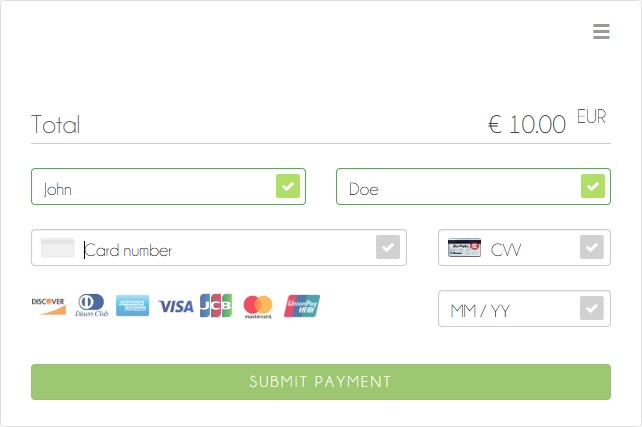
purchase
A purchase transaction charges the account holder’s card and immediately transfers the reserved amount.
For a successful transaction:
-
Create a payment session (initial request).
-
Redirect the consumer to the payment page (initial response URL).
-
Highly recommended: Parse and process the payment response.
We provide ready-made JSON examples for each step of this process. You can find them below.
Endpoint for Credit Card transactions.
The initial request creates the payment session. If it’s successful, you receive a URL as a response which redirects to the payment form.
Authorization |
Basic NzAwMDAtQVBJREVNTy1DQVJEOm9oeXNTMC1kdmZNeA== |
|---|---|
Content-Type |
application/json |
For a full list of optional fields you can use, see the REST API Credit Card specification.
For a full structure of a request (optional fields included), see the JSON/NVP Field Reference section.
{
"payment": {
"merchant-account-id": {
"value": "7a6dd74f-06ab-4f3f-a864-adc52687270a"
},
"request-id": "{{$guid}}",
"transaction-type": "purchase",
"requested-amount": {
"value": 10.1,
"currency": "EUR"
},
"payment-methods": {
"payment-method": [
{
"name": "creditcard"
}
]
}
}
}Field (JSON) |
Data |
Required/ |
Size |
Description |
|
|---|---|---|---|---|---|
|
|
String |
Required |
36 |
A unique identifier assigned to every merchant account (by Wirecard). |
|
String |
Required |
150 |
A unique identifier assigned to every
request (by merchant). Used when searching for or referencing it later.
Allowed characters: |
|
|
String |
Required |
36 |
The requested transaction type. |
|
|
|
Numeric |
Required |
18 |
The full amount that is requested/contested in a transaction. 2 decimal places allowed. Use . (decimal point) as the separator. |
|
String |
Required |
3 |
The currency of the requested/contested transaction amount. Format: 3-character abbreviation according to ISO 4217. |
|
|
|
String |
Optional |
15 |
The name of the payment method
used. Set this value to |
{
"payment-redirect-url": "https://wpp-test.wirecard.com/?wPaymentToken=PLDsRjRUB-1iMG_jKHfA98VqvLSd-nrzH_SSK8ELNOo"
}| Field (JSON) | Data Type | Description |
|---|---|---|
|
String |
The URL which redirects to the payment form. Sent as a response to the initial request. |
At this point, you need to redirect your consumer to
payment-redirect-url (or render it in an iframe depending on your
integration method).
Consumers are redirected to the payment form. There they enter their data and submit the form to confirm the payment. A payment can be:
-
successful (
transaction-state: success), -
failed (
transaction-state: failed), -
canceled. The consumer canceled the payment before/after submission (
transaction-state: failed).
The transaction result is the value of transaction-state in the
payment response. More details (including the status code) can also be
found in the payment response in the statuses object. Canceled
payments are returned as transaction-state: failed, but the
status description indicates it was canceled.
In any case (unless the consumer cancels the transaction on a 3rd party provider page), a base64 encoded response containing payment information is sent to the configured redirection URL. See Configuring Redirects and IPNs for WPP v2 for more details on redirection targets after payment & transaction status notifications.
You can find a decoded payment response example below.
{
"api-id": "up3-wpp",
"account-holder": {
"first-name": "John",
"last-name": "Doe"
},
"request-id": "102d7276-edac-4144-85b3-2b62a72ac1dd",
"merchant-account-id": {
"value": "7a6dd74f-06ab-4f3f-a864-adc52687270a"
},
"transaction-state": "success",
"payment-methods": {
"payment-method": [
{
"name": "creditcard"
}
]
},
"transaction-type": "purchase",
"card-token": {
"token-id": "4943380955491111",
"masked-account-number": "444433******1111"
},
"transaction-id": "d1ecf4f8-f2bf-44e6-a5d5-79ce3cd4fd2e",
"completion-time-stamp": "2018-04-03T15:19:56",
"requested-amount": {
"currency": "EUR",
"value": 10.1
},
"statuses": {
"status": [
{
"description": "3d-acquirer:The resource was successfully created.",
"severity": "information",
"code": "201.0000"
}
]
},
"authorization-code": "153620",
"descriptor": "demo descriptor"
}| Field (JSON) | Data Type | Description | |
|---|---|---|---|
|
String |
Identifier of the currently used API. |
|
|
String |
The first name of the account holder. |
|
|
String |
The last name of the account holder. |
|
|
String |
A unique identifier assigned to every request (by merchant). Used when searching for or referencing to it later. |
|
|
|
String |
A unique identifier assigned to every merchant account (by Wirecard). |
|
String |
The current transaction state. Possible values:
Typically, a transaction starts with state in-progress and finishes with state either success or failed. This information is returned in the response only. |
|
|
|
String |
The name of the payment method used for the transaction. |
|
String |
The requested transaction type. |
|
|
String |
A unique identifier assigned to every card token. |
|
|
String |
The masked code that represents the account (card) number used in the transaction. |
|
|
String |
A unique identifier assigned to every transaction (by Wirecard). Used when searching for or referencing to it later. |
|
|
YYYY-MM-DD-Thh:mm:ss |
The UTC/ISO time-stamp documents the time & date when the transaction was executed. Format: YYYY-MM-DDThh:mm:ss (ISO). |
|
|
|
String |
The currency of the requested/contested transaction amount. Format: 3-character abbreviation according to ISO 4217. |
|
Numeric |
The full amount that is requested/contested in a transaction. |
|
|
|
String |
The description of the transaction status message. |
|
String |
The definition of the status message. Possible values:
|
|
|
String |
Status code of the status message. |
|
|
String |
Provider authorization code. |
|
|
String |
Description of the transaction for account holder’s bank statement purposes. |
|
authorization
An authorization transaction places the account holder’s funds on hold, pending future capture, re-authorization or void transaction.
As with other referenceable transaction types, you can use WPP v2 only to create the authorization itself. To capture or register additional transactions referencing it, you need to use our REST API.
For a successful transaction:
-
Create a payment session (initial request).
-
Redirect the consumer to the payment page (initial response URL).
-
Highly recommended: Parse and process the payment response.
We provide ready-made JSON examples for each step of this process. You can find them below.
Endpoint for Credit Card transactions.
The initial request creates the payment session. If it is successful, you receive a URL as a response which redirects to the payment form.
Authorization |
Basic NzAwMDAtQVBJREVNTy1DQVJEOm9oeXNTMC1kdmZNeA== |
|---|---|
Content-Type |
application/json |
For a full list of optional fields you can use, see the REST API Credit Card specification.
For a full structure of a request (optional fields included), see the JSON/NVP Field Reference section.
{
"payment": {
"merchant-account-id": {
"value": "7a6dd74f-06ab-4f3f-a864-adc52687270a"
},
"request-id": "{{$guid}}",
"transaction-type": "authorization",
"requested-amount": {
"value": 10.1,
"currency": "EUR"
},
"payment-methods": {
"payment-method": [
{
"name": "creditcard"
}
]
}
}
}Field (JSON) |
Data |
Required/ |
Size |
Description |
|
|---|---|---|---|---|---|
|
|
String |
Required |
36 |
A unique identifier assigned to every merchant account (by Wirecard). |
|
String |
Required |
150 |
A unique identifier assigned to every
request (by merchant). Used when searching for or referencing it later.
Allowed characters: [a-z 0-9 - _ ] |
|
|
String |
Required |
36 |
The requested transaction type. |
|
|
|
Numeric |
Required |
18 |
The full amount that is requested/contested in a transaction. 2 decimal places allowed. Use . (decimal point) as the separator. |
|
String |
Required |
3 |
The currency of the requested/contested transaction amount. Format: 3-character abbreviation according to ISO 4217. |
|
|
|
String |
Optional |
15 |
The name of the payment method
used. Set this value to |
{
"payment-redirect-url": "https://wpp-test.wirecard.com/?wPaymentToken=aiW0jSJ69abFIV1kD6F73si9BK13PLEqTNYuIaIdUdg"
}| Field (JSON) | Data Type | Description |
|---|---|---|
payment-redirect-url |
String |
The URL which redirects to the payment form. Sent as a response to the initial request. |
At this point, you need to redirect your consumer to
payment-redirect-url (or render it in an iframe depending on your
integration method).
Consumers are redirected to the payment form. There they enter their data and submit the form to confirm the payment. A payment can be:
-
successful (
transaction-state: success), -
failed (
transaction-state: failed), -
canceled. The consumer canceled the payment before/after submission (
transaction-state: failed).
The transaction result is the value of transaction-state in the
payment response. More details (including the status code) can also be
found in the payment response in the statuses object. Canceled
payments are returned as failed, but the
status description indicates it was canceled.
In any case (unless the consumer cancels the transaction on a 3rd party provider page), a base64 encoded response containing payment information is sent to the configured redirection URL. See Configuring Redirects and IPNs for WPP v2 for more details on redirection targets after payment & transaction status notifications.
You can find a decoded payment response example below.
{
"api-id": "up3-wpp",
"account-holder": {
"first-name": "John",
"last-name": "Doe"
},
"request-id": "59725adc-4b4e-49d0-bd75-1ca3a4226081",
"merchant-account-id": {
"value": "7a6dd74f-06ab-4f3f-a864-adc52687270a"
},
"transaction-state": "success",
"payment-methods": {
"payment-method": [
{
"name": "creditcard"
}
]
},
"transaction-type": "authorization",
"card-token": {
"token-id": "4943380955491111",
"masked-account-number": "444433******1111"
},
"transaction-id": "d9d47240-5b52-4184-b53a-37d5f755623d",
"completion-time-stamp": "2018-04-03T15:44:55",
"requested-amount": {
"currency": "EUR",
"value": 10.1
},
"statuses": {
"status": [
{
"description": "3d-acquirer:The resource was successfully created.",
"severity": "information",
"code": "201.0000"
}
]
},
"authorization-code": "153620",
"descriptor": "demo descriptor"
}| Field (JSON) | Data Type | Description | |
|---|---|---|---|
|
String |
Identifier of the currently used API. |
|
|
String |
The first name of the account holder. |
|
|
String |
The last name of the account holder. |
|
|
String |
A unique identifier assigned to every request (by merchant). Used when searching for or referencing to it later. |
|
|
|
String |
A unique identifier assigned to every merchant account (by Wirecard). |
|
String |
The current transaction state. Possible values:
Typically, a transaction starts with state in-progress and finishes with state either success or failed. This information is returned in the response only. |
|
|
|
String |
The name of the payment method used for the transaction. |
|
String |
The requested transaction type. |
|
|
String |
A unique identifier assigned to every card token. |
|
|
String |
The masked code that represents the account (card) number used in the transaction. |
|
|
String |
A unique identifier assigned to every transaction (by Wirecard). Used when searching for or referencing to it later. |
|
|
YYYY-MM-DD-Thh:mm:ss |
The UTC/ISO time-stamp documents the time & date when the transaction was executed. Format: YYYY-MM-DDThh:mm:ss (ISO). |
|
|
|
String |
The currency of the requested/contested transaction amount. Format: 3-character abbreviation according to ISO 4217. |
|
Numeric |
The full amount that is requested/contested in a transaction. |
|
|
|
String |
The description of the transaction status message. |
|
String |
The definition of the status message. Possible values:
|
|
|
String |
Status code of the status message. |
|
|
String |
Provider authorization code. |
|
|
String |
Description of the transaction for account holder’s bank statement purposes. |
|
authorization-only
An authorization-only transaction verifies the validity of account holder’s card, but does not leave an authorized amount.
authorization-only transactions require a zero requested amount.
As with other referenceable transaction types, you can use WPP v2 only to create the authorization itself. To capture or register additional transactions referencing it, you need to use our REST API.
For a successful transaction:
-
Create a payment session (initial request).
-
Redirect the consumer to the payment page (initial response URL).
-
Highly recommended: Parse and process the payment response.
We provide ready-made JSON examples for each step of this process. You can find them below.
Endpoint for Credit Card transactions.
The initial request creates the payment session. If it’s successful, you receive a URL as a response which redirects to the payment form.
Authorization |
Basic NzAwMDAtQVBJREVNTy1DQVJEOm9oeXNTMC1kdmZNeA== |
|---|---|
Content-Type |
application/json |
For a full list of optional fields you can use, see the REST API Credit Card specification.
For a full structure of a request (optional fields included), see the JSON/NVP Field Reference section.
{
"payment": {
"merchant-account-id": {
"value": "7a6dd74f-06ab-4f3f-a864-adc52687270a"
},
"request-id": "{{$guid}}",
"transaction-type": "authorization-only",
"requested-amount": {
"value": 0,
"currency": "EUR"
},
"payment-methods": {
"payment-method": [
{
"name": "creditcard"
}
]
}
}
}Field (JSON) |
Data |
Required/ |
Size |
Description |
|
|---|---|---|---|---|---|
|
|
String |
Required |
36 |
A unique identifier assigned to every merchant account (by Wirecard). |
|
String |
Required |
150 |
A unique identifier assigned to every
request (by merchant). Used when searching for or referencing it later.
Allowed characters: [a-z0-9-_] |
|
|
String |
Required |
36 |
The requested transaction type. |
|
|
|
Numeric |
Required |
18 |
The full amount that is requested/contested in a transaction. 2 decimal places allowed. authorization-only transactions require a zero requested amount. Use . (decimal point) as the separator. |
|
String |
Required |
3 |
The currency of the requested/contested transaction amount. Format: 3-character abbreviation according to ISO 4217. |
|
|
|
String |
Optional |
15 |
The name of the payment method
used. Set this value to |
{
"payment-redirect-url": "https://wpp-test.wirecard.com/?wPaymentToken=aiW0jSJ69abFIV1kD6F73si9BK13PLEqTNYuIaIdUdg"
}| Field (JSON) | Data Type | Description |
|---|---|---|
|
String |
The URL which redirects to the payment form. Sent as a response to the initial request. |
At this point, you need to redirect your consumer to
payment-redirect-url (or render it in an iframe depending on your
integration method).
Consumers are redirected to the payment form. There they enter their data and submit the form to confirm the payment. A payment can be:
-
successful (
transaction-state: success), -
failed (
transaction-state: failed), -
canceled. The consumer canceled the payment before/after submission (
transaction-state: failed).
The transaction result is the value of transaction-state in the
payment response. More details (including the status code) can also be
found in the payment response in the statuses object. Canceled
payments are returned as failed, but the
status description indicates it was canceled.
In any case (unless the consumer cancels the transaction on a 3rd party provider page), a base64 encoded response containing payment information is sent to the configured redirection URL. See Configuring Redirects and IPNs for WPP v2 for more details on redirection targets after payment & transaction status notifications.
You can find a decoded payment response example below.
{
"api-id": "up3-wpp",
"payment-methods": {
"payment-method": [
{
"name": "creditcard"
}
]
},
"request-id": "7d7fee3f-5d57-444d-ada2-8e0f0017840b",
"merchant-account-id": {
"value": "7a6dd74f-06ab-4f3f-a864-adc52687270a"
},
"transaction-state": "success",
"account-holder": {
"first-name": "John",
"last-name": "Doe"
},
"transaction-type": "authorization-only",
"card-token": {
"token-id": "4684930252011111",
"masked-account-number": "444433******1111"
},
"transaction-id": "a19e8683-aa82-41b2-b6d0-49a9cdfdc923",
"completion-time-stamp": "2018-04-04T22:37:21",
"requested-amount": {
"currency": "EUR",
"value": 0
},
"statuses": {
"status": [
{
"description": "3d-acquirer:The resource was successfully created.",
"severity": "information",
"code": "201.0000"
}
]
},
"authorization-code": "153620",
"descriptor": "demo descriptor"
}| Field (JSON) | Data Type | Description | |
|---|---|---|---|
|
String |
Identifier of the currently used API. |
|
|
String |
The first name of the account holder. |
|
|
String |
The last name of the account holder. |
|
|
String |
A unique identifier assigned to every request (by merchant). Used when searching for or referencing to it later. |
|
|
|
String |
A unique identifier assigned to every merchant account (by Wirecard). |
|
String |
The current transaction state. Possible values:
Typically, a transaction starts with state in-progress and finishes with state either success or failed. This information is returned in the response only. |
|
|
|
String |
The name of the payment method used for the transaction. |
|
String |
The requested transaction type. |
|
|
String |
A unique identifier assigned to every card token. |
|
|
String |
The masked code that represents the account (card) number used in the transaction. |
|
|
String |
A unique identifier assigned to every transaction (by Wirecard). Used when searching for or referencing to it later. |
|
|
YYYY-MM-DD-Thh:mm:ss |
The UTC/ISO time-stamp documents the time & date when the transaction was executed. Format: YYYY-MM-DDThh:mm:ss (ISO). |
|
|
|
String |
The currency of the requested/contested transaction amount. Format: 3-character abbreviation according to ISO 4217. |
|
Numeric |
The full amount that is requested/contested in a transaction. |
|
|
|
String |
The description of the transaction status message. |
|
String |
The definition of the status message. Possible values:
|
|
|
String |
Status code of the status message. |
|
|
String |
Provider authorization code. |
|
|
String |
Description of the transaction for account holder’s bank statement purposes. |
|
Post-Processing Operations
WPP v2 is best used to deal with "one-off" payments (e.g. regular, independent debit transactions) or the initial transaction in a chain of them (e.g. a first authorization in a chain of recurring transactions). However, when it comes to referencing a transaction for any kind of post processing operations - like a refund of one of your debit transactions - use our REST API directly. Check the REST API Credit Card specification for details on Credit Card specific post processing operations.
There are multiple post processing operations available for Credit Card:
-
capture operations for both authorization and authorization-only,
-
recurring transactions,
-
void transactions,
-
refunds,
-
and more.
For examples and more information, see the REST API Credit Card specification.
JSON/NVP Field Reference
Here you can
-
find the NVP equivalents for JSON fields (for migrating merchants),
-
see the structure of a full request (optional fields included).
{
"payment": {
"merchant-account-id": {
"value": "string"
},
"request-id": "string",
"transaction-type": "string",
"requested-amount": {
"currency": "string",
"value": 0
},
"payment-methods": {
"payment-method": [
{
"name": "creditcard"
}
]
},
"account-holder": {
"first-name": "string",
"last-name": "string",
"email": "string",
"phone": "string",
"address": {
"street1": "string",
"street2": "string",
"city": "string",
"state": "string",
"country": "string",
"postal-code": "string"
}
},
"shipping": {
"first-name": "string",
"last-name": "string",
"phone": "string",
"address": {
"street1": "string",
"street2": "string",
"city": "string",
"state": "string",
"country": "string",
"postal-code": "string"
}
},
"order-number": "string",
"order-detail": "string",
"ip-address": "string",
"three-d": {
"attempt-three-d": "true"
},
"success-redirect-url": "string",
"fail-redirect-url": "string",
"cancel-redirect-url": "string",
"descriptor": "string"
}
}| Field (NVP) | Field (JSON) | JSON Parent |
|---|---|---|
|
|
|
|
|
|
|
|
|
|
|
|
|
|
|
|
|
|
|
|
|
|
|
|
|
|
|
|
|
|
|
|
|
|
|
|
|
|
|
|
|
|
|
|
|
|
|
|
|
|
|
|
|
|
|
|
|
|
|
|
|
|
|
|
|
|
|
|
|
|
|
|
|
|
|
|
|
|
|
|
|
|
|
|
|
|
|
|
|
|
|
|
|
|
|
|
|
|
|
Response-only Fields
{
"payment": {
"api-id": "string",
"transaction-state": "string",
"card-token": {
"masked-account-number": "string"
},
"transaction-id": "string",
"completion-time-stamp": "2018-03-22T16:28:46",
"statuses": {
"status": [
{
"description": "string",
"severity": "string",
"code": "string"
}
]
},
"authorization-code": "string"
}
}| Field (NVP) | Field (JSON) | JSON Parent |
|---|---|---|
|
|
|
|
|
|
|
|
|
|
|
|
|
|
|
|
|
|
|
|
|
|
|
|
|
|
|
Credit Card with 3D Secure
To process 3D Secure transactions, you need to have them enabled on your merchant account. Contact merchant support if 3D Secure was not enabled for you during Merchant setup.
If a consumer card is not 3D enrolled and attempt-three-d is set
to true, the payment fails.
|
To process a card payment with 3D Secure enabled:
Add the attempt-three-d field to the payment request and set it
to true.
-
Create a payment session (initial request).
-
Redirect the consumer to the payment page (initial response URL).
-
Highly recommended: Parse and process the payment response.
We provide ready-made JSON examples for each step of this process. You can find them below.
The initial request creates the payment session. If it’s successful, you receive a URL as a response which redirects to the payment form.
Test Credentials
URL(s) Endpoints |
|
|---|---|
Merchant Account ID (MAID) |
cad16b4a-abf2-450d-bcb8-1725a4cef443 |
Username |
70000-APILUHN-CARD |
Password |
8mhwavKVb91T |
Secret Key (used for response verification) |
b3b131ad-ea7e-48bc-9e71-78d0c6ea579d |
Card number |
4012000300001003 |
|---|---|
CVV |
003 |
Expiration date |
01/23 |
3D verification password |
wirecard |
Authorization |
Basic NzAwMDAtQVBJREVNTy1DQVJEOm9oeXNTMC1kdmZNeA== |
|---|---|
Content-Type |
application/json |
For a full list of optional fields you can use, see the REST API Credit Card specification.
For a full structure of a request (optional fields included), see the JSON/NVP Field Reference section.
{
"payment": {
"merchant-account-id": {
"value": "cad16b4a-abf2-450d-bcb8-1725a4cef443"
},
"request-id": "{{$guid}}",
"transaction-type": "purchase",
"requested-amount": {
"value": 10.1,
"currency": "EUR"
},
"payment-methods": {
"payment-method": [
{
"name": "creditcard"
}
]
},
"three-d": {
"attempt-three-d": "true"
}
}
}Field (JSON) |
Data |
Required/ |
Size |
Description |
|
|---|---|---|---|---|---|
|
|
String |
Required |
36 |
A unique identifier assigned to every merchant account (by Wirecard). |
|
String |
Required |
150 |
A unique identifier assigned to every
request (by merchant). Used when searching for or referencing it later.
Allowed characters: [a-z 0-9 - _ ] |
|
|
String |
Required |
36 |
The requested transaction type. |
|
|
|
Numeric |
Required |
18 |
The full amount that is requested/contested in a transaction. 2 decimal places allowed. Use . (decimal point) as the separator. |
|
String |
Required |
3 |
The currency of the requested/contested transaction amount. Format: 3-character abbreviation according to ISO 4217. |
|
|
|
String |
Optional |
15 |
The name of the payment method
used. Set this value to |
|
Boolean |
Conditional |
N/A |
Required for 3D Secure transactions. Indicates whether 3D Secure authentication is enabled for the transaction. |
|
{
"payment-redirect-url": "https://wpp-test.wirecard.com/?wPaymentToken=9TbVFfOEKVQKMR5JOw921dnF3x2kr0EwErr3LIcrKAQ"
}| Field (JSON) | Data Type | Description |
|---|---|---|
|
String |
The URL which redirects to the payment form. Sent as a response to the initial request. |
At this point, you need to redirect your consumer to
payment-redirect-url (or render it in an iframe depending on your
integration method).
Consumers are redirected to the payment form. There they enter their data and submit the form to confirm the payment. A payment can be:
-
successful (
transaction-state: success), -
failed (
transaction-state: failed), -
canceled. The consumer canceled the payment before/after submission (
transaction-state: failed).
The transaction result is the value of transaction-state in the
payment response. More details (including the status code) can also be
found in the payment response in the statuses object. Canceled
payments are returned as failed, but the
status description indicates it was canceled.
In any case (unless the consumer cancels the transaction on a 3rd party provider page), a base64 encoded response containing payment information is sent to the configured redirection URL. See Configuring Redirects and IPNs for WPP v2 for more details on redirection targets after payment & transaction status notifications.
You can find a decoded payment response example below.
{
"payment": {
"authorization-code": "376765",
"transaction-state": "success",
"merchant-account-id": {
"value": "cad16b4a-abf2-450d-bcb8-1725a4cef443"
},
"card-token": {
"token-id": "4304509873471003",
"masked-account-number": "401200******1003"
},
"csc-code": "P",
"account-holder": {
"first-name": "John",
"last-name": "Doe"
},
"statuses": {
"status": [
{
"description": "Cardholder Successfully authenticated.",
"severity": "information",
"code": "200.1083"
},
{
"description": "The resource was successfully created.",
"severity": "information",
"code": "201.0000"
}
]
},
"custom-fields": {
"custom-field": [
{
"field-name": "elastic-page-api.3d.original_txn_type",
"field-value": "purchase"
}
]
},
"parent-transaction-id": "983c48e3-4e46-45c7-8d06-8775d7a059c0",
"api-id": "{api-id]",
"iso": {
"approval-code": "376765"
},
"payment-methods": {
"payment-method": [
{
"name": "creditcard"
}
]
},
"transaction-id": "626a672e-a4c8-4e10-a5c8-b10e2ab43634",
"completion-time-stamp": "2018-11-30T09:07:29",
"requested-amount": {
"currency": "EUR",
"value": 10.1
},
"card": {
"merchant-tokenization-flag": false,
"card-type": "visa",
"expiration-month": 1,
"expiration-year": 2019
},
"three-d": {
"eci": "05",
"xid": "aG9ONUhrbmFIVnUxQUIwOVBTelM=",
"cardholder-authentication-value": "AAABD///////////////AAAAAAA=",
"attempt-three-d": false,
"cardholder-authentication-status": "Y"
},
"transaction-type": "purchase",
"request-id": "d2eb0563-e7b5-4415-ade9-0246bcc2f6bc"
}
}These are the possible scenarios for the value of the field eci:
- 3D authentication successful
-
The card issuing bank is 3D ready and cardholder is enrolled. (ECI Value: 05 - VISA/JCB/American Express; 02 - Mastercard)
- 3D authentication unsuccessful
-
Either the card issuing bank is not 3D ready or the cardholder is not enrolled. (ECI Value: 06 - VISA/JCB/American Express; 01 - Mastercard)
- 3D authentication unsuccessful or not attempted
-
Either a non-3D card or the card issuing bank does not handle the transaction as 3D Secure. (ECI Value: 07 - VISA/JCB/American Express; 00 - Mastercard)
| Field (JSON) | Data Type | Description | |
|---|---|---|---|
|
String |
Provider authorization code. |
|
|
String |
The current transaction state. Possible values:
Typically, a transaction starts with state in-progress and finishes with state either success or failed. This information is returned in the response only. |
|
|
|
String |
A unique identifier assigned to every merchant account (by Wirecard). |
|
|
String |
A unique identifier assigned to every card token. |
|
String |
The masked code that represents the account (card) number used in the transaction. |
|
|
String |
Code indicating Card Verification Value (CVV/CVC) verification results. |
|
|
|
String |
The first name of the account holder. |
|
String |
The last name of the account holder. |
|
|
|
String |
The description of the transaction status message. |
|
String |
The definition of the status message. Possible values:
|
|
|
String |
Status code of the status message. |
|
|
|
String |
|
|
String |
||
|
String |
The unique identifier of a transaction that is being referenced (sometimes referred to as the "original transaction"). |
|
|
String |
Description of the transaction for account holder’s bank statement purposes. |
|
|
|
String |
Authentication ID of the response |
|
|
String |
The name of the payment method used for the transaction. |
|
String |
A unique identifier assigned to every transaction (by Wirecard). Used when searching for or referencing to it later. |
|
|
YYYY-MM-DD-Thh:mm:ss |
The UTC/ISO time-stamp documents the time & date when the transaction was executed. Format: YYYY-MM-DDThh:mm:ss (ISO). |
|
|
|
String |
The currency of the requested/contested transaction amount. Format: 3-character abbreviation according to ISO 4217. |
|
Numeric |
The full amount that is requested/contested in a transaction. |
|
|
|
Boolean |
Indicates whether Cardholder card data was stored by the Merchant for future transactions. Maps to the Visa field Stored Credential. |
|
String |
The type/provider of the card used in the transaction. |
|
|
Numeric |
The expiration month of the card used in the transaction. |
|
|
Numeric |
The expiration year of the card used in the transaction. |
|
|
|
String |
ECI (Electronic Commerce Indicator) indicates the 3D authentication results. This value is returned from the card provider’s directory server. |
|
String |
Unique transaction identifier in the 3D Secure process provided by MPI (merchant plug-in). |
|
|
String |
The CAVV is a a cryptographic value generated by the issuer. For Visa transactions, it is called CAVV (Cardholder Authentication Verification Value). For MasterCard transactions, it is either called Account Holder Authentication Value (AAV) or Universal Cardholder Authentication Field (UCAF). |
|
|
Boolean |
Indicates whether the transaction should use the 3D Secure workflow. |
|
|
String |
Result of the 3D Secure check. |
|
|
String |
The requested transaction type. |
|
|
String |
A unique identifier assigned to every request (by merchant). Used when searching for or referencing to it later. |
|
3D Secure 2 - Additional Fields
To create a payment session with Credit Card using 3D Secure 2 authentication, you need to include additional 3D Secure 2 fields in your initial request.
We recommend sending optional fields, such as account-holder phone numbers and shipping.address. If you submit this information, it is more likely that the Issuer authenticates the consumer without requesting Strong Customer Authentication.
|
Need more information on 3D Secure 2? Head to our general introduction to 3D Secure 2.
{
"payment": {
"merchant-account-id": {
"value": "cad16b4a-abf2-450d-bcb8-1725a4cef443"
},
"request-id": "$guid",
"transaction-type": "authorization",
"requested-amount": {
"value": 10,
"currency": "EUR"
},
"browser": {
"challenge-window-size": "100x100"
},
"account-holder": {
"account-info": {
"authentication-method": "02",
"authentication-timestamp": "2019-07-12T13:15:00",
"challenge-indicator": "01",
"transactions-last-day": "0",
"transactions-last-year": "12",
"card-transactions-last-day": "0",
"purchases-last-six-months": "8",
"suspicious-activity": "false",
"creation-date": "2019-07-12",
"update-date": "2019-07-12",
"password-change-date": "2019-07-12",
"shipping-address-first-use": "2019-07-12",
"card-creation-date": "2019-07-12"
},
"merchant-crm-id": "CLIENT000001",
"first-name": "Paul",
"last-name": "Peterson",
"phone": "+48602602601",
"mobile-phone": "+48602602600",
"work-phone": "+18001366546",
"email": "test@test.com",
"address": {
"street1": "teststreet1",
"street2": "street2",
"street3": "street3",
"city": "Testcity",
"postal-code": "80686",
"state": "ST",
"country": "AT"
}
},
"shipping": {
"shipping-method": "01",
"address": {
"street1": "teststreet1",
"street2": "street2",
"street3": "street3",
"city": "GRAZ",
"postal-code": "80686",
"state": "ST",
"country": "AT"
},
"email": "test@test.com"
},
"risk-info": {
"delivery-timeframe": "04",
"delivery-mail": "Einsteinring 14.121",
"reorder-items": "01",
"availability": "01",
"preorder-date": "2019-07-12"
},
"card": {
"merchant-tokenization-flag": "true"
},
"iso-transaction-type": "01",
"payment-methods": {
"payment-method": [
{
"name": "creditcard"
}
]
},
"three-d": {
"attempt-three-d": true,
"version": "2.1"
},
"ip-address": "127.0.0.1",
"success-redirect-url": "https://demoshop-test.wirecard.com/demoshop/#/success",
"fail-redirect-url": "https://demoshop-test.wirecard.com/demoshop/#/error",
"cancel-redirect-url": "https://demoshop-test.wirecard.com/demoshop/#/cancel"
}
}A field can be Mandatory or Optional.
| JSON | Datatype | M/O | Size | Description | ||||
|---|---|---|---|---|---|---|---|---|
card |
merchant-tokenization-flag |
Boolean |
M |
Indicator whether or not a card token is stored on merchant side. |
||||
account-type |
String |
O |
2 |
The type of account, e.g. for a multi-account card product.
Otherwise, the field is optional. |
||||
account-holder |
first-name |
String |
M |
32 |
The first name provided by the consumer as part of the credit card details. |
|||
last-name |
String |
M |
32 |
The last name provided by the consumer as part of the credit card details. |
||||
merchant-crm-id |
String |
O |
64 |
Consumer identifier in the merchant’s shop. Requests that contain payment information from the same consumer in the same shop must contain the same string. |
||||
String |
M |
256 |
The consumer’s email address as given in the merchant’s shop. |
|||||
phone |
String |
O |
18 |
Home phone number provided by the consumer. |
||||
mobile-phone |
String |
O |
18 |
Mobile phone number provided by the consumer. |
||||
work-phone |
String |
O |
18 |
Work phone number provided by the consumer. |
||||
account-info |
authentication-method |
String |
O |
2 |
Type of consumer login in the merchant’s shop. |
|||
authentication-timestamp |
DateTime |
O |
20 |
Date and time (UTC) of the consumer login in the merchant’s shop. Accepted format: |
||||
challenge-indicator |
String |
O |
2 |
Indicates whether a challenge is requested for this transaction. |
||||
account-creation-date |
Date |
O |
10 |
Registration date of the consumer’s account in the merchant’s shop. Accepted format: |
||||
account-update-date |
Date |
O |
10 |
Date that the consumer last made changes to their account in the merchant’s shop. For example,
changes to billing and shipping address, new payment account, new email address. Accepted format: |
||||
password-change-date |
Date |
O |
10 |
Date that the consumer last changed/reset their password in the merchant’s shop. Accepted format: |
||||
shipping-address-first-use |
Date |
O |
10 |
Date that the consumer first used this shipping address in the merchant’s shop. Accepted format: |
||||
transactions-last-day |
Numeric |
O |
9 |
Number of transactions (successful, failed, and canceled) that the consumer has attempted in the past 24 hours. Does not include merchant-initiated transactions. |
||||
transactions-last-year |
Numeric |
O |
9 |
Number of transactions (successful, failed, and canceled) that the consumer has attempted within the past year. Does not include merchant-initiated transactions. |
||||
card-transactions-last-day |
Numeric |
O |
9 |
Number of cards the consumer has attempted to add to their account in the merchant’s shop for card-on-file payments (one-click checkout) in the past 24 hours. |
||||
purchases-last-six-months |
Numeric |
O |
9 |
Number of successful orders by the consumer in the merchant’s shop within the past six months. |
||||
suspicious-activity |
Boolean |
O |
Indicates if the merchant knows of suspicious activities by the consumer (e.g. previous fraud). |
|||||
card-creation-date |
Date |
O |
10 |
Date that the consumer’s card was added to their account in the merchant’s shop for card-on-file payments
(one-click checkout). Accepted format: |
||||
address |
city |
String |
M |
50 |
City of the consumer’s billing address. |
|||
country |
String |
M |
2 |
Country of the consumer’s billing address. |
||||
street1 |
String |
M |
50 |
Line 1 of the street address of the consumer’s billing address. |
||||
street2 |
String |
O |
50 |
Line 2 of the street address of the consumer’s billing address. |
||||
street3 |
String |
O |
50 |
Line 3 of the street address of the consumer’s billing address. |
||||
postal-code |
String |
M |
16 |
ZIP/postal code of the consumer’s billing address. |
||||
state |
String |
O |
3 |
State/province of the consumer’s billing address. Accepted format: numeric ISO 3166-2 standard. |
||||
shipping |
shipping-method |
String |
O |
restriction-based enumeration value |
The shipping method chosen by the consumer.
Merchants must use the shipping indicator value that applies most accurately to the shipping method. If the consumer checks out two or more items, use the shipping indicator value for physical goods. If all are digital goods, use the shipping indicator value that matches the most expensive item.
|
|||
address |
city |
String |
O |
50 |
City of the consumer’s shipping address. Please provide this field even if billing city is identical. |
|||
country |
String |
O |
2 |
Country of the consumer’s shipping address. Please provide this field even if billing country is identical. Format: ISO 3166-1 alpha-2 country code. |
||||
street1 |
String |
O |
50 |
Line 1 of the street address of the consumer’s shipping address. Please provide this field even if billing address is identical. |
||||
street2 |
String |
O |
50 |
Line 2 of the street address of the consumer’s shipping address. Please provide this field even if billing address is identical. |
||||
street3 |
String |
O |
50 |
Line 3 of the street address of the consumer’s shipping address. Please provide this field even if billing address is identical. |
||||
postal-code |
String |
O |
16 |
ZIP/postal code of the consumer’s shipping address. Please provide this field even if billing address is identical. |
||||
state |
String |
O |
3 |
State/province of the consumer’s shipping address. Accepted format: numeric ISO 3166-2 standard. Please provide this field even if billing address is identical. |
||||
risk-info |
delivery-timeframe |
String |
O |
2 |
The approximate delivery time. |
|||
delivery-mail |
String |
O |
254 |
The consumer’s email address used for electronic delivery of digital goods. |
||||
reorder-items |
String |
O |
2 |
The consumer has previously ordered the same item.
Accepted values are: |
||||
availability |
String |
O |
2 |
The consumer is placing an order for merchandise that is not yet available and will be released in the future.
Accepted values are: |
||||
preorder-date |
Date |
O |
10 |
Expected shipping date for pre-ordered goods. Accepted format: |
||||
gift-cards |
gift-card |
id |
Numeric |
O |
2 |
For prepaid and gift card purchase only. Identifies individual gift cards. Information about up to 10 gift cards can be sent in one request.
Accepted values range from |
||
amount |
value |
Decimal |
O |
18,2 |
For prepaid and gift card purchase only. The amount paid with a specific gift card. The field allows decimal values (e.g. 10.50). |
|||
currency |
String |
O |
3 |
For prepaid and gift card purchase only. The ISO 4217 three-digit currency code of the gift card. |
||||
periodic |
recurring-expire-date |
Date |
O |
10 |
For recurring payments. Required only for authentication of the first transaction. Date after which further recurring payments with this card are no longer allowed. Accepted format: |
|||
recurring-frequency |
Numeric |
O |
4 |
For recurring payments. Required only for authentication of the first transaction. Indicates the minimum number of days between individual authorizations. |
||||
number-of-installments |
Numeric |
O |
3 |
For installment payments. Required only for authentication of the first transaction. Indicates the maximum number of authorizations permitted for installment payments. |
||||
iso-transaction-type |
String |
O |
2 |
Identifies the transaction type. The values are derived from ISO 8583.
Accepted values are: |
||||
three-d |
version |
String |
O |
5 |
Identifies the version of 3-D Secure authentication used for the transaction.
Accepted values are: |
|||
ds-transaction-id |
String |
O |
36 |
Unique transaction identifier assigned by the Directory Server to identify a single transaction. Required for external 3D Secure servers not provided by Wirecard. Format: see IETF RFC 4122. |
||||
riid |
String |
O |
2 |
For 3D Secure 2.2. Indicates the type of 3RI request. |
||||
Installment Payment Plan (IPP) for WPP v2
Installment Payment Plan is a feature that allows the consumer to pay in installments.
Depending on the total order amount, you can offer various payment plans to the consumer. These IPPs differ in tenure and installment payment framework (e.g. interest rate).
Set up a contract with your issuing bank to agree on the IPP parameters. The issuing bank then provides Wirecard with these IPP parameters.
| If your merchant account has not yet been set up for IPP, contact merchant support. |
-
Fixed: Installments are of equal amount.
-
On-us: Issuing bank and acquiring bank are the same.
-
Issuer-based: You receive the full amount from the acquiring bank once the transaction has been cleared. The consumer pays their issuing bank - same entity as acquiring bank since on-us - in installments.
-
Domestic payments only: The instrument country, i.e. the country where the consumer’s card was issued, must match the merchant country.
-
Domestic currency only: The consumer can only pay in the local currency of the merchant country.
-
Supported credit card brands:
-
Mastercard
-
Visa
-
Countries and Currencies
Countries |
HK, ID, MY, PH, SG, TH, TW |
|---|---|
Currencies |
HKD, IDR, MYR, PHP, SGD, THB, TWD |
Transaction Types
Installment Payment Plan works with transaction type purchase.
IPP for Hosted Payment Page
| You need a Merchant Account ID (MAID) to offer IPP to your consumers. Make sure that IPP has been set up for you by merchant support. |
-
The consumer checks out products in your shop and selects the payment method Credit Card.
-
→ Send an initial payment request to Wirecard Payment Gateway. This initial payment request must contain the MAID (IPP configuration).
-
Wirecard Payment Gateway checks if "IPP" is enabled in the merchant configuration.
-
If the check fails, the payment process proceeds with a regular credit card payment.
-
If the check succeeds, Wirecard Payment Gateway returns the
payment-redirect-urlwith a list of available IPP banks, programs and tenures.
-
-
→ Use the
payment-redirect-urlto redirect the consumer. -
On the Hosted Payment Page, the consumer can choose to pay with IPP:
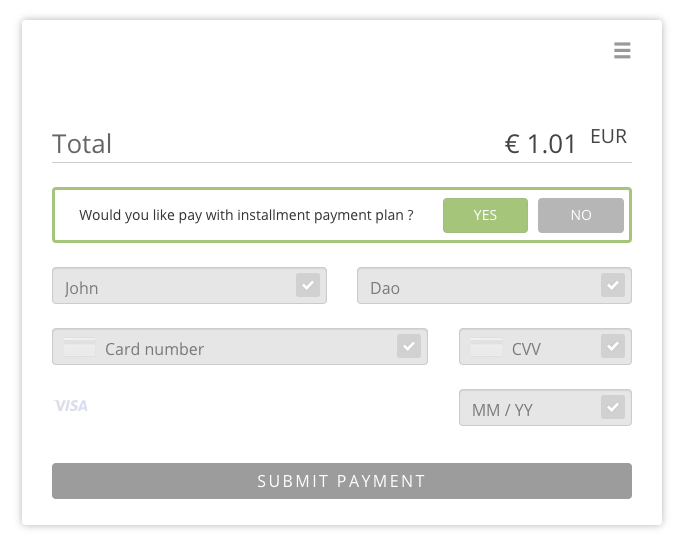
-
The consumer selects their preferred payment plan/tenure and submits the payment:
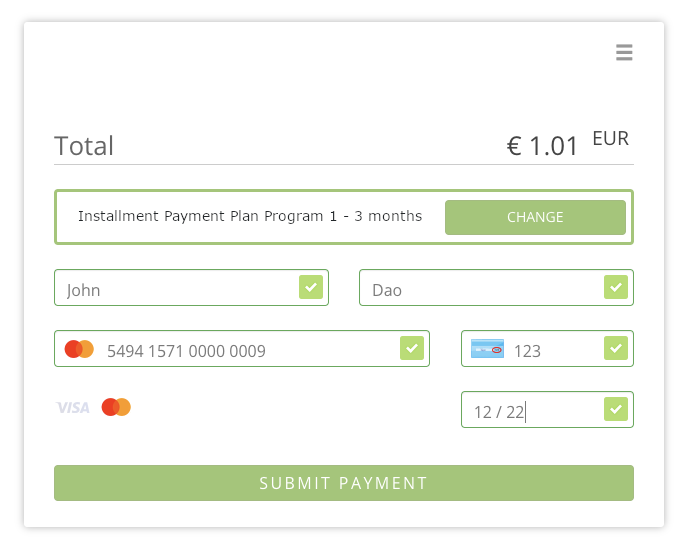
-
Wirecard Payment Gateway checks the IPP eligibility of
-
MAID,
-
credit card number,
-
consumer’s country.
-
-
Wirecard Payment Gateway sends a payment request to the issuer.
-
The issuer sends an authorization response to Wirecard Payment Gateway.
-
Wirecard Payment Gateway forwards the payment result to you and sends an IPN to inform you on the outcome.
-
→ Inform the consumer on the payment outcome.
IPP for Seamless Integration
There are two types of seamless IPP integrations:
-
Automatic IPP (default): Based on your merchant configuration, the seamless iframe automatically shows all configured IPP options to your consumer - similar to IPP for the Hosted Payment Page.
-
Manual IPP: You can customize the IPP options shown to your consumer on your payment page. They are not part of the seamless iframe.
Automatic IPPs are predefined in your merchant configuration. Consumers are prompted to choose from various installment programs offered in the seamless iframe. These programs are retrieved with an initial payment request. This request must contain your Merchant Account ID (MAID). With your MAID, Wirecard Payment Gateway checks if "onus" and "IPP" are enabled for your merchant account, so make sure that your merchant account has been set up for IPP by merchant support.
| If the MAID is missing in the initial payment request (e.g. due to expected merchant account resolving), the payment page does not offer payment in installments to your consumers. |
-
The consumer checks out products in your shop and selects the payment method Credit Card.
-
→ Send an initial payment request to Wirecard Payment Gateway. This initial payment request must contain the MAID (IPP configuration).
-
Wirecard Payment Gateway checks if "IPP" is enabled.
-
If the check fails, the payment process proceeds with a regular credit card payment.
-
If the check succeeds, Wirecard Payment Gateway returns the
payment-redirect-urlwith a list of available IPP banks, programs and tenures.
-
-
→ Use the
payment-redirect-urlto render the seamless payment form. Here, the consumer can choose to pay with IPP:WPP.seamlessRender({ url: "payment-redirect-url", wrappingDivId: "seamless-target", onSuccess: processSucceedResult, onError: processErrorResult, onNotify: processSeamlessWppNotify });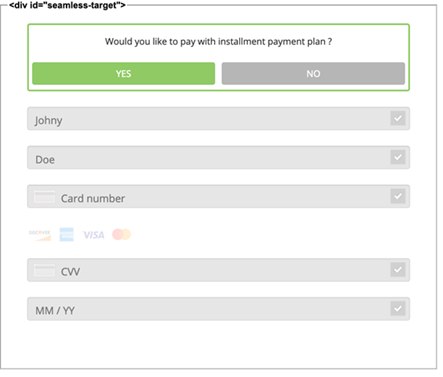
-
The consumer selects their preferred bank and a plan/tenure:
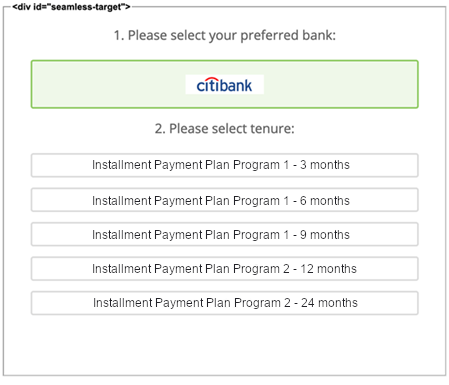
-
The consumer enters their credit card details and submits the payment:
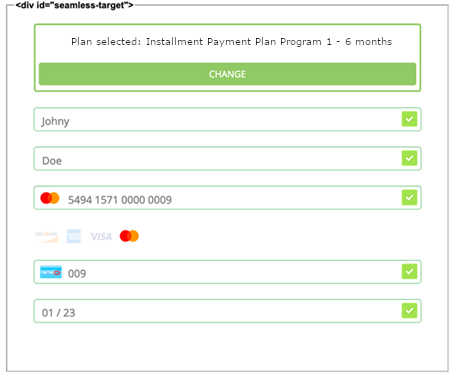 .
.
The "Submit Payment" button is not part of the iframe, but on your payment page. -
Clicking "Submit Payment" calls the
WPP.seamlessSubmitscript:WPP.seamlessSubmit({ onSuccess : processSucceededResult, onError : processErrorResult }); -
Wirecard Payment Gateway checks the IPP eligibility of
-
MAID,
-
credit card number,
-
consumer’s country.
-
-
Wirecard Payment Gateway sends a payment request to the issuer.
-
The issuer sends an authorization response to Wirecard Payment Gateway.
-
Wirecard Payment Gateway forwards the payment result to you and sends an IPN to inform you on the outcome.
-
→ Inform the consumer on the payment outcome.
You can customize for each payment individually which IPPs are to be displayed on your payment page. The consumer selects IPP options directly on your payment page, but not in the seamless iframe. You provide the selected IPP details (program-id & tenure or installment-plan-id) with the seamless form submit.
As the IPP options are not part of the seamless iframe, you are fully responsible for IPP selection handling.
For that purpose, you have to
-
set the field
manual-ipptotruein the initial payment request.
If this field is missing or set tofalse, the payment process falls back to Automatic IPP. -
provide installment details when submitting the seamless form.
These installment details must be part of theextPaymentobject of theWPP.seamlessSubmitfunction.
| To retrieve all available IPP options, send a request to the Installment Calculator. |
-
→ Send an Installment Calculator request to retrieve the available IPPs.
-
Installment Calculator returns a list of available IPPs. Depending on your merchant configuration, the IPPs in this response are specified by either a single unique
installment-plan-idor byprogram-idandtenure. -
The consumer checks out products in your shop and selects the payment method Credit Card.
-
→ Send an initial payment request to Wirecard Payment Gateway. This request must contain the following fields:
-
MAID
-
"manual-ipp" : truein theoptionsJSON parent
Sample Request{ "payment": { "merchant-account-id": { "value": "22bf581a-7950-4dcb-832b-8fccda56fb3d" }, "request-id" : "{{$guid}}", "requested-amount": { "value": "11.12", "currency": "EUR" }, "transaction-type": "auto-sale", "account-holder": { "first-name": "Iam T.", "last-name": "Shopper", "email": "iam.t.shopper@home.com", "phone": "+447795513955" }, "payment-methods": { "payment-method": [{"name" : "creditcard"}] }, "locale": "en", "success-redirect-url": "https://demoshop-test.wirecard.com/demoshop/#/success", "fail-redirect-url": "https://demoshop-test.wirecard.com/demoshop/#/error" }, "options": { "manual-ipp": true, "mode": "seamless", "frame-ancestor": "https://merchant.site" } } -
-
Wirecard Payment Gateway returns the
payment-redirect-urlthat contains a list of available IPP banks, programs and tenures. -
→ Use
WPP.seamlessRenderto display the seamless payment form in an iframe on your payment page:WPP.seamlessRender({ url: "payment-redirect-url", wrappingDivId: "seamless-target", onSuccess: processSucceedResult, onError: processErrorResult, onNotify: processSeamlessWppNotify });-
onSuccess: callback function called when seamless form is successfully rendered (no action required) -
onError: callback function called when seamless form cannot be rendered -
onNotify: handles instant notifications from the seamless iframe
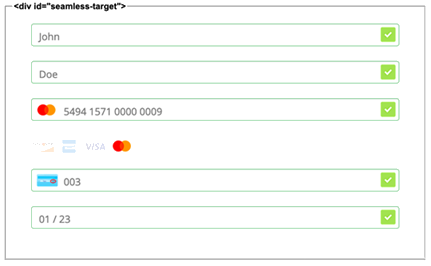
-
-
The consumer enters the credit card number into the corresponding field in the iframe.
TheonNotifyfunction is called to immediately retrieve the BIN (first 6 digits of credit card number).
Example of data content:data = {"bin": "549415"}. -
→ Use the BIN to offer the appropriate installment/tenure options to your consumer on your payment page (not handled by iframe).
-
The consumer selects an installment/tenure option and clicks "Submit Payment" on your payment page.
-
If the Installment Calculator response contains
program-idandtenure, clicking "Submit Payment" calls a script similar to the following:WPP.seamlessSubmit({ extPayment : { "periodic": { "periodic-type": "installment", "installment-plan": { "program-id": "IPP-PRG-2", "tenure": "12" } } }, onSuccess : processSucceededResult, onError : processErrorResult });Field Data Type Size Description program-idString
36
Unique identifier of the installment payment plan framework.
tenureInteger
10
Installment tenure. Number of months the consumer has to pay in installments.
These fields are mandatory in the
extPaymentobject of theWPP.seamlessSubmitfunction. They specify the IPP option selected by the consumer. -
If the Installment Calculator response contains
installment-plan-id, clicking "Submit Payment" calls a script similar to the following:WPP.seamlessSubmit({ extPayment : { "periodic": { "periodic-type": "installment", "installment-plan": { "installment-plan-id": "04204903-eda1-4cbf-8a93-f297577fbeae" } } }, onSuccess : processSucceededResult, onError : processErrorResult });installment-plan-idis mandatory in theextPaymentobject of theWPP.seamlessSubmit function. It specifies the IPP option selected by the consumer.The
extPaymentdata are automatically merged with the other payment data, i.e. credit card number and payment details from the initial payment request, and sent to Wirecard Payment Gateway.
-
-
Wirecard Payment Gateway checks the IPP eligibility of
-
MAID,
-
credit card number,
-
consumer’s country.
-
-
Wirecard Payment Gateway sends a payment request to the issuer.
-
The issuer sends an authorization response to Wirecard Payment Gateway.
-
Wirecard Payment Gateway forwards the payment result to you and sends an IPN to inform you on the outcome.
-
→ Inform the consumer on the payment outcome.
