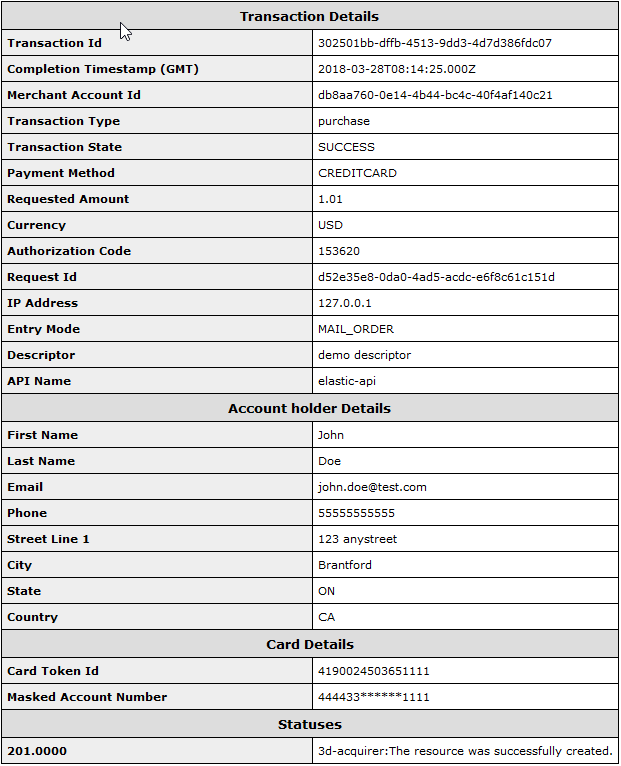Features
Cross-Referencing
You can cross-reference transactions by:
Merchant Referencing
It is possible to enable cross payment account references for a merchant in Wirecard Payment Gateway. It means a transaction from the merchant account A can reference another one from the merchant account B if its processing user has access rights also to the merchant account A. This is a typical scenario for marketplace portals where a consumer can allow to reuse his payment instrument for the further orders without the new authentication process (so-called one-click-payment).
Merchant Setup
It is possible to reference a previous transaction using a different merchant account.
The general rule is:
-
The processing user used in the referencing transaction must have access rights to the merchant account of the referenced transaction.
-
The access rights to a particular merchant account for the given processing user must be established on the ACL level.
In order to enable the cross reference feature for a merchant account the following global merchant parameter must be set to true: global.crossreference.enabled
In order to see the cross referenced transactions in WEP, the WEP user must also be granted to access the data of the referenced merchant account. If this is not the case, the cross referenced transactions are not shown inside the payment details list. i.e. the user cannot see the transaction data of other merchants even if their transactions are referencing the transactions of the others. This is a default setup situation for a merchant WEP user.
The billing logic for the cross referenced transactions is unchanged. The cross referenced transactions are billed for the corresponding merchant account used in the payment request.
The merchant reconciliation report is unchanged as well. The cross referenced transactions are reported inside the reconciliation file for the corresponding merchant account.
Samples
|
Initial Transaction
Note that the "periodic" attribute must be selected to mark which
transaction is the first and will be referenced later.
|
<?xml version="1.0" encoding="UTF-8" standalone="yes"?>
<payment xmlns="http://www.elastic-payments.com/schema/payment">
<merchant-account-id>c7f1ba89-73ce-4237-9873-64295913ce7d</merchant-account-id>
<request-id>2f3eb6ce-509c-4eb5-9f3f-527198e9ff75</request-id>
<transaction-type>get-url</transaction-type>
<payment-methods>
<payment-method name="ideal"/>
</payment-methods>
<requested-amount currency="EUR">2.31</requested-amount>
<order-description>test order</order-description>
<descriptor>customerStatement 18009998888</descriptor>
<bank-account>
<bic>INGBNL2A</bic>
</bank-account>
<account-holder>
<first-name>John</first-name>
<last-name>Doe</last-name>
</account-holder>
<order-number>19317</order-number>
<mandate>
<mandate-id>manid</mandate-id>
<signed-date>02-02-2015</signed-date>
</mandate>
<creditor-id>DE98ZZZ09999999999</creditor-id>
<periodic>
<periodic-type>installment</periodic-type>
<sequence-type>first</sequence-type>
</periodic>
</payment><?xml version="1.0" encoding="UTF-8" standalone="yes"?>
<payment xmlns="http://www.elastic-payments.com/schema/payment">
<merchant-account-id>c7f1ba89-73ce-4237-9873-64295913ce7d</merchant-account-id>
<transaction-id>713e3527-1a4b-11e5-b3a3-0050b65c678c</transaction-id>
<request-id>2f3eb6ce-509c-4eb5-9f3f-527198e9ff75</request-id>
<transaction-type>get-url</transaction-type>
<transaction-state>success</transaction-state>
<completion-time-stamp>2015-06-24T10:31:58.000+02:00</completion-time-stamp>
<statuses>
<status code="201.0000" description="The resource was successfully created." severity="information"/>
</statuses>
<requested-amount currency="EUR">2.31</requested-amount>
<account-holder>
<first-name>John</first-name>
<last-name>Doe</last-name>
</account-holder>
<order-number>19317</order-number>
<descriptor>customerStatement 18009998888</descriptor>
<payment-methods>
<payment-method url="https://idealtest.secure-ing.com/ideal/issuerSim.do?trxid=0050000101476386&ideal=prob" name="ideal"/>
</payment-methods>
<bank-account>
<bic>INGBNL2A</bic>
</bank-account>
<mandate>
<mandate-id>manid</mandate-id>
<signed-date>02-02-2015</signed-date>
</mandate>
<creditor-id>DE98ZZZ09999999999</creditor-id>
<periodic>
<periodic-type>installment</periodic-type>
<sequence-type>first</sequence-type>
</periodic>
</payment><?xml version="1.0" encoding="UTF-8" standalone="yes"?>
<payment xmlns="http://www.elastic-payments.com/schema/payment">
<merchant-account-id>c7f1ba89-73ce-4237-9873-64295913ce7d</merchant-account-id>
<transaction-id>739faf84-1a4b-11e5-b3a3-0050b65c678c</transaction-id>
<request-id>2f3eb6ce-509c-4eb5-9f3f-527198e9ff75</request-id>
<transaction-type>debit</transaction-type>
<transaction-state>success</transaction-state>
<completion-time-stamp>2015-06-24T10:32:00.000+02:00</completion-time-stamp>
<statuses>
<status code="201.1126" description="ideal:Successful confirmation received from the bank." severity="information"/>
</statuses>
<requested-amount currency="EUR">2.31</requested-amount>
<account-holder>
<first-name>Hr</first-name>
<last-name>E G H Küppers en/of MW M.J. Küpp</last-name>
</account-holder>
<order-number>19317</order-number>
<descriptor>customerStatement 18009998888</descriptor>
<payment-methods>
<payment-method name="ideal"/>
</payment-methods>
<mandate>
<mandate-id>manid</mandate-id>
<signed-date>0007-08-08T00:00:00.000+01:00</signed-date>
</mandate>
<creditor-id>DE98ZZZ09999999999</creditor-id>
<api-id>---</api-id>
<periodic>
<periodic-type>installment</periodic-type>
<sequence-type>first</sequence-type>
</periodic>
<Signature xmlns="http://www.w3.org/2000/09/xmldsig#">
<SignedInfo>
<CanonicalizationMethod Algorithm="http://www.w3.org/TR/2001/REC-xml-c14n-20010315"/>
<SignatureMethod Algorithm="http://www.w3.org/2000/09/xmldsig#rsa-sha1"/>
<Reference URI="">
<Transforms>
<Transform Algorithm="http://www.w3.org/2000/09/xmldsig#enveloped-signature"/>
</Transforms>
<DigestMethod Algorithm="http://www.w3.org/2000/09/xmldsig#sha1"/>
<DigestValue>bZHaJgxjFpyO7VnpTwaTWa3ynM8=</DigestValue>
</Reference>
</SignedInfo>
<SignatureValue>ZWOEjEbw1k4xfW85qTWSfaXFEPL4i1QuopVjmRctiZ844DYqninTi7qO6xRM4EbC3hBi5da2/yn1
EGBO6T3Z8FrlmQtOgoIV5iGBqWqDZMF+EB7UTwMXU+VQMNCzOLFBLgDacVCMHCuEvcWVKJO5y+SD
0abg8rOX1P/oaaLmHYSsFk7TC/s0BcGl7pb3VSW3KhOAIFx2t0FEEioE2+t7GUgVNPs8FlxnWHZ2
yQIFblEEMmFD5UrAmHJ/uUj8c4qmGgQ2EcdSSvUO8gy1LZisstQrN8GhwyvaimrSv/QKwvAAwTnO
+ms/TVEGoKuaKCZzxHPGquQFQ8pG5cdG+m/JjQ==</SignatureValue>
<KeyInfo>
<X509Data>
<X509SubjectName>CN=Manoj Sahu,OU=Operations,O=Wirecard Elastic Payments,L=Toronto,ST=ON,C=CA</X509SubjectName>
<X509Certificate>MIIDcDCCAligAwIBAgIETgQWGTANBgkqhkiG9w0BAQUFADB6MQswCQYDVQQGEwJDQTELMAkGA1UE
CBMCT04xEDAOBgNVBAcTB1Rvcm9udG8xIjAgBgNVBAoTGVdpcmVjYXJkIEVsYXN0aWMgUGF5bWVu
dHMxEzARBgNVBAsTCk9wZXJhdGlvbnMxEzARBgNVBAMTCk1hbm9qIFNhaHUwHhcNMTEwNjI0MDQ0
NDA5WhcNMTQwMzIwMDQ0NDA5WjB6MQswCQYDVQQGEwJDQTELMAkGA1UECBMCT04xEDAOBgNVBAcT
B1Rvcm9udG8xIjAgBgNVBAoTGVdpcmVjYXJkIEVsYXN0aWMgUGF5bWVudHMxEzARBgNVBAsTCk9w
ZXJhdGlvbnMxEzARBgNVBAMTCk1hbm9qIFNhaHUwggEiMA0GCSqGSIb3DQEBAQUAA4IBDwAwggEK
AoIBAQCc8rTt4N5fNeVzlsRgOXKDE2YUSfJx7xXBozFZ3Vh3XQyy3IpIuEfZz7004k4HeonfTxCN
etBvJ9rgNc0Cxrk/euMj3pOUrE9WYN2eAXC0r5pUIAZhIAnSxUSaIF3JKBxf7gDAik5d8RT5HaJV
4n5cXJQ/uhAEYU3EGN/74UrD2UsOYD3VBXTJS5VgSi/c3IyLwhDbYIyU6j4fMKyHIlAMGzW7VgKD
2pqu6BRysqUVdEEAvW2OmyVqGVyPkm87EiHSMMSar3CvYYxYqBN2KBUjabkvnRWbIzyQuyUyDeUb
QmhVQKL0WlMb5ev65m2VjGyDTGL5jfB14rSXRMGzeJ+LAgMBAAEwDQYJKoZIhvcNAQEFBQADggEB
ADgkuN/e2IFy7JXdbjNJbKBd3HLvFvK87dv8qQ+HK4qfCxYXh6aYhbKHJSA6C2pbOD3HBXoyovZr
mk/KqOyUL+unVcR+APjxX4KP25sdkplgmeQ47CWxtKAHZUTtWwAVI/WhsX89SSucBfIS5TJ54e7m
02qvGoK8UA/IRbIQ6DZ9hEKV5VQKiMx3ubwwHGXfOWz2fKmeZBuTeY+HiTEH8KCHpfw2j8G+dDgU
jlp9LvjVNmJzfNBBk1Si0d/rhXmMzVSKj08tp1sPRK0/sJtJZBzQajpnsZ9NFfoJNdG13AzYwDP3
x/QspK0jYn1KZw1qz524VWoQoueR8Xj30A2jntA=</X509Certificate>
</X509Data>
</KeyInfo>
</Signature>
</payment>{
"payment" : {
"merchant-account-id" : {
"value" : "c7f1ba89-73ce-4237-9873-64295913ce7d"
},
"request-id" : "2f3eb6ce-509c-4eb5-9f3f-527198e9ff75",
"transaction-type" : "get-url",
"requested-amount" : {
"value" : 2.31,
"currency" : "EUR"
},
"account-holder" : {
"first-name" : "John",
"last-name" : "Doe"
},
"order-number" : "19317",
"descriptor" : "customerStatement 18009998888",
"payment-methods" : {
"payment-method" : [ {
"name" : "ideal"
} ]
},
"bank-account" : {
"bic" : "INGBNL2A"
},
"mandate" : {
"mandate-id" : "manid",
"signed-date" : "02-02-2015"
},
"creditor-id" : "DE98ZZZ09999999999",
"periodic" : {
"periodic-type" : "installment",
"sequence-type" : "first"
}
}
}{
"payment" : {
"merchant-account-id" : {
"value" : "c7f1ba89-73ce-4237-9873-64295913ce7d"
},
"transaction-id" : "713e3527-1a4b-11e5-b3a3-0050b65c678c",
"request-id" : "2f3eb6ce-509c-4eb5-9f3f-527198e9ff75",
"transaction-type" : "get-url",
"transaction-state" : "success",
"completion-time-stamp" : 1435134718000,
"statuses" : {
"status" : [ {
"value" : "",
"code" : "201.0000",
"description" : "The resource was successfully created.",
"severity" : "information"
} ]
},
"requested-amount" : {
"value" : 2.31,
"currency" : "EUR"
},
"account-holder" : {
"first-name" : "John",
"last-name" : "Doe"
},
"order-number" : "19317",
"descriptor" : "customerStatement 18009998888",
"payment-methods" : {
"payment-method" : [ {
"url" : "https://idealtest.secure-ing.com/ideal/issuerSim.do?trxid=0050000101476386&ideal=prob",
"name" : "ideal"
} ]
},
"bank-account" : {
"bic" : "INGBNL2A"
},
"mandate" : {
"mandate-id" : "manid",
"signed-date" : "02-02-2015"
},
"creditor-id" : "DE98ZZZ09999999999",
"periodic" : {
"periodic-type" : "installment",
"sequence-type" : "first"
}
}
}|
Recurring Transaction
This is a request for SEPA Credit where periodic type is "recurring".
This means that this is a referencing payment. Please note that the
"parent-transaction-id" is the same as the one from the response of the
"first" (parent) transaction.
|
<?xml version="1.0" encoding="UTF-8" standalone="yes"?>
<payment xmlns="http://www.elastic-payments.com/schema/payment">
<merchant-account-id>e7c87536-2e7d-4cfc-abc8-9bb1d81907ca</merchant-account-id>
<request-id>3864ca4a-eaac-4a65-968c-047676fd6101</request-id>
<transaction-type>credit</transaction-type>
<requested-amount currency="EUR">1.01</requested-amount>
<account-holder>
<first-name>John</first-name>
<last-name>Doe</last-name>
</account-holder>
<payment-methods>
<payment-method name="sepacredit"/>
</payment-methods>
<mandate>
<mandate-id>mandid</mandate-id>
<signed-date>2015-01-05</signed-date>
</mandate>
<creditor-id>XY98ZZZ09999999999</creditor-id>
<consumer>
<first-name/>
<last-name/>
</consumer>
<periodic>
<periodic-type>recurring</periodic-type>
<sequence-type>recurring</sequence-type>
</periodic>
<parent-transaction-id>3aa87578-1a4c-11e5-b3a3-0050b65c678c</parent-transaction-id>
</payment><?xml version="1.0" encoding="UTF-8" standalone="yes"?>
<payment xmlns="http://www.elastic-payments.com/schema/payment">
<merchant-account-id>e7c87536-2e7d-4cfc-abc8-9bb1d81907ca</merchant-account-id>
<transaction-id>3da64fb6-1a4c-11e5-b3a3-0050b65c678c</transaction-id>
<request-id>3864ca4a-eaac-4a65-968c-047676fd6101</request-id>
<transaction-type>credit</transaction-type>
<transaction-state>success</transaction-state>
<completion-time-stamp>2015-06-24T10:37:39.000+02:00</completion-time-stamp>
<statuses>
<status code="201.0000" description="The resource was successfully created." severity="information"/>
</statuses>
<requested-amount currency="EUR">1.01</requested-amount>
<parent-transaction-id>3aa87578-1a4c-11e5-b3a3-0050b65c678c</parent-transaction-id>
<account-holder>
<first-name>John</first-name>
<last-name>Doe</last-name>
</account-holder>
<order-number>28862</order-number>
<descriptor>customerStatement 18009998888</descriptor>
<payment-methods>
<payment-method name="sepacredit"/>
</payment-methods>
<bank-account>
<iban>NL53INGB0654422370</iban>
<bic>INGBNL2A</bic>
</bank-account>
<mandate>
<mandate-id>mandid</mandate-id>
<signed-date>2015-01-05</signed-date>
</mandate>
<creditor-id>XY98ZZZ09999999999</creditor-id>
<periodic>
<periodic-type>recurring</periodic-type>
<sequence-type>recurring</sequence-type>
</periodic>
<consumer>
<first-name/>
<last-name/>
</consumer>
<provider-transaction-reference-id>7BE65FA70E</provider-transaction-reference-id>
<instrument-country>NL</instrument-country>
</payment><?xml version="1.0" encoding="UTF-8" standalone="yes"?>
<payment xmlns="http://www.elastic-payments.com/schema/payment">
<merchant-account-id>e7c87536-2e7d-4cfc-abc8-9bb1d81907ca</merchant-account-id>
<transaction-id>3ddf60d2-1a4c-11e5-b3a3-0050b65c678c</transaction-id>
<request-id>3864ca4a-eaac-4a65-968c-047676fd6101</request-id>
<transaction-type>credit</transaction-type>
<transaction-state>success</transaction-state>
<completion-time-stamp>2015-06-24T10:37:40.000+02:00</completion-time-stamp>
<statuses>
<status code="201.0000" description="bank:The resource was successfully created." provider-transaction-id="61ab74011ab6e13a797b00e47bf01106" severity="information"/>
</statuses>
<requested-amount currency="EUR">1.010000</requested-amount>
<account-holder>
<first-name>John</first-name>
<last-name>Doe</last-name>
</account-holder>
<order-number>28862</order-number>
<descriptor>customerStatement 18009998888</descriptor>
<payment-methods>
<payment-method name="sepacredit"/>
</payment-methods>
<mandate>
<mandate-id>mandid</mandate-id>
<signed-date>2015-01-05T00:00:00.000+01:00</signed-date>
</mandate>
<creditor-id>XY98ZZZ09999999999</creditor-id>
<api-id>---</api-id>
<periodic>
<periodic-type>recurring</periodic-type>
<sequence-type>recurring</sequence-type>
</periodic>
<provider-transaction-reference-id>7BE65FA70E</provider-transaction-reference-id>
<instrument-country>NL</instrument-country>
<Signature xmlns="http://www.w3.org/2000/09/xmldsig#">
<SignedInfo>
<CanonicalizationMethod Algorithm="http://www.w3.org/TR/2001/REC-xml-c14n-20010315"/>
<SignatureMethod Algorithm="http://www.w3.org/2000/09/xmldsig#rsa-sha1"/>
<Reference URI="">
<Transforms>
<Transform Algorithm="http://www.w3.org/2000/09/xmldsig#enveloped-signature"/>
</Transforms>
<DigestMethod Algorithm="http://www.w3.org/2000/09/xmldsig#sha1"/>
<DigestValue>aufM08TY4Xqa70knFRr93HXsy7I=</DigestValue>
</Reference>
</SignedInfo>
<SignatureValue>cFkjLvNakh/1lg+0kBhgSYvWymv8+09iPHeidjXy/J2Z8xptwXj6429cC/qYJxqX7gRCXhVMPBRv
kw4dX0n+PsXGHkPcqdDR2O1UshtgxSMoqaiOU+aHrZAS0UORW/23iSXl4ww9yYknphDQknCCXAkl
E1suX6eX34tUi1WNf1IVchDm6Og5wi5m1y7YaV5H5VT+YFsbKf5/wn+RMpDol97R6gRk97gKA5rd
jIU4atMRtyGz3aOkv2Gxejnh8dvB6PXCieK2MrsocOjEyoOvN2ZN5dzhgbOlvBrwo+Jc8E74tWti
22d5HUDxH1SwTXVnOJHylwxZP7Nog1LfUvpzzg==</SignatureValue>
<KeyInfo>
<X509Data>
<X509SubjectName>CN=Manoj Sahu,OU=Operations,O=Wirecard Elastic Payments,L=Toronto,ST=ON,C=CA</X509SubjectName>
<X509Certificate>MIIDcDCCAligAwIBAgIETgQWGTANBgkqhkiG9w0BAQUFADB6MQswCQYDVQQGEwJDQTELMAkGA1UE
CBMCT04xEDAOBgNVBAcTB1Rvcm9udG8xIjAgBgNVBAoTGVdpcmVjYXJkIEVsYXN0aWMgUGF5bWVu
dHMxEzARBgNVBAsTCk9wZXJhdGlvbnMxEzARBgNVBAMTCk1hbm9qIFNhaHUwHhcNMTEwNjI0MDQ0
NDA5WhcNMTQwMzIwMDQ0NDA5WjB6MQswCQYDVQQGEwJDQTELMAkGA1UECBMCT04xEDAOBgNVBAcT
B1Rvcm9udG8xIjAgBgNVBAoTGVdpcmVjYXJkIEVsYXN0aWMgUGF5bWVudHMxEzARBgNVBAsTCk9w
ZXJhdGlvbnMxEzARBgNVBAMTCk1hbm9qIFNhaHUwggEiMA0GCSqGSIb3DQEBAQUAA4IBDwAwggEK
AoIBAQCc8rTt4N5fNeVzlsRgOXKDE2YUSfJx7xXBozFZ3Vh3XQyy3IpIuEfZz7004k4HeonfTxCN
etBvJ9rgNc0Cxrk/euMj3pOUrE9WYN2eAXC0r5pUIAZhIAnSxUSaIF3JKBxf7gDAik5d8RT5HaJV
4n5cXJQ/uhAEYU3EGN/74UrD2UsOYD3VBXTJS5VgSi/c3IyLwhDbYIyU6j4fMKyHIlAMGzW7VgKD
2pqu6BRysqUVdEEAvW2OmyVqGVyPkm87EiHSMMSar3CvYYxYqBN2KBUjabkvnRWbIzyQuyUyDeUb
QmhVQKL0WlMb5ev65m2VjGyDTGL5jfB14rSXRMGzeJ+LAgMBAAEwDQYJKoZIhvcNAQEFBQADggEB
ADgkuN/e2IFy7JXdbjNJbKBd3HLvFvK87dv8qQ+HK4qfCxYXh6aYhbKHJSA6C2pbOD3HBXoyovZr
mk/KqOyUL+unVcR+APjxX4KP25sdkplgmeQ47CWxtKAHZUTtWwAVI/WhsX89SSucBfIS5TJ54e7m
02qvGoK8UA/IRbIQ6DZ9hEKV5VQKiMx3ubwwHGXfOWz2fKmeZBuTeY+HiTEH8KCHpfw2j8G+dDgU
jlp9LvjVNmJzfNBBk1Si0d/rhXmMzVSKj08tp1sPRK0/sJtJZBzQajpnsZ9NFfoJNdG13AzYwDP3
x/QspK0jYn1KZw1qz524VWoQoueR8Xj30A2jntA=</X509Certificate>
</X509Data>
</KeyInfo>
</Signature>
</payment>{
"payment" : {
"merchant-account-id" : {
"value" : "e7c87536-2e7d-4cfc-abc8-9bb1d81907ca"
},
"request-id" : "3864ca4a-eaac-4a65-968c-047676fd6101",
"transaction-type" : "credit",
"requested-amount" : {
"value" : 1.01,
"currency" : "EUR"
},
"parent-transaction-id" : "3aa87578-1a4c-11e5-b3a3-0050b65c678c",
"account-holder" : {
"first-name" : "John",
"last-name" : "Doe"
},
"payment-methods" : {
"payment-method" : [ {
"name" : "sepacredit"
} ]
},
"mandate" : {
"mandate-id" : "mandid",
"signed-date" : "2015-01-05"
},
"creditor-id" : "XY98ZZZ09999999999",
"periodic" : {
"periodic-type" : "recurring",
"sequence-type" : "recurring"
},
"consumer" : {
"first-name" : "",
"last-name" : ""
}
}
}{
"payment" : {
"merchant-account-id" : {
"value" : "e7c87536-2e7d-4cfc-abc8-9bb1d81907ca"
},
"transaction-id" : "3da64fb6-1a4c-11e5-b3a3-0050b65c678c",
"request-id" : "3864ca4a-eaac-4a65-968c-047676fd6101",
"transaction-type" : "credit",
"transaction-state" : "success",
"completion-time-stamp" : 1435135059000,
"statuses" : {
"status" : [ {
"value" : "",
"code" : "201.0000",
"description" : "The resource was successfully created.",
"severity" : "information"
} ]
},
"requested-amount" : {
"value" : 1.01,
"currency" : "EUR"
},
"parent-transaction-id" : "3aa87578-1a4c-11e5-b3a3-0050b65c678c",
"account-holder" : {
"first-name" : "John",
"last-name" : "Doe"
},
"order-number" : "28862",
"descriptor" : "customerStatement 18009998888",
"payment-methods" : {
"payment-method" : [ {
"name" : "sepacredit"
} ]
},
"bank-account" : {
"iban" : "NL53INGB0654422370",
"bic" : "INGBNL2A"
},
"mandate" : {
"mandate-id" : "mandid",
"signed-date" : "2015-01-05"
},
"creditor-id" : "XY98ZZZ09999999999",
"periodic" : {
"periodic-type" : "recurring",
"sequence-type" : "recurring"
},
"consumer" : {
"first-name" : "",
"last-name" : ""
},
"provider-transaction-reference-id" : "7BE65FA70E",
"instrument-country" : "NL"
}
}Payment Methods
Cross-Payment-Methods Referencing helps to reduce fraud in recurring payments, because the merchant can reference two payment methods.
The initial transaction has to be performed with a method that requires access credentials from the customer.
With the referencing of two payment methods the merchant can avoid that a SEPA Direct Debit transaction, if used as initial transaction, is returned after he has already provided the consumer with the purchased goods or services.
The main reasons for returned SEPA Direct Debit transaction are:
-
"Bank account not existing"
-
"Invalid bank data"
Cross-Payment-Methods Referencing is available, when the merchant has
-
several online banking payment methods configured within MAID.
-
installed Wirecard Payment Gateway backend and Payment Page integrations.
Cross-Payment-Methods Referencing is executed in two steps:
The initial transaction is placed by the customer actively via one of the supported online banking payment methods:
-
Sofort.
-
iDEAL
-
giropay
-
eps-Überweisung
If the initial transaction is successful, the bank details IBAN and BIC are saved in the database, but not returned in the response.
| Not every bank provides bank account data. Wirecard Payment Gateway can only process bank account data if provided by the bank. |
The subsequent transaction is a SEPA Direct Debit transaction. The merchant receives a transaction ID from the initial transaction which is used later to place a referenced SEPA Direct Debit transaction without knowing the bank account details as they are automatically connected to the transaction ID.
This functionality allows e.g. easier subscription management.
|
A clear position for the "periodic" tag cannot be established. It can be set either in the initial transaction iDEAL or in the subsequent transaction within the SEPA Direct Debit.
The advantages, setting it in the subsequent transaction are:
-
Integration of original payment method (e.g. iDEAL, Sofort., …) does not need to be amended.
-
If you are using SEPA as an additional payment option, the behavior where to send the periodic tags is identical.
| API Endpoint for referenced transactions for alternative payment methods is always: https://api-test.wirecard.com/engine/rest/payments/ |
Samples
This section describes a set of requests and responses in which the "periodic" tag is set right in the beginning, in the Request Initial iDEAL.
<?xml version="1.0" encoding="UTF-8" standalone="yes"?>
<payment xmlns="http://www.elastic-payments.com/schema/payment">
<merchant-account-id>36c1b68b-7a95-4f1b-bcdb-6b84bfbc5b41</merchant-account-id>
<request-id>b2ddf106-0f00-41da-b8af-64429b3ee329</request-id>
<transaction-type>get-url</transaction-type>
<payment-methods>
<payment-method name="ideal"/>
</payment-methods>
<requested-amount currency="EUR">2.31</requested-amount>
<order-description>test order</order-description>
<descriptor>customerStatement 18009998888</descriptor>
<bank-account>
<bic>INGBNL2A</bic>
</bank-account>
<account-holder>
<first-name>John</first-name>
<last-name>Doe</last-name>
</account-holder>
<order-number>43606</order-number>
<mandate>
<mandate-id>manid</mandate-id>
<signed-date>2015-02-02</signed-date>
</mandate>
<creditor-id>DE98ZZZ09999999999</creditor-id>
<periodic>
<periodic-type>installment</periodic-type>
<sequence-type>first</sequence-type>
</periodic>
</payment><?xml version="1.0" encoding="UTF-8" standalone="yes"?>
<payment xmlns="http://www.elastic-payments.com/schema/payment">
<merchant-account-id>36c1b68b-7a95-4f1b-bcdb-6b84bfbc5b41</merchant-account-id>
<transaction-id>b8b27f18-4003-11e5-919b-005056a64448</transaction-id>
<request-id>b2ddf106-0f00-41da-b8af-64429b3ee329</request-id>
<transaction-type>get-url</transaction-type>
<transaction-state>success</transaction-state>
<completion-time-stamp>2015-08-11T07:07:08.000Z</completion-time-stamp>
<statuses>
<status code="201.0000" description="The resource was successfully created." severity="information"/>
</statuses>
<requested-amount currency="EUR">2.31</requested-amount>
<account-holder>
<first-name>John</first-name>
<last-name>Doe</last-name>
</account-holder>
<order-number>43606</order-number>
<descriptor>customerStatement 18009998888</descriptor>
<payment-methods>
<payment-method url="https://idealtest.secure-ing.com/ideal/issuerSim.do?trxid=0050000102513955&ideal=prob" name="ideal"/>
</payment-methods>
<bank-account>
<bic>INGBNL2A</bic>
</bank-account>
<mandate>
<mandate-id>manid</mandate-id>
<signed-date>2015-02-02</signed-date>
</mandate>
<creditor-id>DE98ZZZ09999999999</creditor-id>
<periodic>
<periodic-type>installment</periodic-type>
<sequence-type>first</sequence-type>
</periodic>
</payment><?xml version="1.0" encoding="UTF-8" standalone="yes"?>
<payment xmlns="http://www.elastic-payments.com/schema/payment">
<merchant-account-id>36c1b68b-7a95-4f1b-bcdb-6b84bfbc5b41</merchant-account-id>
<transaction-id>42d9e5e4-d3e8-4a1a-bc7a-7811648c5d38</transaction-id>
<request-id>b2ddf106-0f00-41da-b8af-64429b3ee329</request-id>
<transaction-type>debit</transaction-type>
<transaction-state>success</transaction-state>
<completion-time-stamp>2015-08-^1T10:32:00.000+02:00</completion-time-stamp>
<statuses>
<status code="201.1126" description="ideal:Successful confirmation received from the bank." severity="information"/>
</statuses>
<requested-amount currency="EUR">2.31</requested-amount>
<account-holder>
<first-name>John</first-name>
<last-name>Doe</last-name>
</account-holder>
<order-number>43606</order-number>
<descriptor>customerStatement 18009998888</descriptor>
<payment-methods>
<payment-method name="ideal"/>
</payment-methods>
<mandate>
<mandate-id>manid</mandate-id>
<signed-date>2015-02-02</signed-date>
</mandate>
<creditor-id>DE98ZZZ09999999999</creditor-id>
<api-id>---</api-id>
<periodic>
<periodic-type>installment</periodic-type>
<sequence-type>first</sequence-type>
</periodic>
<Signature xmlns="http://www.w3.org/2000/09/xmldsig#">
<SignedInfo>
<CanonicalizationMethod Algorithm="http://www.w3.org/TR/2001/REC-xml-c14n-20010315"/>
<SignatureMethod Algorithm="http://www.w3.org/2000/09/xmldsig#rsa-sha1"/>
<Reference URI="">
<Transforms>
<Transform Algorithm="http://www.w3.org/2000/09/xmldsig#enveloped-signature"/>
</Transforms>
<DigestMethod Algorithm="http://www.w3.org/2000/09/xmldsig#sha1"/>
<DigestValue>bZHaJgxjFpyO7VnpTwaTWa3ynM8=</DigestValue>
</Reference>
</SignedInfo>
<SignatureValue>ZWOEjEbw1k4xfW85qTWSfaXFEPL4i1QuopVjmRctiZ844DYqninTi7qO6xRM4EbC3hBi5da2/yn1
EGBO6T3Z8FrlmQtOgoIV5iGBqWqDZMF+EB7UTwMXU+VQMNCzOLFBLgDacVCMHCuEvcWVKJO5y+SD
0abg8rOX1P/oaaLmHYSsFk7TC/s0BcGl7pb3VSW3KhOAIFx2t0FEEioE2+t7GUgVNPs8FlxnWHZ2
yQIFblEEMmFD5UrAmHJ/uUj8c4qmGgQ2EcdSSvUO8gy1LZisstQrN8GhwyvaimrSv/QKwvAAwTnO
+ms/TVEGoKuaKCZzxHPGquQFQ8pG5cdG+m/JjQ==</SignatureValue>
<KeyInfo>
<X509Data>
<X509SubjectName>CN=Manoj Sahu,OU=Operations,O=Wirecard Elastic Payments,L=Toronto,ST=ON,C=CA</X509SubjectName>
<X509Certificate>MIIDcDCCAligAwIBAgIETgQWGTANBgkqhkiG9w0BAQUFADB6MQswCQYDVQQGEwJDQTELMAkGA1UE
CBMCT04xEDAOBgNVBAcTB1Rvcm9udG8xIjAgBgNVBAoTGVdpcmVjYXJkIEVsYXN0aWMgUGF5bWVu
dHMxEzARBgNVBAsTCk9wZXJhdGlvbnMxEzARBgNVBAMTCk1hbm9qIFNhaHUwHhcNMTEwNjI0MDQ0
NDA5WhcNMTQwMzIwMDQ0NDA5WjB6MQswCQYDVQQGEwJDQTELMAkGA1UECBMCT04xEDAOBgNVBAcT
B1Rvcm9udG8xIjAgBgNVBAoTGVdpcmVjYXJkIEVsYXN0aWMgUGF5bWVudHMxEzARBgNVBAsTCk9w
ZXJhdGlvbnMxEzARBgNVBAMTCk1hbm9qIFNhaHUwggEiMA0GCSqGSIb3DQEBAQUAA4IBDwAwggEK
AoIBAQCc8rTt4N5fNeVzlsRgOXKDE2YUSfJx7xXBozFZ3Vh3XQyy3IpIuEfZz7004k4HeonfTxCN
etBvJ9rgNc0Cxrk/euMj3pOUrE9WYN2eAXC0r5pUIAZhIAnSxUSaIF3JKBxf7gDAik5d8RT5HaJV
4n5cXJQ/uhAEYU3EGN/74UrD2UsOYD3VBXTJS5VgSi/c3IyLwhDbYIyU6j4fMKyHIlAMGzW7VgKD
2pqu6BRysqUVdEEAvW2OmyVqGVyPkm87EiHSMMSar3CvYYxYqBN2KBUjabkvnRWbIzyQuyUyDeUb
QmhVQKL0WlMb5ev65m2VjGyDTGL5jfB14rSXRMGzeJ+LAgMBAAEwDQYJKoZIhvcNAQEFBQADggEB
ADgkuN/e2IFy7JXdbjNJbKBd3HLvFvK87dv8qQ+HK4qfCxYXh6aYhbKHJSA6C2pbOD3HBXoyovZr
mk/KqOyUL+unVcR+APjxX4KP25sdkplgmeQ47CWxtKAHZUTtWwAVI/WhsX89SSucBfIS5TJ54e7m
02qvGoK8UA/IRbIQ6DZ9hEKV5VQKiMx3ubwwHGXfOWz2fKmeZBuTeY+HiTEH8KCHpfw2j8G+dDgU
jlp9LvjVNmJzfNBBk1Si0d/rhXmMzVSKj08tp1sPRK0/sJtJZBzQajpnsZ9NFfoJNdG13AzYwDP3
x/QspK0jYn1KZw1qz524VWoQoueR8Xj30A2jntA=</X509Certificate>
</X509Data>
</KeyInfo>
</Signature>
</payment>{
"payment" : {
"merchant-account-id" : {
"value" : "36c1b68b-7a95-4f1b-bcdb-6b84bfbc5b41"
},
"request-id" : "b2ddf106-0f00-41da-b8af-64429b3ee329",
"transaction-type" : "get-url",
"requested-amount" : {
"value" : 2.31,
"currency" : "EUR"
},
"account-holder" : {
"first-name" : "John",
"last-name" : "Doe"
},
"order-number" : "43606",
"descriptor" : "customerStatement 18009998888",
"payment-methods" : {
"payment-method" : [ {
"name" : "ideal"
} ]
},
"bank-account" : {
"bic" : "INGBNL2A"
},
"mandate" : {
"mandate-id" : "manid",
"signed-date" : "2015-02-02"
},
"creditor-id" : "DE98ZZZ09999999999",
"periodic" : {
"periodic-type" : "installment",
"sequence-type" : "first"
}
}
}{
"payment" : {
"merchant-account-id" : {
"value" : "36c1b68b-7a95-4f1b-bcdb-6b84bfbc5b41"
},
"transaction-id" : "b8b27f18-4003-11e5-919b-005056a64448",
"request-id" : "b2ddf106-0f00-41da-b8af-64429b3ee329",
"transaction-type" : "get-url",
"transaction-state" : "success",
"completion-time-stamp" : 1439276828000,
"statuses" : {
"status" : [ {
"value" : "",
"code" : "201.0000",
"description" : "The resource was successfully created.",
"severity" : "information"
} ]
},
"requested-amount" : {
"value" : 2.31,
"currency" : "EUR"
},
"account-holder" : {
"first-name" : "John",
"last-name" : "Doe"
},
"order-number" : "43606",
"descriptor" : "customerStatement 18009998888",
"payment-methods" : {
"payment-method" : [ {
"url" : "https://idealtest.secure-ing.com/ideal/issuerSim.do?trxid=0050000102513955&ideal=prob",
"name" : "ideal"
} ]
},
"bank-account" : {
"bic" : "INGBNL2A"
},
"mandate" : {
"mandate-id" : "manid",
"signed-date" : "2015-02-02"
},
"creditor-id" : "DE98ZZZ09999999999",
"periodic" : {
"periodic-type" : "installment",
"sequence-type" : "first"
}
}
}|
Recurring Transaction Referencing iDEAL Payment
Referenced SEPA payment does not contain mandatory fields in the
request as these are taken from the initial iDEAL payment based on
parent transaction ID.
|
<?xml version="1.0" encoding="UTF-8" standalone="yes"?>
<payment xmlns="http://www.elastic-payments.com/schema/payment">
<merchant-account-id>36c1b68b-7a95-4f1b-bcdb-6b84bfbc5b41</merchant-account-id>
<request-id>72ae0263-384f-41cc-8caa-aa78330afca3</request-id>
<transaction-type>debit</transaction-type>
<requested-amount currency="EUR">1.01</requested-amount>
<account-holder>
<first-name>John</first-name>
<last-name>Doe</last-name>
</account-holder>
<payment-methods>
<payment-method name="sepadirectdebit"/>
</payment-methods>
<consumer>
<first-name/>
<last-name/>
</consumer>
<periodic>
<periodic-type>recurring</periodic-type>
<sequence-type>recurring</sequence-type>
</periodic>
<parent-transaction-id>42d9e5e4-d3e8-4a1a-bc7a-7811648c5d38</parent-transaction-id>
</payment><?xml version="1.0" encoding="UTF-8" standalone="yes"?>
<payment xmlns="http://www.elastic-payments.com/schema/payment">
<merchant-account-id>36c1b68b-7a95-4f1b-bcdb-6b84bfbc5b41</merchant-account-id>
<transaction-id>bcd853f6-4003-11e5-919b-005056a64448</transaction-id>
<request-id>72ae0263-384f-41cc-8caa-aa78330afca3</request-id>
<transaction-type>debit</transaction-type>
<transaction-state>success</transaction-state>
<completion-time-stamp>2015-08-11T08:34:10.000Z</completion-time-stamp>
<statuses>
<status code="201.0000" description="The resource was successfully created." severity="information"/>
</statuses>
<requested-amount currency="EUR">1.01</requested-amount>
<parent-transaction-id>b8b27f18-4003-11e5-919b-005056a64448</parent-transaction-id>
<account-holder>
<first-name>John</first-name>
<last-name>Doe</last-name>
</account-holder>
<order-number>39849</order-number>
<descriptor>customerStatement 18009998888</descriptor>
<payment-methods>
<payment-method name="sepadirectdebit"/>
</payment-methods>
<bank-account>
<iban>NL53INGB0654422370</iban>
<bic>INGBNL2A</bic>
</bank-account>
<mandate>
<mandate-id>manid</mandate-id>
<signed-date>2015-02-02</signed-date>
</mandate>
<creditor-id>DE98ZZZ09999999999</creditor-id>
<due-date>2015-08-17</due-date>
<periodic>
<periodic-type>recurring</periodic-type>
<sequence-type>recurring</sequence-type>
</periodic>
<consumer>
<first-name/>
<last-name/>
</consumer>
<provider-transaction-reference-id>261AD6D93C</provider-transaction-reference-id>
<instrument-country>NL</instrument-country>
</payment>{
"payment" : {
"merchant-account-id" : {
"value" : "36c1b68b-7a95-4f1b-bcdb-6b84bfbc5b41"
},
"request-id" : "72ae0263-384f-41cc-8caa-aa78330afca3",
"transaction-type" : "debit",
"requested-amount" : {
"value" : 1.01,
"currency" : "EUR"
},
"parent-transaction-id" : "b8b27f18-4003-11e5-919b-005056a64448",
"account-holder" : {
"first-name" : "John",
"last-name" : "Doe"
},
"payment-methods" : {
"payment-method" : [ {
"name" : "sepadirectdebit"
} ]
},
"periodic" : {
"periodic-type" : "recurring",
"sequence-type" : "recurring"
},
"consumer" : {
"first-name" : "",
"last-name" : ""
}
}
}{
"payment" : {
"merchant-account-id" : {
"value" : "36c1b68b-7a95-4f1b-bcdb-6b84bfbc5b41"
},
"transaction-id" : "bcd853f6-4003-11e5-919b-005056a64448",
"request-id" : "72ae0263-384f-41cc-8caa-aa78330afca3",
"transaction-type" : "debit",
"transaction-state" : "success",
"completion-time-stamp" : 1439282050000,
"statuses" : {
"status" : [ {
"value" : "",
"code" : "201.0000",
"description" : "The resource was successfully created.",
"severity" : "information"
} ]
},
"requested-amount" : {
"value" : 1.01,
"currency" : "EUR"
},
"parent-transaction-id" : "b8b27f18-4003-11e5-919b-005056a64448",
"account-holder" : {
"first-name" : "John",
"last-name" : "Doe"
},
"order-number" : "39849",
"descriptor" : "customerStatement 18009998888",
"payment-methods" : {
"payment-method" : [ {
"name" : "sepadirectdebit"
} ]
},
"bank-account" : {
"iban" : "NL53INGB0654422370",
"bic" : "INGBNL2A"
},
"mandate" : {
"mandate-id" : "manid",
"signed-date" : "2015-02-02"
},
"creditor-id" : "DE98ZZZ09999999999",
"due-date" : "2015-08-17",
"periodic" : {
"periodic-type" : "recurring",
"sequence-type" : "recurring"
},
"consumer" : {
"first-name" : "",
"last-name" : ""
},
"provider-transaction-reference-id" : "261AD6D93C",
"instrument-country" : "NL"
}
}|
Recurring Transaction Referencing SEPA Credit
This scenario is for a cross-payment-methods referenced SEPA Credit
transaction.
|
<?xml version="1.0" encoding="UTF-8" standalone="yes"?>
<payment xmlns="http://www.elastic-payments.com/schema/payment">
<merchant-account-id>36c1b68b-7a95-4f1b-bcdb-6b84bfbc5b41</merchant-account-id>
<request-id>30ba2c27-d8bb-47d2-ac02-f1ccf94e162c</request-id>
<transaction-type>credit</transaction-type>
<requested-amount currency="EUR">1.01</requested-amount>
<account-holder>
<first-name>John</first-name>
<last-name>Doe</last-name>
<!-- optional
<email>john.doe@wirecard.com</email>
<address>
<street1>123 anystreet</street1>
<city>Brantford</city>
<country>CA</country>
</address> -->
</account-holder>
<!-- optional
<order-number></order-number> -->
<!-- optional
<descriptor>test</descriptor> -->
<payment-methods>
<payment-method name="sepacredit"/>
</payment-methods>
<!-- optional element consumer -->
<consumer>
<first-name/>
<last-name/>
</consumer>
<periodic>
<periodic-type>recurring</periodic-type>
<sequence-type>recurring</sequence-type>
</periodic>
<parent-transaction-id>96468896-3ffb-11e5-919b-005056a64448</parent-transaction-id>
</payment><?xml version="1.0" encoding="UTF-8" standalone="yes"?>
<payment xmlns="http://www.elastic-payments.com/schema/payment">
<merchant-account-id>36c1b68b-7a95-4f1b-bcdb-6b84bfbc5b41</merchant-account-id>
<transaction-id>b03c1d42-3ffb-11e5-919b-005056a64448</transaction-id>
<request-id>30ba2c27-d8bb-47d2-ac02-f1ccf94e162c</request-id>
<transaction-type>credit</transaction-type>
<transaction-state>success</transaction-state>
<completion-time-stamp>2015-08-11T07:36:33.000Z</completion-time-stamp>
<statuses>
<status code="201.0000" description="The resource was successfully created." severity="information"/>
</statuses>
<requested-amount currency="EUR">1.01</requested-amount>
<parent-transaction-id>96468896-3ffb-11e5-919b-005056a64448</parent-transaction-id>
<account-holder>
<first-name>John</first-name>
<last-name>Doe</last-name>
</account-holder>
<order-number>11153</order-number>
<descriptor>customerStatement 18009998888</descriptor>
<payment-methods>
<payment-method name="sepacredit"/>
</payment-methods>
<bank-account>
<iban>NL53INGB0654422370</iban>
<bic>INGBNL2A</bic>
</bank-account>
<mandate>
<mandate-id>manid</mandate-id>
<signed-date>2015-02-02</signed-date>
</mandate>
<creditor-id>DE98ZZZ09999999999</creditor-id>
<periodic>
<periodic-type>recurring</periodic-type>
<sequence-type>recurring</sequence-type>
</periodic>
<consumer>
<first-name/>
<last-name/>
</consumer>
<provider-transaction-reference-id>3E6B70E7B4</provider-transaction-reference-id>
<instrument-country>NL</instrument-country>
</payment>{
"payment" : {
"merchant-account-id" : {
"value" : "36c1b68b-7a95-4f1b-bcdb-6b84bfbc5b41"
},
"request-id" : "30ba2c27-d8bb-47d2-ac02-f1ccf94e162c",
"transaction-type" : "credit",
"requested-amount" : {
"value" : 1.01,
"currency" : "EUR"
},
"parent-transaction-id" : "96468896-3ffb-11e5-919b-005056a64448",
"account-holder" : {
"first-name" : "John",
"last-name" : "Doe"
},
"payment-methods" : {
"payment-method" : [ {
"name" : "sepacredit"
} ]
},
"periodic" : {
"periodic-type" : "recurring",
"sequence-type" : "recurring"
},
"consumer" : {
"first-name" : "",
"last-name" : ""
}
}
}{
"payment" : {
"merchant-account-id" : {
"value" : "36c1b68b-7a95-4f1b-bcdb-6b84bfbc5b41"
},
"transaction-id" : "b03c1d42-3ffb-11e5-919b-005056a64448",
"request-id" : "30ba2c27-d8bb-47d2-ac02-f1ccf94e162c",
"transaction-type" : "credit",
"transaction-state" : "success",
"completion-time-stamp" : 1439278593000,
"statuses" : {
"status" : [ {
"value" : "",
"code" : "201.0000",
"description" : "The resource was successfully created.",
"severity" : "information"
} ]
},
"requested-amount" : {
"value" : 1.01,
"currency" : "EUR"
},
"parent-transaction-id" : "96468896-3ffb-11e5-919b-005056a64448",
"account-holder" : {
"first-name" : "John",
"last-name" : "Doe"
},
"order-number" : "11153",
"descriptor" : "customerStatement 18009998888",
"payment-methods" : {
"payment-method" : [ {
"name" : "sepacredit"
} ]
},
"bank-account" : {
"iban" : "NL53INGB0654422370",
"bic" : "INGBNL2A"
},
"mandate" : {
"mandate-id" : "manid",
"signed-date" : "2015-02-02"
},
"creditor-id" : "DE98ZZZ09999999999",
"periodic" : {
"periodic-type" : "recurring",
"sequence-type" : "recurring"
},
"consumer" : {
"first-name" : "",
"last-name" : ""
},
"provider-transaction-reference-id" : "3E6B70E7B4",
"instrument-country" : "NL"
}
}Periodic In Subsequent Transaction
This section describes a set of requests and responses in which the "periodic" tag is set at a subsequent request, the SEPA Debit Recurring#1.
<?xml version="1.0" encoding="utf-8" standalone="yes"?>
<payment xmlns="http://www.elastic-payments.com/schema/payment">
<merchant-account-resolver-category>RULE_MERCHANTACCOUNTS</merchant-account-resolver-category>
<request-id>{set unique request ID}</request-id>
<transaction-type>debit</transaction-type>
<requested-amount currency="EUR">112.00</requested-amount>
<account-holder>
<first-name>John</first-name>
<last-name>Doe</last-name>
<email>test@test.com</email>
<phone />
<address>
<street1>Einsteinring 35</street1>
<street2 />
<city>Munich</city>
<state>BY</state>
<country>DE</country>
<postal-code>85609</postal-code>
</address>
</account-holder>
<notifications>
<notification url="https://merchant.com/ipn.php"/>
</notifications>
<ip-address>128.0.000.0</ip-address>
<order-number>Wirecard Test</order-number>
<descriptor>descriptor test</descriptor>
<payment-methods>
<payment-method name="ideal" />
</payment-methods>
<bank-account>
<bic>INGBNL2A</bic>
</bank-account>
<cancel-redirect-url>https://sandbox-engine.thesolution.com/shop/cancel.html</cancel-redirect-url>
<success-redirect-url>https://sandbox-engine.thesolution.com/shop/success.html</success-redirect-url>
</payment><?xml version="1.0" encoding="UTF-8" standalone="yes"?>
<payment xmlns="http://www.elastic-payments.com/schema/payment" xmlns:ns2="http://www.elastic-payments.com/schema/epa/transaction">
<merchant-account-id>adb45327-170a-460b-9810-9008e9772f5f</merchant-account-id>
<transaction-id>063b54d7-0272-4b6e-ad13-f6f4c25c4759</transaction-id>
<request-id>{{$guid}}</request-id>
<transaction-type>debit</transaction-type>
<transaction-state>success</transaction-state>
<completion-time-stamp>2017-02-23T09:01:03.000Z</completion-time-stamp>
<statuses>
<status code="201.0000" description="The resource was successfully created." severity="information" />
</statuses>
<requested-amount currency="EUR">112.00</requested-amount>
<account-holder>
<first-name>John</first-name>
<last-name>Doe</last-name>
<email>test@test.com</email>
<phone>
</phone>
<address>
<street1>Einsteinring 35</street1>
<street2>
</street2>
<city>Munich</city>
<state>BY</state>
<country>DE</country>
<postal-code>85609</postal-code>
</address>
</account-holder>
<ip-address>128.0.000.0</ip-address>
<order-number>Wirecard Test</order-number>
<descriptor>descriptor test</descriptor>
<notifications>
<notification url="https://merchant.com/ipn.php"/>
</notifications>
<payment-methods>
<payment-method url="https://idealtest.secure-ing.com/ideal/issuerSim.do?trxid=0050000126213329&ideal=prob" name="ideal" />
</payment-methods>
<bank-account>
<bic>INGBNL2A</bic>
</bank-account>
<cancel-redirect-url>https://sandbox-engine.thesolution.com/shop/cancel.html</cancel-redirect-url>
<success-redirect-url>https://sandbox-engine.thesolution.com/shop/success.html</success-redirect-url>
</payment>| Receive Notification to get the transaction ID from the iDEAL debit to use as reference for SEPA transactions. |
<?xml version="1.0" encoding="UTF-8" standalone="yes"?>
<payment xmlns="http://www.elastic-payments.com/schema/payment">
<merchant-account-id>ce7b6129-4ff1-42b9-8dcb-723149f5bbbe</merchant-account-id>
<request-id>{set unique request ID}</request-id>
<transaction-type>credit</transaction-type>
<requested-amount currency="EUR">1.00</requested-amount>
<notifications>
<notification url="https://merchant.com/ipn.php"/>
</notifications>
<payment-methods>
<payment-method name="sepacredit" />
</payment-methods>
<parent-transaction-id>0ceed077-fd9d-47d2-944d-af1488fd3ece</parent-transaction-id>
</payment><?xml version="1.0" encoding="UTF-8" standalone="yes"?>
<payment xmlns="http://www.elastic-payments.com/schema/payment" xmlns:ns2="http://www.elastic-payments.com/schema/epa/transaction">
<merchant-account-id>ce7b6129-4ff1-42b9-8dcb-723149f5bbbe</merchant-account-id>
<transaction-id>edf03006-90f9-4daa-b903-ca6a98aab956</transaction-id>
<request-id>{{$guid}}</request-id>
<transaction-type>credit</transaction-type>
<transaction-state>success</transaction-state>
<completion-time-stamp>2017-02-23T09:03:19.000Z</completion-time-stamp>
<statuses>
<status code="201.0000" description="The resource was successfully created." severity="information" />
</statuses>
<requested-amount currency="EUR">1.00</requested-amount>
<parent-transaction-id>0ceed077-fd9d-47d2-944d-af1488fd3ece</parent-transaction-id>
<account-holder>
<first-name>Hr</first-name>
<last-name>E G H Küppers en/of MW M.J. Küpp</last-name>
<email>test@test.com</email>
<phone>
</phone>
<address>
<street1>Einsteinring 35</street1>
<street2>
</street2>
<city>Munich</city>
<state>BY</state>
<country>DE</country>
<postal-code>85609</postal-code>
</address>
</account-holder>
<order-number>Wirecard Test</order-number>
<descriptor>descriptor test</descriptor>
<notifications>
<notification url="https://merchant.com/ipn.php" />
</notifications>
<payment-methods>
<payment-method name="sepacredit" />
</payment-methods>
<bank-account>
<iban>NL53INGB0654422370</iban>
<bic>INGBNL2A</bic>
</bank-account>
<api-id>---</api-id>
<cancel-redirect-url>https://sandbox-engine.thesolution.com/shop/cancel.html</cancel-redirect-url>
<success-redirect-url>https://sandbox-engine.thesolution.com/shop/success.html</success-redirect-url>
<provider-transaction-reference-id>C6C38BB6AA</provider-transaction-reference-id>
</payment><?xml version="1.0" encoding="UTF-8" standalone="yes"?>
<payment xmlns="http://www.elastic-payments.com/schema/payment">
<merchant-account-id>ce7b6129-4ff1-42b9-8dcb-723149f5bbbe</merchant-account-id>
<request-id>{set unique request ID}</request-id>
<transaction-type>debit</transaction-type>
<requested-amount currency="EUR">55.00</requested-amount>
<account-holder>
<first-name>John</first-name>
<last-name>Doe</last-name>
</account-holder>
<payment-methods>
<payment-method name="sepadirectdebit" />
</payment-methods>
<mandate>
<mandate-id>mandid</mandate-id>
<signed-date>2015-02-02</signed-date>
</mandate>
<creditor-id>DE98ZZZ09999999999</creditor-id>
<consumer>
<first-name>
</first-name>
<last-name>
</last-name>
</consumer>
<notifications>
<notification url="https://merchant.com/ipn.php"/>
</notifications>
<periodic>
<periodic-type>recurring</periodic-type>
<sequence-type>first</sequence-type>
</periodic>
<parent-transaction-id>0ceed077-fd9d-47d2-944d-af1488fd3ece</parent-transaction-id>
</payment><?xml version="1.0" encoding="UTF-8" standalone="yes"?>
<payment xmlns="http://www.elastic-payments.com/schema/payment" xmlns:ns2="http://www.elastic-payments.com/schema/epa/transaction">
<merchant-account-id>ce7b6129-4ff1-42b9-8dcb-723149f5bbbe</merchant-account-id>
<transaction-id>aaf7d691-e83d-4907-b0d5-eaba18099a54</transaction-id>
<request-id>{{$guid}}</request-id>
<transaction-type>debit</transaction-type>
<transaction-state>success</transaction-state>
<completion-time-stamp>2017-02-23T09:11:50.000Z</completion-time-stamp>
<statuses>
<status code="201.0000" description="The resource was successfully created." severity="information" />
</statuses>
<requested-amount currency="EUR">55.00</requested-amount>
<parent-transaction-id>0ceed077-fd9d-47d2-944d-af1488fd3ece</parent-transaction-id>
<account-holder>
<first-name>John</first-name>
<last-name>Doe</last-name>
<address>
<street1>Einsteinring 35</street1>
<street2>
</street2>
<city>Munich</city>
<state>BY</state>
<country>DE</country>
<postal-code>85609</postal-code>
</address>
</account-holder>
<order-number>Wirecard Test</order-number>
<descriptor>descriptor test</descriptor>
<notifications>
<notification url="https://merchant.com/ipn.php" />
</notifications>
<payment-methods>
<payment-method name="sepadirectdebit" />
</payment-methods>
<bank-account>
<iban>NL53INGB0654422370</iban>
<bic>INGBNL2A</bic>
</bank-account>
<mandate>
<mandate-id>mandid</mandate-id>
<signed-date>2015-02-02</signed-date>
</mandate>
<creditor-id>DE98ZZZ09999999999</creditor-id>
<api-id>---</api-id>
<cancel-redirect-url>https://sandbox-engine.thesolution.com/shop/cancel.html</cancel-redirect-url>
<success-redirect-url>https://sandbox-engine.thesolution.com/shop/success.html</success-redirect-url>
<due-date>2017-03-06</due-date>
<periodic>
<periodic-type>recurring</periodic-type>
<sequence-type>first</sequence-type>
</periodic>
<consumer>
<first-name>
</first-name>
<last-name>
</last-name>
</consumer>
<provider-transaction-reference-id>DA2DA22316</provider-transaction-reference-id>
</payment><?xml version="1.0" encoding="UTF-8" standalone="yes"?>
<payment xmlns="http://www.elastic-payments.com/schema/payment">
<merchant-account-id>ce7b6129-4ff1-42b9-8dcb-723149f5bbbe</merchant-account-id>
<request-id>{set unique request ID}</request-id>
<transaction-type>debit</transaction-type>
<requested-amount currency="EUR">44.00</requested-amount>
<account-holder>
<first-name>John</first-name>
<last-name>Doe</last-name>
</account-holder>
<payment-methods>
<payment-method name="sepadirectdebit" />
</payment-methods>
<mandate>
<mandate-id>mandid</mandate-id>
<signed-date>2015-02-02</signed-date>
</mandate>
<creditor-id>DE98ZZZ09999999999</creditor-id>
<consumer>
<first-name>
</first-name>
<last-name>
</last-name>
</consumer>
<notifications>
<notification url="https://merchant.com/ipn.php"/>
</notifications>
<periodic>
<periodic-type>recurring</periodic-type>
<sequence-type>recurring</sequence-type>
</periodic>
<parent-transaction-id>aaf7d691-e83d-4907-b0d5-eaba18099a54</parent-transaction-id>
</payment><?xml version="1.0" encoding="UTF-8" standalone="yes"?>
<payment xmlns="http://www.elastic-payments.com/schema/payment" xmlns:ns2="http://www.elastic-payments.com/schema/epa/transaction">
<merchant-account-id>ce7b6129-4ff1-42b9-8dcb-723149f5bbbe</merchant-account-id>
<transaction-id>adf766c1-3ac5-4ca8-8255-db47142e181e</transaction-id>
<request-id>{{$guid}}</request-id>
<transaction-type>debit</transaction-type>
<transaction-state>success</transaction-state>
<completion-time-stamp>2017-02-23T09:15:27.000Z</completion-time-stamp>
<statuses>
<status code="201.0000" description="The resource was successfully created." severity="information" />
</statuses>
<requested-amount currency="EUR">44.00</requested-amount>
<parent-transaction-id>aaf7d691-e83d-4907-b0d5-eaba18099a54</parent-transaction-id>
<account-holder>
<first-name>John</first-name>
<last-name>Doe</last-name>
<address>
<street1>Einsteinring 35</street1>
<street2>
</street2>
<city>Munich</city>
<state>BY</state>
<country>DE</country>
<postal-code>85609</postal-code>
</address>
</account-holder>
<order-number>Wirecard Test</order-number>
<descriptor>descriptor test</descriptor>
<notifications>
<notification url="https://merchant.com/ipn.php" />
</notifications>
<payment-methods>
<payment-method name="sepadirectdebit" />
</payment-methods>
<bank-account>
<iban>NL53INGB0654422370</iban>
<bic>INGBNL2A</bic>
</bank-account>
<mandate>
<mandate-id>mandid</mandate-id>
<signed-date>2015-02-02</signed-date>
</mandate>
<creditor-id>DE98ZZZ09999999999</creditor-id>
<api-id>---</api-id>
<cancel-redirect-url>https://sandbox-engine.thesolution.com/shop/cancel.html</cancel-redirect-url>
<success-redirect-url>https://sandbox-engine.thesolution.com/shop/success.html</success-redirect-url>
<due-date>2017-03-01</due-date>
<periodic>
<periodic-type>recurring</periodic-type>
<sequence-type>recurring</sequence-type>
</periodic>
<consumer>
<first-name>
</first-name>
<last-name>
</last-name>
</consumer>
<provider-transaction-reference-id>FEE023CA5D</provider-transaction-reference-id>
</payment><?xml version="1.0" encoding="UTF-8" standalone="yes"?>
<payment xmlns="http://www.elastic-payments.com/schema/payment">
<merchant-account-id>ce7b6129-4ff1-42b9-8dcb-723149f5bbbe</merchant-account-id>
<request-id>{set unique request ID}</request-id>
<transaction-type>debit</transaction-type>
<requested-amount currency="EUR">33.00</requested-amount>
<account-holder>
<first-name>John</first-name>
<last-name>Doe</last-name>
</account-holder>
<payment-methods>
<payment-method name="sepadirectdebit" />
</payment-methods>
<mandate>
<mandate-id>mandid</mandate-id>
<signed-date>2015-02-02</signed-date>
</mandate>
<creditor-id>DE98ZZZ09999999999</creditor-id>
<consumer>
<first-name>
</first-name>
<last-name>
</last-name>
</consumer>
<notifications>
<notification url="https://merchant.com/ipn.php"/>
</notifications>
<periodic>
<periodic-type>recurring</periodic-type>
<sequence-type>recurring</sequence-type>
</periodic>
<parent-transaction-id>aaf7d691-e83d-4907-b0d5-eaba18099a54</parent-transaction-id>
</payment><?xml version="1.0" encoding="UTF-8" standalone="yes"?>
<payment xmlns="http://www.elastic-payments.com/schema/payment" xmlns:ns2="http://www.elastic-payments.com/schema/epa/transaction">
<merchant-account-id>ce7b6129-4ff1-42b9-8dcb-723149f5bbbe</merchant-account-id>
<transaction-id>62be2a49-c4a3-43c0-8ed0-65a10e68b199</transaction-id>
<request-id>{{$guid}}</request-id>
<transaction-type>debit</transaction-type>
<transaction-state>success</transaction-state>
<completion-time-stamp>2017-02-23T09:16:31.000Z</completion-time-stamp>
<statuses>
<status code="201.0000" description="The resource was successfully created." severity="information" />
</statuses>
<requested-amount currency="EUR">33.00</requested-amount>
<parent-transaction-id>aaf7d691-e83d-4907-b0d5-eaba18099a54</parent-transaction-id>
<account-holder>
<first-name>John</first-name>
<last-name>Doe</last-name>
<address>
<street1>Einsteinring 35</street1>
<street2>
</street2>
<city>Munich</city>
<state>BY</state>
<country>DE</country>
<postal-code>85609</postal-code>
</address>
</account-holder>
<order-number>Wirecard Test</order-number>
<descriptor>descriptor test</descriptor>
<notifications>
<notification url="https://merchant.com/ipn.php" />
</notifications>
<payment-methods>
<payment-method name="sepadirectdebit" />
</payment-methods>
<bank-account>
<iban>NL53INGB0654422370</iban>
<bic>INGBNL2A</bic>
</bank-account>
<mandate>
<mandate-id>mandid</mandate-id>
<signed-date>2015-02-02</signed-date>
</mandate>
<creditor-id>DE98ZZZ09999999999</creditor-id>
<api-id>---</api-id>
<cancel-redirect-url>https://sandbox-engine.thesolution.com/shop/cancel.html</cancel-redirect-url>
<success-redirect-url>https://sandbox-engine.thesolution.com/shop/success.html</success-redirect-url>
<due-date>2017-03-01</due-date>
<periodic>
<periodic-type>recurring</periodic-type>
<sequence-type>recurring</sequence-type>
</periodic>
<consumer>
<first-name>
</first-name>
<last-name>
</last-name>
</consumer>
<provider-transaction-reference-id>B9280973C8</provider-transaction-reference-id>
</payment>Instrument Country Bounceback
Since 2015 the new VAT rules raised by the EU are applicable for companies established in a EU member state and supply telecommunications, broadcasting and electronic services in the e-commerce business. The company must charge the VAT of the EU country the consumer belongs to.
The bounce back feature can be used by transmitting the two-digit country code via:
<instrument-country></instrument-country>
It is available for the following payment methods:
-
Credit Card
-
SEPA Direct Debit
-
Paypal
-
Sofort.
-
iDEAL
-
giropay (if an IBAN is sent)
-
Carrier Billing
The feature was implemented to support digital merchants to handle the new VAT rules raised by the EU in a more efficient way.
It can be enabled if a merchant intends to catch this information in the XML response.
Instant Payment Notification
The Wirecard Payment Gateway has a built-in notification capability. An Instant Payment Notification (IPN) informs the merchant about the final status of a transaction.
There are two types of notifications:
-
HTTP(S) (Web Server POST)
-
SMTP (Email prefixed with 'mailto')
The following formats are currently supported:
-
application/x-www-form-urlencoded
-
application/xml
-
application/json
-
application/json-signed
Configuration
When the merchant wants to receive a notification, he can either
-
specify a URL as part the merchant account setup; or
-
include either an email address or a URL as part of each transaction request
|
For request based IPN configuration, the request should contain the IPN notifications element.
|
|
In case there is no format specified in the request then the format specified in the merchant configuration is used. If there is no IPN format in the configuration, then NVP response is used for HPP/EPP requests or application/xml for others by default. Be aware that just one notification format can be set for all notifications sent to the specified URLs. |
Request a Notification in JSON Format
The following example shows how the Wirecard Payment Gateway can be configured to send notifications as JSON format:
|
Signed JSON Notifications
To request an application/json-signed notification, switch the
format value. Compared to the default JSON notification, signed
notifications are base64 encoded and include a security signature: this
means you can verify that the notification comes from Wirecard, but need
to decode it before you can see its content.
|
<notifications format="application/json>
<?xml version="1.0" encoding="UTF-8"?>
<payment xmlns="http://www.elastic-payments.com/schema/payment" xmlns:ns2="http://www.elastic-payments.com/schema/epa/transaction">
<merchant-account-id>${unique for each merchant account}</merchant-account-id>
<request-id>${unique for each request}</request-id>
<transaction-type>debit</transaction-type>
<requested-amount currency="EUR">1.00</requested-amount>
<parent-transaction-id>${unique for each parent transaction}</parent-transaction-id>
<account-holder>
<first-name>John</first-name>
<last-name>Doe</last-name>
</account-holder>
<order-number>12345</order-number>
<descriptor>customerStatement 12003332222</descriptor>
<notifications format="application/json">
<notification url="https://www.merchant.com/special-IPN"></notification>
</notifications>
<payment-methods>
<payment-method name="${payment method}"/>
</payment-methods>
</payment>The notification will look like this:
{
"payment": {
"statuses": {
"status": [{
"code": "201.0000",
"description": "3d-acquirer:The resource was successfully created.",
"severity": "information"
}]
},
"descriptor": "demo descriptor",
"merchant-account-id": {
"value": "04bfef3e-6029-4bdb-8bf7-951cb36077ab"
},
"transaction-id": "d5c773d7-2e03-4513-9f7f-343de0b35e4d",
"request-id": "969fed83-252e-44d8-956d-74c4a42558bd",
"transaction-type": "purchase",
"transaction-state": "success",
"completion-time-stamp": 1522225304000,
"requested-amount": {
"value": 1.01,
"currency": "USD"
},
"account-holder": {
"email": "john.doe@wirecard.com",
"phone": "55555555555",
"address": {
"street1": "123 anystreet",
"city": "Brantford",
"state": "ON",
"country": "CA"
},
"first-name": "John",
"last-name": "Doe"
},
"card-token": {
"token-id": "4190024503651111",
"masked-account-number": "444433******1111"
},
"ip-address": "127.0.0.1",
"payment-methods": {
"payment-method": [{
"name": "creditcard"
}]
},
"authorization-code": "153620",
"api-id": "elastic-api",
"entry-mode": "mail-order"
}
}response-signature-base64: RfEJZDauGzMIvyzbR6n6qjjqhwDk9yUTKECdhWtPAiw=
response-signature-algorithm: HmacSHA256
response-base64: ewogICJkZXNjcmlwdG9yIiA6ICJkZW1vIGRlc2NyaXB0b3IiLAogICJzdGF0dXNlcyIgOiB7CiAgICAic3RhdHVzIiA6IFsgewogICAgICAiY29kZSIgOiAiMjAxLjAwMDAiLA
ogICAgICAic2V2ZXJpdHkiIDogImluZm9ybWF0aW9uIiwKICAgICAgImRlc2NyaXB0aW9uIiA6ICIzZC1hY3F1aXJlcjpUaGUgcmVzb3VyY2Ugd2FzIHN1Y2Nlc3NmdWxseSBjcmVhdGVkLiIKICAgI
H0gXQogIH0sCiAgImFjY291bnQtaG9sZGVyIiA6IHsKICAgICJmaXJzdC1uYW1lIiA6ICJKb2huIiwKICAgICJsYXN0LW5hbWUiIDogIkRvZSIKICB9LAogICJzdWNjZXNzLXJlZGlyZWN0LXVybCIg
OiAiaHR0cDovL2xvY2FsaG9zdDo4MDgwL3Nob3Avc3VjY2Vzcy5qc3AiLAogICJmYWlsLXJlZGlyZWN0LXVybCIgOiAiaHR0cDovL2xvY2FsaG9zdDo4MDgwL3Nob3AvZXJyb3IuanNwIiwKICAibWF
uZGF0ZSIgOiB7CiAgICAibWFuZGF0ZS1pZCIgOiAiMTIzNCIsCiAgICAic2lnbmVkLWNpdHkiIDogIjEyMzQiLAogICAgInNpZ25hdHVyZS1pbWFnZSIgOiAiMTIzNCIKICB9LAogICJwYXltZW50LW
1ldGhvZHMiIDogewogICAgInBheW1lbnQtbWV0aG9kIiA6IFsgewogICAgICAibmFtZSIgOiAiY3JlZGl0Y2FyZCIKICAgIH0gXQogIH0sCiAgInJlcXVlc3QtaWQiIDogImY2YjIxMWZkLWQxNWMtN
DQzNC1iNTI2LWM1YmU3ODM1ZmRhZCIsCiAgIm1lcmNoYW50LWFjY291bnQtaWQiIDogewogICAgInZhbHVlIiA6ICJmZjM5ZTZmZC0zNWY0LTExZTUtOWU5Yi1mODE2NTQ2MzIzMjgiCiAgfSwKICAi
dHJhbnNhY3Rpb24tdHlwZSIgOiAiYXV0aG9yaXphdGlvbiIsCiAgInJlcXVlc3RlZC1hbW91bnQiIDogewogICAgInZhbHVlIiA6IDEwLjEsCiAgICAiY3VycmVuY3kiIDogIkVVUiIKICB9LAogICJ
0cmFuc2FjdGlvbi1pZCIgOiAiY2U5MGQ4ZjUtMDUzMC00OGM0LTkyMDEtMDFiN2RiNDBkMjFkIiwKICAidHJhbnNhY3Rpb24tc3RhdGUiIDogInN1Y2Nlc3MiLAogICJjb21wbGV0aW9uLXRpbWUtc3
RhbXAiIDogIjIwMTctMTAtMjdUMDg6MzA6NDUiLAogICJjYXJkLXRva2VuIiA6IHsKICAgICJ0b2tlbi1pZCIgOiAiNDI0MzMxMjcwNzUxMTExMSIsCiAgICAibWFza2VkLWFjY291bnQtbnVtYmVyI
iA6ICI0NDQ0MzMqKioqKioxMTExIgogIH0sCiAgImF1dGhvcml6YXRpb24tY29kZSIgOiAiMTUzNjIwIiwKICAiYXBpLWlkIiA6ICJ1cDMtZ3BwIiwKICAib3JkZXItaXRlbXMiIDogewogICAgIm9y
ZGVyLWl0ZW0iIDogWyB7CiAgICAgICJuYW1lIiA6ICJNVU5JQ0ggLSBWSUVOTkEiLAogICAgICAiYW1vdW50IiA6IHsKICAgICAgICAidmFsdWUiIDogMTAuMSwKICAgICAgICAiY3VycmVuY3kiIDo
gIkVVUiIKICAgICAgfSwKICAgICAgImRlc2NyaXB0aW9uIiA6ICIoT1MxMTIpIHwgMWggMTBtaW4iLAogICAgICAicXVhbnRpdHkiIDogMQogICAgfSBdCiAgfSwKICAiY3JlZGl0b3ItaWQiIDogIj
EyMzQiCn0=To verify a signed notification, check the signature data against the Secret Key you received during merchant configuration:
import javax.crypto.Mac;
import javax.crypto.spec.SecretKeySpec;
import javax.xml.bind.DatatypeConverter;
...
private String merchantSecretKey = "merchantSecretKey";
public boolean isValidSignature(String responseBase64, String responseBase64Signature, String responseSignatureAlgorithm) throws Exception {
Mac mac = Mac.getInstance(responseSignatureAlgorithm);
mac.init(new SecretKeySpec(merchantSecretKey.getBytes("UTF-8"), responseSignatureAlgorithm));
return responseBase64Signature != null && responseBase64Signature.equals(DatatypeConverter.printBase64Binary(mac.doFinal(responseBase64.getBytes("UTF-8"))));
}Request a Notification in XML Format
<notifications format="application/xml">
<?xml version="1.0" encoding="UTF-8" standalone="yes"?>
<payment xmlns="http://www.elastic-payments.com/schema/payment" xmlns:ns2="http://www.elastic-payments.com/schema/epa/transaction">
<merchant-account-id>6f2c9d44-7eb0-4449-94cd-28d44c177320</merchant-account-id>
<transaction-id>c2dcebc1-6c8b-4d87-b7d0-770df740116c</transaction-id>
<request-id>3c5170d9-3ede-444b-bacf-b0cf5d5f93c2</request-id>
<transaction-type>purchase</transaction-type>
<transaction-state>success</transaction-state>
<completion-time-stamp>2018-03-28T08:36:30.000Z</completion-time-stamp>
<statuses>
<status code="201.0000" description="3d-acquirer:The resource was successfully created." severity="information"/>
</statuses>
<requested-amount currency="USD">1.01</requested-amount>
<account-holder>
<first-name>John</first-name>
<last-name>Doe</last-name>
<email>john.doe@wirecard.com</email>
<phone>55555555555</phone>
<address>
<street1>123 anystreet</street1>
<city>Brantford</city>
<state>ON</state>
<country>CA</country>
</address>
</account-holder>
<card-token>
<token-id>4585779929881111</token-id>
<masked-account-number>444433******1111</masked-account-number>
</card-token>
<ip-address>127.0.0.1</ip-address>
<descriptor>demo descriptor</descriptor>
<payment-methods>
<payment-method name="creditcard"/>
</payment-methods>
<authorization-code>153620</authorization-code>
<api-id>elastic-api</api-id>
<entry-mode>mail-order</entry-mode>
</payment>It is possible to set up conditional notifications based on the state of the transaction. For example, it is possible to instruct a notification to only occur on 'failed' or 'successful' transactions.
| Notification Type | Notification Tag in Request | Possible Extensions of URL | Ports | Possible Extensions of transaction-state
|
|---|---|---|---|---|
HTTP(S) |
|
any configured URL |
80, 443, 5500 |
if URL <> empty and `transaction-state` = empty all notifications go to that URL or if URL <> empty and `transaction-state` <> empty depending on the transaction-state (success, failed, in-progress, etc) the notification goes to the corresponding URL. |
SMTP |
|
if URL <> empty and |
A request, which defines a URL to be used, when the payment process will fail:
<?xml version="1.0" encoding="UTF-8"?>
<payment xmlns="http://www.elastic-payments.com/schema/payment" xmlns:ns2="http://www.elastic-payments.com/schema/epa/transaction">
<merchant-account-id>${unique for each merchant account}</merchant-account-id>
<request-id>${unique for each request}</request-id>
<transaction-type>debit</transaction-type>
<requested-amount currency="EUR">1.00</requested-amount>
<parent-transaction-id>${unique for each parent transaction}</parent-transaction-id>
<account-holder>
<first-name>John</first-name>
<last-name>Doe</last-name>
</account-holder>
<order-number>12345</order-number>
<descriptor>customerStatement 12003332222</descriptor>
<notifications>
<notification url="https://www.merchant.com/errorURL" transaction-state="failed"/>
</notifications>
<payment-methods>
<payment-method name="${payment method}"/>
</payment-methods>
</payment>Notification Examples
<?xml version="1.0" encoding="UTF-8" standalone="yes"?>
<payment xmlns="http://www.elastic-payments.com/schema/payment" xmlns:ns2="http://www.elastic-payments.com/schema/epa/transaction">
<merchant-account-id>${unique for each merchant account}</merchant-account-id>
<transaction-id>${unique for each transaction}</transaction-id>
<request-id>${unique for each request}</request-id>
<transaction-type>authorization</transaction-type>
<transaction-state>success</transaction-state>
<completion-time-stamp>2017-06-19T10:00:36.000Z</completion-time-stamp>
<statuses>
<status code="201.0000" description="3d-acquirer:The resource was successfully created." severity="information" provider-transaction-id="C123456789876543212345"/>
</statuses>
<avs-code>U</avs-code>
<csc-code>P</csc-code>
<requested-amount currency="USD">1.01</requested-amount>
<account-holder>
<first-name>John</first-name>
<last-name>Doe</last-name>
<email>john.doe@wirecard.com</email>
<phone>5555555555</phone>
<address>
<street1>123 anystreet</street1>
<street2></street2>
<city>Brantford</city>
<state>ON</state>
<country>CA</country>
</address>
</account-holder>
<card-token>
<token-id>${unique for each token}</token-id>
<masked-account-number>111111******1111</masked-account-number>
</card-token>
<ip-address>127.0.0.1</ip-address>
<descriptor>demo descriptor</descriptor>
<notifications>
<notification transaction-state="failed" url="https://www.merchant.com/IPN"></notification>
<notification url="mailto:admin@merchant.com"></notification>
</notifications>
<authorization-code>123456</authorization-code>
<api-id>elastic-api</api-id>
</payment><?xml version="1.0" encoding="UTF-8"?>
<payment xmlns="http://www.elastic-payments.com/schema/payment" xmlns:ns2="http://www.elastic-payments.com/schema/epa/transaction">
<merchant-account-id>${unique for each merchant account}</merchant-account-id>
<transaction-id>${unique for each transaction}</transaction-id>
<request-id>${unique for each request}</request-id>
<transaction-type>debit</transaction-type>
<transaction-state>success</transaction-state>
<completion-time-stamp>2017-06-19T10:22:17.000Z</completion-time-stamp>
<statuses>
<status code="201.1126" description="qtill:Successful confirmation received from the bank." severity="information"/>
</statuses>
<requested-amount currency="EUR">1.00</requested-amount>
<parent-transaction-id>${unique for each parent transaction}</parent-transaction-id>
<account-holder>
<first-name>John</first-name>
<last-name>Doe</last-name>
</account-holder>
<order-number>12345</order-number>
<descriptor>customerStatement 12003332222</descriptor>
<notifications>
<notification transaction-state="failed" url="https://www.merchant.com/IPN"></notification>
<notification url="mailto:admin@merchant.com"></notification>
</notifications>
<payment-methods>
<payment-method name="${payment method}"/>
</payment-methods>
<api-id>---</api-id>
<Signature xmlns="http://www.w3.org/2000/09/xmldsig#">
<SignedInfo>
<CanonicalizationMethod Algorithm="http://www.w3.org/TR/2001/REC-xml-c14n-20010315"/>
<SignatureMethod Algorithm="http://www.w3.org/2001/04/xmldsig-more#rsa-sha256"/>
<Reference URI="">
<Transforms>
<Transform Algorithm="http://www.w3.org/2000/09/xmldsig#enveloped-signature"/>
</Transforms>
<DigestMethod Algorithm="http://www.w3.org/2001/04/xmlenc#sha256"/>
<DigestValue>uJWSjDzaJg3C04055Q/X6ZSiE6Fpivc1TAfdff9Ozfo=</DigestValue>
</Reference>
</SignedInfo>
<SignatureValue>I3DM296RHzvbZV4h30q5PAMv0/16JcSuN04a2OcYlA9KOnfi8nM8QQC39VfrCdTB/pvaI62b4plq
bjkth9Lwew09NXGcBGcOKmIAX7/pncpiETHiUmZKkYca4vVA2WxJcVDIyc2ZXvN8o0PByDYvdejn
oMAsfKPMOAkDhKLrRFE/MGgeuvtNH/FCXAqRv5JNfWEp8Ua91IXYT64XT6MxkKncmHGyDf/BE3ns
/dfyn2pWJPzs6EvTDoRmaCQPaCeLgTUVvbgABOE1TPZ89PIkbiaoJAKxSejwaCScwx2cKOzvqA01
vpcem1R1mEchxnafACZBQVy+Xme5gqL2F2PNO8MCtywXrRGsbV1mbhpIj5Apu/mj7C7xnTsJAf0k
t5y3y11hjeprallyQe2DYrbrEOYkanNNkZXouicuaelPJ9QWlb9HTDz7Ris95b6hzRrNDSgeoEdB
152wSYymdtyYXE1ViUDPkOi2jiAMMwmf2Xtt+Wpeatx/TlTyA14/+QJ+bn7ZgynYw4OUU5ps/KJD
ExE8TG4TCKcJdcjdEd0dVGb5mC9+SHLRATrZJxw+VwpwFDVFjbpxgcKl/RlY/5qWe/ihrPrCJeoW
Q0YN9ljXmiCmeSyeOVl8pEM6uANL24byLIF3A7YNs1t7fWfALckE5PQX6X/9lZGAvYH03o+kLCE=</SignatureValue>
<KeyInfo>
<X509Data>
<X509SubjectName>L=Ascheim,2.5.4.4=#130642617965726e,CN=api-qa.wirecard.sys,OU=Operations,O=Wirecard Technologies GmbH,C=DE</X509SubjectName>
<X509Certificate>MIIF4jCCBMqgAwIBAgICLGswDQYJKoZIhvcNAQELBQAwWzELMAkGA1UEBhMCREUxETAPBgNVBAoT
CFdpcmVjYXJkMTkwNwYDVQQDFDB3aXJlY2FyZC1EUS1NVUMtaW50ZXJuYWwtd2Vic2VydmljZS1p
c3N1aW5nQ0FfMDIwHhcNMTYxMjE0MTQzNzQ2WhcNMTgxMjE0MTQzNzQ2WjCBiDELMAkGA1UEBhMC
REUxIzAhBgNVBAoTGldpcmVjYXJkIFRlY2hub2xvZ2llcyBHbWJIMRMwEQYDVQQLEwpPcGVyYXRp
b25zMRwwGgYDVQQDExNhcGktcWEud2lyZWNhcmQuc3lzMQ8wDQYDVQQEEwZCYXllcm4xEDAOBgNV
BAcTB0FzY2hlaW0wggIiMA0GCSqGSIb3DQEBAQUAA4ICDwAwggIKAoICAQDJuFgv7WVoBdbfDBhN
SVJAwEe5fJ/liTFq/efCLOzJglN57ncLlsXE8RFsgu3vh5P/7Fu5K9b3rRxFrdH27A3qBUfQb5QM
EoeUawiCQSxJy4C1/iXfN7VUEfVWLRhJFSO3+oIcixN8X4EWk26YHPNKaxPmtNi+UrFlhKSUjgcf
2QwS7eKyoHk//i4lJ2Pm8N5yYNSI9EFQXpfQneAIT6I4musFWsVzSnmTjdFo7p62TJflZcz9V0ON
i1cqgXcr/5B1RMkz41JbEPOTZxEO5tl8U8GzkDAdjRncSn4dsNQKysuJOudmIQZKmEvvCZ66KAJ4
yStzODVjUv26zvOOGM5IXARRB5jgeyZpuWuaGVMe0MK90J6B8KIvjfpGfcx4HoRAGylbPxLlFdn2
g+w81d0KWwu2DP8tMa3sPBGBqELCuICnQz9Cg3r+4MNvmGGShg1j3vxJmAHfrtDv/ZIk4l5txo/L
//iwxlXBpXWxgO02PcAgFBpcWrSfFrSofhO5Ve7f44KBMvBdXzDMKy5BAiqz7Crs89Px1dRXSwAF
P8vcLsIMiEa9UK0i7pVKb1JKv2zY7iSKBR+0scwNQ+1eud9fgN4KPtZMPn90r+qv+NIQVZ+3j3uH
ijcNZACbJSETmt5npc/Kn9WvYIPWz1UTJU/lA8+PUKf6Efgpa4MtXIjaWwIDAQABo4IBgDCCAXww
EQYDVR0OBAoECEDTetAg6sf8MBMGA1UdIwQMMAqACENsHhbUPQUOMAsGA1UdDwQEAwIE8DCCAUMG
A1UdHwSCATowggE2MIIBMqCCAS6gggEqhoHVbGRhcDovL3dpcmVjYXJkLmxhbi9DTj13aXJlY2Fy
ZC1EUS1NVUMtaW50ZXJuYWwtd2Vic2VydmljZS1pc3N1aW5nQ0FfMDIsQ049Q0RQLENOPVB1Ymxp
YyBLZXkgU2VydmljZXMsQ049U2VydmljZXMsQ049Q29uZmlndXJhdGlvbixkYz13aXJlY2FyZCxk
Yz1sYW4/Y2VydGlmaWNhdGVSZXZvY2F0aW9uTGlzdD9iYXNlP29iamVjdENsYXNzPUNSTERpc3Ry
aWJ1dGlvblBvaW50hlBodHRwOi8vY3JsLndpcmVjYXJkLmxhbi9DUkxfd2lyZWNhcmQtRFEtTVVD
LWludGVybmFsLXdlYnNlcnZpY2UtaXNzdWluZ0NBXzAyLmNybDANBgkqhkiG9w0BAQsFAAOCAQEA
TRhKA9IiGvF5GPaUOdf0aQsWT+NevciPfh7RWUE1wM4xU1Zimrj3Ey27qBhmZgbpzkLKcBugW4z7
KK8kwBwpf4OZNhMBZNevE6AbllWNcSy5GZFFmfRm9CUwEdAyZYSEul0ncPOr9qczFhQV296dqdv3
3/j0l+TnOPJFXXazrSsIBtBB1DnJMHZ9A591Y9BZeoLMfBs5x1PQfTkEiJbUO5yhANd0GmxWrKIb
nJaL9ovrceEcmIpIDlb9qe++us87pMn0QBK+y/QDjjmOBkUNZ27QVsNnrl7Sk/hA8pQPw6ukd1+u
hvXVMX/EVZt5y1Ip3v0YW7qUaRH0dW/q84OISg==</X509Certificate>
</X509Data>
</KeyInfo>
</Signature>
</payment>| Note that the "amount" value for some alternative payment notifications contains 6 minor digits. |
Notification Content
The content of the notification depends on the status of the response Wirecard Payment Gateway receives from the provider.
| WPG receives… | WPG sends notification:… |
|---|---|
a successful response |
|
a failure response |
|
a timeout from provider |
Failure with error code (e.g. 500.1051) |
no info from provider |
Failure with error code 500.1052, if WPG runs in its internal timeout |
Credit Card IPNs are not encoded and non Credit Card IPNs are mostly Base64 encoded, but there are variations possible. The variations depend on the payment methods.
For each notification type it is possible to add more than one recipient. Copy the tag and add a different URL.
Notification Transaction Type
Depending on the selected payment method, the transaction type in the notification may differ from the one sent in the request. For example, a pending-debit request may result in a debit-return notification, or an authorization request may result in a deposit notification.
Credit card transactions: The transaction-id indicates which request/response and notification belong together.Alternative payment method transactions: Compare the transaction-id of the response with the parent-transaction-id of the notification.
|
Notification Delay
In some cases the Wirecard Payment Gateway (WPG) may send a delayed IPN.
This may occur due to one of the following reasons:
-
Some payment method providers have longer processing periods than others
-
Communication delays caused by:
-
downtime of the provider’s system
-
a workflow which has a fixed waiting time, at the Wirecard Payment Gateway as well as the provider.
-
the merchant has sent an incorrect ID. In that case Wirecard Payment Gateway will send a 404 message, stating that the transaction is not available.
-
Firewall Rules
To receive IPNs, ensure that your firewall settings allow a connection between the Wirecard Payment Gateway and your server.
Add the following Wirecard Payment Gateway IP addresses to your firewall rules:
195.93.244.97 195.93.244.106 195.93.245.129
The IP-address from which you receive your IPN depends on your specific configuration.
Installment Payment Plan (IPP)
Installment Payment Plan is a feature that allows the consumer to pay in equal installments.
Depending on the total order amount, you can offer various payment plans to the consumer. These IPPs differ in tenure and installment payment framework (e.g. interest rate).
Set up a contract with your issuing bank to agree on the IPP parameters. The issuing bank then provides Wirecard with these IPP parameters.
| If your merchant account has not yet been set up for IPP, contact merchant support. |
-
Fixed: Installments are of equal amount.
-
On-us: Issuing bank and acquiring bank are the same.
-
Issuer-based: Post-clearing, you receive the full amount from the acquiring bank. The consumer pays their issuing bank (same entity as acquiring bank since on-us) in installments.
-
Domestic payments only: The instrument country, i.e. the country where the consumer’s card was issued, must match the merchant country.
-
Domestic currency only: The consumer can only pay in the local currency of the merchant country.
-
Credit card: This feature is available for credit card payments only.
Supported card brands:-
Mastercard
-
Visa
-
Countries and Currencies
Countries |
HK, ID, MY, PH, SG, TH, TW |
|---|---|
Currencies |
HKD, IDR, MYR, PHP, SGD, THB, TWD |
Transaction Types
Installment Payment Plan works with transaction type purchase.
Workflow
-
The consumer checks out products in the merchant’s shop.
-
The merchant’s shop displays the payment form, where the consumer enters their credit card data (PAN).
-
WPG checks the card’s IPP eligibility by validating the card number against the BIN ranges activated at the issuing bank. The BIN range is part of the contract between merchant and issuing bank. It lists all Bank Identification Numbers (the first 6 digits of credit card number) that qualify for installment payment.
WPG also checks if the transaction and the transaction currency are domestic.
-
Validation fail: The consumer is redirected to the regular (credit card) payment form.
-
Validation OK: The consumer can select either regular payment or payment in installments.
-
-
The consumer selects "Payment in Installments".
-
The merchant sends an Installment Calculator request to WPG.
-
WPG forwards the request to the issuing bank.
-
The issuing bank generates a list of all available IPPs and sends it to the merchant.
-
The merchant’s shop displays the available installment plans to the consumer (on the checkout page).
-
The consumer selects an installment plan and submits the payment. The selected program/tenure is sent with the purchase request to WPG. Mandatory IPP fields in this purchase request are tenure and program-id.
-
WPG forwards the request to the issuing bank.
-
The issuing bank processes the request and sends the response to WPG.
-
WPG forwards the response to the merchant.
-
The merchant informs the consumer about the transaction outcome.
-
The issuing bank pays the total order amount to the merchant.
-
The consumer pays the issuing bank (same entity as acquiring bank since on-us) in installments.
Fields
A purchase request with IPP requires two additional mandatory fields that identify the installment plan selected by the consumer:
| Field | Data Type | Size | Description |
|---|---|---|---|
|
Integer |
10 |
Installment tenure. Number of months the consumer has to pay in installments. |
|
Alphanumeric |
36 |
This ID uniquely identifies the corresponding installment payment plan framework. |
Two additional fields are sent in the response to this request:
| Field | Data Type | Description |
|---|---|---|
|
Decimal |
Amount that the consumer pays to the issuing bank per month. |
|
Decimal |
Interest rate of the selected IPP. |
Installment Calculator
The Installment Calculator retrieves the available installment plans defined in the contract between the merchant and the issuing bank.
Test URL |
|
|---|---|
Production URL |
|
Merchant Account ID |
6dcd81a6-88d0-42ef-a37e-a8cc0b6ab122 |
|---|---|
Username |
45892-IPPS |
Password |
5D348E1jE246-g |
Format |
XML |
|---|---|
Methods |
POST |
M=Mandatory, O=Optional
| Field | M/O | Data Type | Size | Description |
|---|---|---|---|---|
|
M |
Alphanumeric |
36 |
Unique identifier of merchant account. |
|
M |
Enumeration |
15 |
Set to |
|
M |
Token |
36 |
Consumer’s credit card number (primary account number). |
M=Mandatory, O=Optional
| Field | M/O | Data Type | Size | Description |
|---|---|---|---|---|
|
M |
Alphanumeric |
36 |
Unique identifier of merchant account. |
|
M |
Enumeration |
15 |
Always |
|
M |
Enumeration |
The state of the response: |
|
|
M |
Complex |
List of response statuses. |
|
|
M |
Complex |
Response status. |
|
|
M |
Alphanumeric |
12 |
The status code of the response. Click Status Codes and Transaction Status for a complete list of all status codes. |
|
M |
Alphanumeric |
256 |
The description to the response status code. |
|
M |
Enumeration |
Possible values: |
|
|
M |
Complex |
Contains all available IPPs. |
|
|
M |
Complex |
Each installment complex contains information on a specific IPP framework. |
|
|
M |
Alphanumeric |
36 |
This ID uniquely identifies the corresponding IPP framework. |
|
O |
Alphanumeric |
Label of this specific IPP framework as displayed to the consumer. |
|
|
M |
Complex |
Breakdown of information on the corresponding IPP. |
|
|
M |
Alphanumeric |
10 |
Number of installments (months) to pay for this IPP. |
Samples
<installment-calculator-request xmlns="http://www.elastic-payments.com/schema/utils">
<merchant-account-id>6dcd81a6-88d0-42ef-a37e-a8cc0b6ab122</merchant-account-id>
<payment-method>creditcard</payment-method>
<account-number>5401274899901388</account-number>
</installment-calculator-request><?xml version="1.0" encoding="UTF-8" standalone="yes"?>
<installment-calculator-response xmlns="http://www.elastic-payments.com/schema/utils">
<merchant-account-id>6dcd81a6-88d0-42ef-a37e-a8cc0b6ab122</merchant-account-id>
<payment-method>creditcard</payment-method>
<state>success</state>
<statuses>
<status code="200.0000" description="Successful Response" severity="information"/>
</statuses>
<installments>
<installment>
<program-id>IPP-PRG-1</program-id>
<program-name>Installment Payment Plan Program 1</program-name>
<details>
<months>3</months>
</details>
</installment>
</installments>
</installment-calculator-response>IP Validation
A merchant can send his consumer’s IP address via an API request to the Wirecard Payment Gateway.
Wirecard Payment Gateway then validates this IP address. This IP validation process can be enabled and disabled in the merchant’s setup.
Loopback Address, "127.0.0.1" |
Loopback Address: "::1" |
Private IP: "192.168.0.1" |
Regular IP:"32b1:953e:207a:1d36:24bf:9244:20a0:7cea" |
Public IP: "8.8.8.8" |
Compressed IP: "2001:4860:4860::8888" |
Expanded IP: "2001:4860:4860:0000:0000:0000:0000:8888" |
|
IPv4 Compatible (or compat): "::8.8.8.8" |
|
IPv4 Mapped IP: "::ffff:8.8.8.8" |
Merchant Account Resolving
Merchant Account Resolving allows the merchant to create a transaction without a specific Merchant Account ID (MAID) present in time of the transaction request. Instead of the MAID, a Super Merchant ID and a resolver category is sent in the request and a specific MAID used for payment is automatically calculated by the Payment Processor Engine during payment processing. The calculation is based on resolving rules. Resolving rules define the logic for choosing the specific MAID.
If the merchant wants to use the resolver feature, they must get in contact with Merchant Support. Merchant Support will do all the necessary customizing.
Resolving Rules
Resolving rules define the logic for the resolver engine. Based on these rules a final MAID is selected and used for the payment process. The rules are logic expressions and several rules with a different priority can be defined. The first rule that matches the conditions is automatically processed and the appropriate MAID is used. Other rules with lower priority are ignored. These rules are configured by Merchant Support based on the merchant’s specific requirements.
Resolver Category
merchant-account-resolver-category is a field that defines groups of several
resolving rules. This allows the merchant to define more sets of
resolving rules and lets them decide which will be used for resolving in
time of the payment request. Merchant Support provides the value to the merchant
when the sets of rules are configured.
Supported Payment Methods
Merchant Account Resolving is available for Credit Card and all other alternative payment methods.
Specifying Resolvers
Resolving rules for Credit Cards can be based on:
-
BIN routing for 3D Secure handling (Non-3D / 3D Merchant Account ID)
-
BIN routing for different fraud rule handling
-
BIN routing for different acquirer handling
-
Routing based on Credit Card brand
-
Routing based on amount
-
Routing based on custom parameters
Super Merchant
Super Merchant or Super Merchant ID is basically a group of several MAIDs. When the merchant does not send a specific MAID in the request, the resolver needs to know a set of several MAIDs to choose from. The Super Merchant is like an account ID superior to several MAIDs. Merchant Support configures the Super Merchant and its inherent MAIDs.
| The payment response (structured payment by seamless or message POST to merchant’s page) contains resolved merchant and signature computed with secret key of resolved merchant. |
Redirect URL
A payment process needs a redirect URL. If no redirect URL is defined at all, the transaction will not be processed.
The merchant can send a redirect URL in case of a successful, a cancelled or a failed transaction. Depending on the result of the transaction, the consumer will be redirected to the corresponding page of the merchant’s environment.
The redirect URLs can be configured either on MAID level or they can be sent individually with each request.
When the merchant configures the redirect URLs in the MAID, they don’t have to be present in the request. The redirect URLs are automatically loaded from the MAID configuration.
When the merchant determines the redirect URLs in the request, the request’s redirect URLs overwrite the MAID configuration for that particular transaction.
The merchant can determine up to three different redirect URLs in one request. In that case the merchant can determine one success URL, one for failure and one cancellation URL.
Configured in MAID
In this request the redirect URLs are configured on MAID level.
<payment xmlns="http://www.elastic-payments.com/schema/payment">
<merchant-account-id>9abf05c1-c266-46ae-8eac-7f87ca97af28</merchant-account-id>
<request-id>bf5137a8-859c-465e-bcf9-31b6a0a6123a</request-id>
<transaction-type>debit</transaction-type>
<payment-methods>
<payment-method name="*"/> (1)
</payment-methods>
<requested-amount currency="EUR">1.00</requested-amount>
</payment>|
The payment method can be any payment method that provides the redirect feature. |
Determined in Request
In this request the redirect URL overwrites the redirect configuration in the MAID.
<payment xmlns="http://www.elastic-payments.com/schema/payment">
<merchant-account-id>9abf05c1-c266-46ae-8eac-7f87ca97af28</merchant-account-id>
<request-id>bf5137a8-859c-465e-bcf9-31b6a0a6123a</request-id>
<transaction-type>debit</transaction-type>
<payment-methods>
<payment-method name="*"/> (1)
</payment-methods>
<requested-amount currency="EUR">1.00</requested-amount>
<fail-redirect-url>https://www.example.com/fail.html</fail-redirect-url>
<cancel-redirect-url>https://www.example.com/cancel.html</cancel-redirect-url>
<success-redirect-url>https://www.example.com/success.html</success-redirect-url>
</payment>|
The payment method can be any payment method that provides the redirect feature. |
Server Availability
When you want to find out, whether the WPG servers are available, you can use a link to the WPG status page:
The status page shows the general status of the WPG.
It also shows the online status of database and tokenization server.
For reference you can also see the current server time.
Please use a slash "/" after "status", otherwise this page will ask for credentials.
Please be aware that each server request means data traffic. Use this request carefully. Use it only, if you encounter server connection problems.
Surcharging
Surcharging is a feature for Wirecard Payment Page v1 ![]() (HPP and EPP) and
REST API.
Aimed at merchants who would like to charge additional fees for certain types of
payments, this feature guarantees transparency on surcharge rates for
consumers.
(HPP and EPP) and
REST API.
Aimed at merchants who would like to charge additional fees for certain types of
payments, this feature guarantees transparency on surcharge rates for
consumers.
| In Australia, this feature complies with the RBA’s surcharging standards. |
Surcharge rates (given as either a fixed amount or percentage) vary depending on region, card type indicator, card type and payment method.
-
Region:
-
Domestic
-
International
-
-
Card type indicator:
-
Credit
-
Debit
-
Prepaid
-
-
Card type:
-
Visa
-
Mastercard
-
Amex
-
JCB
-
UPI
-
-
Alternative payment method (if required):
Merchant Account Setup
To enable this feature, contact merchant support.
Your account must be set up as follows:
-
Your merchant account must be configured to enable surcharging.
-
Your country must be defined in your merchant account.
-
Surcharge rates must be configured by region, card type indicator, card type, and payment method.
Surcharge Amount
The surcharge amount is the amount added to the original transaction amount (price of a good or service). It is calculated based on the respective surcharge rates. Depending on the originial transaction amount, the surcharge amount varies. The sum of the surcharge amount and the original transaction amount results in the final amount payable.
| Partial Refund/Capture is not allowed for surcharge transactions. Surcharge transactions must be refunded/captured in full. |
The surcharge amount can be determined in two ways:
-
Auto-calculate the surcharge amount based on the configured surcharge rates.
-
Calculate the surcharge amount yourself and include the value directly as part of the purchase request.
Including the <surcharge-amount>as part of the purchase request overwrites your merchant account configuration.
Workflow
Depending on how the surcharge amount is determined, the workflow varies.
-
If you decide to auto-calculate the surcharge amount based on the configured surcharge rates:
-
send a purchase request without including a predefined surcharge amount.
-
send a calculate-fee request and retrieve the surcharge amount from the response first, then
-
insert the retrieved value in the purchase request and send the request thereafter.
-
-
If you decide to calculate the surcharge amount yourself, include the value directly as part of the purchase request (Wirecard Payment Page v1 and REST API).
Below, we provide calculate-fee and purchase samples for REST API.
Test Credentials
URL (Endpoint) |
|
|---|---|
Merchant Account ID (MAID) |
66f26bcf-e032-44ec-ad6b-d363a261c375 |
Username |
16390-testing |
Password |
3!3013=D3fD8X7 |
Secret Key |
b37e50b3-6827-4bb2-9f3e-276b2e319b7b |
Fields
Mandatory (M) or optional (O).
| Field | M/O | Data Type | Size | Description |
|---|---|---|---|---|
|
M |
String |
36 |
Unique identifier assigned to every merchant account. |
|
M |
String |
150 |
Unique identifier assigned to every request (by the merchant). Used when searching for or referencing it later. {{$guid}} serves as a placeholder for a random request-id. |
|
M |
String |
n/a |
Requested transaction type. |
|
M |
Decimal |
18.3 |
Full amount that is requested/contested in a transaction. |
|
M |
String |
3 |
Currency in which a transaction is received and processed. |
|
M |
String |
32 |
Last name of the account holder. |
|
O |
String |
64 |
Email address of the account holder. |
|
M - or Card Token |
String |
36 |
Embossed or encoded number that identifies the card issuer to which a transaction is to be routed and the account to which it is to be charged unless specific instructions indicate otherwise. In case of credit card, this is the primary account number. |
|
M - or Card Token |
Number |
2 |
2-digit representation of the expiration month of the account-number. |
|
M - or Card Token |
Number |
4 |
4-digit representation of the expiration year of the account-number. |
|
Depending on merchant account settings |
String |
4 |
Security feature for credit or debit card transactions providing increased protection against credit card or debit card fraud. The card security code is located on the back of Mastercard, Visa and Discover credit or debit cards and is typically a separate group of 3 digits towards the right of the signature strip. On American Express cards, the card security code is a printed, not embossed, group of four digits on the front towards the right. |
|
M |
String |
15 |
Card scheme accepted by the processing system. This includes physically issued cards. |
|
O |
Decimal |
18,6 |
Amount added to the original transaction amount based on the respective surcharge rates. The number of decimals depends on the currency. |
|
O |
String |
256 |
Name of the payment method. |
|
O |
String |
n/a |
Description of the transaction for account holder’s bank statement purposes. |
|
M |
String |
n/a |
Reference URL to the merchant account. Can be used to retrieve merchant account details over a browser. This information is returned in the response only. |
|
M |
String |
36 |
Unique identifier assigned to every transaction (by Wirecard). Used when searching for or referencing it later. This information is returned in the response only. |
|
M |
String |
n/a |
Current transaction state. Possible values:
Typically, a transaction starts with state |
|
M |
Timestamp |
n/a |
The UTC/ISO time-stamp documents the time and date when the transaction was executed. Format: This information is returned in the response only. |
|
M |
String |
12 |
Status code of the status message. This is primarily used in conjunction with the transaction state to determine the exact details of the status of the transaction. This information is returned in the response only. |
|
M |
String |
256 |
Description of the transaction status message. This information is returned in the response only. |
|
M |
String |
20 |
Definition of the status message.
|
|
O |
String |
16 |
Unique identifier assigned to every card token. This is a surrogate value for the primary account number. This information is returned in the response only. |
|
M |
String |
16 |
Masked account number. This information is returned in the response only. |
|
O |
String |
24 |
Code generated by the card issuing bank as proof that the transaction request was acknowledged or declined. This information is returned in the response only. |
|
O |
String |
36 |
Identifier for the currently used API. This information is returned in the response only. |
|
O |
Decimal |
18,6 |
Full amount that is requested/contested in the original transaction. The number of decimals depends on the currency. This information is returned in the response only. |
|
O |
String |
3 |
Currency in which the original transaction is received and processed. This information is returned in the response only. |
Samples
calculate-fee
<?xml version="1.0" encoding="UTF-8" standalone="yes"?>
<payment xmlns="http://www.elastic-payments.com/schema/payment">
<merchant-account-id>66f26bcf-e032-44ec-ad6b-d363a261c375</merchant-account-id>
<request-id>{{$guid}}</request-id>
<transaction-type>calculate-fee</transaction-type>
<requested-amount currency="AUD">1000</requested-amount>
<payment-methods>
<payment-method name="creditcard" />
</payment-methods>
<card>
<account-number>4012000300001003</account-number>
<expiration-month>01</expiration-month>
<expiration-year>2023</expiration-year>
<card-security-code>003</card-security-code>
<card-type>visa</card-type>
</card>
</payment><?xml version="1.0" encoding="UTF-8" standalone="yes"?>
<payment xmlns="http://www.elastic-payments.com/schema/payment">
<merchant-account-id ref="https://api-test.wirecard.com:443/engine/rest/config/merchants/66f26bcf-e032-44ec-ad6b-d363a261c375">66f26bcf-e032-44ec-ad6b-d363a261c375</merchant-account-id>
<request-id>b8fd83d1-73e5-45cd-a60d-44568937c978</request-id>
<transaction-type>calculate-fee</transaction-type>
<requested-amount currency="AUD">1000</requested-amount>
<payment-methods>
<payment-method name="creditcard"/>
</payment-methods>
<api-id>elastic-api</api-id>
<surcharge>
<surcharge-amount currency="AUD">0</surcharge-amount>
<original-requested-amount currency="AUD">1000</original-requested-amount>
</surcharge>
</payment>purchase
<?xml version="1.0" encoding="UTF-8" standalone="yes"?>
<payment xmlns="http://www.elastic-payments.com/schema/payment">
<merchant-account-id>66f26bcf-e032-44ec-ad6b-d363a261c375</merchant-account-id>
<request-id>{{$guid}}</request-id>
<transaction-type>purchase</transaction-type>
<requested-amount currency="AUD">10.000000</requested-amount>
<account-holder>
<last-name>Doe</last-name>
<email>john.doe@wirecard.com</email>
</account-holder>
<card>
<account-number>4012000300001003</account-number>
<expiration-month>01</expiration-month>
<expiration-year>2023</expiration-year>
<card-security-code>123</card-security-code>
<card-type>visa</card-type>
</card>
<surcharge>
<surcharge-amount>1.500000</surcharge-amount>
</surcharge>
<payment-methods>
<payment-method name="creditcard"/>
</payment-methods>
</payment><?xml version="1.0" encoding="UTF-8" standalone="yes"?>
<payment xmlns="http://www.elastic-payments.com/schema/payment" self="https://api-test.wirecard.com:443/engine/rest/merchants/66f26bcf-e032-44ec-ad6b-d363a261c375/payments/cf237d14-a96f-486b-ab9b-8ec59f9211c6">
<merchant-account-id ref="https://api-test.wirecard.com:443/engine/rest/config/merchants/66f26bcf-e032-44ec-ad6b-d363a261c375">66f26bcf-e032-44ec-ad6b-d363a261c375</merchant-account-id>
<transaction-id>cf237d14-a96f-486b-ab9b-8ec59f9211c6</transaction-id>
<request-id>78656c6e-d09c-4228-a807-497dd4351b1e</request-id>
<transaction-type>purchase</transaction-type>
<transaction-state>success</transaction-state>
<completion-time-stamp>2019-08-07T06:19:24.000Z</completion-time-stamp>
<statuses>
<status code="201.0000" description="3d-acquirer:The resource was successfully created." severity="information"/>
</statuses>
<requested-amount currency="AUD">11.500000</requested-amount>
<account-holder>
<last-name>Doe</last-name>
<email>john.doe@wirecard.com</email>
</account-holder>
<card-token>
<token-id>4304509873471003</token-id>
<masked-account-number>401200******1003</masked-account-number>
</card-token>
<descriptor></descriptor>
<payment-methods>
<payment-method name="creditcard"/>
</payment-methods>
<authorization-code>352420</authorization-code>
<api-id>elastic-api</api-id>
<provider-account-id>00000031756D9706</provider-account-id>
<surcharge>
<surcharge-amount>1.500000</surcharge-amount>
<original-requested-amount currency="AUD">10.000000</original-requested-amount>
</surcharge>
</payment>Transactions
Referencing a Transaction
With the Wirecard Payment Gateway a payment process can reference two subsequent transactions.
This reference can be accomplished in two different ways:
-
For alternative payment methods (such as PayPal and SEPA) and credit card the merchant can reference transactions via the transaction ID.
-
For credit card payments the merchant can also use a token.
|
Referenced transactions (e.g. refund, recurring) have a limited transaction lifecycle. Starting on 1 February 2020, only transactions processed within the last two years can be referenced. |
Referencing by Transaction ID
Referencing by transaction ID uses the field <parent-transaction-id>.
In that case the <transaction-id> of the preceding transaction will be
referenced as the <parent-transaction-id> of the follow up transaction.
Be aware that the parent-transaction-id is also referred to as
reference-transaction-id.
The following example for PayPal shows the use of
<parent-transaction-id>:
| Transaction No. | Transaction Type | <transaction-id> | <parent-transaction-id> |
|---|---|---|---|
1 |
authorization |
1234567 |
empty |
2 |
capture-authorization |
8901235 |
1234567 |
etc |
void-authorization |
6789012 |
8901235 |
Recurring Transaction
A recurring transaction is a repetitive set of transactions. In general the recurrence occurs on a regular basis (e.g. paying annual fees for an insurance). A reference to such a transaction always means that the subsequent transaction has a functional dependency on the preceding transaction.
This could be, for example, a repeating transaction in a standard transaction workflow which occurs on a regular schedule.
To submit a recurring transaction, the merchant must submit a request with a specific transaction type. It depends on the payment method, which transaction types apply. Currently the Wirecard Payment Gateway supports recurring transactions with the payment methods Credit Card , PayPal, and SEPA. If the merchant wants to use recurring transactions, the request must provide the corresponding PERIODIC TYPE and a SEQUENCE TYPE.
The Periodic Type
The PERIODIC TYPE element is chosen specifically by the merchant and depends on the merchant’s business model. One of the following two periodic types must be chosen:
-
installment: one in a set that completes a financial transaction and
-
recurring: one in a set that occurs repeatedly, such as a subscription.
Both transactions will be processed the same way.
The Sequence Type
Additionally, the sub-element SEQUENCE TYPE with one of the following sequences must be submitted:
-
first: The first transaction in a series of recurring transactions
-
recurring: A transaction that is part of a series of recurring transactions.
-
final: The final transaction in a series of recurring transactions. A payment with this sequence type completes a chain of recurring payments.
Restrictions
To ensure proper processing, please take into consideration the following restrictions:
-
Recurring and final transactions are required to be matched to the first transaction.
-
A request with sequence type first may only contain a parent-transaction ID referring to another transaction which has been submitted without a periodic type.
-
A recurring or final transaction may only be referenced to a parent first if it is on status SUCCESS.
-
Where a first transaction has been voided, a subsequent recurring or final transaction will not be accepted.
-
After a transaction with sequence type final has been submitted, it is not possible to submit another recurring or final transaction for this series.
-
Only one periodic type may be used for the complete series of recurring payments. This means that the periodic type in a subsequent transaction must match the periodic type sent in the first request.
Retrieve a Transaction
The Wirecard Payment Gateway allows the merchant to submit payment transactions, as well as search for payments and merchant data.
In the standard process, the merchant is informed via IPN about the status of a submitted transaction. Retrieve Transaction is an option for the merchant to find out the status of a transaction, if, for some reason, the IPN has not been received. Lacking an IPN can happen due to the fact that the transaction has not reached its final status or additional information from providers are not present at the point of time the Retrieve query was sent. So in case the notification was sent the status is final.
There are several reasons why Retrieve Transaction shall not be launched immediately after submitting a transaction and still waiting for the IPN.
Formats and Methods
Request Formats |
XML, NVP (credit card only) |
|---|---|
Response Formats |
XML, HTML, JSON |
Request Methods |
GET |
Retrieve Transaction by Transaction-ID
Retrieving a transaction using a Transaction-ID returns a single transaction belonging to a merchant account. The Transaction-ID attribute must match the value that was included in the transaction response sent by Wirecard. An error occurs if the Transaction-ID is not available (request must be submitted later again) or the requested user is not authorized to see the content. The desired content type can be set through the Accept-header or by specifying an extension.
The Notification file (IPN) the merchant gets (based on configuration), is the standard process to gather information about a submitted transaction. The reason for this is that it could happen that the transaction has not reached final status or additional information from providers are not present at the point of time the Retrieve query was sent. So in case the notification was sent the status is final.
| URL | https://api-test.wirecard.com/engine/rest/merchants/{merchant-account-id}/payments/{transaction-id} |
|---|
Mandatory (M) or optional (O).
| Field | Cardinality | Datatype | Size |
|---|---|---|---|
|
M |
Alphanumeric |
36 |
|
M |
Alphanumeric |
36 |
https://api-test.wirecard.com/engine/rest/merchants/ba261be8-af94-11df-ab7800163e5eafd7/payments/048b27e0-9c31-4cab-9eab-3b72b1b4d498
The response corresponds to the transaction type of the transaction being retrieved. For example, the transaction type = 'purchase' and the transaction type = 'tokenize' have different responses when the transaction is being created and that same response will occur for this retrieval. See the sample responses as described for each transaction type.
Retrieve Transaction by Request-ID
Retrieving a transaction using a Request-ID returns a single transaction belonging to a Merchant Account. The request-id attribute must match a request-id that was submitted during the creation of a transaction. An error is returned if the request-id is not available or the user is not authorized to see the content. The desired content type can be set through the "Accept"-header with value "application/xml" or by specifying an extension.
URL |
|
|---|
Mandatory (M) or optional (O).
| Field | Cardinality | Datatype | Size |
|---|---|---|---|
|
M |
Alphanumeric |
36 |
|
M |
Alphanumeric |
150 |
https://api-test.wirecard.com/engine/rest/merchants/ba261be8-af94-11df-ab78-00163e5eafd7/payments/search?payment.request-id=048b27e0-9c31-4cab-9eab-3b72b1b4d498
The behavior of a response is the same no matter whether you receive it for a transaction by Request-ID or Transaction-ID.
The details are described in section Retrieve Transaction by Transaction-ID.
Retrieve Transaction by Request-ID and Category
Retrieving a transaction using a Request-ID and Category returns a single transaction belonging to a Super Merchant Account with resolving category. The request-id attribute must match a request-id that was submitted during the creation of a transaction with Super Merchant. An error is returned if the request-id is not available or the user is not authorized to see the content. The desired content type can be set through the "Accept"-header with value "application/xml" or by specifying an extension.
URL |
|
|---|
Mandatory (M) or optional (O).
| Field | Cardinality | Datatype | Size |
|---|---|---|---|
|
M |
Alphanumeric |
150 |
|
M |
Alphanumeric |
32 |
https://api-test.wirecard.com/engine/rest/resolver-category/CATEGORY_X/payments/?request_id=c1052ad7-1372-4755-b6e1-fb32e7519be1
<?xml version="1.0" encoding="UTF-8" standalone="yes"?>
<payments xmlns="http://www.elastic-payments.com/schema/payment"
xmlns:ns2="http://www.elastic-payments.com/schema/epa/transaction"
self="https://api-test.wirecard.com:443/engine/rest/resolver-category/CATEGORY_X/payments/?request_id=c1052ad7-1372-4755-b6e1-fb32e7519be1">
<payment
self="https://api-test.wirecard.com:443/engine/rest/merchants/44b30ddd-6c31-4db6-8bf3-2b7cbc032373/payments/b36dcb4b-95d2-4f3e-ad4d-0f5e0e4b7d91">
<merchant-account-id
ref="https://api-test.wirecard.com:443/engine/rest/config/merchants/44b30ddd-6c31-4db6-8bf3-2b7cbc032373">
44b30ddd-6c31-4db6-8bf3-2b7cbc032373
</merchant-account-id>
<transaction-id>b36dcb4b-95d2-4f3e-ad4d-0f5e0e4b7d91</transaction-id>
<request-id>c1052ad7-1372-4755-b6e1-fb32e7519be1</request-id>
<transaction-type>authorization</transaction-type>
<transaction-state>success</transaction-state>
<completion-time-stamp>2017-05-19T09:54:01.000Z</completion-time-stamp>
<statuses>
<status code="201.0000" description="The resource was successfully created." severity="information"
provider-transaction-id="IctgmYHK0nX1oonIA"/>
</statuses>
<requested-amount currency="EUR">5.000000</requested-amount>
<parent-transaction-id>25fd7ee2-67d7-4baf-8f6a-a7c238f0e05d</parent-transaction-id>
<group-transaction-id>25fd7ee2-67d7-4baf-8f6a-a7c238f0e05d</group-transaction-id>
<account-holder>
<first-name>Test</first-name>
<last-name>User</last-name>
<email>b1_1247133954_pre@example.com</email>
</account-holder>
<shipping>
<first-name>Peter</first-name>
<last-name>Test</last-name>
<phone>+49123123123</phone>
<address>
<street1>Einsteinring 35</street1>
<city>Munich</city>
<country>DE</country>
<postal-code>81249</postal-code>
</address>
</shipping>
<order-number>26647</order-number>
<descriptor>customerStatement 18009998888</descriptor>
<payment-methods>
<payment-method name="creditcard"/>
</payment-methods>
<api-id>---</api-id>
<wallet>
<account-id>NrS7h1wXXpuS</account-id>
</wallet>
<instrument-country>SK</instrument-country>
</payment>
<payment
self="https://api-test.wirecard.com:443/engine/rest/merchants/667fddb2-38f4-4982-90c5-8f37dd54a679/payments/a538f7cf-11e8-40a9-ba2a-bac0165f4e56">
<merchant-account-id
ref="https://api-test.wirecard.com:443/engine/rest/config/merchants/667fddb2-38f4-4982-90c5-8f37dd54a679">
667fddb2-38f4-4982-90c5-8f37dd54a679
</merchant-account-id>
<transaction-id>a538f7cf-11e8-40a9-ba2a-bac0165f4e56</transaction-id>
<request-id>c1052ad7-1372-4755-b6e1-fb32e7519be1</request-id>
<transaction-type>authorization</transaction-type>
<transaction-state>success</transaction-state>
<completion-time-stamp>2017-05-19T09:54:00.000Z</completion-time-stamp>
<statuses>
<status code="200.0000" description="The request completed successfully." severity="information"/>
<status code="201.0000" description="The resource was successfully created." severity="information"/>
</statuses>
<requested-amount currency="EUR">1.020000</requested-amount>
<group-transaction-id>a538f7cf-11e8-40a9-ba2a-bac0165f4e56</group-transaction-id>
<account-holder>
<first-name>WDCP</first-name>
<last-name>Test</last-name>
<email>elastic.engine@test.com</email>
<phone></phone>
<address>
<street1>Einsteinring 35</street1>
<street2></street2>
<city>Munich</city>
<state>ON</state>
<country>DE</country>
</address>
</account-holder>
<card>
<expiration-month>12</expiration-month>
<expiration-year>2020</expiration-year>
<card-type>visa</card-type>
</card>
<card-token>
<token-id>4099548076240154</token-id>
<masked-account-number>492910******0154</masked-account-number>
</card-token>
<ip-address>127.0.0.1</ip-address>
<descriptor>demo descriptor</descriptor>
<payment-methods>
<payment-method name="creditcard"/>
</payment-methods>
<authorization-code>153620</authorization-code>
<api-id>elastic-api</api-id>
<instrument-country>GB</instrument-country>
</payment>
</payments>Storing Additional Data
In addition to processing transactions, Wirecard Payment Gateway also permits the storage and later retrieval of additional information.
The use of the header "custom-field" permits the client application to store key-value pairs with each transaction.
In the following example, the client application has stored a purchase order, invoice, crm-id, customer-tier and promotional-code.
This information is also echoed back in any response querying the status of a transaction. It is also possible to see this information in the reporting system.
<custom-fields>
<custom-field field-name="purchase-order" field-value="PO999888776655111"/>
<custom-field field-name="crm-id" field-value="7766558" />
<custom-field field-name="customer-tier" field-value="gold" />
<custom-field field-name="promotional-code" field-value="2010-06-15" />
</custom-fields>View Transactions in Browser
You can check your transactions in the browser. All you need is the following URL:
https://{hostname}/engine/rest/merchants/{merchant-account-id}/payments/search?payment.request-id={request-id}
Enter this URL in your browser and replace the following variables:
-
{hostname}:
-
if test environment: http://api-test.wirecard.com
-
if production environment: http://api.wirecard.com
-
-
{merchant-account-id}: Use the appropriate Test Merchant Account ID
-
{request-id}: Use the appropriate Request ID
When you login with the username and password of the test account, you can see the result of the transaction in your browser.
Transaction Types
check-signature/authorization
check-signature and its related transaction types are transaction types that are dependent on the payment method not of elementary need for processing via Wirecard Payment Gateway. Some payment methods just provide the possibility to verify if this payment method is allowed to process by this consumer account or to verify if the account data are valid. In WEP both Transaction Types are visible.
|
Example
For REST API the transaction type check-signature can be submitted to validate the digital signature. |
get-url/pending-debit/pending-credit
get-url and its related transaction types are transaction types that depend on the payment method of elementary need for processing via Wirecard Payment Gateway. Because of that for some payment methods they are additionally created automatically even they were not sent via the integration option. In WEP these Transaction Types are visible.
|
Example
For SEPA Direct Debit the transaction type pending-credit is created in addtion to the credit that was submitted to visualize the process steps.
|
auto-sale
auto-sale is a pseudo transaction type, which has been created for the purpose of offering merchants and easier way to integrate the standard and most widely used "SALE" transactions. auto-sale does not exist as an individual transaction type. It is only a place-holder which is used by the Wirecard Payment Gateway to decide which transaction type should be used for a specific transaction. When using auto-sale, the merchant is not required to send a specific transaction-type for each credit card or alternative payment method request.
A merchant is automatically configured to use the default settings for auto-sale.
The Wirecard Payment Gateway has already configured a default transaction type for auto-sale per payment method. The default values are:
-
For credit card, auto-sale corresponds to purchase.
-
For all other alternative payment methods, auto-sale corresponds to debit.
If a merchant sends in a transaction with transaction type auto-sale, these default values will be used.
The transaction type stored in the database for a transaction request will not be stored as auto-sale, meaning the response to a payment request will include the actual transaction type and not auto-sale. It will be stored with the transaction type configured behind auto-sale. For example, a credit card transaction will be stored with transaction type purchase.
A merchant may override these default transaction types by configuring their own default transaction types. Each payment method may be configured individually for auto-sale.
This is configured in the merchant account setup. For example, a merchant may specify that for credit card, auto-sale shall correspond to authorization. This will override the automatically set correspondence of auto-sale to purchase.
Please contact Merchant Support to setup an extended configuration.
In addition to transaction type, auto-sale may also be configured for a specific currency. The merchant is able to have multi default transaction types depending on the currency.
Merchant-id-1, Creditcard, EUR, authorization;
Merchant-id-1, Creditcard, CZK, purchase;
Merchant-id-1, Creditcard, GBP, authorization-only;