paydirekt
REST API
paydirekt is a type of Online Bank Transfer.
Countries and Currencies
Countries |
Germany |
|---|---|
Currencies |
EUR |
Communication Formats
This table illustrates how paydirekt notifications are encoded and which formats and methods can be used for requests and responses.
Requests/Responses |
Format |
XML |
|---|---|---|
Methods |
POST, GET |
|
IPN Encodement |
Base64 |
|
Transaction Types
For transaction type details look at Transaction Types.
| Transaction Type | Link to the Sample |
|---|---|
authorization |
|
capture-authorization |
|
debit |
|
refund-request |
Test Credentials
URLs (Endpoints) |
For transaction types authorization and debit |
|
|---|---|---|
For transaction types capture and refund-request |
|
|
Merchant Account ID (MAID) |
c7f465c6-7982-4a58-a878-66265e75db50 |
|
Username |
16390-testing |
|
Password |
3!3013=D3fD8X7 |
|
Secret Key |
30520cf9-8f5b-4b0b-9430-58a1223b79dc |
|
login |
WirecardPDExpress2 |
|---|---|
password |
WirecardPDExpress22$ |
Workflow
-
Consumer selects paydirekt.
-
Merchant sends a payment request to WPG.
-
WPG forwards the payment request to paydirekt.
-
paydirekt initializes payment.
-
paydirekt sends payment result to WPG.
-
WPG sends redirect URL to merchant.
-
Merchant forwards redirect URL to consumer.
-
Consumer authorizes the transaction in paydirekt account.
-
paydirekt processes the transaction.
-
paydirekt sends success result to WPG.
-
WPG forwards success result to merchant and sends consumer data to paydirekt.
-
Merchant redirects consumer to success landing page.
-
Consumer receives the successful result from merchant.
-
paydirekt collects amount from consumer’s account.
Fields
The following elements are mandatory M, optional O or conditional C for a request/response/notification. If the respective cell is empty, the field is disregarded or not sent.
authorization
| Term | Request | Response | Notification | Type | Size | Description |
|---|---|---|---|---|---|---|
merchant-account-id |
M |
M |
M |
String |
36 |
Unique identifier for a merchant account. |
transaction-id |
M |
M |
36 |
The Transaction ID is the unique identifier for a transaction. It is generated by Wirecard. |
||
request-id |
M |
M |
M |
String |
150 |
This is the identification number of the request. It has to be unique for each request. |
transaction-type |
M |
M |
M |
String |
22 |
This is the type for a transaction. Must be |
payment-methods/payment-method[@name] |
M |
M |
M |
String |
9 |
The name of the Payment Method is paydirekt. Must be paydirekt. |
payment-methods/payment-method[@url] |
M |
String |
paydirekt url where the consumer is going to be redirected in order to confirm the payment. |
|||
api-id |
O |
O |
M |
String |
||
requested-amount |
M |
M |
M |
Decimal |
7,2 |
This is the amount of the transaction. The amount of the decimal place is dependent of the currency. Minimum is 0.01. Maximum is 50000. |
requested-amount[@currency] |
M |
M |
M |
String |
3 |
paydirekt supports only EUR currency. Must be |
order-number |
M |
M |
M |
String |
20 |
The order number from the merchant. |
order-items |
O |
O |
O |
order-item[] |
Basket items details |
|
order-items/order-item |
O |
O |
O |
order-item |
Basket item detail |
|
order-items/order-item/name |
M |
M |
M |
String |
256 |
Basket item name. Mandatory for each instance of |
order-items/order-item/quantity |
M |
M |
M |
Number |
Basket item quantity. Should be greater than zero. Mandatory for each instance of |
|
order-items/order-item/amount |
M |
M |
M |
Decimal |
12,3 |
Basket item amount. Mandatory for each instance of |
order-items/order-item/amount[@currency] |
M |
M |
M |
String |
3 |
Basket item amount currency, must be |
order-items/order-item/article-number |
O |
O |
O |
String |
Article number |
|
order-items/order-item/tax-rate |
O |
O |
O |
String |
Tax rate |
|
shipping |
M |
M |
M |
Shipping |
Shipping details Only mandatory for non-express payment! In case of express, shipping data shall not be set. |
|
shipping/first-name |
M |
M |
M |
String |
32 |
Consumer’s first name |
shipping/last-name |
M |
M |
M |
String |
32 |
Consumer’s last name |
shipping/address |
M |
M |
M |
Address |
Consumer’s shipping address details |
|
shipping/address/street1 |
M |
M |
M |
String |
70 |
Consumer’s shipping address street 1 |
shipping/address/city |
M |
M |
M |
String |
32 |
Consumer’s shipping address city |
shipping/address/country |
M |
M |
M |
String |
3 |
Consumer’s shipping address country |
shipping/address/postal-code |
M |
M |
M |
String |
16 |
Consumer’s shipping address zip code |
transaction-state |
M |
M |
String |
7 |
Transaction result status. Should be |
|
Statuses/status[@code] |
M |
M |
String |
Transaction status code, e.g. |
||
statuses/status[@description] |
M |
M |
String |
Transaction status description |
||
statuses/status[@severity] |
M |
M |
String |
Transaction status severity. Should be |
||
completion-time-stamp |
M |
M |
Date time |
Timestamp of the transaction |
debit
| Term | Request | Response | Notification | Type | Size | Description |
|---|---|---|---|---|---|---|
merchant-account-id |
M |
M |
M |
String |
36 |
Unique identifier for a merchant account. |
transaction-id |
M |
M |
String |
36 |
The Transaction ID is the unique identifier for a transaction. It is generated by Wirecard. |
|
request-id |
M |
M |
M |
String |
150 |
This is the identification number of the request. It has to be unique for each request. |
transaction-type |
M |
M |
M |
String |
22 |
This is the type for a transaction. Must be |
payment-methods/payment-method[@name] |
M |
M |
M |
String |
9 |
The name of the Payment Method is paydirekt. Must be |
payment-methods/payment-method[@url] |
M |
String |
paydirekt url where the consumer is going to be redirected in order to confirm the payment. |
|||
api-id |
O |
O |
M |
String |
||
requested-amount |
M |
M |
M |
Decimal |
7,2 |
This is the amount of the transaction. The amount of the decimal place is dependent of the currency. Minimum is 0.01. Maximum is 50000. |
requested-amount[@currency] |
M |
M |
M |
String |
3 |
paydirekt supports only EUR currency. Must be |
order-number |
M |
M |
M |
String |
20 |
The order number from the merchant. |
order-items |
O |
O |
O |
order-item[] |
Basket items details |
|
order-items/order-item |
O |
O |
O |
order-item |
Basket item detail |
|
order-items/order-item/name |
M |
M |
M |
String |
256 |
Basket item name. Mandatory for each instance of |
order-items/order-item/quantity |
M |
M |
M |
Number |
Basket item quantity. Should be greater than zero. Mandatory for each instance of |
|
order-items/order-item/amount |
M |
M |
M |
Decimal |
12,3 |
Basket item amount. Mandatory for each instance of |
order-items/order-item/amount[@currency] |
M |
M |
M |
String |
3 |
Basket item amount currency, must be |
order-items/order-item/article-number |
O |
O |
O |
String |
Article number |
|
order-items/order-item/tax-rate |
O |
O |
O |
String |
Tax rate |
|
shipping |
M |
M |
M |
Shipping |
Shipping details Only mandatory for non-express payment! In case of express, shipping data shall not be set. |
|
shipping/first-name |
M |
M |
M |
String |
32 |
Consumer’s first name |
shipping/last-name |
M |
M |
M |
String |
32 |
Consumer’s last name |
shipping/address |
M |
M |
M |
Address |
Consumer’s shipping address details |
|
shipping/address/street1 |
M |
M |
M |
String |
70 |
Consumer’s shipping address street 1 |
shipping/address/city |
M |
M |
M |
String |
32 |
Consumer’s shipping address city |
shipping/address/country |
M |
M |
M |
String |
3 |
Consumer’s shipping address country |
shipping/address/postal-code |
M |
M |
String |
16 |
Consumer’s shipping address zip code |
|
transaction-state |
M |
M |
String |
7 |
Transaction result status. Should be |
|
Statuses/status[@code] |
M |
M |
String |
Transaction status code, e.g. |
||
statuses/status[@description] |
M |
M |
String |
Transaction status description |
||
statuses/status[@severity] |
M |
M |
String |
Transaction status severity. Should be |
||
completion-time-stamp |
M |
M |
Date time |
Timestamp of the transaction |
capture-authorization & refund-capture & refund-debit
| Term | Request | Response | Notification | Type | Size | Description |
|---|---|---|---|---|---|---|
merchant-account-id |
M |
M |
M |
String |
36 |
Unique identifier for a merchant account. |
transaction-id |
M |
M |
36 |
The Transaction ID is the unique identifier for a transaction. It is generated by Wirecard. |
||
parent-transaction-id |
M |
M |
String |
36 |
||
request-id |
M |
M |
M |
String |
150 |
This is the identification number of the request. It has to be unique for each request. |
transaction-type |
M |
M |
M |
String |
22 |
This is the type for a transaction. Must be |
payment-methods/payment-method[@name] |
M |
M |
M |
String |
9 |
The name of the Payment Method is paydirekt. Must be |
api-id |
O |
M |
M |
String |
||
requested-amount |
M |
M |
M |
Decimal |
7,2 |
This is the amount of the transaction. The amount of the decimal place is dependent of the currency. Minimum is 0.01. Maximum is 50000. |
requested-amount[@currency] |
M |
M |
M |
String |
3 |
paydirekt supports only EUR currency. Must be |
order-number |
M |
M |
String |
20 |
The order number from the merchant. |
|
order-items |
O |
O |
order-item |
Basket items details. Present if exists for parent transaction. |
||
order-items/order-item |
O |
O |
order-item |
Basket item detail. Present if exists for parent transaction. |
||
order-items/order-item/name |
M |
M |
String |
256 |
Basket item name. Mandatory for each instance of |
|
order-items/order-item/quantity |
M |
M |
Number |
Basket item quantity. Should be greater than zero. Mandatory for each instance of |
||
order-items/order-item/amount |
M |
M |
Decimal |
12,3 |
Basket item amount. Mandatory for each instance of |
|
order-items/order-item/amount[@currency] |
M |
M |
String |
3 |
Basket item amount currency, Must be |
|
order-items/order-item/article-number |
O |
O |
String |
Article number |
||
order-items/order-item/tax-rate |
O |
O |
String |
Tax rate |
||
shipping |
M |
M |
Shipping |
Shipping details Only mandatory for non-express payment! In case of express, shipping data shall not be set. |
||
shipping/first-name |
M |
M |
String |
32 |
Consumer’s first name |
|
shipping/last-name |
M |
M |
String |
32 |
Consumer’s last name |
|
shipping/address |
M |
M |
Address |
Consumer’s shipping address details |
||
shipping/address/street1 |
M |
M |
String |
70 |
Consumer’s shipping address street 1 |
|
shipping/address/city |
M |
M |
String |
32 |
Consumer’s shipping address city |
|
shipping/address/country |
M |
M |
String |
3 |
Consumer’s shipping address country |
|
shipping/address/postal-code |
M |
M |
String |
16 |
Consumer’s shipping address zip code |
|
transaction-state |
M |
M |
String |
7 |
Transaction result status. Should be |
|
Statuses/status[@code] |
M |
M |
String |
Transaction status code, e.g. |
||
statuses/status[@description] |
M |
M |
String |
Transaction status description |
||
statuses/status[@severity] |
M |
M |
String |
Transaction status severity. Should be |
||
completion-time-stamp |
M |
M |
Date time |
Timestamp of the capture/refund transaction |
||
custom-fields/custom-field[@field-name='finalCapture'][@field-value] |
O |
O |
O |
Boolean |
Final capture flag. If set to true the final capture will be created and no further capture will be possible. |
Features
EXPRESS Checkout
URLs (Endpoints) |
For transaction types authorization and debit. |
|
|---|---|---|
Merchant Account ID (MAID) |
068793d9-3f5b-4028-89b8-00e26a8c540d |
|
Merchant Account Name |
paydirekt Express Test Merchant |
|
Username |
16390-testing |
|
Password |
3!3013=D3fD8X7 |
|
Secret Key |
e39945d1-9f42-4f3e-b873-09201d7cc95e |
|
Login |
WirecardPDExpress2 |
|---|---|
Password |
WirecardPDExpress22$ |
paydirekt Express enables payments to be made, with the shipping address being returned to the merchant. In this way, a purchase can be made without consumers having to enter their address on the merchant website or having to create a consumer account. To complete the payment and conclusively confirm it, the execute link must be called up after the consumer confirmation in the paydirekt system. Here, the consumer is typically redirected back to the shop and prompted to confirm the merchant’s general terms & conditions of business.
| There is no special flag to mark "Express" Checkout, this depends on merchant’s configuration. |
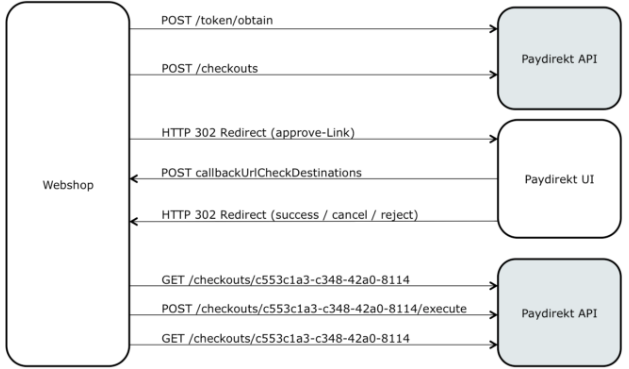
-
Consumer: Clicks EXPRESS Checkout Button in the Shop.
-
Shop-System: Calls the checkout endpoint and submits all relevant order data to paydirekt.
paydirekt: Returns the approve" link (paydirekt payment page) in the API Response. -
Shop-System: Redirects the Consumer to the approve link (paydirekt payment page).
-
Consumer: Logs into his paydirekt account on the paydirekt payment page.
-
paydirekt: Calls the shop-system’s
callbackUrlCheckDestinationsendpoint (the shop-system must provide this callback) after the consumer logs in and the shop-system provides all addresses available in the consumer’s paydirekt account in that call.
Shop-System: Uses the addresses submitted from paydirekt and decides which addresses are allowed as invoice and/or delivery address. Furthermore the shop system needs to add the shipping options for each address and return this in the answer to the callback call. -
paydirekt: Displays the default addresses on the payment page (those addresses used most often by the consumer) along with the shipping options (that paydirekt received in step 5).
-
Consumer: Chooses one of the shipping addresses. Alternatively, the consumer can choose any other address available in his/her paydirekt account (they all have shipping options associated due to the callback). The consumer may also add a new address. If the consumer adds a new address, a callback is issued similar to step 5, sending the new address to the merchant. Handling is the same as in step 5.
paydirekt: While the consumer chooses a shipping option on the payment page, Wirecard recalculates/updates the totalAmount in the shopping cart. -
Consumer: Consumer clicks on the Jetzt kaufen link on the payment page.
-
paydirekt: Redirects the user back to the shop (using the provided redirect URLS) depending on the status of the Directsale/Order actions.
-
Shop-System: Queries (GET) the checkout. The checkout now contains the addresses the consumer selected along with the shipping options. The shop-system now has all relevant data.
-
Shop-System: Shows the Final Order screen and Order Confirmation button (along with the data from step 10).
-
Consumer: Clicks the Order Confirmation button
-
Shop-System: Internally flags/stores the order as confirmed AND sends the execute request to paydirekt (for initiating all payment processes = getting the money).
paydirekt: Will return the status of the execute call. -
Shop-System: Depending on the Status of Step 13:
-
Show the "thank you page" and stores the payment information to the order. Or
-
In case of an error, most likely presents the consumer with a page to choose a different payment method.
-
See debit Request (Express Checkout) for a sample.
Samples
Go to Notification Examples, if you want to see corresponding notification samples.
authorization
<?xml version="1.0" encoding="utf-8" standalone="yes"?>
<payment xmlns="http://www.elastic-payments.com/schema/payment">
<merchant-account-id>c7f465c6-7982-4a58-a878-66265e75db50</merchant-account-id>
<request-id>{{$guid}}</request-id>
<transaction-type>authorization</transaction-type>
<payment-methods>
<payment-method name="paydirekt" />
</payment-methods>
<requested-amount currency="EUR">5.00</requested-amount>
<order-number>180606120514730</order-number>
<shipping>
<first-name>John</first-name>
<last-name>Doe</last-name>
<address>
<street1>Mullerstrase 16</street1>
<city>Berlin</city>
<postal-code>00010</postal-code>
<country>DE</country>
</address>
</shipping>
</payment><?xml version="1.0" encoding="utf-8" standalone="yes"?>
<payment xmlns="http://www.elastic-payments.com/schema/payment" xmlns:ns2="http://www.elastic-payments.com/schema/epa/transaction">
<merchant-account-id>c7f465c6-7982-4a58-a878-66265e75db50</merchant-account-id>
<transaction-id>219166b2-d71d-4f05-b332-d87720929007</transaction-id>
<request-id>c274df92-81a7-47e4-a1ee-7a6cc4285584</request-id>
<transaction-type>authorization</transaction-type>
<transaction-state>success</transaction-state>
<completion-time-stamp>2018-06-06T10:05:15.000Z</completion-time-stamp>
<statuses>
<status code="201.0000" description="The resource was successfully created." severity="information" />
</statuses>
<requested-amount currency="EUR">5.00</requested-amount>
<shipping>
<first-name>John</first-name>
<last-name>Doe</last-name>
<address>
<street1>Mullerstrase 16</street1>
<city>Berlin</city>
<country>DE</country>
<postal-code>00010</postal-code>
</address>
</shipping>
<order-number>180606120514730</order-number>
<payment-methods>
<payment-method url="https://sandbox.paydirekt.de/checkout/#/checkout/c092a6a6-c130-4fab-930c-c6a07eab66c9" name="paydirekt" />
</payment-methods>
</payment>| In the following failure samples the failure is caused by a difference between requested amount and the total amount of the merchandise in the cart. |
<?xml version="1.0" encoding="utf-8" standalone="yes"?>
<payment xmlns="http://www.elastic-payments.com/schema/payment">
<merchant-account-id>c7f465c6-7982-4a58-a878-66265e75db50</merchant-account-id>
<request-id>{{$guid}}</request-id>
<transaction-type>authorization</transaction-type>
<payment-methods>
<payment-method name="paydirekt" />
</payment-methods>
<requested-amount currency="EUR">250.60</requested-amount>
<order-number>180606130133148</order-number>
<order-items>
<order-item>
<name>Bobbycar</name>
<article-number>800001303</article-number>
<amount currency="EUR">25.99</amount>
<quantity>3</quantity>
</order-item>
<order-item>
<name>John</name>
<article-number>800001304</article-number>
<amount currency="EUR">22.03</amount>
<quantity>1</quantity>
</order-item>
</order-items>
<shipping>
<first-name>Jane</first-name>
<last-name>Doe</last-name>
<address>
<street1>Packstation 999</street1>
<city>Schwaig</city>
<postal-code>90402</postal-code>
<country>DE</country>
</address>
</shipping>
</payment><?xml version="1.0" encoding="utf-8" standalone="yes"?>
<payment xmlns="http://www.elastic-payments.com/schema/payment" xmlns:ns2="http://www.elastic-payments.com/schema/epa/transaction">
<merchant-account-id>c7f465c6-7982-4a58-a878-66265e75db50</merchant-account-id>
<transaction-id>d825ccbf-d58b-4790-8c3a-09718545bf0f</transaction-id>
<request-id>9383db6a-7d3a-40ae-a541-6297362a301c</request-id>
<transaction-type>authorization</transaction-type>
<transaction-state>failed</transaction-state>
<completion-time-stamp>2018-06-06T11:01:33.000Z</completion-time-stamp>
<statuses>
<status code="400.1186" description="Order items overall amount is different to requested amount. Please check your input and try again." severity="error" />
</statuses>
<requested-amount currency="EUR">250.60</requested-amount>
<shipping>
<first-name>Jane</first-name>
<last-name>Doe</last-name>
<address>
<street1>Packstation 999</street1>
<city>Schwaig</city>
<country>DE</country>
<postal-code>90402</postal-code>
</address>
</shipping>
<order-number>180606130133148</order-number>
<order-items>
<order-item>
<name>Bobbycar</name>
<article-number>800001303</article-number>
<amount currency="EUR">25.99</amount>
<quantity>3</quantity>
</order-item>
<order-item>
<name>John</name>
<article-number>800001304</article-number>
<amount currency="EUR">22.03</amount>
<quantity>1</quantity>
</order-item>
</order-items>
<payment-methods>
<payment-method name="paydirekt" />
</payment-methods>
</payment>capture
<?xml version="1.0" encoding="utf-8" standalone="yes"?>
<payment xmlns="http://www.elastic-payments.com/schema/payment">
<merchant-account-id>c7f465c6-7982-4a58-a878-66265e75db50</merchant-account-id>
<request-id>{{$guid}}</request-id>
<transaction-type>capture-authorization</transaction-type>
<parent-transaction-id>784e748d-2a21-4212-9ab2-a82183b1cbdb</parent-transaction-id>
<payment-methods>
<payment-method name="paydirekt" />
</payment-methods>
<requested-amount currency="EUR">5.0</requested-amount>
<custom-fields>
<custom-field field-name="finalCapture" field-value="false" />
</custom-fields>
</payment><?xml version="1.0" encoding="utf-8" standalone="yes"?>
<payment xmlns="http://www.elastic-payments.com/schema/payment" xmlns:ns2="http://www.elastic-payments.com/schema/epa/transaction" self="https://api-test.wirecard.com:443/engine/rest/merchants/c7f465c6-7982-4a58-a878-66265e75db50/payments/116ccd3b-bd76-4925-a3db-c85ec8be98bd">
<merchant-account-id ref="https://api-test.wirecard.com:443/engine/rest/config/merchants/c7f465c6-7982-4a58-a878-66265e75db50">c7f465c6-7982-4a58-a878-66265e75db50</merchant-account-id>
<transaction-id>116ccd3b-bd76-4925-a3db-c85ec8be98bd</transaction-id>
<request-id>4884632c-d5ba-4315-b639-6ed58eceae0c</request-id>
<transaction-type>capture-authorization</transaction-type>
<transaction-state>success</transaction-state>
<completion-time-stamp>2018-06-06T10:14:19.000Z</completion-time-stamp>
<statuses>
<status code="201.0000" description="paydirekt:The resource was successfully created." severity="information" />
</statuses>
<requested-amount currency="EUR">5.0</requested-amount>
<parent-transaction-id>784e748d-2a21-4212-9ab2-a82183b1cbdb</parent-transaction-id>
<shipping>
<first-name>John</first-name>
<last-name>Doe</last-name>
<address>
<street1>Mullerstrase 16</street1>
<city>Berlin</city>
<country>DE</country>
<postal-code>00010</postal-code>
</address>
</shipping>
<order-number>180606120514730</order-number>
<custom-fields>
<custom-field field-name="finalCapture" field-value="false"></custom-field>
</custom-fields>
<payment-methods>
<payment-method name="paydirekt" />
</payment-methods>
<parent-transaction-amount currency="EUR">5.000000</parent-transaction-amount>
<api-id>elastic-api</api-id>
</payment><?xml version="1.0" encoding="utf-8" standalone="yes"?>
<payment xmlns="http://www.elastic-payments.com/schema/payment">
<merchant-account-id>c7f465c6-7982-4a58-a878-66265e75db50</merchant-account-id>
<request-id>{{$guid}}</request-id>
<transaction-type>capture-authorization</transaction-type>
<parent-transaction-id>784e748d-2a21-4212-9ab2-a82183b1cbdb</parent-transaction-id>
<payment-methods>
<payment-method name="paydirekt" />
</payment-methods>
<requested-amount currency="EUR">100.00</requested-amount>
<custom-fields>
<custom-field field-name="finalCapture" field-value="false" />
</custom-fields>
</payment><?xml version="1.0" encoding="utf-8" standalone="yes"?>
<payment xmlns="http://www.elastic-payments.com/schema/payment" xmlns:ns2="http://www.elastic-payments.com/schema/epa/transaction" self="https://api-test.wirecard.com:443/engine/rest/merchants/c7f465c6-7982-4a58-a878-66265e75db50/payments/efd3b24b-5b24-4822-9af6-0657915a044d">
<merchant-account-id ref="https://api-test.wirecard.com:443/engine/rest/config/merchants/c7f465c6-7982-4a58-a878-66265e75db50">c7f465c6-7982-4a58-a878-66265e75db50</merchant-account-id>
<transaction-id>efd3b24b-5b24-4822-9af6-0657915a044d</transaction-id>
<request-id>5f8bf8a6-2fd9-4afc-9f75-2b93d05396e5</request-id>
<transaction-type>capture-authorization</transaction-type>
<transaction-state>failed</transaction-state>
<completion-time-stamp>2018-06-06T10:12:44.000Z</completion-time-stamp>
<statuses>
<status code="400.1027" description="The Requested Amount exceeds the Parent Transaction Amount. Please check your input and try again." severity="error" />
</statuses>
<requested-amount currency="EUR">100.00</requested-amount>
<parent-transaction-id>784e748d-2a21-4212-9ab2-a82183b1cbdb</parent-transaction-id>
<shipping>
<first-name>John</first-name>
<last-name>Doe</last-name>
<address>
<street1>Mullerstrase 16</street1>
<city>Berlin</city>
<country>DE</country>
<postal-code>00010</postal-code>
</address>
</shipping>
<order-number>180606120514730</order-number>
<custom-fields>
<custom-field field-name="finalCapture" field-value="false"></custom-field>
</custom-fields>
<payment-methods>
<payment-method name="paydirekt" />
</payment-methods>
<parent-transaction-amount currency="EUR">5.000000</parent-transaction-amount>
<api-id>elastic-api</api-id>
</payment>debit
<?xml version="1.0" encoding="utf-8" standalone="yes"?>
<payment xmlns="http://www.elastic-payments.com/schema/payment">
<merchant-account-id>c7f465c6-7982-4a58-a878-66265e75db50</merchant-account-id>
<request-id>{{$guid}}</request-id>
<transaction-type>debit</transaction-type>
<payment-methods>
<payment-method name="paydirekt" />
</payment-methods>
<requested-amount currency="EUR">5.00</requested-amount>
<order-number>180606130313945</order-number>
<shipping>
<first-name>John</first-name>
<last-name>Doe</last-name>
<address>
<street1>Mullerstrase 16</street1>
<city>Berlin</city>
<postal-code>00010</postal-code>
<country>DE</country>
</address>
</shipping>
</payment><?xml version="1.0" encoding="utf-8" standalone="yes"?>
<payment xmlns="http://www.elastic-payments.com/schema/payment" xmlns:ns2="http://www.elastic-payments.com/schema/epa/transaction">
<merchant-account-id>c7f465c6-7982-4a58-a878-66265e75db50</merchant-account-id>
<transaction-id>36309bca-edcb-4164-a15f-d7a0707b7d58</transaction-id>
<request-id>c22b861d-4773-4ab2-9502-6b108e93a0d9</request-id>
<transaction-type>debit</transaction-type>
<transaction-state>success</transaction-state>
<completion-time-stamp>2018-06-06T11:03:14.000Z</completion-time-stamp>
<statuses>
<status code="201.0000" description="The resource was successfully created." severity="information" />
</statuses>
<requested-amount currency="EUR">5.00</requested-amount>
<shipping>
<first-name>John</first-name>
<last-name>Doe</last-name>
<address>
<street1>Mullerstrase 16</street1>
<city>Berlin</city>
<country>DE</country>
<postal-code>00010</postal-code>
</address>
</shipping>
<order-number>180606130313945</order-number>
<payment-methods>
<payment-method url="https://sandbox.paydirekt.de/checkout/#/checkout/ec40032d-d7f1-4922-947f-07e6c60f74dc" name="paydirekt" />
</payment-methods>
</payment>debit EXPRESS Checkout
<?xml version="1.0" encoding="utf-8"?>
<payment xmlns="http://www.elastic-payments.com/schema/payment">
<merchant-account-id>068793d9-3f5b-4028-89b8-00e26a8c540d</merchant-account-id>
<request-id>{{$guid}}</request-id>
<transaction-type>debit</transaction-type>
<payment-methods>
<payment-method name="paydirekt" />
</payment-methods>
<requested-amount currency="EUR">10.00</requested-amount>
<order-number>180618135629929</order-number>
<order-items>
<order-item>
<name>Bobbycar</name>
<article-number>800001303</article-number>
<amount currency="EUR">2.50</amount>
<quantity>3</quantity>
</order-item>
<order-item>
<name>Helmet</name>
<amount currency="EUR">2.50</amount>
<quantity>1</quantity>
</order-item>
</order-items>
</payment><?xml version="1.0" encoding="utf-8" standalone="yes"?>
<payment xmlns="http://www.elastic-payments.com/schema/payment" xmlns:ns2="http://www.elastic-payments.com/schema/epa/transaction">
<merchant-account-id>068793d9-3f5b-4028-89b8-00e26a8c540d</merchant-account-id>
<transaction-id>a40a0951-9245-4046-9500-8b4cca1bb865</transaction-id>
<request-id>a8707525-088d-4cbd-ab14-a7990188796a</request-id>
<transaction-type>debit</transaction-type>
<transaction-state>success</transaction-state>
<completion-time-stamp>2018-06-18T11:56:30.000Z</completion-time-stamp>
<statuses>
<status code="201.0000" description="The resource was successfully created." severity="information" />
</statuses>
<requested-amount currency="EUR">10.00</requested-amount>
<order-number>180618135629929</order-number>
<order-items>
<order-item>
<name>Bobbycar</name>
<article-number>800001303</article-number>
<amount currency="EUR">2.50</amount>
<quantity>3</quantity>
</order-item>
<order-item>
<name>Helmet</name>
<amount currency="EUR">2.50</amount>
<quantity>1</quantity>
</order-item>
</order-items>
<payment-methods>
<payment-method url="https://sandbox.paydirekt.de/checkout/#/checkout/c615db87-a8e4-4c79-82f8-9e807cc3df2f" name="paydirekt" />
</payment-methods>
</payment>| An Express Checkout request is a regular request (e.g. a regular debit) which does not include the shipping element or account-holder element. The payment response is a normal response with an 'approve' link. |
|
The information about the Express Checkout transaction is available in the response as soon as the consumer
|
<?xml version="1.0" encoding="UTF-8" standalone="yes" ?>
<payment xmlns="http://www.elastic-payments.com/schema/payment">
<merchant-account-id>c7f465c6-7982-4a58-a878-66265e75db50</merchant-account-id>
<request-id>{{$guid}}</request-id>
<transaction-type>refund-request</transaction-type>
<parent-transaction-id>116ccd3b-bd76-4925-a3db-c85ec8be98bd</parent-transaction-id>
<payment-methods>
<payment-method name="paydirekt" />
</payment-methods>
<requested-amount currency="EUR">5.00</requested-amount>
</payment><?xml version="1.0" encoding="UTF-8" standalone="yes"?>
<payment xmlns="http://www.elastic-payments.com/schema/payment" self="https://api-test.wirecard.com:443/engine/rest/merchants/c7f465c6-7982-4a58-a878-66265e75db50/payments/d96a9499-8dea-4eba-8ba1-0dcd705c3580">
<merchant-account-id ref="https://api-test.wirecard.com:443/engine/rest/config/merchants/c7f465c6-7982-4a58-a878-66265e75db50">c7f465c6-7982-4a58-a878-66265e75db50</merchant-account-id>
<transaction-id>d96a9499-8dea-4eba-8ba1-0dcd705c3580</transaction-id>
<request-id>c6ca1856-52b7-49cc-837b-272ee8ba9f57-refund-request</request-id>
<transaction-type>refund-request</transaction-type>
<transaction-state>success</transaction-state>
<completion-time-stamp>2019-11-06T08:34:19.000Z</completion-time-stamp>
<statuses>
<status code="201.0000" description="paydirekt:The resource was successfully created." severity="information"/>
</statuses>
<requested-amount currency="EUR">5.00</requested-amount>
<parent-transaction-id>116ccd3b-bd76-4925-a3db-c85ec8be98bd</parent-transaction-id>
<shipping>
<first-name>John</first-name>
<last-name>Doe</last-name>
<address>
<street1>Mullerstrase 16</street1>
<city>Berlin</city>
<country>DE</country>
<postal-code>00010</postal-code>
</address>
</shipping>
<order-number>180606120514730</order-number>
<payment-methods>
<payment-method name="paydirekt"/>
</payment-methods>
<parent-transaction-amount currency="EUR">5.000000</parent-transaction-amount>
<api-id>elastic-api</api-id>
<cancel-redirect-url>https://demoshop-test.wirecard.com/demoshop/#/cancel</cancel-redirect-url>
<fail-redirect-url>https://demoshop-test.wirecard.com/demoshop/#/error</fail-redirect-url>
<success-redirect-url>https://demoshop-test.wirecard.com/demoshop/#/success</success-redirect-url>
<locale>en</locale>
</payment>Wirecard Payment Page v2
Wirecard Payment Page v1 ![]() is no longer supported. We recommend using Wirecard Payment Page v2 integration instead. If you have questions about your existing Wirecard Payment Page v1 integration, consult our REST API integration guide.
is no longer supported. We recommend using Wirecard Payment Page v2 integration instead. If you have questions about your existing Wirecard Payment Page v1 integration, consult our REST API integration guide.
paydirekt is a payment method offered by Germany’s private banks and local cooperative banks. paydirekt is integrated into the systems of the participating banks and follows the strict requirements of the German banking industry. It offers an immediate payment guarantee, a simple interface, as well as high transaction security.
paydirekt is a type of Online Bank Transfer.
General Information
Here you find all the information for integrating paydirekt into your Hosted and Embedded Payment Page.
|
Want to know more about Wirecard Payment Page v2 (WPP v2)?
Visit one of our integration guides
(Hosted Payment Page,
Embedded Payment Page) for a quick explanation and
a step-by-step guide.
|
All WPP v2 integrations share a common process flow for creating payments.
Below, we provide samples for the available transaction types, authorization and debit, including field lists with short descriptions.
| The samples provided below are designed for the testing environment and do not use real information. Please contact Merchant Support for production credentials. |
For more details on the redirect-url, see the
Configuring Redirects and IPNs for WPP v2
section.
For response verification examples, see the WPP v2 Security section.
Test Credentials
URL (Endpoint) |
|
|---|---|
Merchant Account ID (MAID) |
c7f465c6-7982-4a58-a878-66265e75db50 |
Username |
16390-testing |
Password |
3!3013=D3fD8X7 |
Secret Key |
30520cf9-8f5b-4b0b-9430-58a1223b79dc |
Login |
WirecardPDExpress2 |
|---|---|
Password |
WirecardPDExpress22$ |
Countries and Currencies
Countries |
Germany |
|---|---|
Currencies |
Euro |
Transaction Types
With paydirect you can use the transaction types authorization and debit.
A debit charges the specified amount from the account holder’s bank account and marks it for immediate transfer.
An authorization reserves the specified amount from the account holder’s bank account for a later transfer.
For a successful transaction:
-
Create a payment session (initial request).
-
Redirect the consumer to the payment page (initial response URL).
-
Highly recommended: Parse and process the payment response.
Sample Workflow
We provide JSON examples for each step of this process. You can find them below.
Authorization |
"Authorization"="Basic" + base64 (“username:password”). Use username and password as given in your Wirecard contract to base64-encode the authorization. |
|---|---|
Content-Type |
application/json |
authorization and debit Sample
You can use the following sample for either transaction type. Please enter the desired value (debit or authorization) for transaction-type.
{
"payment": {
"merchant-account-id": {
"value": "c7f465c6-7982-4a58-a878-66265e75db50"
},
"request-id": "{{$guid}}",
"requested-amount": {
"value": "1.01",
"currency": "EUR"
},
"account-holder": {
"first-name": "Paul",
"last-name": "Peterson"
},
"order-number": "180606120514730",
"transaction-type": "authorization", //or "debit"
"shipping": {
"first-name": "Paul",
"last-name": "Peterson",
"address": {
"street1": "Muellerstraße 16",
"city": "Berlin",
"country": "DE",
"postal-code": "00010"
}
},
"payment-methods": {
"payment-method": [
{
"name": "paydirekt"
}
]
},
"success-redirect-url":"https://demoshop-test.wirecard.com/demoshop/#/success",
"cancel-redirect-url": "https://demoshop-test.wirecard.com/demoshop/#/cancel",
"fail-redirect-url": "https://demoshop-test.wirecard.com/demoshop/#/error"
}
}| Field (JSON) | Data Type | Mandatory/Optional | Size | Description | ||
|---|---|---|---|---|---|---|
merchant-account-id |
value |
String |
Mandatory |
36 |
A unique identifier assigned to every merchant account (by Wirecard). |
|
request-id |
String |
Mandatory |
150 |
A unique identifier assigned to every request (by merchant). Used when searching for or referencing it later. |
||
requested-amount |
value |
Numeric |
Mandatory |
7,2 |
The full amount that is requested/contested in a transaction. 2 decimal places allowed. Use |
|
currency |
String |
Mandatory |
3 |
The currency of the requested/contested transaction amount. For paydirekt payments, the currency must be set to |
||
account-holder |
first-name |
String |
Optional |
32 |
The first name of the consumer. |
|
last-name |
String |
Optional |
32 |
The last name of the consumer. |
||
order-number |
String |
Mandatory |
20 |
The order number provided by the merchant. |
||
transaction-type |
String |
Mandatory |
22 |
The requested transaction type. Available transaction types for paydirekt:
|
||
shipping |
first-name |
String |
Mandatory |
32 |
The consumer’s first name given for the shipping address. |
|
last-name |
String |
Mandatory |
32 |
The consumer’s last name given for the shipping address. |
||
address |
street 1 |
String |
Mandatory |
70 |
The first line of the consumer’s shipping address. |
|
city |
String |
Mandatory |
32 |
City of the consumer’s shipping address. |
||
country |
String |
Mandatory |
3 |
Country of the consumer’s shipping address. |
||
postal-code |
String |
Mandatory |
16 |
The postal code or ZIP of the consumer’s shipping address. |
||
payment-methods |
payment-method |
name |
String |
Mandatory |
9 |
The name of the payment method used. Set this value to |
success-redirect-url |
String |
Mandatory |
2000 |
The URL to which the consumer is redirected after a successful payment, e.g. |
||
cancel-redirect-url |
String |
Mandatory |
2000 |
The URL to which the consumer is redirected after having canceled a payment, e.g. |
||
fail-redirect-url |
String |
Mandatory |
2000 |
The URL to which the consumer is redirected after a failed payment, e.g. |
||
{
https://wpp-test.wirecard.com/processing?wPaymentToken=5H6lRQ4Us94_JHe6lmHMCUHItjCsn8vx9kjpUDJhW9k
}| Field (JSON) | Data Type | Description |
|---|---|---|
payment-redirect-url |
String |
The URL which redirects to the payment form. Sent as a response to the initial request. |
At this point, you need to redirect your consumer to
payment-redirect-url (or render it in an iframe depending on your
integration method).
Consumers are redirected to the payment form. There they enter their
data and submit the form to confirm the payment.
Possible transaction results:
-
Successful (
transaction-state: success) -
Failed (
transaction-state: failed) -
Canceled (
transaction-state: failed)
The transaction result is the value of transaction-state in the
payment response. More details (including the status code) can also be
found in the statuses object of the payment response. Canceled
payments are returned as failed, but the
status description indicates it was canceled.
In any case (unless the consumer cancels the transaction on a 3rd party provider page), a base64-encoded response containing payment information is sent to the configured redirection URL. See Configuring Redirects and IPNs for WPP v2 for more details on redirection targets after payment and transaction status notifications.
You can find a decoded payment response example below.
{
"payment": {
"order-number": "180606120514730",
"transaction-id": "d3a74b61-e27d-4617-87db-fc555aeb006f",
"request-id": "b8e047fb-8172-4027-b097-da4b3989fd67",
"transaction-type": "authorization",
"transaction-state": "success",
"completion-time-stamp": "2019-07-05T10:51:13",
"requested-amount": {
"currency": "EUR",
"value": 1.01
},
"statuses": {
"status": [
{
"description": "The resource was successfully created.",
"severity": "information",
"code": "201.0000"
}
]
},
"parent-transaction-id": "c6d4ba4b-057f-47a6-8ec0-bdedea86a639",
"success-redirect-url": "https://demoshop-test.wirecard.com/demoshop/#/success",
"merchant-account-id": {
"value": "c7f465c6-7982-4a58-a878-66265e75db50"
},
"cancel-redirect-url": "https://demoshop-test.wirecard.com/demoshop/#/cancel",
"fail-redirect-url": "https://demoshop-test.wirecard.com/demoshop/#/error",
"account-holder": {
"account-info": {},
"last-name": "Peterson",
"first-name": "Paul"
},
"payment-methods": {
"payment-method": [
{
"payload": {},
"name": "paydirekt"
}
]
},
"shipping": {
"last-name": "Peterson",
"first-name": "Paul",
"address": {
"country": "DE",
"street1": "Mullerstraße 16",
"city": "Berlin",
"postal-code": "00010"
}
},
"api-id": "wpp"
}
}| Field (JSON) | Data Type | Description | ||
|---|---|---|---|---|
order-number |
String |
The order number provided by the merchant. |
||
transaction-id |
String |
A unique identifier assigned for every transaction. This information is returned in the response only. |
||
request-id |
String |
A unique identifier assigned to every request (by merchant). Used when searching for or referencing it later. |
||
transaction-type |
String |
The requested transaction type. For paydirekt payments, the transaction-type is either |
||
transaction-state |
String |
The current transaction state. Possible values:
Typically, a transaction starts with state |
||
completion-time-stamp |
YYYY-MM-DD-Thh:mm:ss |
The UTC/ISO time-stamp documents the time and date when the transaction
was executed. |
||
requested-amount |
currency |
String |
The currency of the requested/contested transaction amount. For paydirekt payments, the currency must be set to |
|
value |
Numeric |
The full amount that is requested/contested in a transaction. |
||
status |
code |
String |
Status code of the status message. |
|
description |
String |
The description of the transaction status message. |
||
severity |
String |
The definition of the status message. Possible values:
|
||
parent-transaction-id |
String |
The ID of the transaction being referenced as a parent. |
||
merchant-account-id |
value |
String |
A unique identifier assigned to every merchant account (by {payment-provider}). |
|
account-holder |
first-name |
String |
The first name of the account holder. |
|
last-name |
String |
The last name of the account holder. |
||
payment-method |
payload |
String |
This field is used for certain payment methods and occurs in the response only. Irrelevant for paydirekt. |
|
name |
String |
The name of the payment method used. |
||
shipping |
first-name |
String |
The first name of the shipping address. |
|
last-name |
String |
The last name of the shipping address. |
||
address |
street 1 |
String |
The first line of the shipping address. |
|
city |
String |
The city of the shipping address. |
||
country |
String |
The Country Id of the shipping address. |
||
postal-code |
String |
The postal code or ZIP of the shipping address. |
||
api-id |
String |
Identifier of the currently used API. |
||
success-redirect-url |
String |
The URL to which the consumer is redirected after a successful payment, e.g. |
||
cancel-redirect-url |
String |
The URL to which the consumer is redirected after having canceled a
payment, e.g. |
||
fail-redirect-url |
String |
The URL to which the consumer is redirected after a failed payment,
e.g. |
||
For a full list of optional fields, see the REST API paydirekt specification. Use the JSON structure of the paydirekt request below as a mapping reference.
Post-Processing Operations
WPP is best used to deal with one-off payments (e.g. regular, independent debit transactions) or the initial transaction in a chain of them (e.g. a first authorization in a chain of recurring transactions). However, when it comes to referencing a transaction for any kind of post-processing operation - such as a refund of one of your debit transactions - use our REST API directly.
| Check the REST API paydirekt specification for details on paydirekt-specific post-processing operations. |
JSON/NVP Field Reference
Here you can:
-
see the structure of an extended JSON request (XML-JSON mapping reference)
-
find the NVP equivalents for JSON fields (for migrating merchants)
{
"payment": {
"merchant-account-id": {
"value": "String"
},
"request-id": "String",
"transaction-type": "String",
"requested-amount": {
"value": "Numeric",
"currency": "String"
},
"parent-transaction-id": "String",
"account-holder": {
"first-name": "String",
"last-name": "String",
"email": "String",
"phone": "String",
"address": {
"city": "String",
"country": "String",
"postal-code": "String",
"state": "String",
"street1": "String",
"street2": "String",
"street3": "String"
}
},
"shipping": {
"first-name": "String",
"last-name": "String",
"phone": "String",
"address": {
"city": "String",
"country": "String",
"postal-code": "String",
"state": "String",
"street1": "String",
"street2": "String",
"street3": "String"
}
},
"payment-methods": {
"payment-method": [
{
"name": "String"
}
]
},
"bank-account": {
"iban": "String"
},
"mandate": {
"mandate-id": "String",
"signed-date": "String"
},
"creditor-id": "String",
"periodic": {
"periodic-type": "String",
"sequence-type": "String"
},
"descriptor": "String",
"order-number": "String",
"success-redirect-url": "String",
"fail-redirect-url": "String",
"cancel-redirect-url": "String"
}
}| Field (NVP) | Field (JSON) | JSON Parent |
|---|---|---|
|
|
|
|
|
|
|
|
|
|
|
|
|
|
|
|
|
|
|
|
|
|
|
|
|
|
|
|
|
|
|
|
|
|
|
|
|
|
|
|
|
|
|
|
|
|
|
|
|
|
|
|
|
|
|
|
|
|
|
|
|
|
|
|
|
|
|
|
|
|
|
|
|
|
|
|
|
|
|
|
|
|
|
|
|
|
|
|
|
|
|
|
|
|
|
|
|
|
|
|
|
|
|
|
|
|
|
|
|
|
|
|
|
|
| Field (NVP) | Field (JSON) | JSON Parent |
|---|---|---|
|
|
|
|
|
|
|
|
|
|
|
|
|
|
|
|
|
|
|
|
|
|
|
|
|
|
|
|
|
|
